Wolfram Function Repository
Instant-use add-on functions for the Wolfram Language
Function Repository Resource:
Restyle notebooks into dark mode
ResourceFunction["DarkMode"][] restyles the current evaluation notebook into dark mode. | |
ResourceFunction["DarkMode"][notebook] restyles the notebook object into dark mode. |
Open a sample notebook:
| In[1]:= |
| Out[1]= |
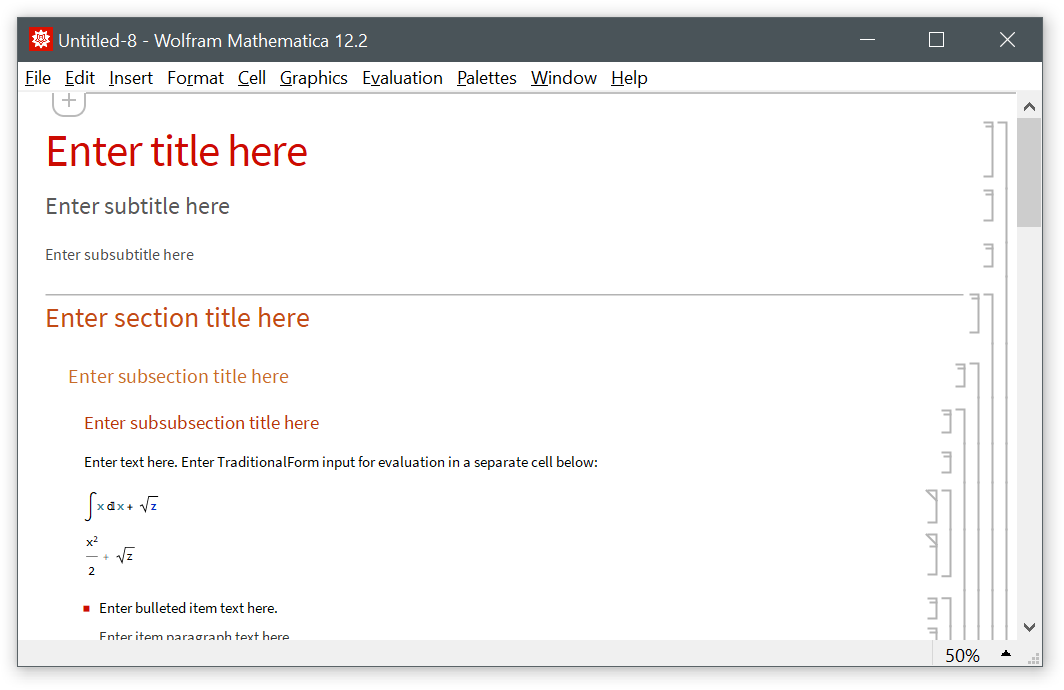
Enable dark mode:
| In[2]:= |
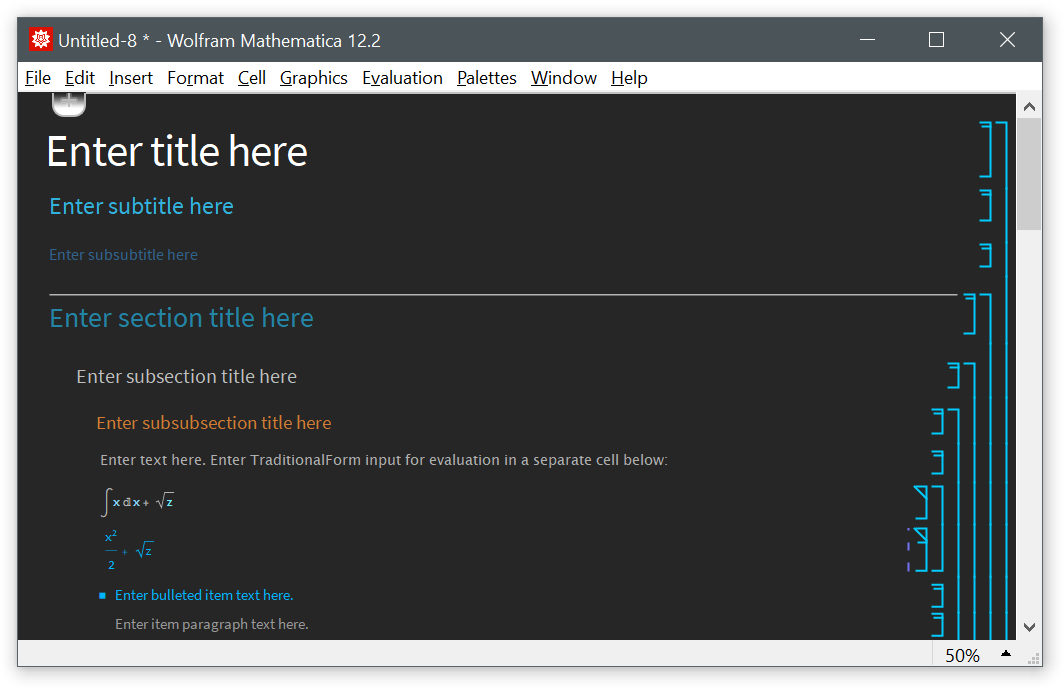
Call DarkMode from within any notebook to restyle it:
| In[3]:= |
This work is licensed under a Creative Commons Attribution 4.0 International License