Wolfram Function Repository
Instant-use add-on functions for the Wolfram Language
Function Repository Resource:
Create cross-linked grid graphs
ResourceFunction["CrossNodeGridGraph"][r,d] creates a d-dimensional grid graph with r cross-linked vertices in all dimensions. | |
ResourceFunction["CrossNodeGridGraph"][{n1,n2,…,nd}] creates a d-dimensional grid graph with ni cross-linked vertices in each dimension. |
| "CoordinateLabeled" | True | whether to change vertex labels to a Cartesian coordinate system with the central vertex as origin |
| VertexLabels | Automatic | labels and placements for vertices |
| VertexSize | Tiny | size of vertices |
A 2-dimensional cross-linked grid graph:
| In[1]:= |
| Out[1]= | 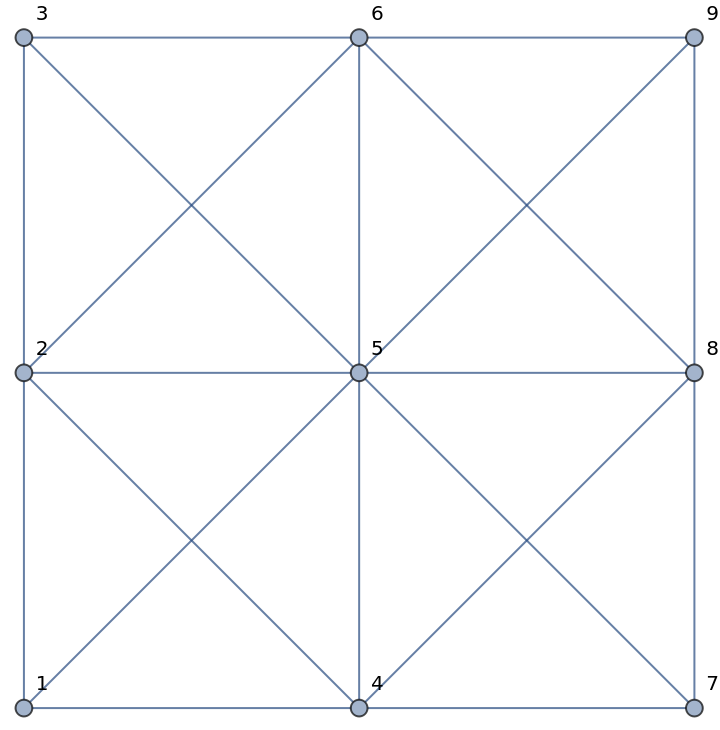 |
A 3-dimensional cross-linked grid graph:
| In[2]:= |
| Out[2]= | 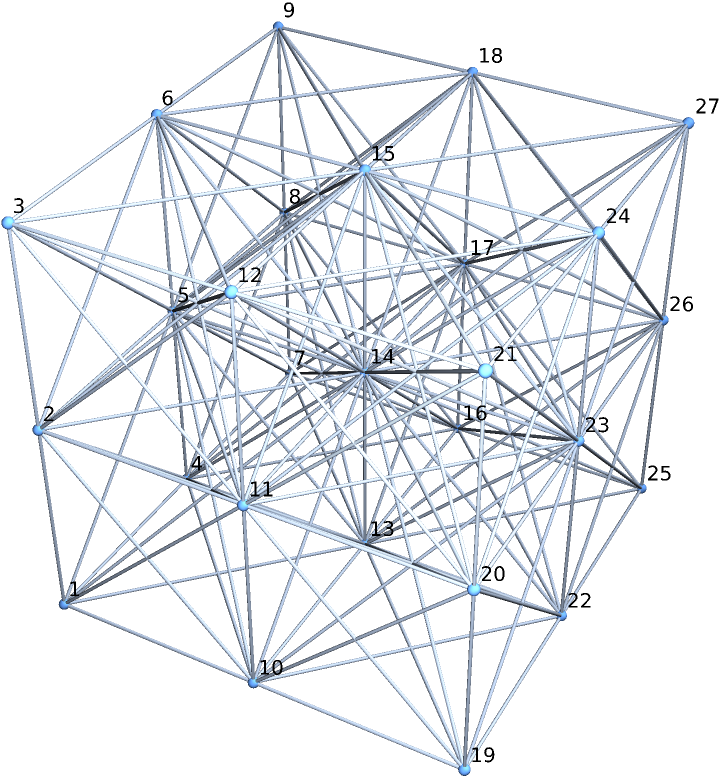 |
A 5-dimensional cross-linked grid graph, embedded in 3D:
| In[3]:= |
| Out[3]= | 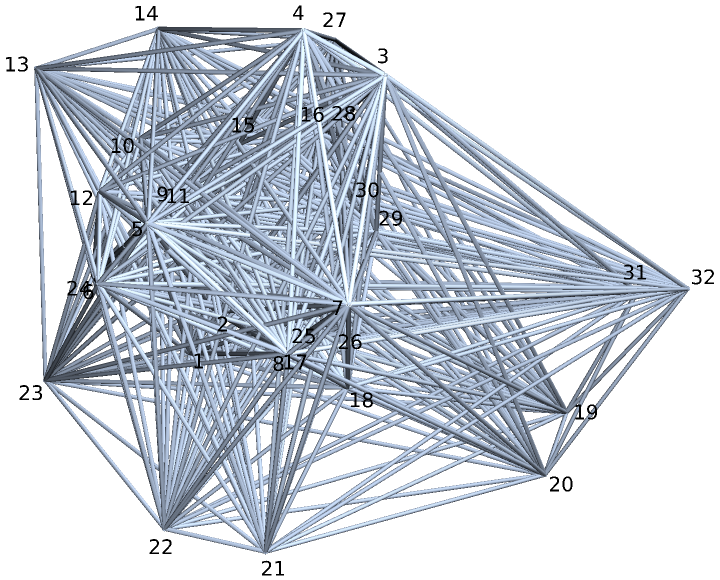 |
A 2-dimensional rectangular cross-linked grid graph:
| In[4]:= |
| Out[4]= | 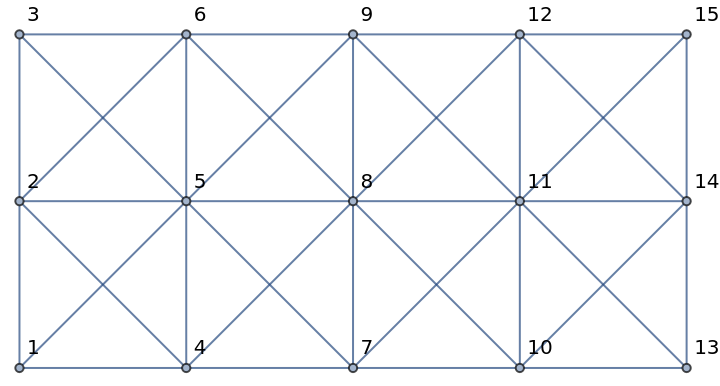 |
With "CoordinateLabeled"->False, the vertex labels are set as their indices:
| In[5]:= |
| Out[5]= | 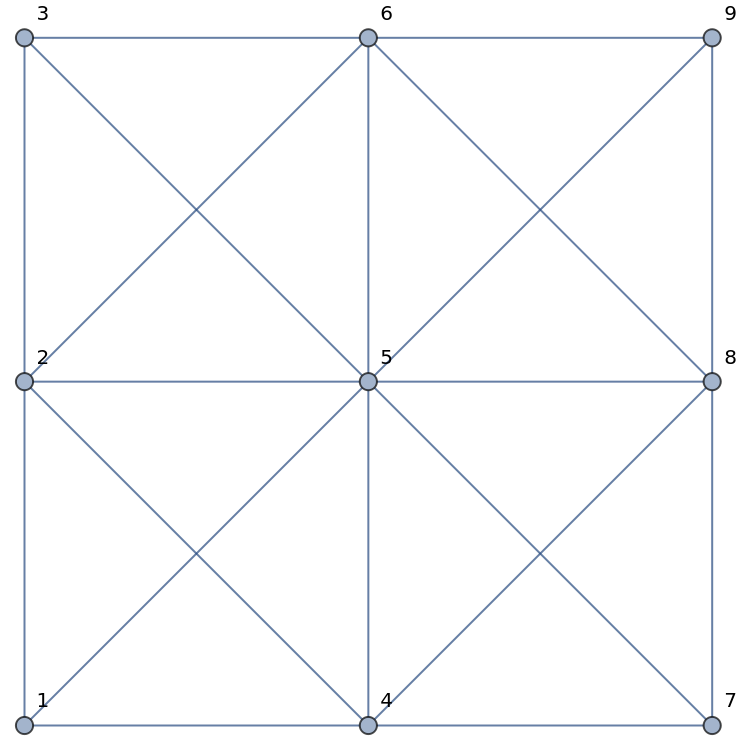 |
With "CoordinateLabeled"->True, the vertex labels are set as their Cartesian coordinates:
| In[6]:= |
| Out[6]= | 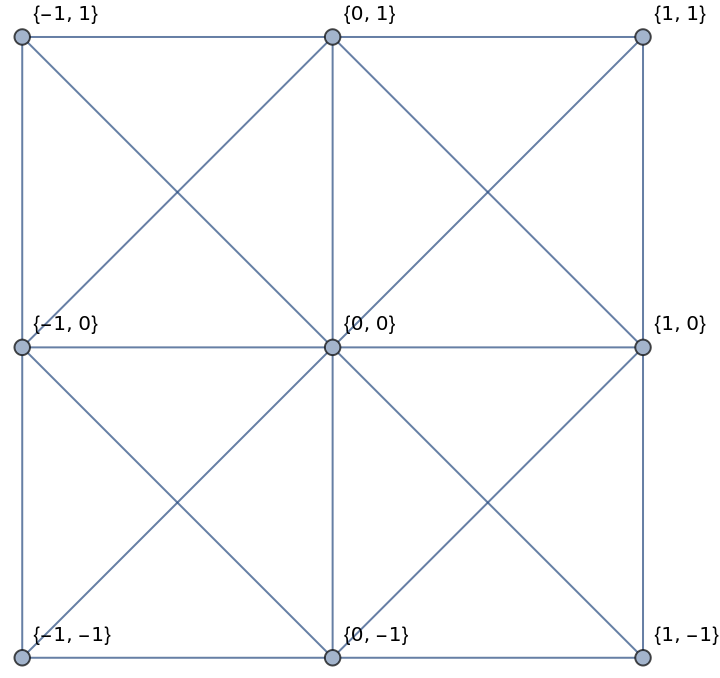 |
A 3-dimensional cross-linked grid graph with vertices labeled as their Cartesian coordinates:
| In[7]:= |
| Out[7]= | 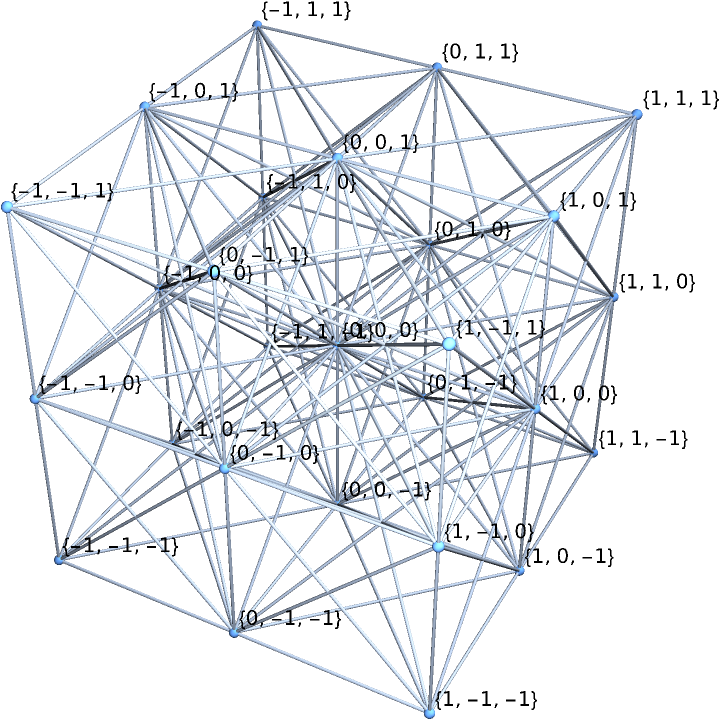 |
CrossNodeGridGraph[r,d] is equivalent to CrossNodeGridGraph[ConstantArray[r,d]]:
| In[8]:= |
| Out[8]= |
The tetrahedral graph is a special case of CrossNodeGridGraph:
| In[9]:= |
| Out[9]= |
CompleteGraph is a special case of CrossNodeGridGraph:
| In[10]:= |
| Out[10]= |
Visualize a perspective projection of a 4D cross-linked grid graph:
| In[11]:= | ![g = ResourceFunction["CrossNodeGridGraph"][2, 4, "CoordinateLabeled" -> True];
Graph3D[IndexGraph[g], VertexCoordinates -> (Delete[2 # + 1, 3]/(3 - 2 Extract[#, 3]) & /@ VertexList[g])]](https://www.wolframcloud.com/obj/resourcesystem/images/b9e/b9e67d85-406d-4b9f-8106-ad6ec713bdea/632ecbdb345fe5b8.png) |
| Out[12]= | 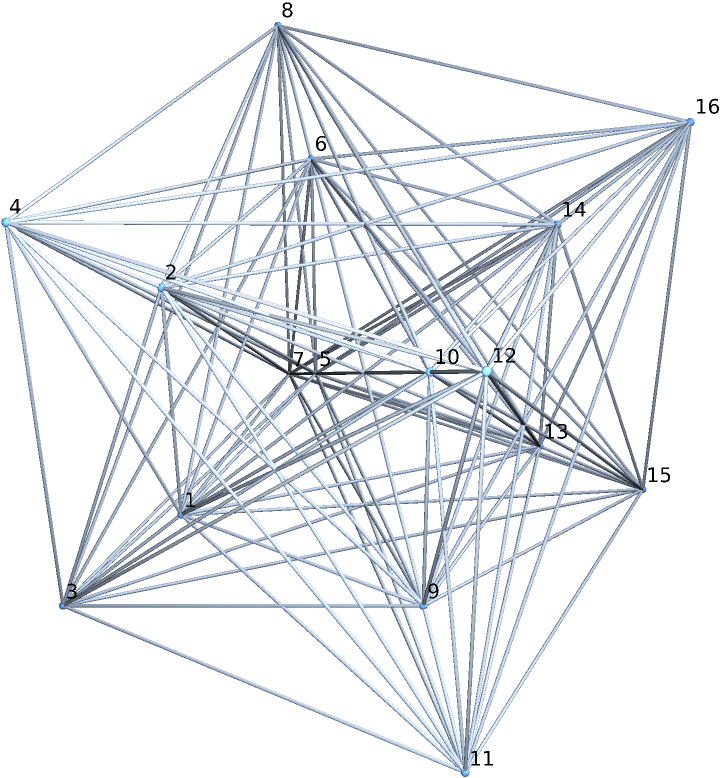 |
Create a 2D cross-linked grid graph:
| In[13]:= |
| Out[13]= | 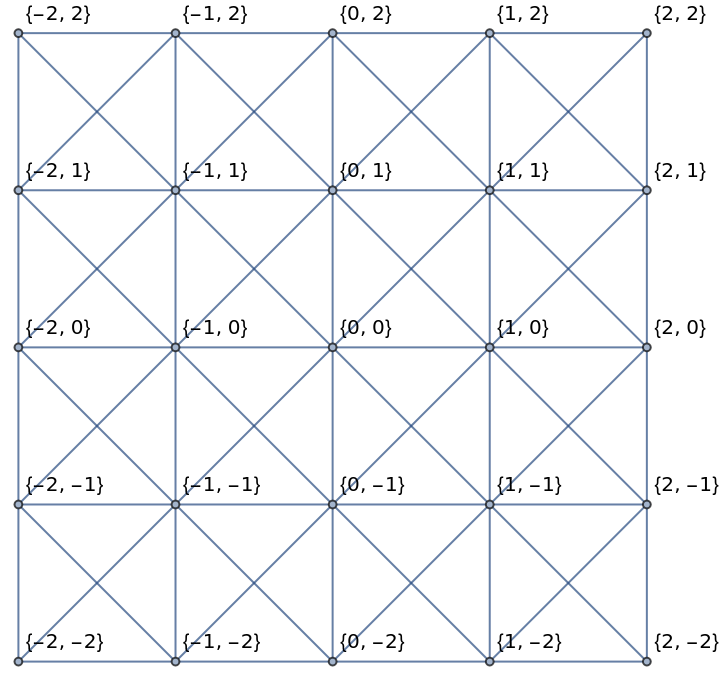 |
The resource function WolframHausdorffDimension can be used to verify that the dimensionality of the graph's vertices are of fractional order:
| In[14]:= |
| Out[14]= |
| In[15]:= |
| Out[15]= |
This work is licensed under a Creative Commons Attribution 4.0 International License