Wolfram Function Repository
Instant-use add-on functions for the Wolfram Language
Function Repository Resource:
Insert a demonstration into a notebook, including links to the title, author and Manipulate code
ResourceFunction["CreditedDemonstration"][demo] returns the Wolfram Demonstration demo into the current notebook along with links to the title, author and Manipulate code. |
Insert ![]() into this notebook using its string name:
into this notebook using its string name:
| In[1]:= |
| Out[1]= | 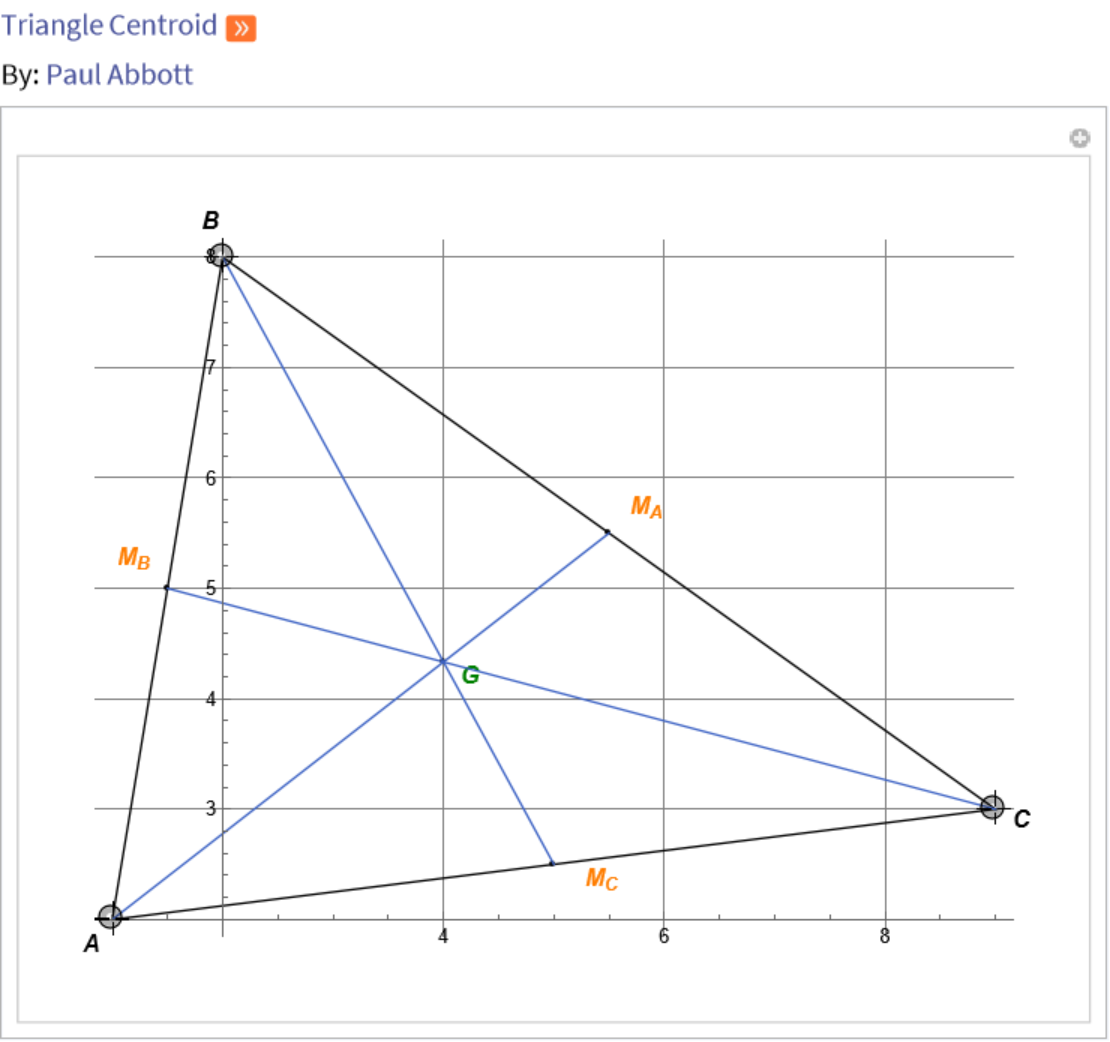 |
One can insert demonstrations directly into a notebook as follows:
| In[2]:= |
| Out[2]= | 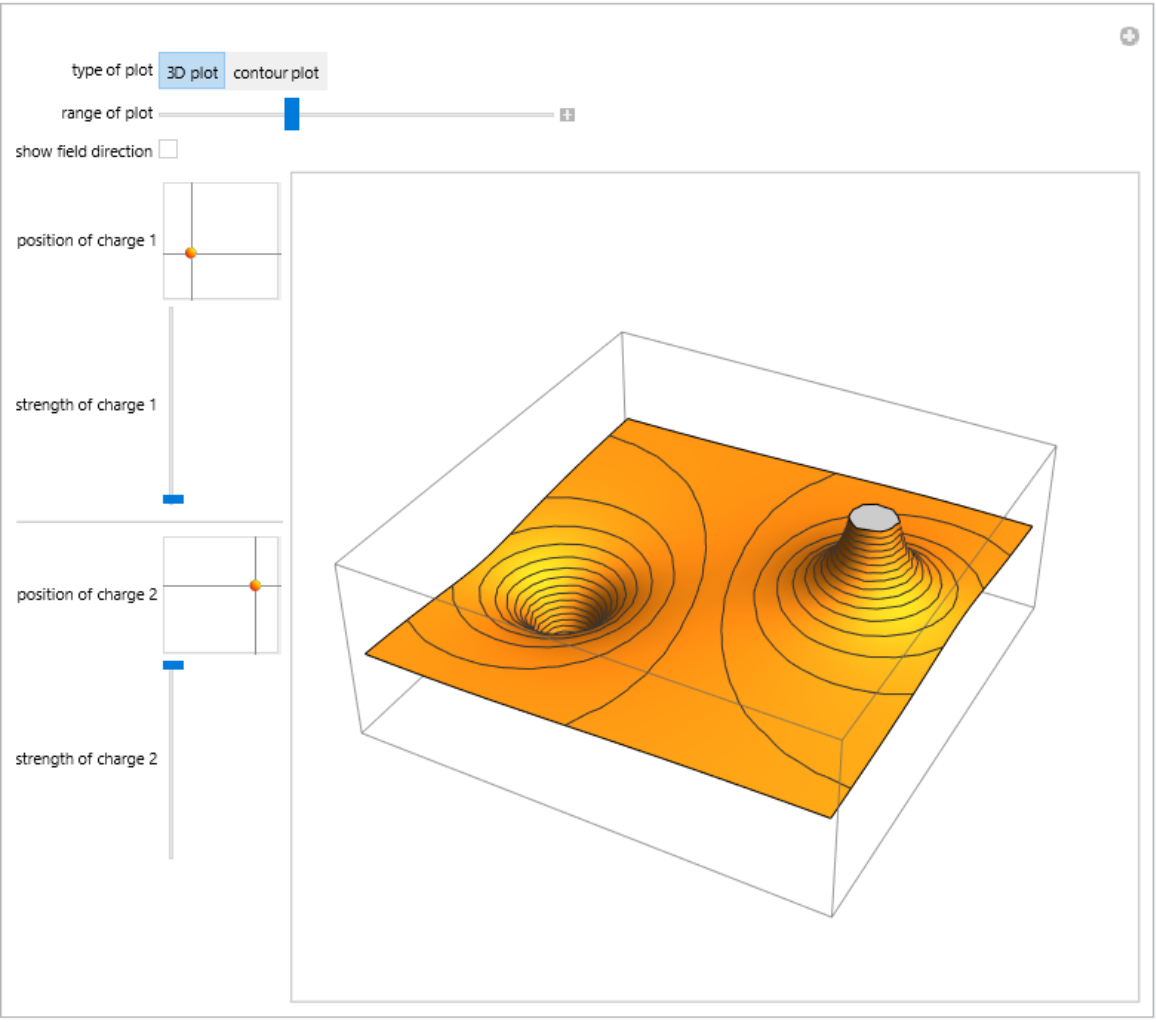 |
Get the same Manipulate along with the name and author links:
| In[3]:= |
| Out[3]= | 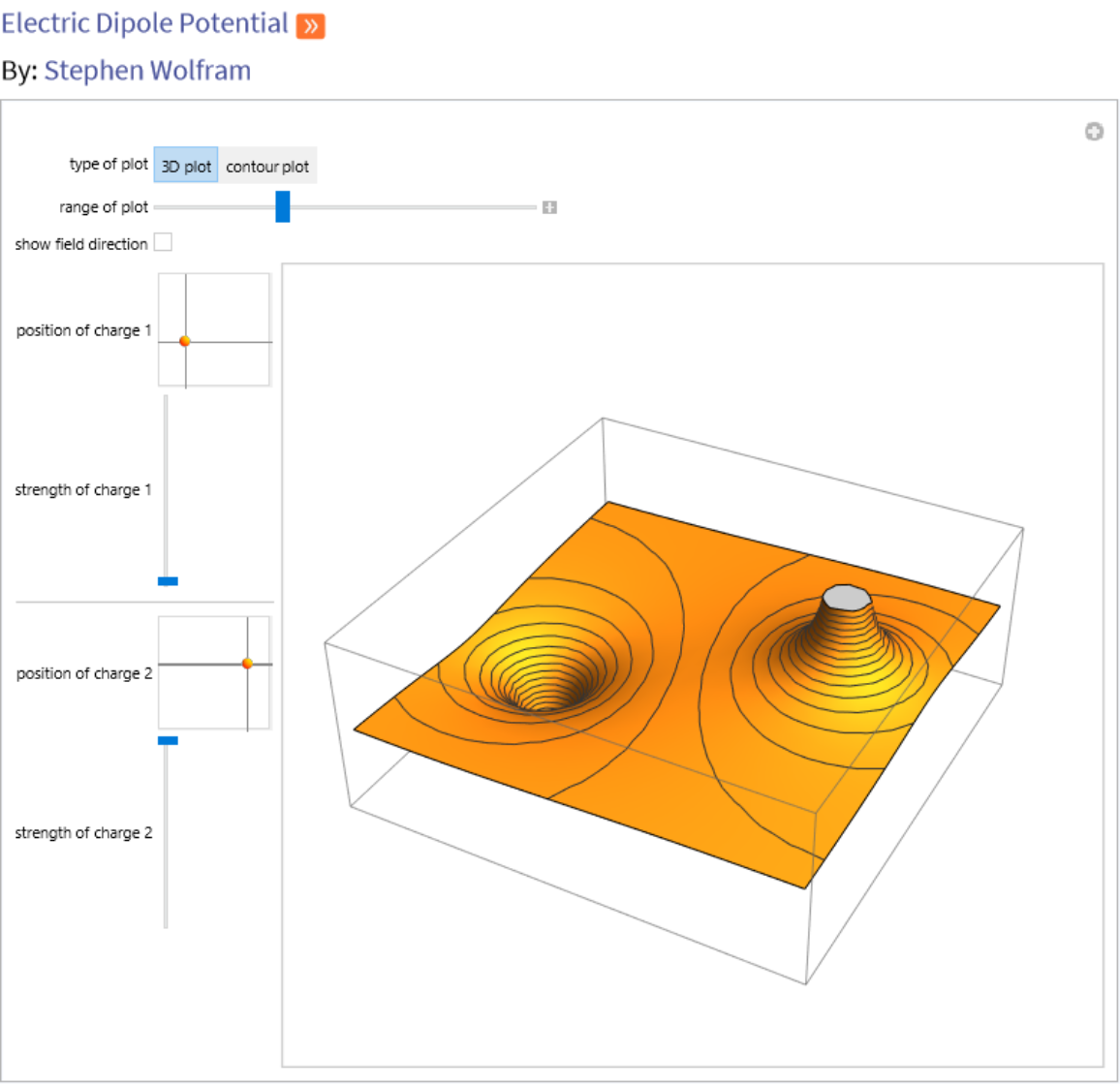 |
Use free-form input to find and generate input in the required format for CreditedDemonstration:
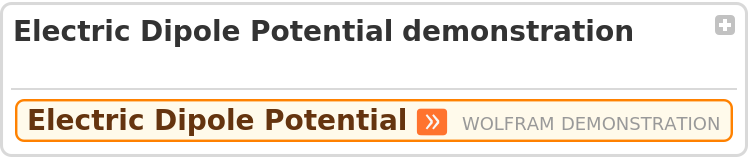
| Out[4]= |
Obtain the current EntityList of all Wolfram Demonstrations in lexicographical order:
| In[5]:= |
View the last of these:
| In[6]:= |
| Out[6]= | 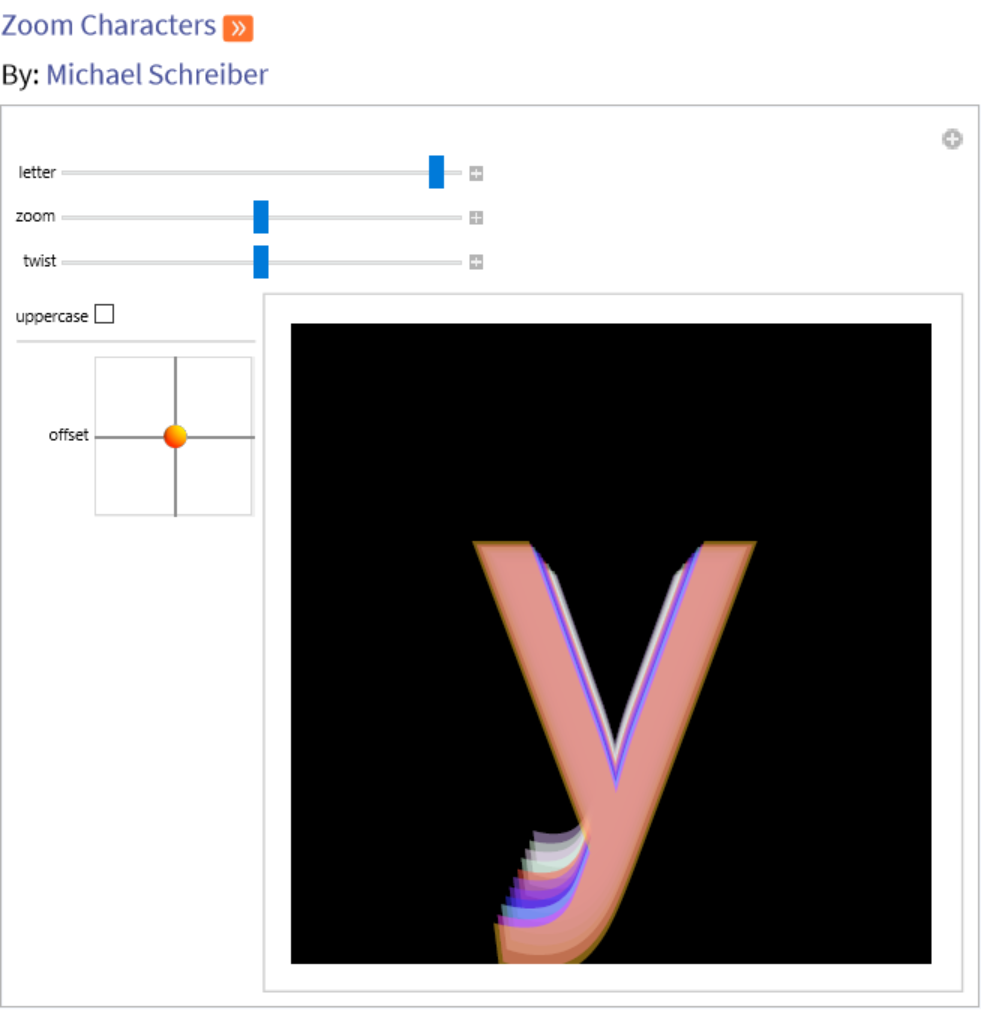 |
Some demonstrations can take some time to load:
| In[7]:= |
| Out[7]= | 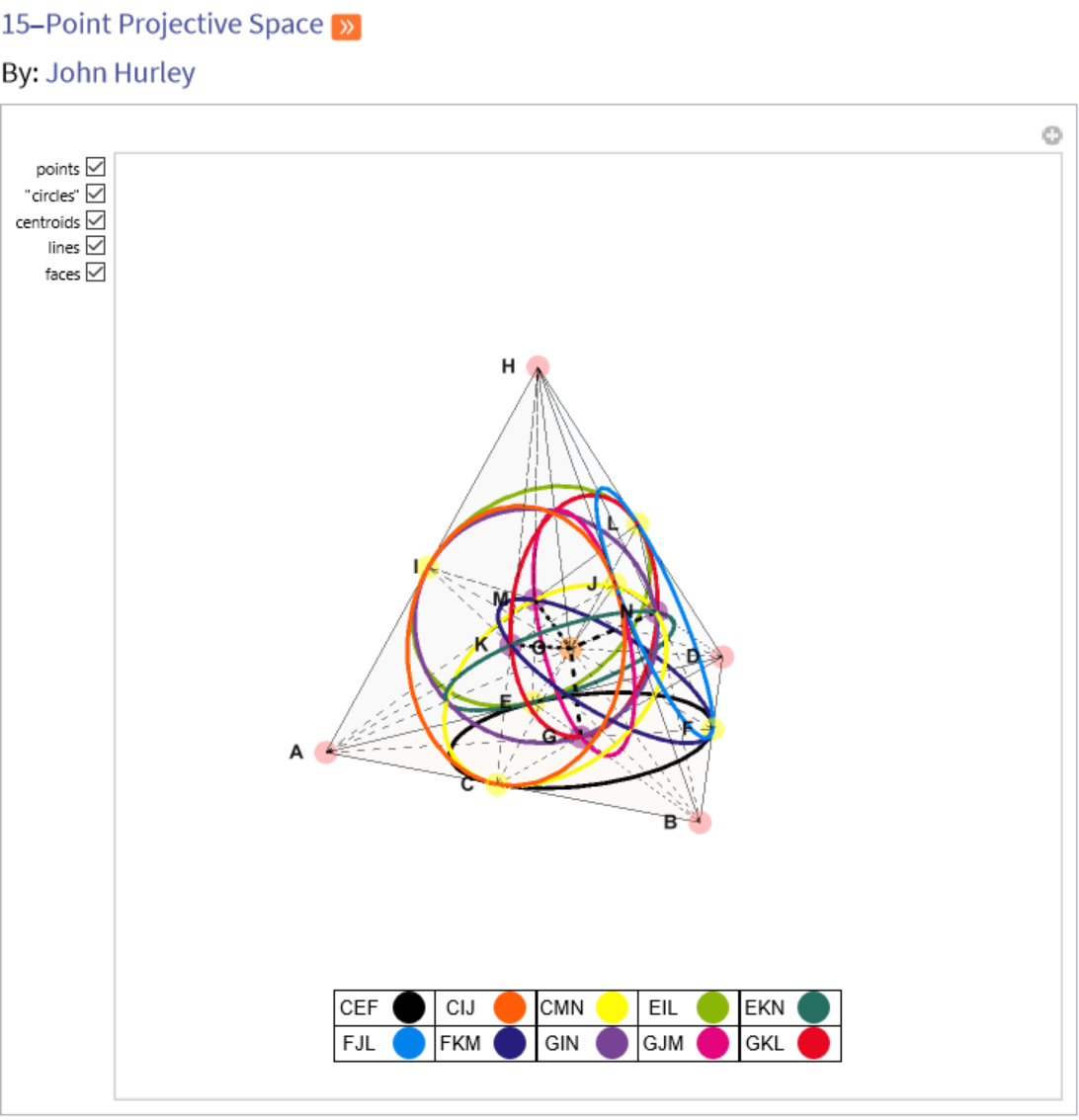 |
Wolfram Language 13.0 (December 2021) or above
This work is licensed under a Creative Commons Attribution 4.0 International License