Wolfram Function Repository
Instant-use add-on functions for the Wolfram Language
Function Repository Resource:
Create a file filled with random bytes for testing
ResourceFunction["CreateRandomFile"]["n"] creates a random file of n bytes in the default area for temporary files on your computer system. | |
ResourceFunction["CreateRandomFile"][path,n] creates a random file at the location specified by path. |
| "file" | a string corresponding to a local file path |
| File["file"] | a local file path |
| LocalObject[…] | a LocalObject |
| CloudObject[…] | a CloudObject |
Create a file containing 50 random bytes:
| In[1]:= |
| Out[1]= |
Create a random file at a specified path:
| In[2]:= |
| Out[2]= |
Verify the file size:
| In[3]:= |
| Out[3]= |
View the contents:
| In[4]:= |
| Out[4]= | 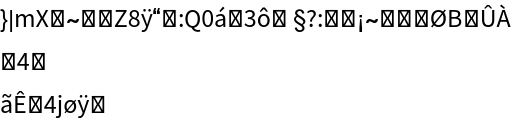 |
Clean up:
| In[5]:= |
Specify a path using a File object:
| In[6]:= |
| Out[6]= |
| In[7]:= |
Create a random LocalObject:
| In[8]:= |
| Out[8]= |
| In[9]:= |
Create a random CloudObject:
| In[10]:= |
| Out[10]= |
| In[11]:= |
Create a random CloudObject at a specific location:
| In[12]:= |
| Out[12]= |
| In[13]:= |
Specify Permissions:
| In[14]:= |
| Out[14]= |
| In[15]:= |
By default, the parent directory will be created for the file if it does not already exist:
| In[16]:= |
| Out[16]= |
| In[17]:= |
| Out[17]= |
Do not create a file if the parent directory does not exist:
| In[18]:= |
| Out[18]= |
| In[19]:= |
| Out[19]= |
By default, CreateRandomFile will not overwrite existing files:
| In[20]:= |
| Out[20]= |
| In[21]:= |
| Out[21]= | 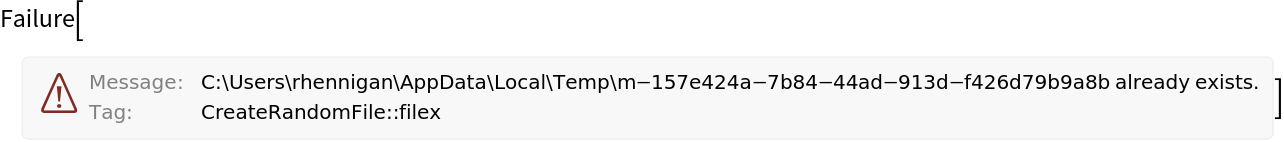 |
Overwrite the target file if it already exists:
| In[22]:= |
| Out[22]= |
| In[23]:= |
| In[24]:= |
Create a file for testing performance of different file hashing methods:
| In[25]:= |
| Out[25]= |
| In[26]:= | ![timings = AssociationMap[
First[RepeatedTiming[FileHash[file, #]]] &,
{"Adler32", "CRC32", "Keccak224", "Keccak256", "Keccak384", "Keccak512", "MD2", "MD4", "MD5", "RIPEMD160", "RIPEMD160SHA256", "SHA", "SHA256", "SHA256SHA256", "SHA3-224", "SHA3-256", "SHA3-384", "SHA3-512", "SHA384", "SHA512"}]](https://www.wolframcloud.com/obj/resourcesystem/images/d41/d4179cbc-bf08-48e4-b8b0-7e66bc69f918/04753738c45be02a.png) |
| Out[26]= | 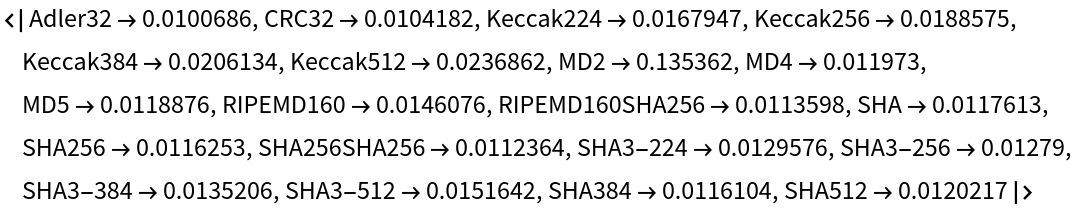 |
| In[27]:= |
| Out[27]= | 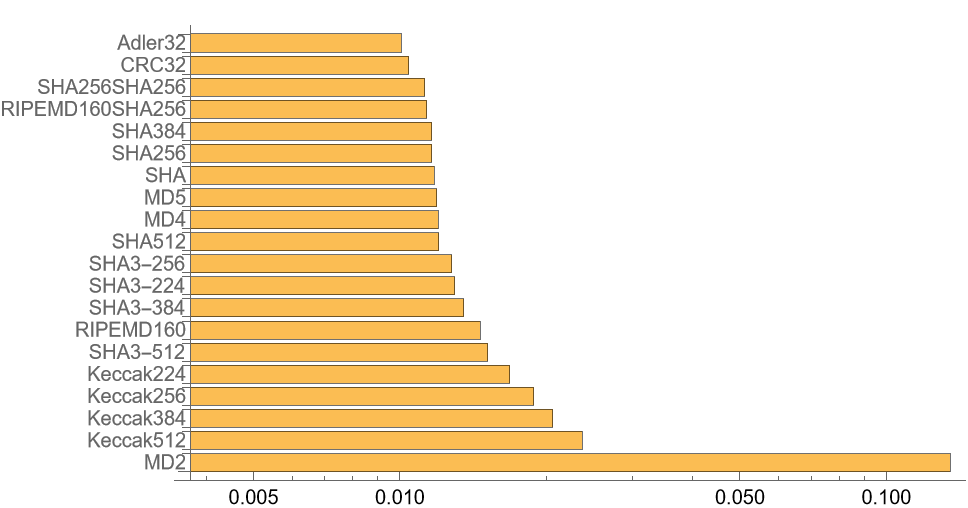 |
Create a cloud object with random data for testing download speeds:
| In[28]:= |
| Out[28]= |
| In[29]:= |
| Out[29]= | 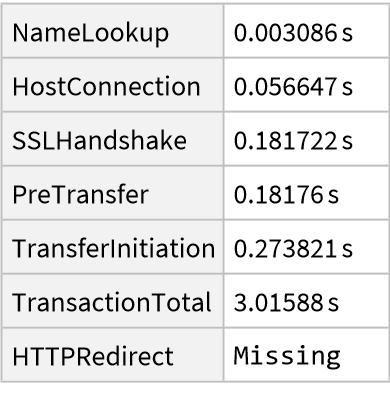 |
| In[30]:= |
CreateRandomFile writes data in batches so memory usage will not exceed what is available:
| In[31]:= |
| Out[31]= |
| In[32]:= |
| Out[32]= |
| In[33]:= |
Specifying zero bytes is effectively equivalent to using CreateFile:
| In[34]:= |
| Out[34]= |
| In[35]:= |
| Out[35]= |
This work is licensed under a Creative Commons Attribution 4.0 International License