Wolfram Function Repository
Instant-use add-on functions for the Wolfram Language
Function Repository Resource:
See the installed fonts on your system
ResourceFunction["CompareFonts"][] list all installed fonts in the style of the font. | |
ResourceFunction["CompareFonts"]["text"] shows "text" using all font families. | |
ResourceFunction["CompareFonts"][text,{font1,font2, font3,...}] show the String text in a given list of font families fonti. | |
ResourceFunction["CompareFonts"][text, number] show a random number of font styles for text. |
See all the Z's with a Tooltip for each font:
| In[1]:= |
| Out[1]= |  |
CompareFonts[] lists all fonts in their font style with a Tooltip for the font name:
| In[2]:= |
| Out[2]= |  |
Admire your pipe collection at a different font size:
| In[3]:= |
| Out[3]= |
This screenshot shows how the font name and stylized font name are stacked in the Tooltip:

See a sampling of all the fonts at a larger font size:
| In[4]:= |
| Out[4]= | 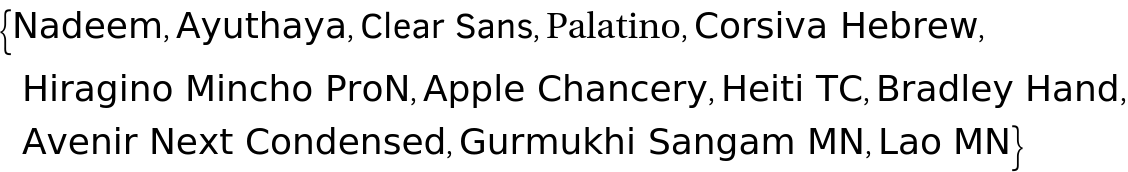 |
Get some random fonts:
| In[5]:= |
| Out[5]= |
You may specify a custom list of fonts to use for a text string:
| In[6]:= |
| Out[6]= |
A font size can be specified:
| In[7]:= |
| Out[7]= |
If a font size is given, it may be followed by the size of a random sampling, shown here twice:
| In[8]:= |
| Out[8]= |
| In[9]:= |
| Out[9]= |
There are many custom characters in the Wolfram Language:
| In[10]:= |
| Out[11]= |
Using random fonts on custom characters might give odd behavior (but seems fine here):
| In[12]:= |
| Out[12]= | 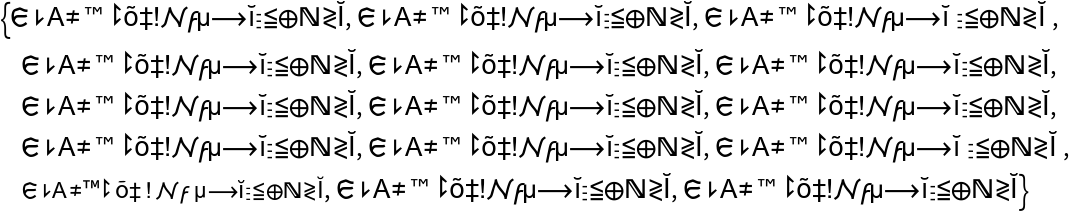 |
Neat examples:
| In[13]:= |
| Out[13]= | 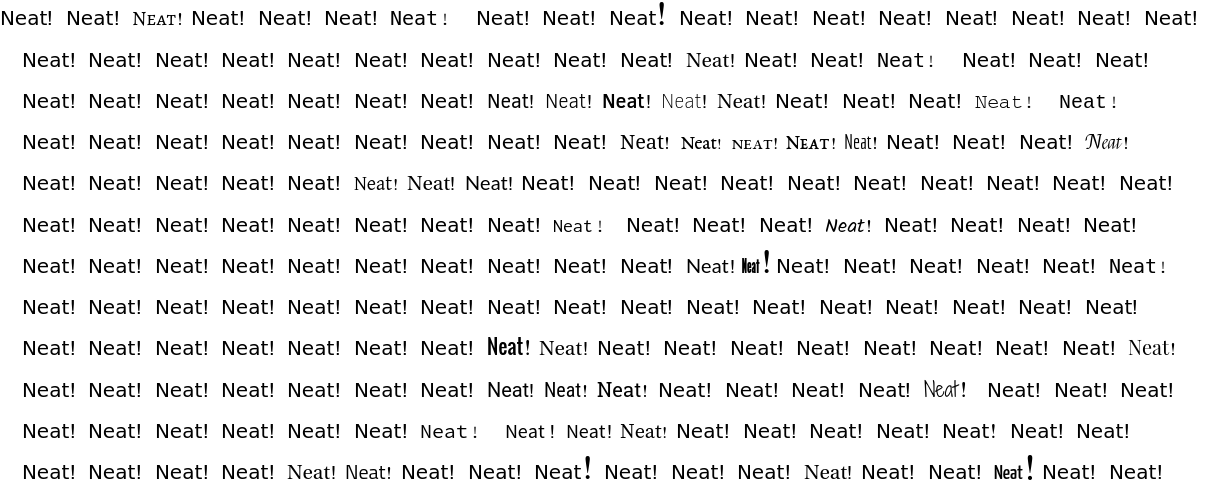 |
Wolfram Language 14.0 (January 2024) or above
This work is licensed under a Creative Commons Attribution 4.0 International License