Wolfram Function Repository
Instant-use add-on functions for the Wolfram Language
Function Repository Resource:
Visualize matched brackets of a combinator
ResourceFunction["CombinatorBracketsPlot"][expr] visualizes the pairing of the brackets in the combinator expr. |
| Appearance | Automatic | overall appearance |
| "BracketCharacters" | Automatic | characters used to represent the brackets |
| ColorRules | Automatic | color rules for points corresponding to the symbols present |
| "IncludeTextForm" | True | whether to display the brackets of the combinator |
| PlotStyle | Automatic | style to use |
Visualize a particular combinator:
| In[1]:= |
![ResourceFunction["CombinatorBracketsPlot"][
s[k[s]][k][s[s[k[s]][k]][s[s[k[s]][k]][s[s[k[s]][k]][s[k]]]]][
s[s[k[s]][k]][s[s[k[s]][k]][s[k]]]][s][k], Appearance -> "Vee"]](https://www.wolframcloud.com/obj/resourcesystem/images/d8e/d8e9bf78-9281-42e8-987f-d81e417de9e0/7562c73c1c5b74b2.png)
|
| Out[1]= |
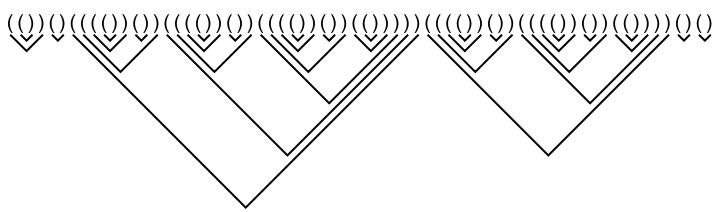
|
Do not display brackets:
| In[2]:= |
![ResourceFunction["CombinatorBracketsPlot"][
s[k[s]][k][s[s[k[s]][k]][s[s[k[s]][k]][s[s[k[s]][k]][s[k]]]]][
s[s[k[s]][k]][s[s[k[s]][k]][s[k]]]][s][k], Appearance -> "Vee", "IncludeTextForm" -> False]](https://www.wolframcloud.com/obj/resourcesystem/images/d8e/d8e9bf78-9281-42e8-987f-d81e417de9e0/3fd2186f9b2fe9fa.png)
|
| Out[2]= |
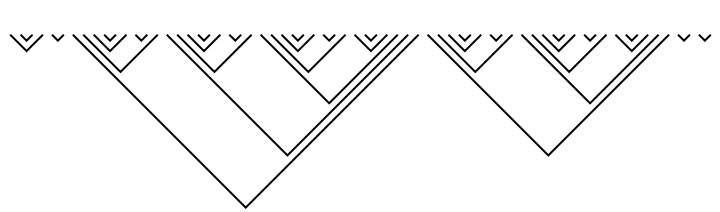
|
Use a "Mountain" appearance:
| In[3]:= |
![ResourceFunction["CombinatorBracketsPlot"][
s[k[s]][k][s[s[k[s]][k]][s[s[k[s]][k]][s[s[k[s]][k]][s[k]]]]][
s[s[k[s]][k]][s[s[k[s]][k]][s[k]]]][s][k], Appearance -> "Mountain"]](https://www.wolframcloud.com/obj/resourcesystem/images/d8e/d8e9bf78-9281-42e8-987f-d81e417de9e0/7dc05a73d2038741.png)
|
| Out[3]= |

|
Without brackets:
| In[4]:= |
![ResourceFunction["CombinatorBracketsPlot"][
s[k[s]][k][s[s[k[s]][k]][s[s[k[s]][k]][s[s[k[s]][k]][s[k]]]]][
s[s[k[s]][k]][s[s[k[s]][k]][s[k]]]][s][k], Appearance -> "Mountain", "IncludeTextForm" -> False]](https://www.wolframcloud.com/obj/resourcesystem/images/d8e/d8e9bf78-9281-42e8-987f-d81e417de9e0/3e567ce7692454eb.png)
|
| Out[4]= |

|
Use a "Bush" appearance:
| In[5]:= |
![ResourceFunction["CombinatorBracketsPlot"][
s[k[s]][k][s[s[k[s]][k]][s[s[k[s]][k]][s[s[k[s]][k]][s[k]]]]][
s[s[k[s]][k]][s[s[k[s]][k]][s[k]]]][s][k], Appearance -> "Bush"]](https://www.wolframcloud.com/obj/resourcesystem/images/d8e/d8e9bf78-9281-42e8-987f-d81e417de9e0/1dfca6acff792033.png)
|
| Out[5]= |
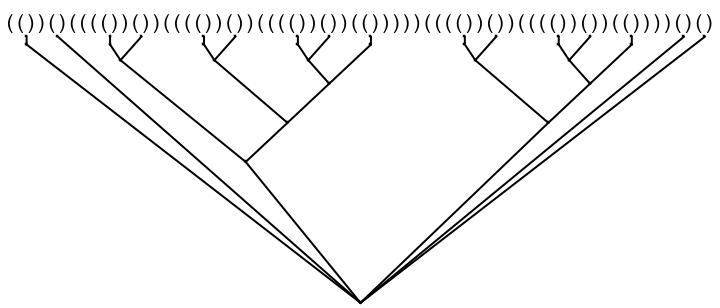
|
Without brackets:
| In[6]:= |
![ResourceFunction["CombinatorBracketsPlot"][
s[k[s]][k][s[s[k[s]][k]][s[s[k[s]][k]][s[s[k[s]][k]][s[k]]]]][
s[s[k[s]][k]][s[s[k[s]][k]][s[k]]]][s][k], Appearance -> "Bush", "IncludeTextForm" -> False]](https://www.wolframcloud.com/obj/resourcesystem/images/d8e/d8e9bf78-9281-42e8-987f-d81e417de9e0/6aafbee937cc4b77.png)
|
| Out[6]= |
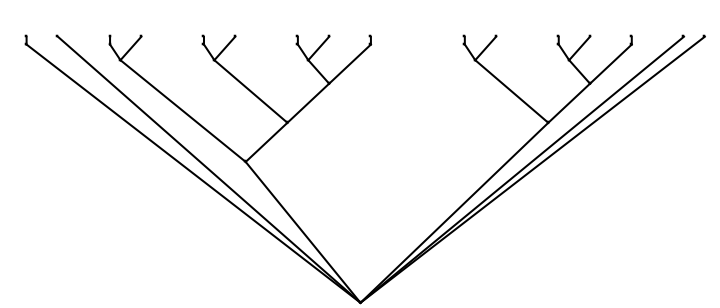
|
Use a "Tree" appearance:
| In[7]:= |
![ResourceFunction["CombinatorBracketsPlot"][
s[k[s]][k][s[s[k[s]][k]][s[s[k[s]][k]][s[s[k[s]][k]][s[k]]]]][
s[s[k[s]][k]][s[s[k[s]][k]][s[k]]]][s][k], Appearance -> "Tree"]](https://www.wolframcloud.com/obj/resourcesystem/images/d8e/d8e9bf78-9281-42e8-987f-d81e417de9e0/5330f29f7b6ed882.png)
|
| Out[7]= |
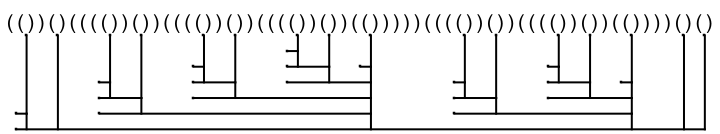
|
Without brackets:
| In[8]:= |
![ResourceFunction["CombinatorBracketsPlot"][
s[k[s]][k][s[s[k[s]][k]][s[s[k[s]][k]][s[s[k[s]][k]][s[k]]]]][
s[s[k[s]][k]][s[s[k[s]][k]][s[k]]]][s][k], Appearance -> "Tree", "IncludeTextForm" -> False]](https://www.wolframcloud.com/obj/resourcesystem/images/d8e/d8e9bf78-9281-42e8-987f-d81e417de9e0/73f502ffd9293a5a.png)
|
| Out[8]= |
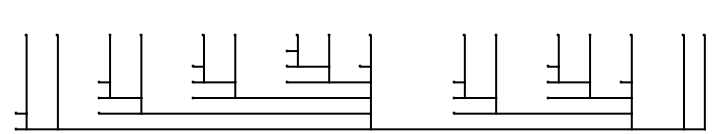
|
Use any symbol:
| In[9]:= |
|
| Out[9]= |
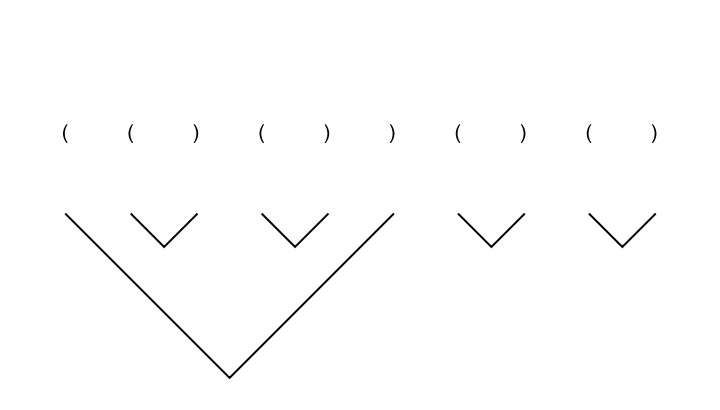
|
Show various visualization styles for a combinator:
| In[10]:= |
![GraphicsGrid[
Partition[
Table[ResourceFunction["CombinatorBracketsPlot"][
s[k[s]][k][s[s[k[s]][k]][s[s[k[s]][k]][s[s[k[s]][k]][s[k]]]]][
s[s[k[s]][k]][s[s[k[s]][k]][s[k]]]][s][k], Appearance -> ap, "BracketCharacters" -> {"[", "]"}, PlotLabel -> ap], {ap, {"Bush", "Mountain", "Tree", "Vee"}}], 2]]](https://www.wolframcloud.com/obj/resourcesystem/images/d8e/d8e9bf78-9281-42e8-987f-d81e417de9e0/7ca689699ed4ef25.png)
|
| Out[10]= |
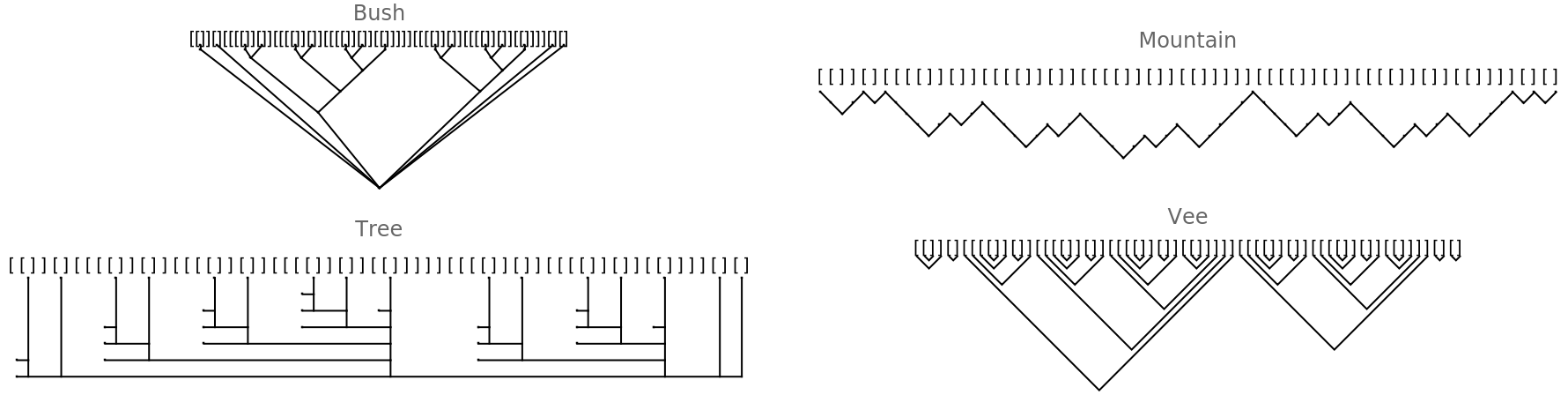
|
Use different bracketing characters:
| In[11]:= |
![ResourceFunction["CombinatorBracketsPlot"][
s[k[s]][k][s[s[k[s]][k]][s[s[k[s]][k]][s[s[k[s]][k]][s[k]]]]][
s[s[k[s]][k]][s[s[k[s]][k]][s[k]]]][s][k], "BracketCharacters" -> {"\[LeftAngleBracket]", "\[RightAngleBracket]"}]](https://www.wolframcloud.com/obj/resourcesystem/images/d8e/d8e9bf78-9281-42e8-987f-d81e417de9e0/24ec7c8891c7bb3c.png)
|
| Out[11]= |
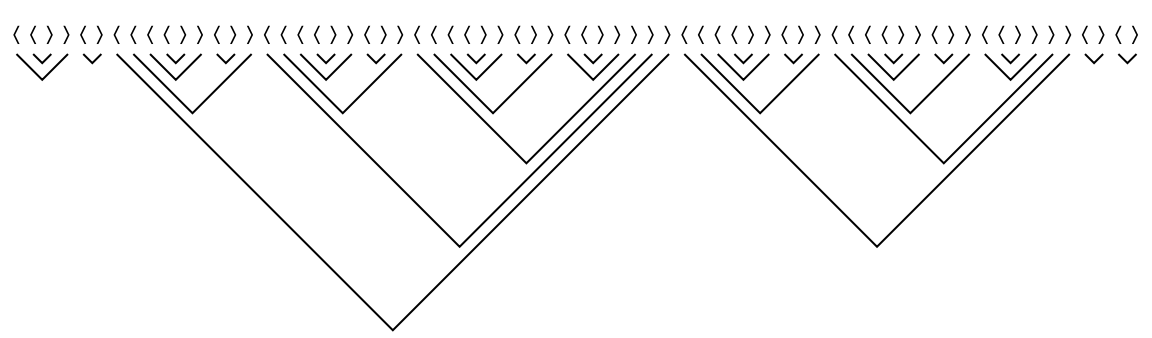
|
Specify color rules for points corresponding to the symbols present:
| In[12]:= |
![GraphicsGrid[
Partition[
Table[ResourceFunction["CombinatorBracketsPlot"][
s[k[s]][k][s[s[k[s]][k]][s[s[k[s]][k]][s[s[k[s]][k]][s[k]]]]][
s[s[k[s]][k]][s[s[k[s]][k]][s[k]]]][s][k], Appearance -> ap, ColorRules -> {s -> Red, k -> Blue}, PlotLabel -> ap], {ap, {"Bush", "Mountain", "Tree", "Vee"}}], 2]]](https://www.wolframcloud.com/obj/resourcesystem/images/d8e/d8e9bf78-9281-42e8-987f-d81e417de9e0/45a6f1820d3ff834.png)
|
| Out[12]= |
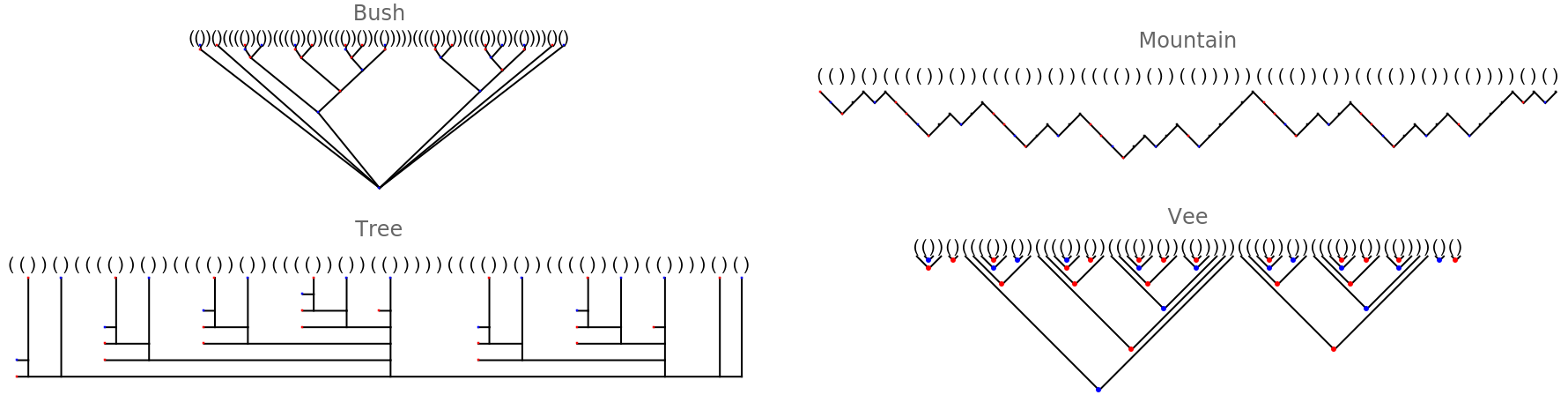
|
Show with and without brackets:
| In[13]:= |
![GraphicsRow[
ResourceFunction["CombinatorBracketsPlot"][
s[k[s]][k][s[s[k[s]][k]][s[s[k[s]][k]][s[s[k[s]][k]][s[k]]]]][
s[s[k[s]][k]][s[s[k[s]][k]][s[k]]]][s][k], "IncludeTextForm" -> #] & /@ {True, False}]](https://www.wolframcloud.com/obj/resourcesystem/images/d8e/d8e9bf78-9281-42e8-987f-d81e417de9e0/59a4a5349646a8db.png)
|
| Out[13]= |
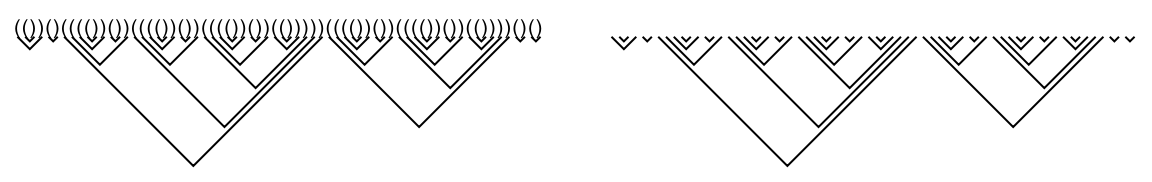
|
Change the styling:
| In[14]:= |
![ResourceFunction["CombinatorBracketsPlot"][
s[k[s]][k][s[s[k[s]][k]][s[s[k[s]][k]][s[s[k[s]][k]][s[k]]]]][
s[s[k[s]][k]][s[s[k[s]][k]][s[k]]]][s][k], "IncludeTextForm" -> False, PlotStyle -> Directive[RGBColor[0.711529, 0.181058, 0.], Thick]]](https://www.wolframcloud.com/obj/resourcesystem/images/d8e/d8e9bf78-9281-42e8-987f-d81e417de9e0/358aa05ed280166a.png)
|
| Out[14]= |

|
| In[15]:= |
![ResourceFunction["CombinatorBracketsPlot"][
s[k[s]][k][s[s[k[s]][k]][s[s[k[s]][k]][s[s[k[s]][k]][s[k]]]]][
s[s[k[s]][k]][s[s[k[s]][k]][s[k]]]][s][k], Appearance -> "Mountain", "IncludeTextForm" -> False, PlotStyle -> Directive[RGBColor[0.8505, 0.4275, 0.13185], AbsolutePointSize[4], AbsoluteThickness[1]]]](https://www.wolframcloud.com/obj/resourcesystem/images/d8e/d8e9bf78-9281-42e8-987f-d81e417de9e0/5b53c879eb2cb095.png)
|
| Out[15]= |
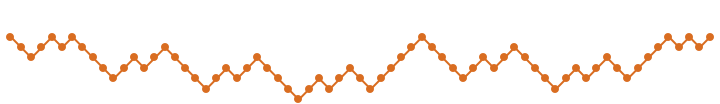
|
This work is licensed under a Creative Commons Attribution 4.0 International License