Wolfram Function Repository
Instant-use add-on functions for the Wolfram Language
Function Repository Resource:
Create a graph representing the interactions among characters in a story
ResourceFunction["CharacterInteractionGraph"][story] returns an undirected graph representing the interactions among characters in a story. |
Create a character interaction graph for the novel 'Dracula':
| In[1]:= |
| Out[1]= | 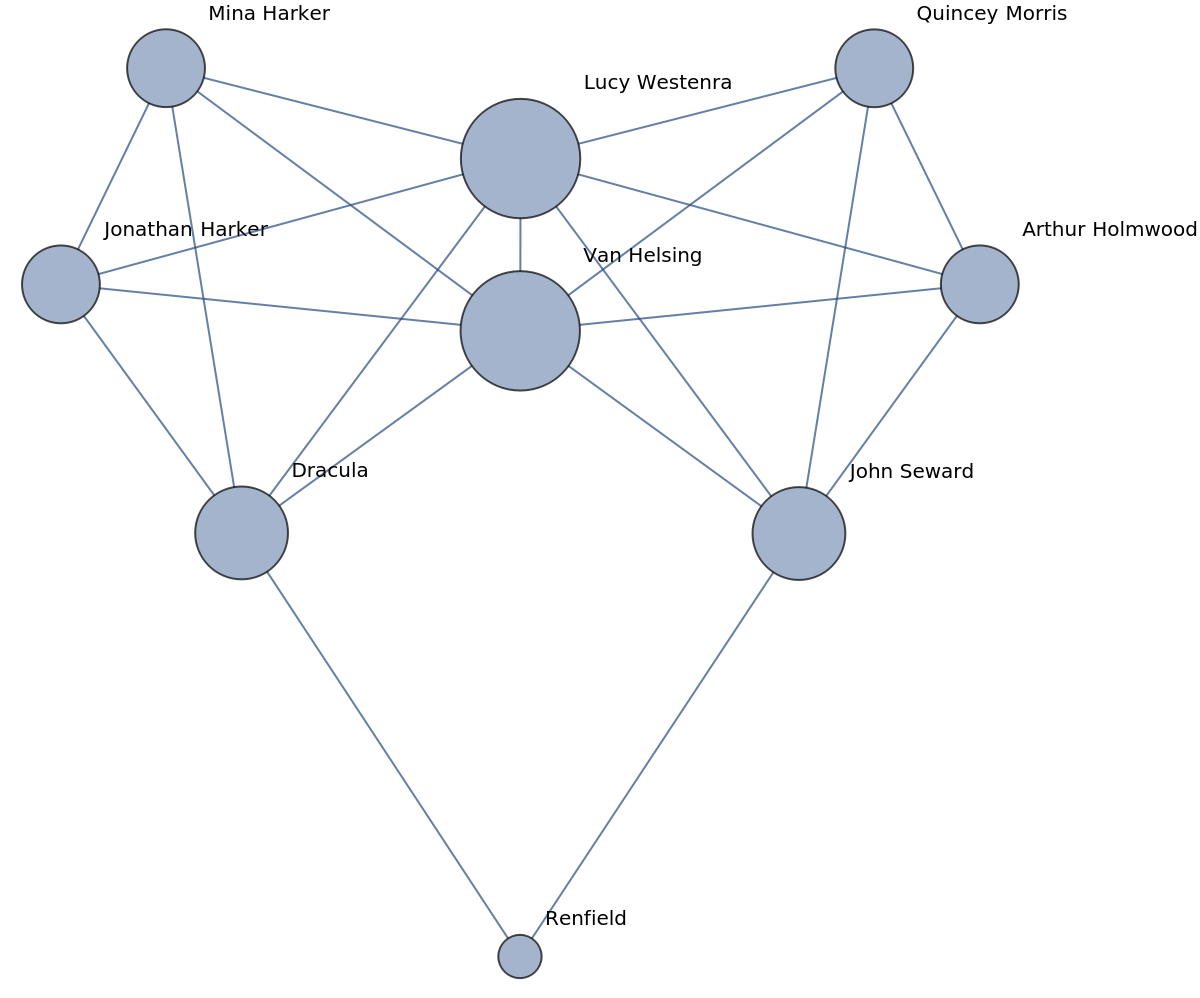 |
Create a character interaction graph for a recent film that might not be in the training data of the LLM using WikipediaData:
| In[2]:= | ![text = First@
StringCases[WikipediaData["Oppenheimer_(film)"], "== Plot ==" ~~ plot__ ~~ "== Cast ==" :> plot];](https://www.wolframcloud.com/obj/resourcesystem/images/34b/34bfc1cd-32af-4ffe-80b0-3014db258713/6c0923ac7460030a.png) |
| In[3]:= |
| Out[3]= | 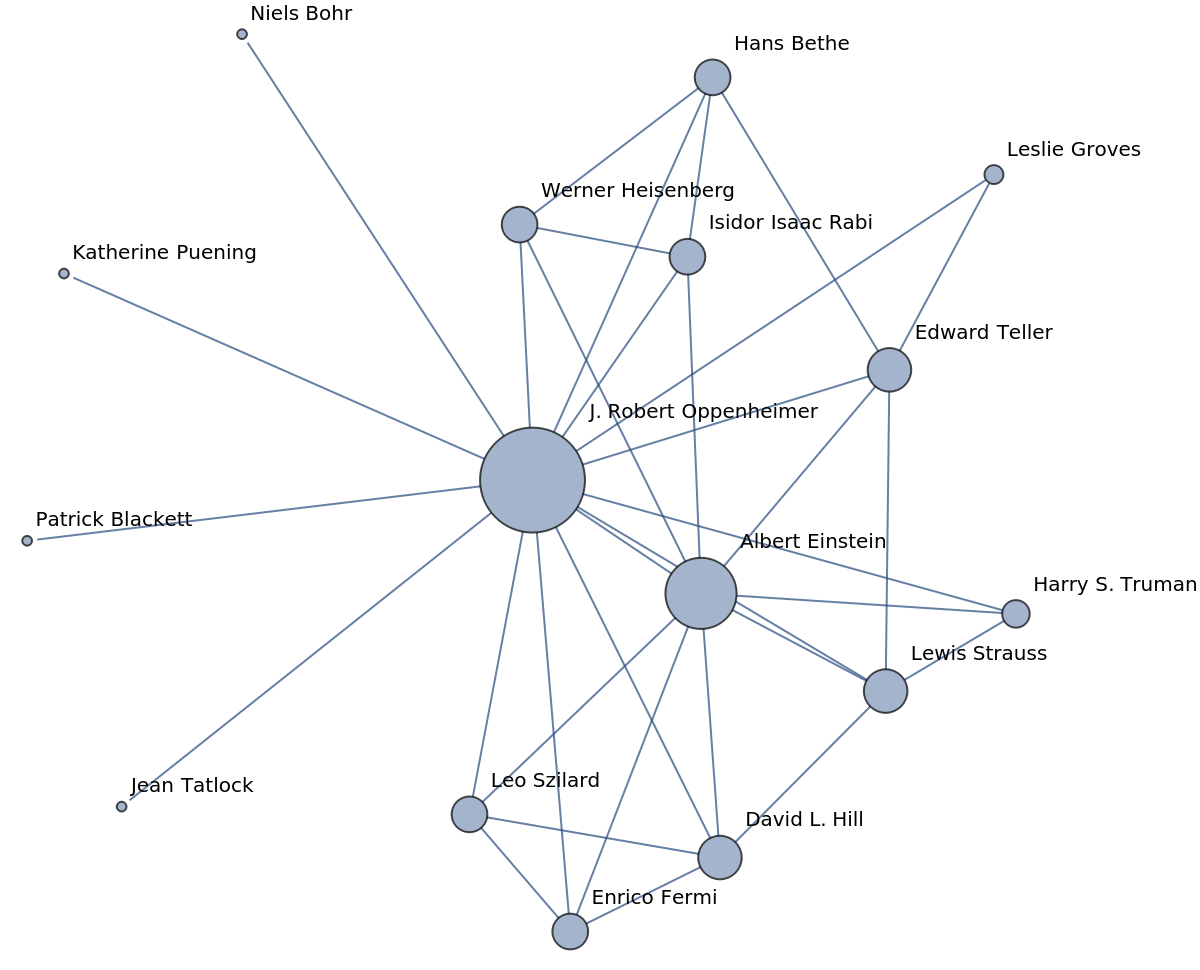 |
Change the base style and edge style of the graph:
| In[4]:= |
| Out[4]= | 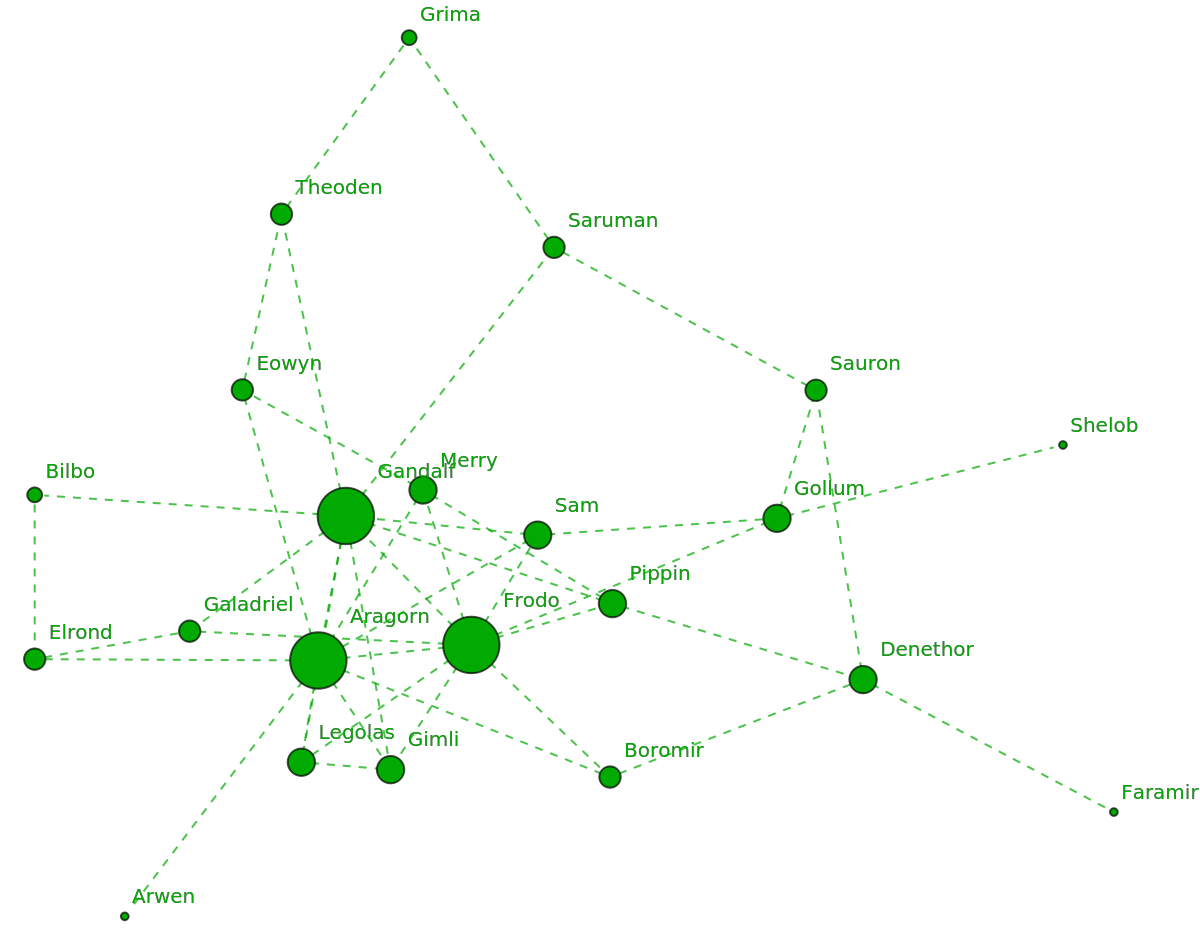 |
Compare graphs generated using different LLMs (gpt-3.5-turbo - vs - gpt-4):
| In[5]:= |
| Out[5]= | 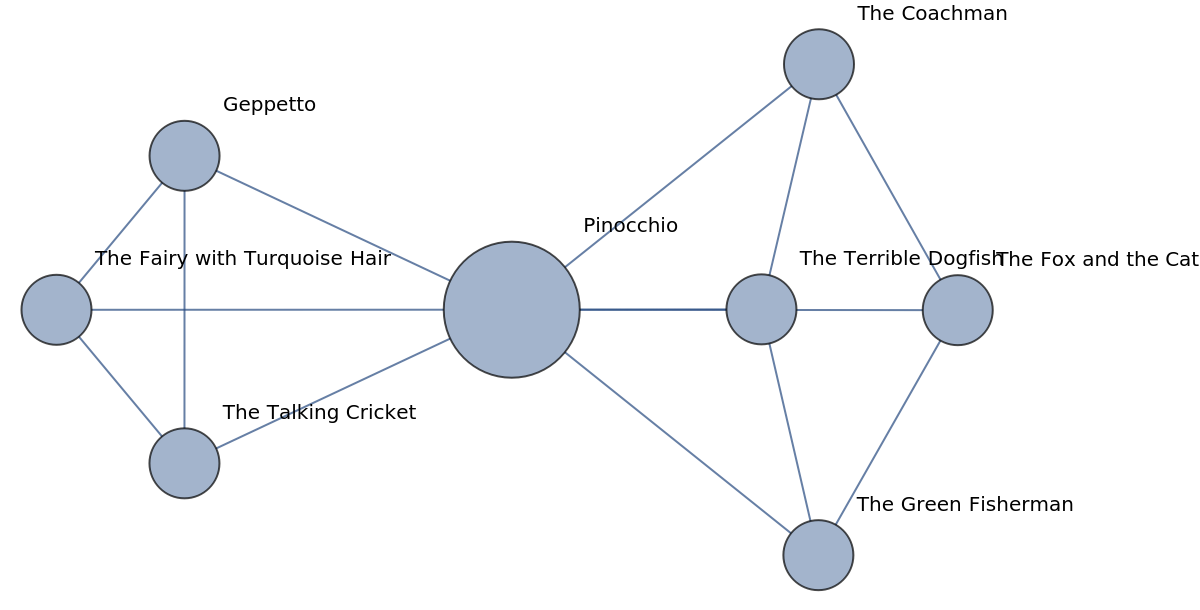 |
| In[6]:= | ![ResourceFunction[
"CharacterInteractionGraph"]["Guillermo del Toro's Pinocchio", LLMEvaluator -> {"Model" -> {"OpenAI", "GPT-4"}}]](https://www.wolframcloud.com/obj/resourcesystem/images/34b/34bfc1cd-32af-4ffe-80b0-3014db258713/0ffc4fb1662c6aa1.png) |
| Out[6]= | 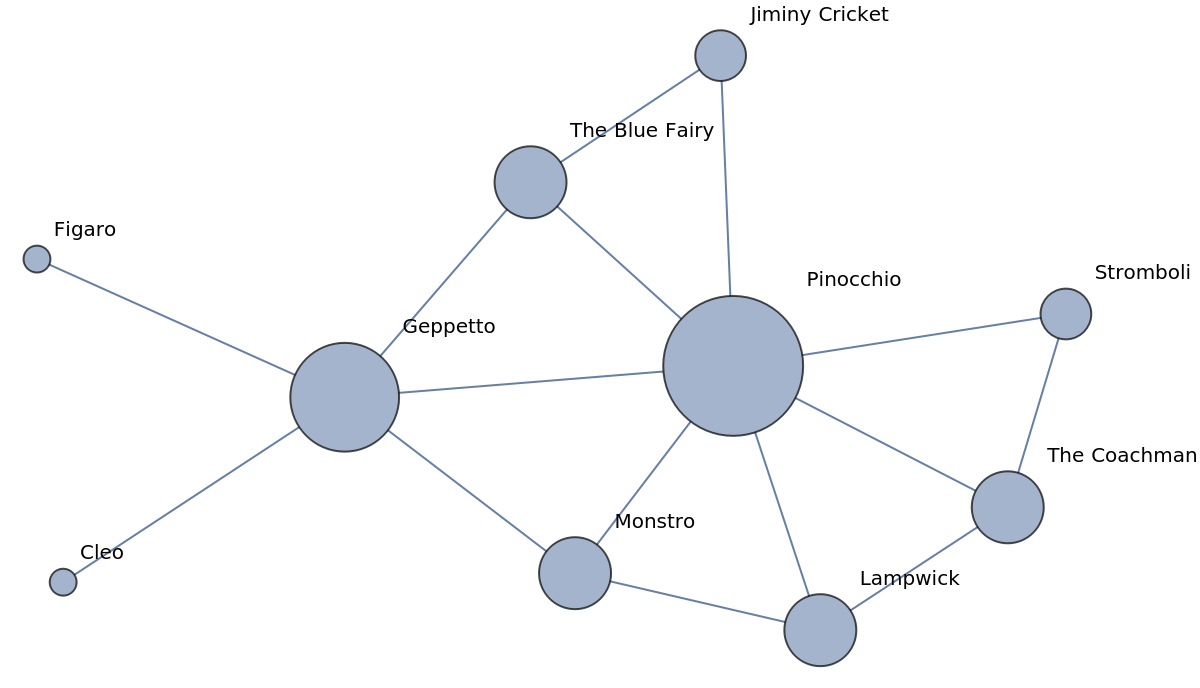 |
Generate a different graph by modifying the sampling temperature:
| In[7]:= | ![ResourceFunction[
"CharacterInteractionGraph"]["Guillermo del Toro's Pinocchio", LLMEvaluator -> {"Model" -> {"OpenAI", "GPT-4"}, "Temperature" -> 0.5}]](https://www.wolframcloud.com/obj/resourcesystem/images/34b/34bfc1cd-32af-4ffe-80b0-3014db258713/69ecd7ccf4c793ab.png) |
| Out[7]= | 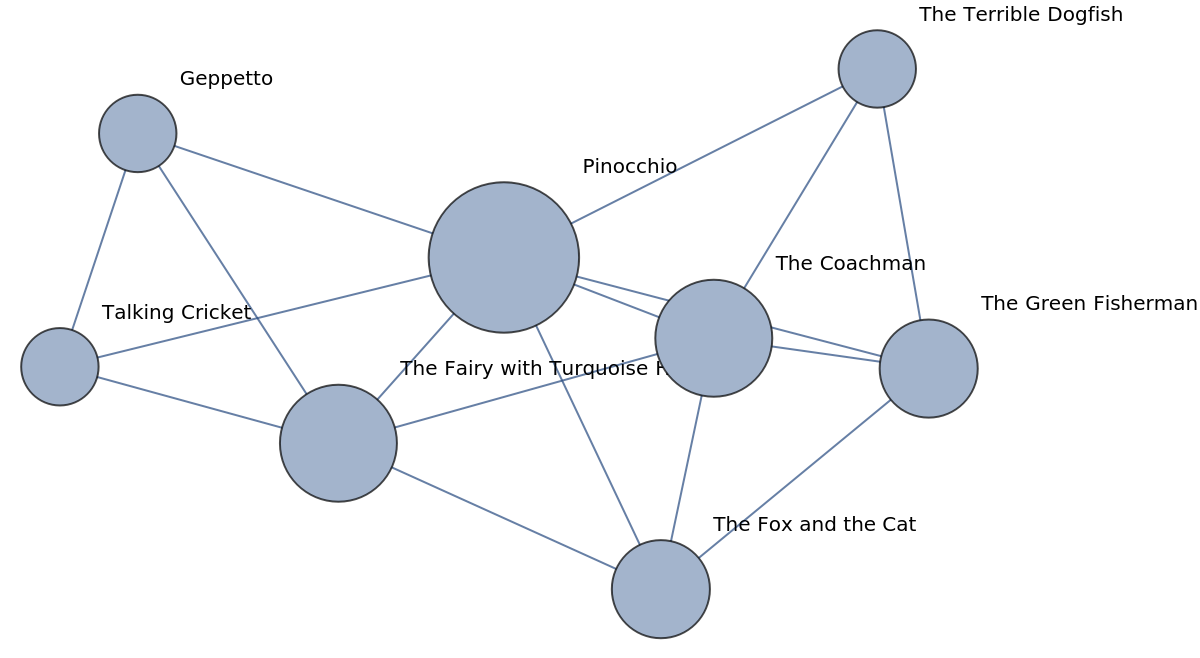 |
Create a graph for a random "Movie" entity:
| In[8]:= |
| Out[8]= |
| In[9]:= |
| Out[9]= | 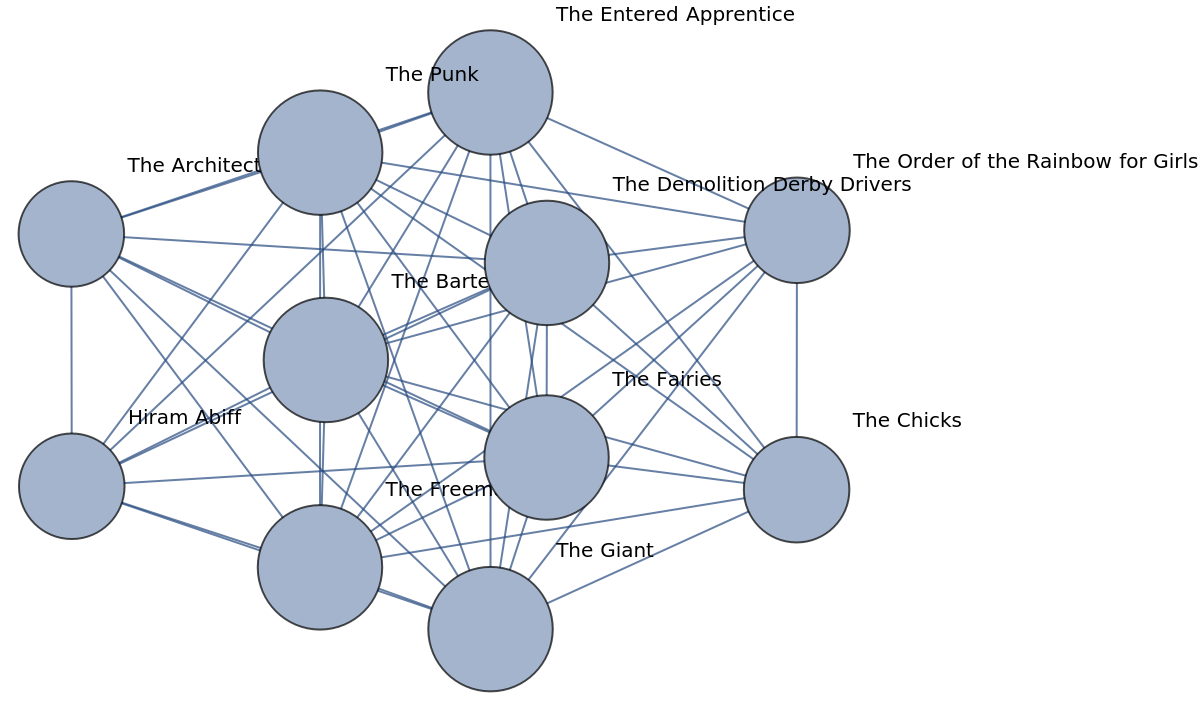 |
Create a CommunityGraphPlot directly from CharacterInteractionGraph:
| In[10]:= |
| Out[10]= | 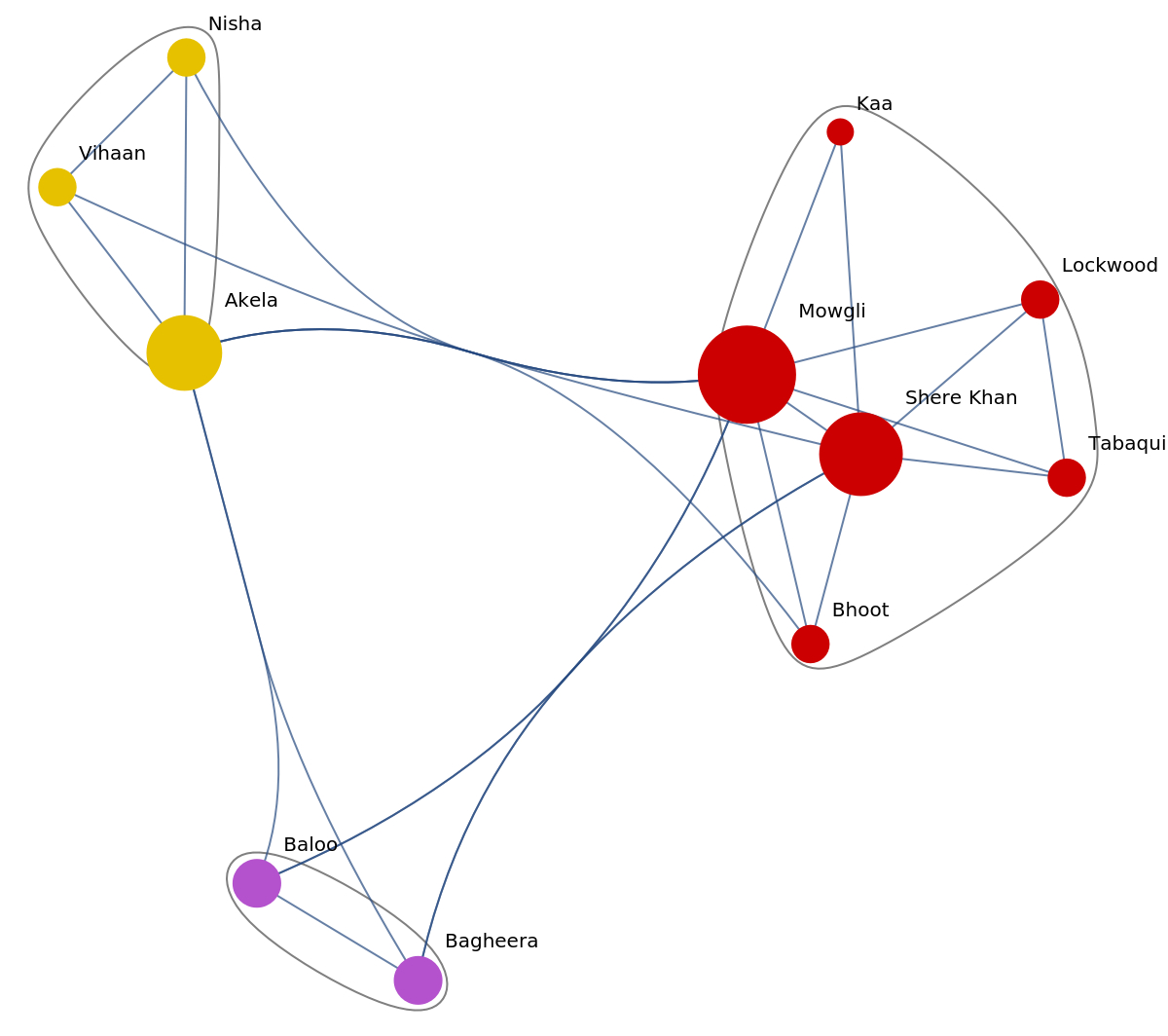 |
Some "Movie" entities have information about the list of characters (roles):
| In[11]:= | ![ResourceFunction["CharacterInteractionGraph"][
ToString[
Values[Entity["Movie", "CharlieAndTheChocolateFactory::x66ds"][
"CastAndRoles"]]]]](https://www.wolframcloud.com/obj/resourcesystem/images/34b/34bfc1cd-32af-4ffe-80b0-3014db258713/3edfc5c344bdde6a.png) |
| Out[11]= | 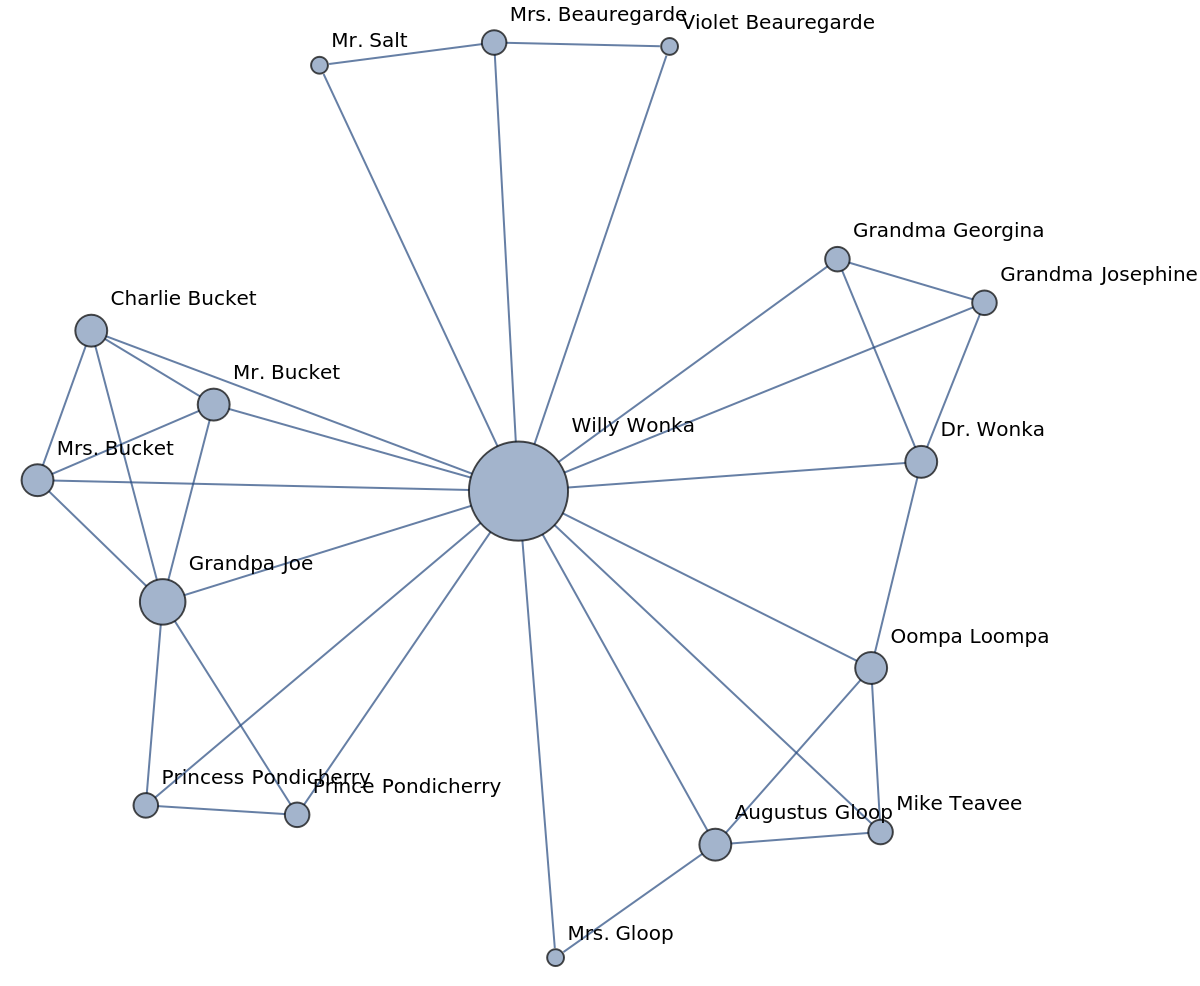 |
Wolfram Language 13.0 (December 2021) or above
This work is licensed under a Creative Commons Attribution 4.0 International License