Wolfram Function Repository
Instant-use add-on functions for the Wolfram Language
Function Repository Resource:
Move one notebook to be concentric with another
ResourceFunction["CenterNotebookOnNotebook"][target] moves the current evaluation notebook so it is concentric with the notebook target. | |
ResourceFunction["CenterNotebookOnNotebook"][nb,target] move the notebook nb so it is concentric with target. |
Center this notebook behind a new notebook:
| In[1]:= |
Move this notebook to the location of the next clicked notebook:
| In[2]:= |
Create a new notebook:
| In[3]:= |
| Out[3]= |
Move the new notebook on top of this notebook:
| In[4]:= |
| Out[5]= |
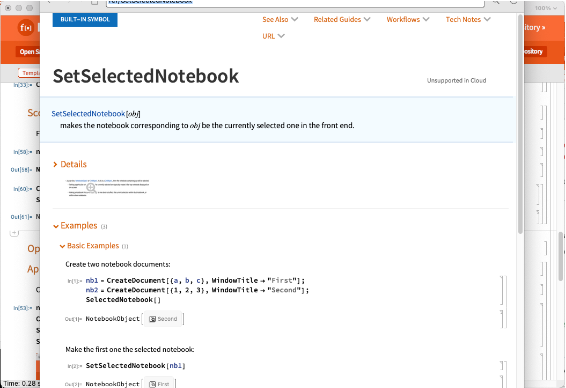
Create a MessageDialog centered over the current notebook:
| In[6]:= | ![nb = MessageDialog["text", Visible -> False];
ResourceFunction["CenterNotebookOnNotebook"][nb, EvaluationNotebook[]];
SetOptions[nb, Visible -> True];
SetSelectedNotebook[nb];](https://www.wolframcloud.com/obj/resourcesystem/images/6fb/6fb2956d-2c80-4bf8-8cb8-15a38b60bd78/3ad977b4eb729624.png) |
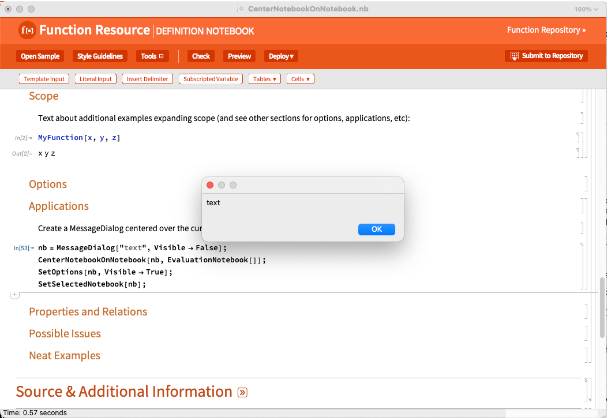
Find and recenter the last notebook you used:
| In[7]:= |
| Out[8]= |
This work is licensed under a Creative Commons Attribution 4.0 International License