Wolfram Function Repository
Instant-use add-on functions for the Wolfram Language
Function Repository Resource:
Visualize the contents of binary data
ResourceFunction["ByteArrayPlot"][bytes] visualizes the binary data in a ByteArray bytes. | |
ResourceFunction["ByteArrayPlot"]["file"] reads the contents of "file" into a ByteArray for visualization. | |
ResourceFunction["ByteArrayPlot"][expr] equivalent to ByteArrayPlot[BinarySerialize[expr]]. | |
ResourceFunction["ByteArrayPlot"][expr,n] visualizes up to n bytes of expr. |
Use the function:
| In[1]:= |
| Out[1]= |  |
Retrieve the ResourceFunction:
| In[2]:= |
| Out[2]= |
Retrieve the ResourceObject:
| In[3]:= |
| Out[3]= | 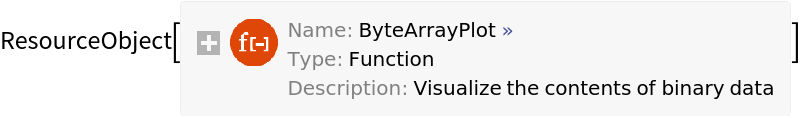 |
When the content is PrintableASCIIQ, it will appear as plain text:
| In[4]:= |
| Out[4]= |
| In[5]:= |
| Out[5]= |
When content is mixed, the non-printable bytes are rendered as color-coded hex values:
| In[6]:= |
| Out[6]= |
| In[7]:= |
| Out[8]= | 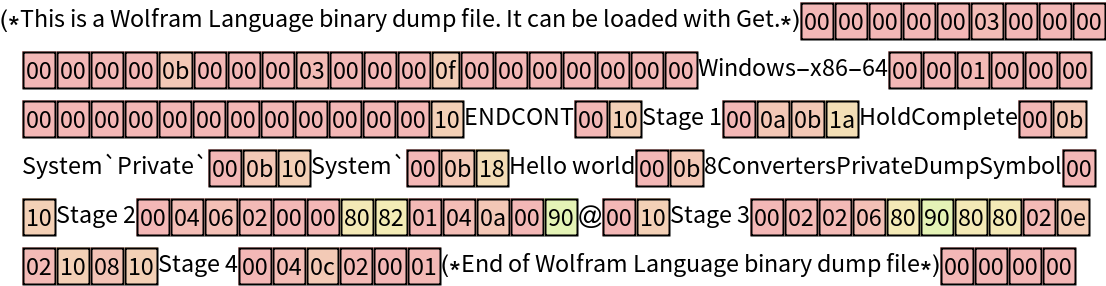 |
Visualize the binary data contained in a file:
| In[9]:= |
| Out[9]= | 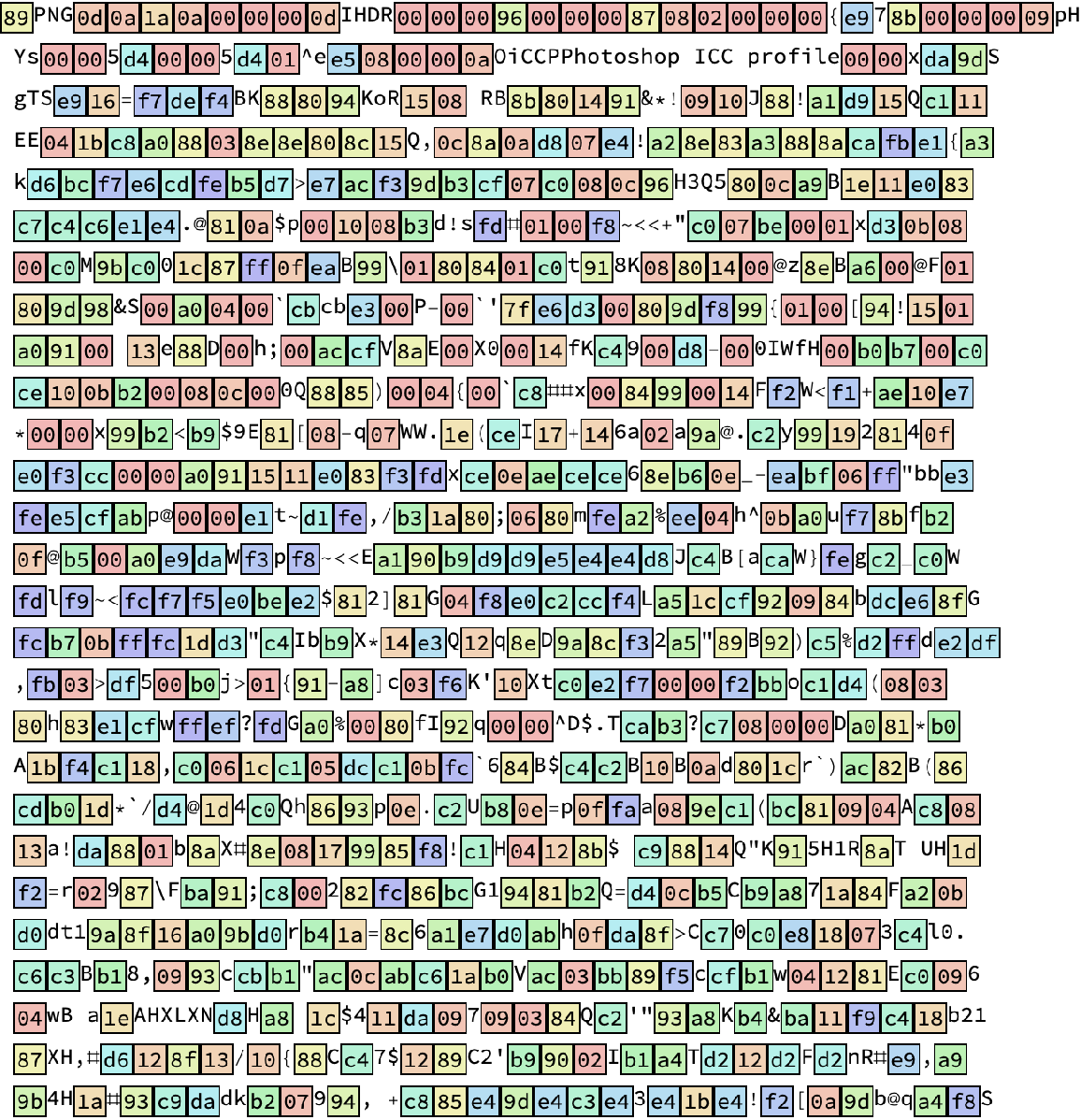 |
Only view the first 10 bytes:
| In[10]:= |
| Out[10]= |
View the contents of a CloudObject:
| In[11]:= |
| Out[11]= |
| In[12]:= |
| Out[12]= |
| In[13]:= |
| Out[13]= |
View the bytes of the WXF format directly:
| In[14]:= |
| Out[14]= |
Compare binary formats:
| In[15]:= |
| Out[15]= |
| In[16]:= |
| Out[16]= |
| In[17]:= |
| Out[17]= | 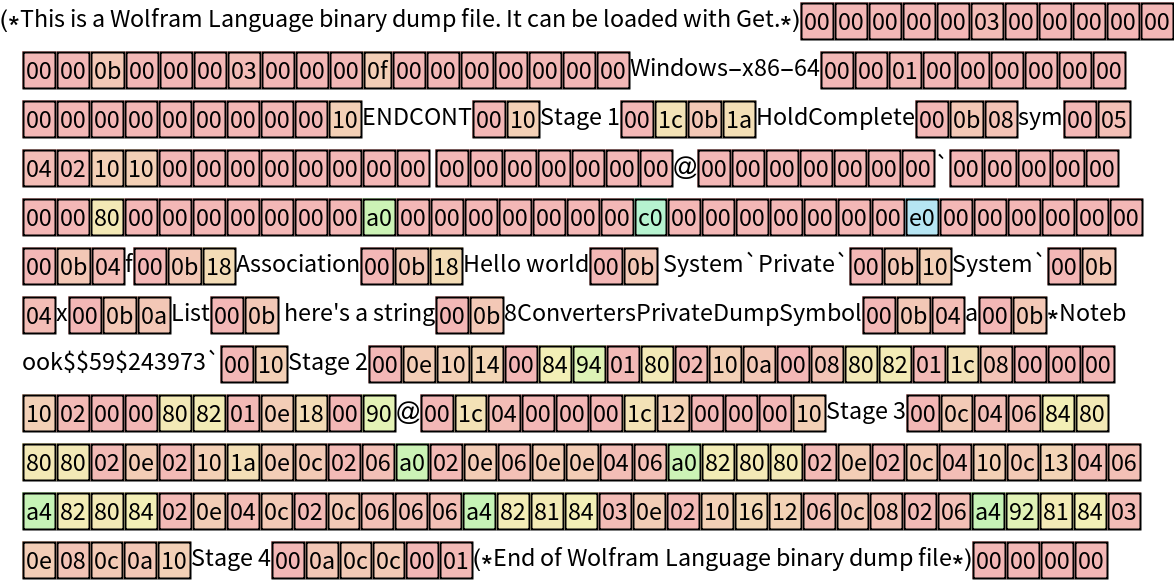 |
| In[18]:= |
| Out[18]= | 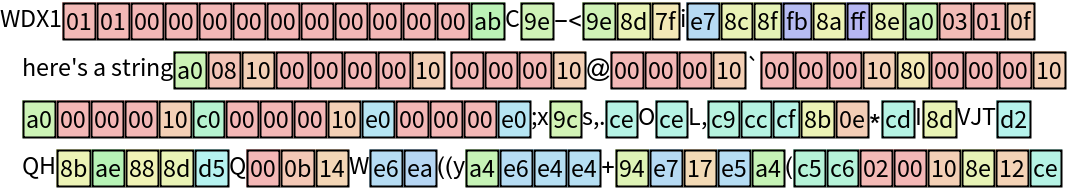 |
Packed arrays are aptly named:
| In[19]:= |
| In[20]:= |
| Out[20]= |
| In[21]:= |
| Out[21]= |
| In[22]:= |
| Out[22]= |
| In[23]:= |
| Out[23]= |
By default, only the first 1024 bytes are shown:
| In[24]:= |
| Out[24]= | 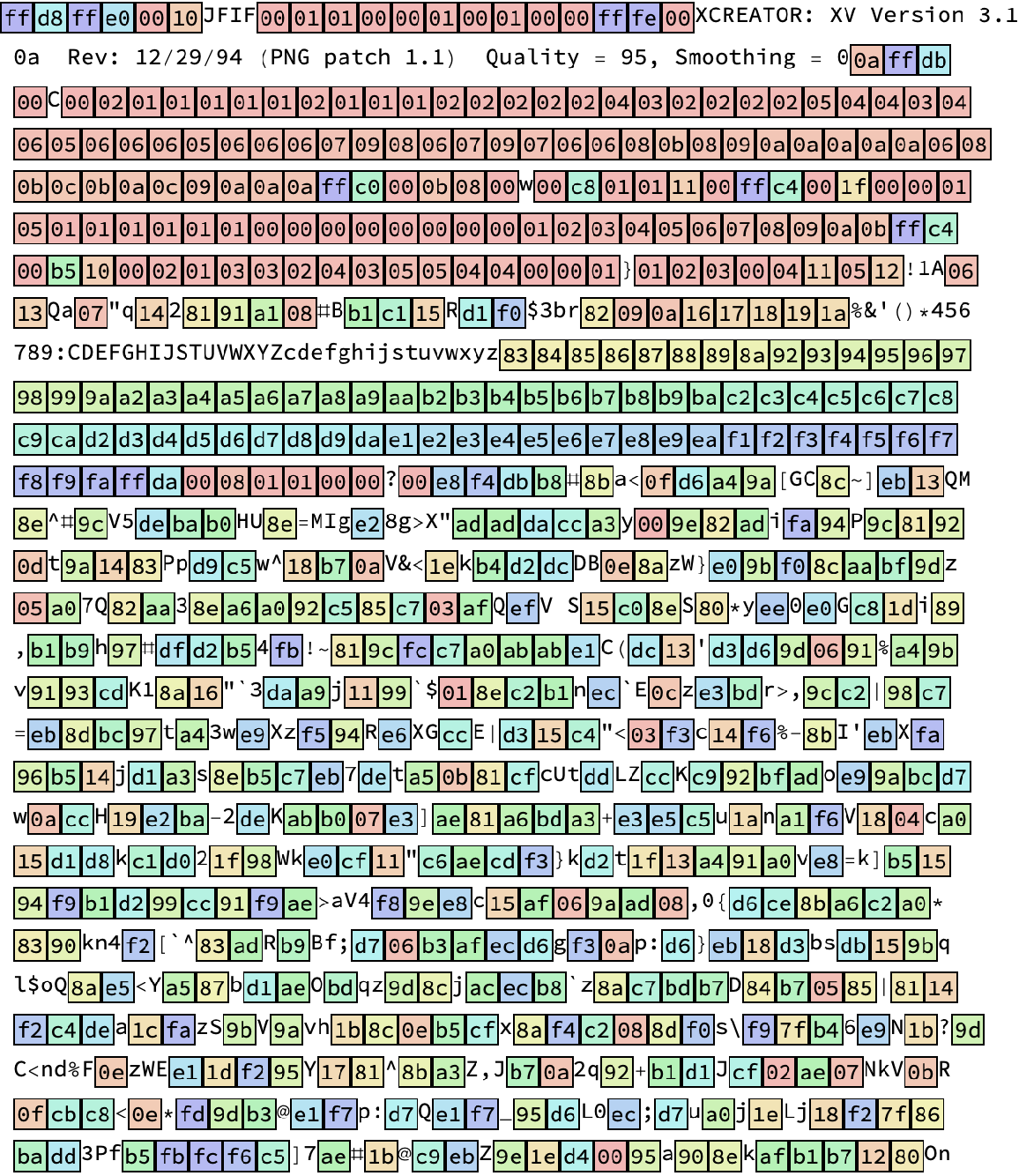 |
Use the second argument to view more:
| In[25]:= |
| Out[25]= |  |
Wolfram Language 11.3 (March 2018) or above
This work is licensed under a Creative Commons Attribution 4.0 International License