Wolfram Function Repository
Instant-use add-on functions for the Wolfram Language
Function Repository Resource:
Merge multiple regions into a single boundary mesh
ResourceFunction["BoundaryMeshUnion"][{region1,region2,…}] generates an ElementMesh object that combines the boundaries of multiple regions into a single unified mesh. | |
ResourceFunction["BoundaryMeshUnion"][{{region1,"BoundaryMarker"→value1},{region2,"BoundaryMarker"→value2}…}] assigns specified boundary markers (value1,value2, …) to each corresponding region. | |
ResourceFunction["BoundaryMeshUnion"][{{region1,"BoundaryMarker"→value1,opts1},{region2,"BoundaryMarker"→value2,opts2}…}] generates a unified boundary ElementMesh, assigning specified boundary markers (value1,value2, …) to each corresponding region. Each optsi can include any option from Options[ToBoundaryMesh]. |
Combine rectangular and circular boundaries:
| In[1]:= | ![regionsWithoutMarkers = { Rectangle[{0, 0}, {10, 5}], Circle[{3, 2.5}, 1]};
Bmesh = ResourceFunction["BoundaryMeshUnion"][regionsWithoutMarkers][
"Wireframe"]](https://www.wolframcloud.com/obj/resourcesystem/images/e4c/e4c41f1a-04a9-4627-b9b8-adbf4c2a02cf/7a78180631cd97e2.png) |
| Out[3]= | 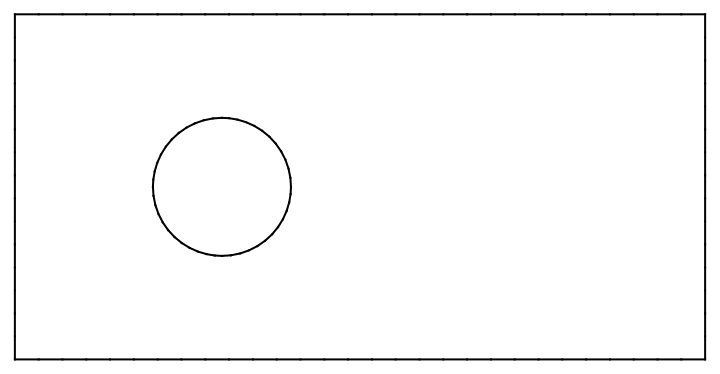 |
Define boundaries with custom markers:
| In[4]:= | ![regionsMarkes = { {Rectangle[{0, 0}, {10, 5}], "BoundaryMarker" -> 1}, {Line[{{2, 2}, {5, 2}}], "BoundaryMarker" -> 2} };
Bmesh = ResourceFunction["BoundaryMeshUnion"][regionsMarkes];
(* Visualize the boundary mesh *)
GraphicsRow[{Bmesh[
"Wireframe"["MeshElement" -> "PointElements", "MeshElementMarkerStyle" -> Blue]],
Bmesh["Wireframe"["MeshElement" -> "BoundaryElements", "MeshElementMarkerStyle" -> Blue]]}]](https://www.wolframcloud.com/obj/resourcesystem/images/e4c/e4c41f1a-04a9-4627-b9b8-adbf4c2a02cf/14b897d13b4dcbea.png) |
| Out[6]= | 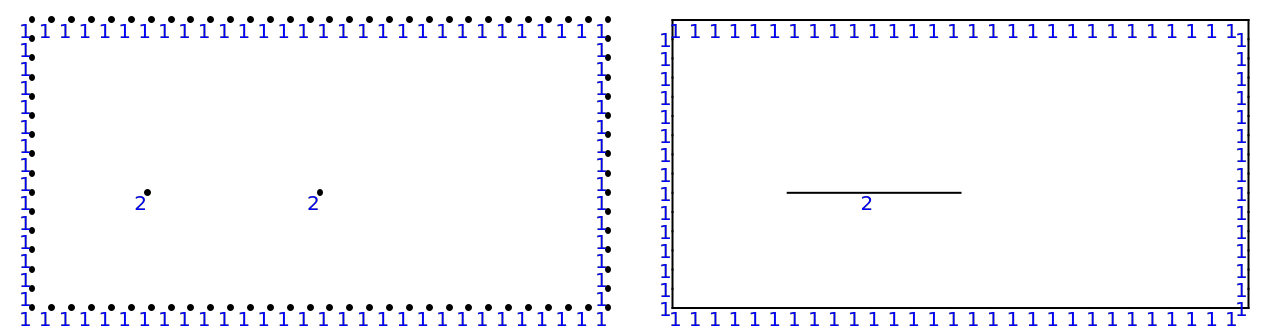 |
Define boundaries with custom markers and point inclusions:
| In[7]:= | ![regionsMarkersOptions = { {Rectangle[{0, 0}, {10, 5}], "BoundaryMarker" -> 1}, {Line[{{2, 2}, {5, 2}}], "BoundaryMarker" -> 2 , "IncludePoints" -> {{4, 3}}}};
Bmesh = ResourceFunction["BoundaryMeshUnion"][regionsMarkersOptions];
(* Visualize the boundary mesh *)
Bmesh["Wireframe"["MeshElement" -> "PointElements", "MeshElementMarkerStyle" -> Blue]]](https://www.wolframcloud.com/obj/resourcesystem/images/e4c/e4c41f1a-04a9-4627-b9b8-adbf4c2a02cf/083b0f552a5e2dd2.png) |
| Out[9]= | 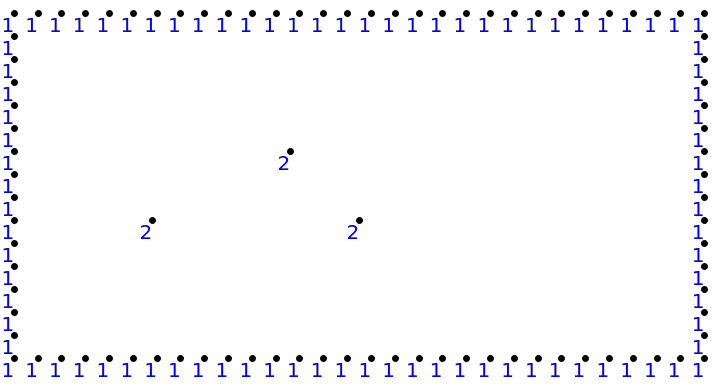 |
Create a mesh with custom markers and custom density:
| In[10]:= | ![regionsWithOptions = { {Rectangle[{0, 0}, {10, 5}], "BoundaryMarker" -> 1, MaxCellMeasure -> {"Length" -> 1}},
{Disk[{5, 2.5}, 1], "BoundaryMarker" -> 2, MaxCellMeasure -> {"Length" -> 0.1}} };
mesh = NDSolve`FEM`ToElementMesh[
ResourceFunction["BoundaryMeshUnion"][regionsWithOptions], "RegionHoles" -> {{5, 2.5}}];
(* Visualize with adjusted mesh *)
mesh["Wireframe"]](https://www.wolframcloud.com/obj/resourcesystem/images/e4c/e4c41f1a-04a9-4627-b9b8-adbf4c2a02cf/4529f222726b14ca.png) |
| Out[12]= | 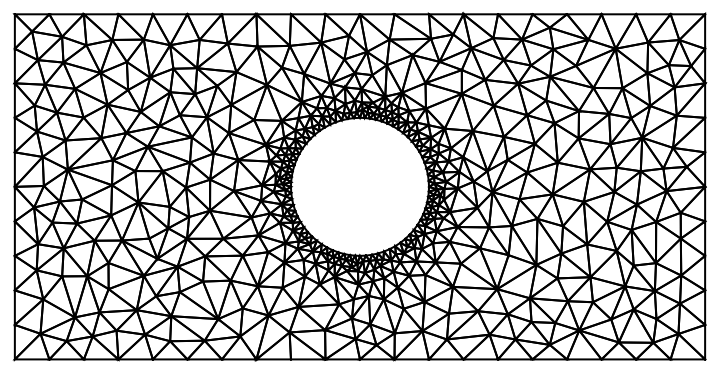 |
Overlapping boundaries may have incorrect PointElement markings:
| In[13]:= | ![regionsMarkes = { {Rectangle[{0, 0}, {10, 5}], "BoundaryMarker" -> 1}, {Line[{{2, 2}, {5, 2}}], "BoundaryMarker" -> 2}, {Line[{{2, 2}, {5, 3}}], "BoundaryMarker" -> 3}, {Line[{{5, 3}, {5, 2}}], "BoundaryMarker" -> 4} };
Bmesh = ResourceFunction["BoundaryMeshUnion"][regionsMarkes]](https://www.wolframcloud.com/obj/resourcesystem/images/e4c/e4c41f1a-04a9-4627-b9b8-adbf4c2a02cf/7cd201f098062988.png) |
| Out[14]= |
Visualize the boundary mesh:
| In[15]:= | ![GraphicsRow[{Bmesh[
"Wireframe"["MeshElement" -> "PointElements", "MeshElementMarkerStyle" -> Blue]],
Bmesh["Wireframe"["MeshElement" -> "BoundaryElements", "MeshElementMarkerStyle" -> Blue]]}]](https://www.wolframcloud.com/obj/resourcesystem/images/e4c/e4c41f1a-04a9-4627-b9b8-adbf4c2a02cf/440edd1cccbabd62.png) |
| Out[15]= | 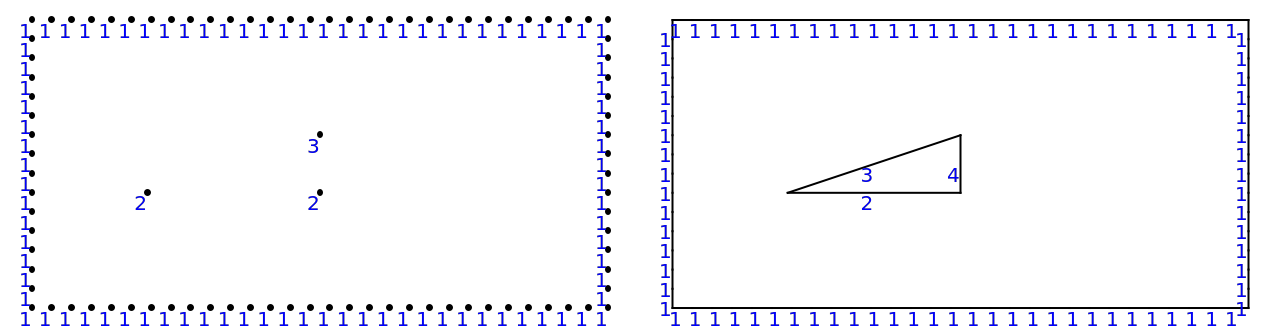 |
Solve the Laplace equation in a non-trivial geometry:
| In[16]:= | ![<< NDSolve`FEM`;
regionsWithOptions = { {Rectangle[{0, 0}, {10, 5}], "BoundaryMarker" -> 1, MaxCellMeasure -> {"Length" -> 0.5}},
{RegionUnion[Disk[{5, 2.5}, 1], Disk[{6, 2.5}, 1]], "BoundaryMarker" -> 2, MaxCellMeasure -> {"Length" -> 0.1}}};
mesh = ToElementMesh[
ResourceFunction["BoundaryMeshUnion"][regionsWithOptions], "RegionHoles" -> {{5, 2.5}}];
mesh["Wireframe"]](https://www.wolframcloud.com/obj/resourcesystem/images/e4c/e4c41f1a-04a9-4627-b9b8-adbf4c2a02cf/7d453cd1f759dfb6.png) |
| Out[19]= | 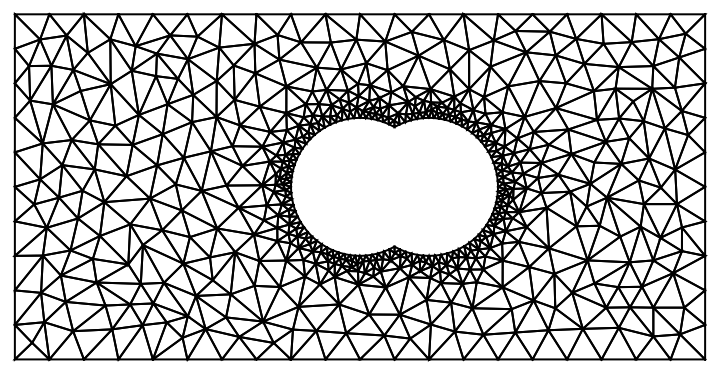 |
Set up boundary conditions:
| In[20]:= | ![leqn = \!\(
\*SubsuperscriptBox[\(\[Del]\), \({x, y}\), \(2\)]\(u[x, y]\)\) == 0;
r1 = DirichletCondition[u[x, y] == 0, ElementMarker == 1];
r2 = DirichletCondition[u[x, y] == 1, ElementMarker == 2];
pdeC = {leqn, {r1, r2}}](https://www.wolframcloud.com/obj/resourcesystem/images/e4c/e4c41f1a-04a9-4627-b9b8-adbf4c2a02cf/6bd34210d6383c79.png) |
| Out[23]= |
Solve it and visualize the result:
| In[24]:= |
| Out[25]= | 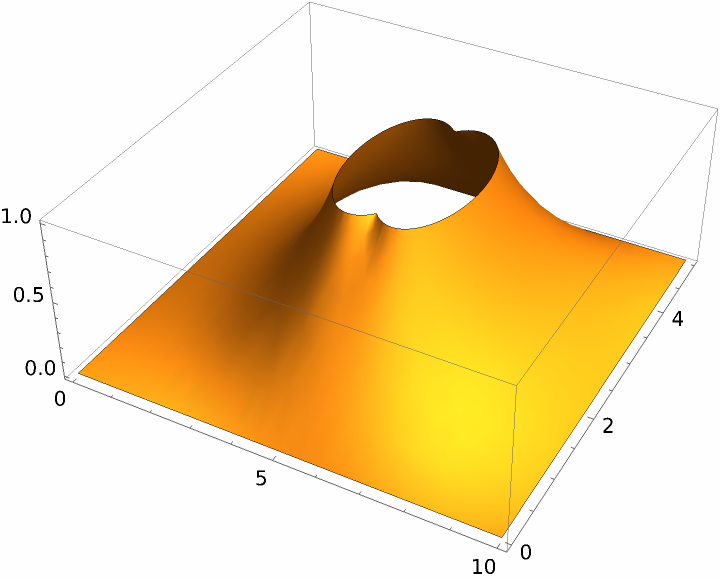 |
This work is licensed under a Creative Commons Attribution 4.0 International License