Wolfram Function Repository
Instant-use add-on functions for the Wolfram Language
Function Repository Resource:
Make anything bob up and down
ResourceFunction["Bob"][expr] displays a bobbing version of expr. | |
ResourceFunction["Bob"][expr,rate] bobs at the specified rate. | |
ResourceFunction["Bob"][expr,rate,size] bobs with the specified size. |
Bob something:
| In[1]:= |
| Out[1]= |
Bob it fast and slow:
| In[2]:= |
| Out[2]= |
Bob it big and small:
| In[3]:= |
| Out[3]= |
Bob the callouts on a plot:
| In[4]:= |
| Out[4]= | 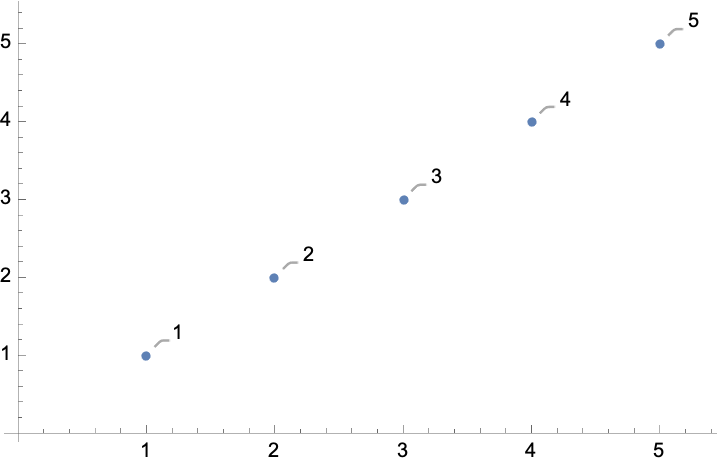 |
Bob one image next to another:
| In[5]:= | ![Row[{First@WebImageSearch["Bird", "Thumbnails", MaxItems -> 1],
ResourceFunction["Bob"]@
First@WebImageSearch["Worm", "Thumbnails", MaxItems -> 1]}]](https://www.wolframcloud.com/obj/resourcesystem/images/a69/a6982a56-2bb9-4fea-ae4b-0a65f0541f08/08b1e4edb11de437.png) |
| Out[5]= |  |
This bird can really move its voice up and down:
| In[6]:= |
| Out[6]= | 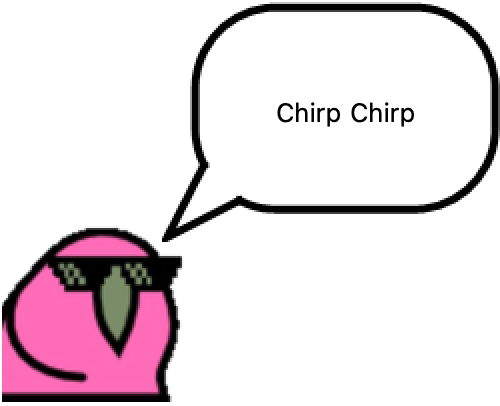 |
The result is a wrapped in Bob:
| In[8]:= |
| Out[59]= |
| In[60]:= |
| Out[60]= |
As of version 12, there are only two top-level Wolfram Language symbols which are non-trivial palindromes:
| In[61]:= |
| Out[61]= |
Bob joins their ranks from within the Wolfram Function Repository:
| In[62]:= |
| Out[62]= |
I am Bob Sandheinrich, and so can you!
| In[63]:= |
| Out[63]= |
This work is licensed under a Creative Commons Attribution 4.0 International License