Wolfram Function Repository
Instant-use add-on functions for the Wolfram Language
Function Repository Resource:
Have a bird say an expression
ResourceFunction["BirdSay"][thing] ask a cool bird to say thing. | |
ResourceFunction["BirdSay"][thing,pos] positions the bird according to the position specified by pos. |
Have a bird say your output:
| In[1]:= |
| Out[1]= | 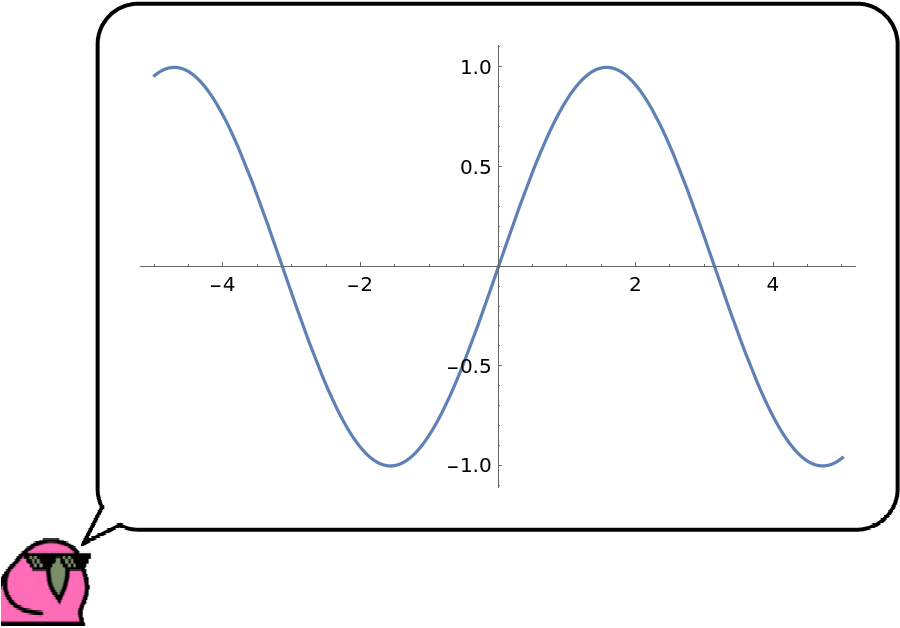 |
Position the bird on the right:
| In[2]:= |
| Out[2]= | 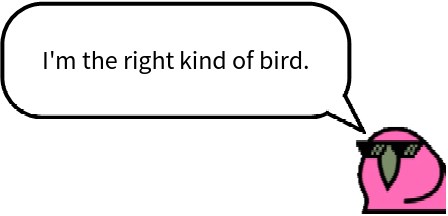 |
Birds can say words:
| In[3]:= |
| Out[3]= | 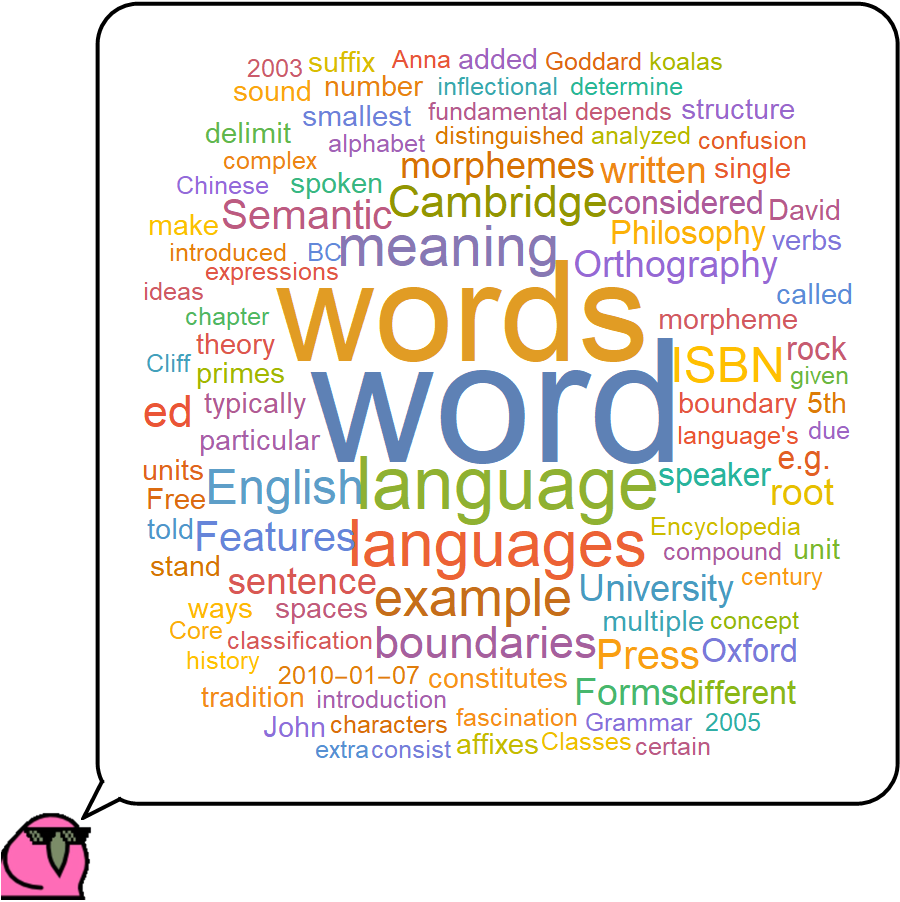 |
How neat is that?
| In[4]:= |
| Out[4]= | 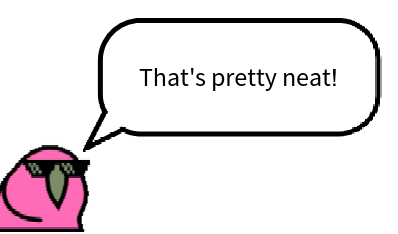 |
Position at the top-left:
| In[5]:= |
| Out[5]= | 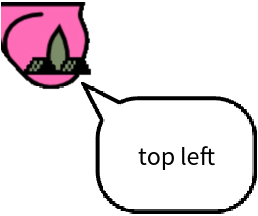 |
Position at the left-top:
| In[6]:= |
| Out[6]= | 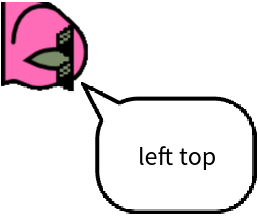 |
See all valid positions:
| In[7]:= |
| Out[7]= |
| In[8]:= |
| Out[8]= | 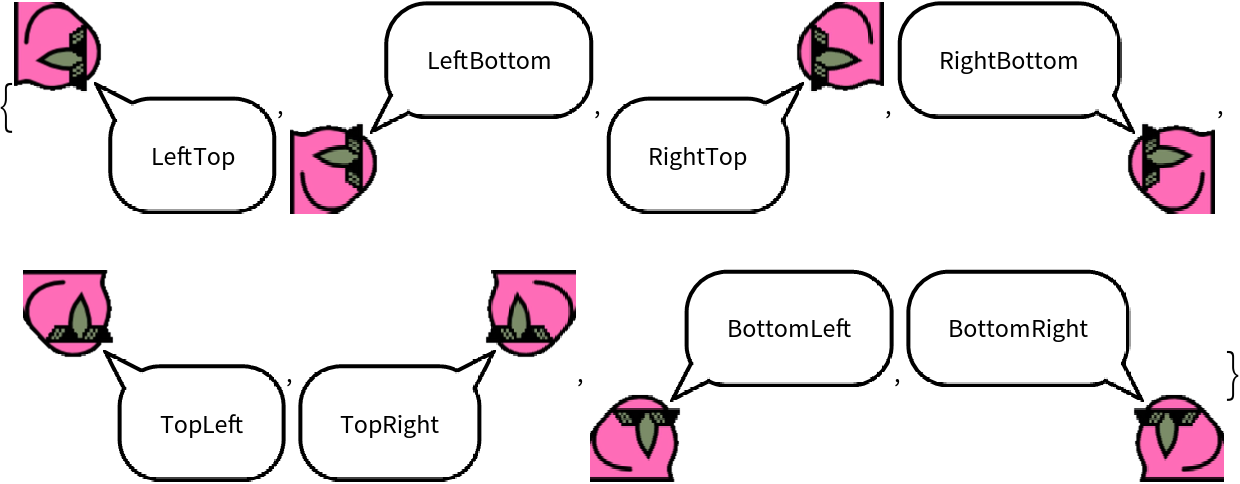 |
This bird is a nerd:
| In[9]:= |
| Out[9]= | 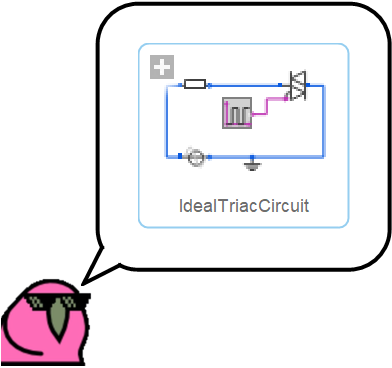 |
That’s one smart bird:
| In[10]:= | ![ResourceFunction["BirdSay"][
FindEquationalProof[
ForAll[{a, b}, or[not[or[not[a], b]], not[or[not[a], not[b]]]] == a], {ForAll[{a, b}, and[a, b] == and[b, a]], ForAll[{a, b}, or[a, b] == or[b, a]], ForAll[{a, b}, and[a, or[b, not[b]]] == a], ForAll[{a, b}, or[a, and[b, not[b]]] == a], ForAll[{a, b, c}, and[a, or[b, c]] == or[and[a, b], and[a, c]]], ForAll[{a, b, c}, or[a, and[b, c]] == and[or[a, b], or[a, c]]]}][
"ProofGraph"]]](https://www.wolframcloud.com/obj/resourcesystem/images/a24/a24858c8-45c5-4020-a8c2-c23bd5d26f04/683095ae4645aa23.png) |
| Out[10]= | 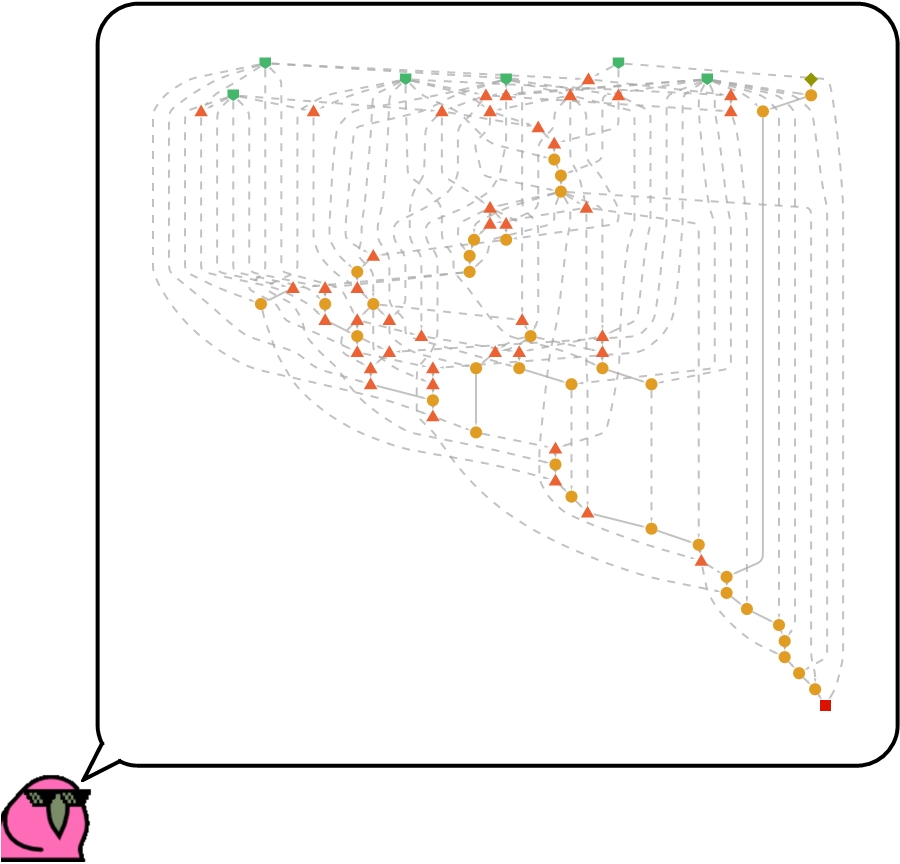 |
Have you heard?
| In[11]:= |
| Out[11]= | 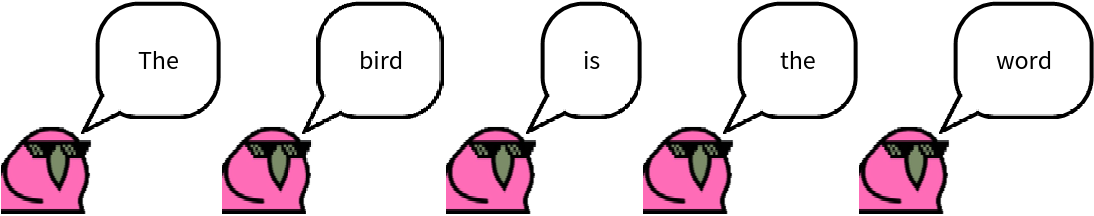 |
Create a notebook that prints messages in a really cool way:
| In[12]:= | ![birdBox = Module[{expr},
With[{b = ToBoxes[ResourceFunction["BirdSay"][expr]]}, Replace[CurrentValue[{StyleDefinitions, "MessageTemplate", "TemplateBoxOptionsDisplayFunction"}], HoldPattern[e_ &] :> Function @@ {b /. SymbolName[expr] -> e}]]
];
nb = CreateDocument[{ExpressionCell[Defer[1/0], "Input"], ExpressionCell[Defer[First[x]], "Input"], ExpressionCell[Defer[ResourceFunction["BirdSay"]["Neat!"]], "Input"]},
StyleDefinitions -> Notebook[{Cell[StyleData["MessageTemplate"], "TemplateBoxOptionsDisplayFunction" -> birdBox]}]];
NotebookEvaluate[nb, InsertResults -> True]](https://www.wolframcloud.com/obj/resourcesystem/images/a24/a24858c8-45c5-4020-a8c2-c23bd5d26f04/126dd1d27185e205.png) |
| Out[13]= | 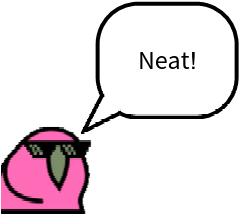 |
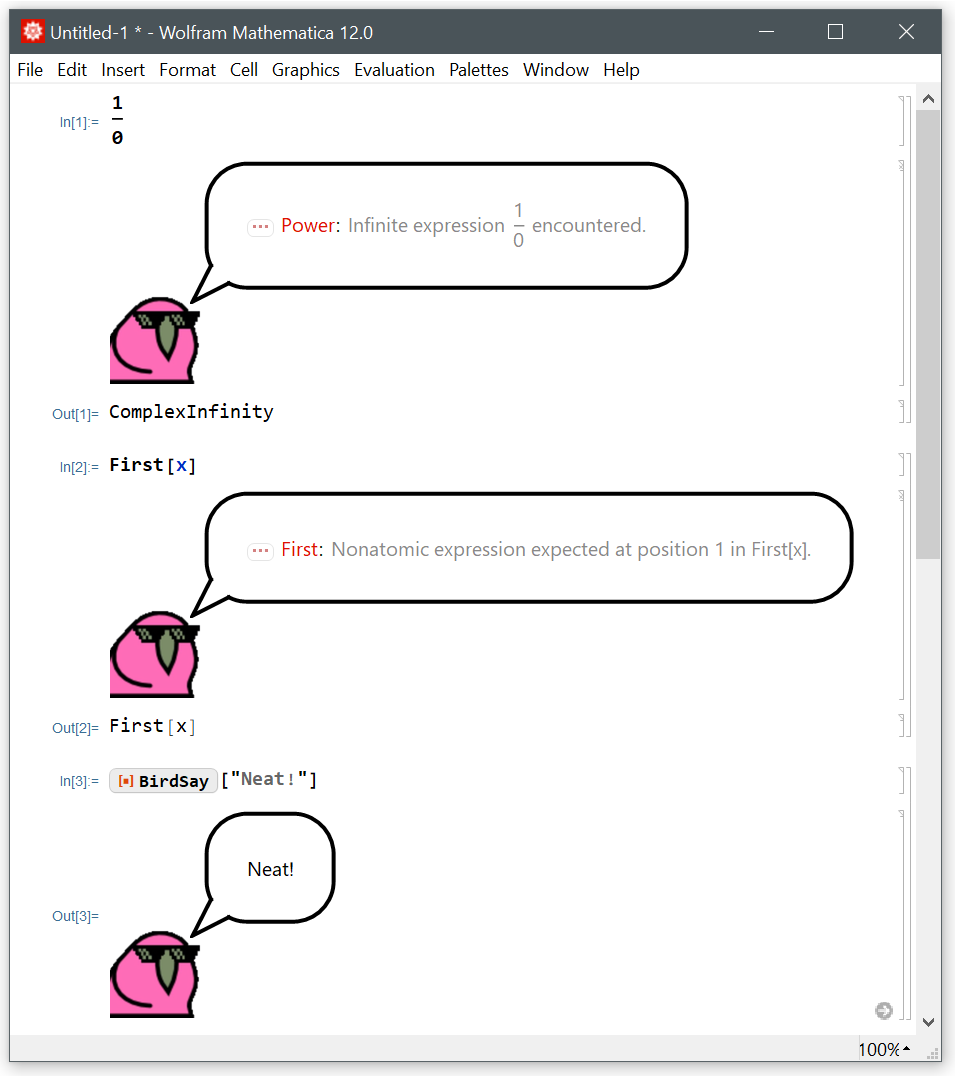
BirdSay can say a WolfieSay:
| In[14]:= | ![(* Evaluate this cell to get the example input *) CloudGet["https://www.wolframcloud.com/obj/610bb51d-c480-4849-842f-db6a32339f32"]](https://www.wolframcloud.com/obj/resourcesystem/images/a24/a24858c8-45c5-4020-a8c2-c23bd5d26f04/2cc49d31109babb2.png) |
| Out[14]= | 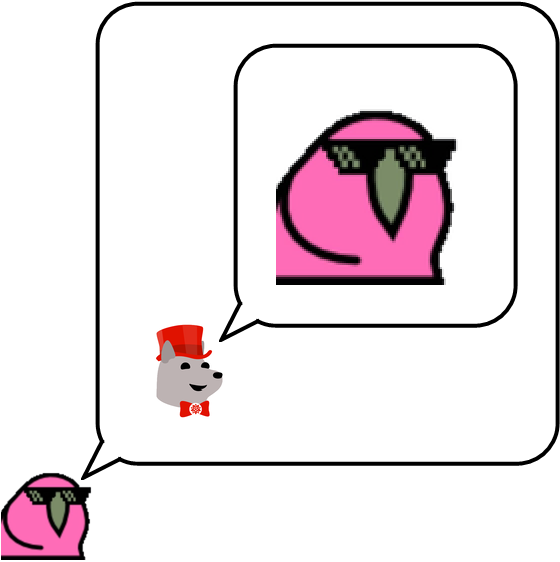 |
Similarly, WolfieSay can say a BirdSay:
| In[15]:= | ![(* Evaluate this cell to get the example input *) CloudGet["https://www.wolframcloud.com/obj/ef2e1897-7ad6-489b-929e-4650f5324469"]](https://www.wolframcloud.com/obj/resourcesystem/images/a24/a24858c8-45c5-4020-a8c2-c23bd5d26f04/3921146bfcfcdf1d.png) |
| Out[15]= | 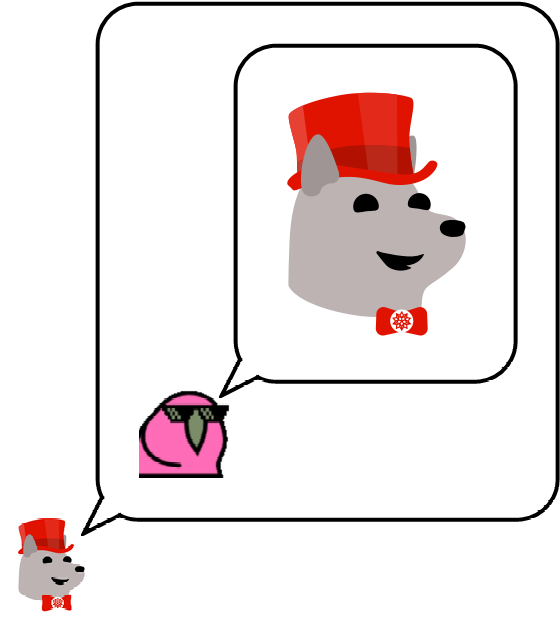 |
The output of BirdSay is an Interpretation which can be copied and pasted:
| In[16]:= |
| Out[16]= | 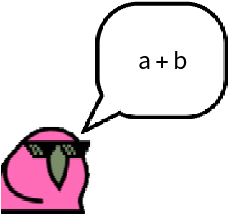 |
Copy and paste the output from above into another expression:
| In[17]:= | ![(* Evaluate this cell to get the example input *) CloudGet["https://www.wolframcloud.com/obj/2ceffd1a-ab18-46d9-932a-c8c8583436e4"]](https://www.wolframcloud.com/obj/resourcesystem/images/a24/a24858c8-45c5-4020-a8c2-c23bd5d26f04/5b746525ef4914d2.png) |
| Out[17]= |
| In[18]:= |
| Out[18]= | 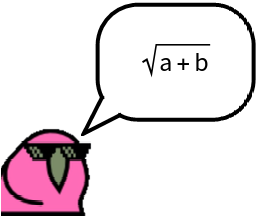 |
Say BirdSay:
| In[19]:= |
| Out[19]= | 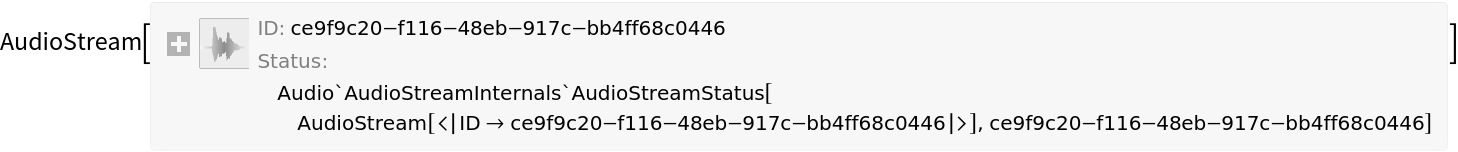 |
BirdSay what was just said:
| In[20]:= |
| Out[20]= | 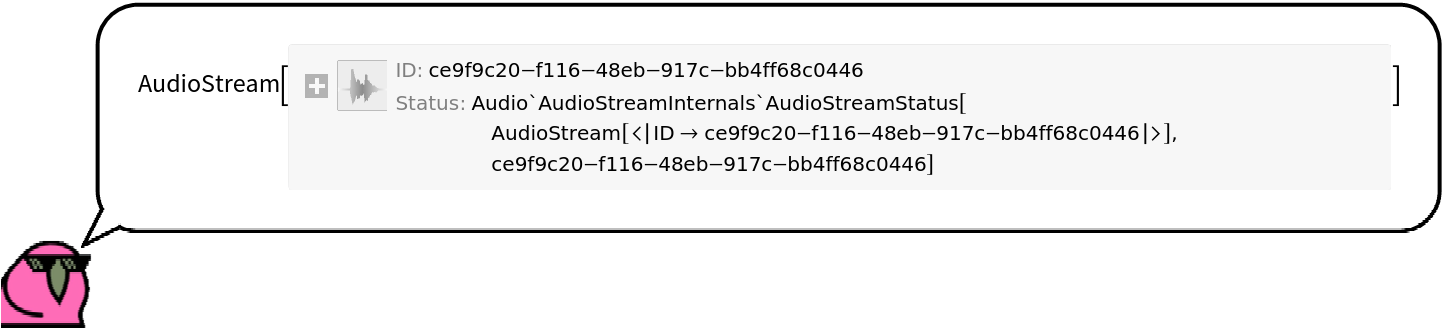 |
It’s very tempting to BirdSay everything:
| In[21]:= |
| Out[21]= | 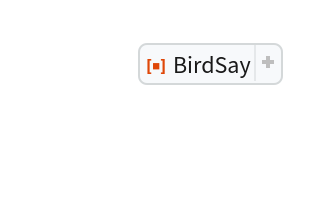 |
| In[22]:= |
| Out[22]= | 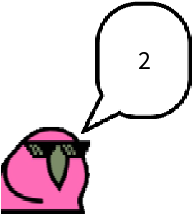 |
| In[23]:= |
Have a bird say a Bird:
| In[24]:= | ![(* Evaluate this cell to get the example input *) CloudGet["https://www.wolframcloud.com/obj/19fe620f-e68d-4a69-af46-d3d68818d6e5"]](https://www.wolframcloud.com/obj/resourcesystem/images/a24/a24858c8-45c5-4020-a8c2-c23bd5d26f04/76d489d29399c30c.png) |
| Out[24]= | 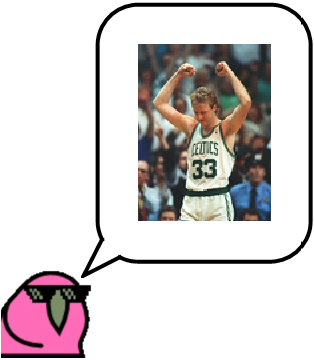 |
Have a bird say a random bird:
| In[25]:= |
| Out[25]= |  |
Have a bird say a bird saying what a bird says:
| In[26]:= | ![Nest[ResourceFunction["BirdSay"][
ImageResize[
ImageCrop[ImageRotate[Rasterize[#], -Pi/26, Background -> White]],
Scaled[3/4]]] &, "", 20]](https://www.wolframcloud.com/obj/resourcesystem/images/a24/a24858c8-45c5-4020-a8c2-c23bd5d26f04/7e16257ecb3b3094.png) |
| Out[26]= | 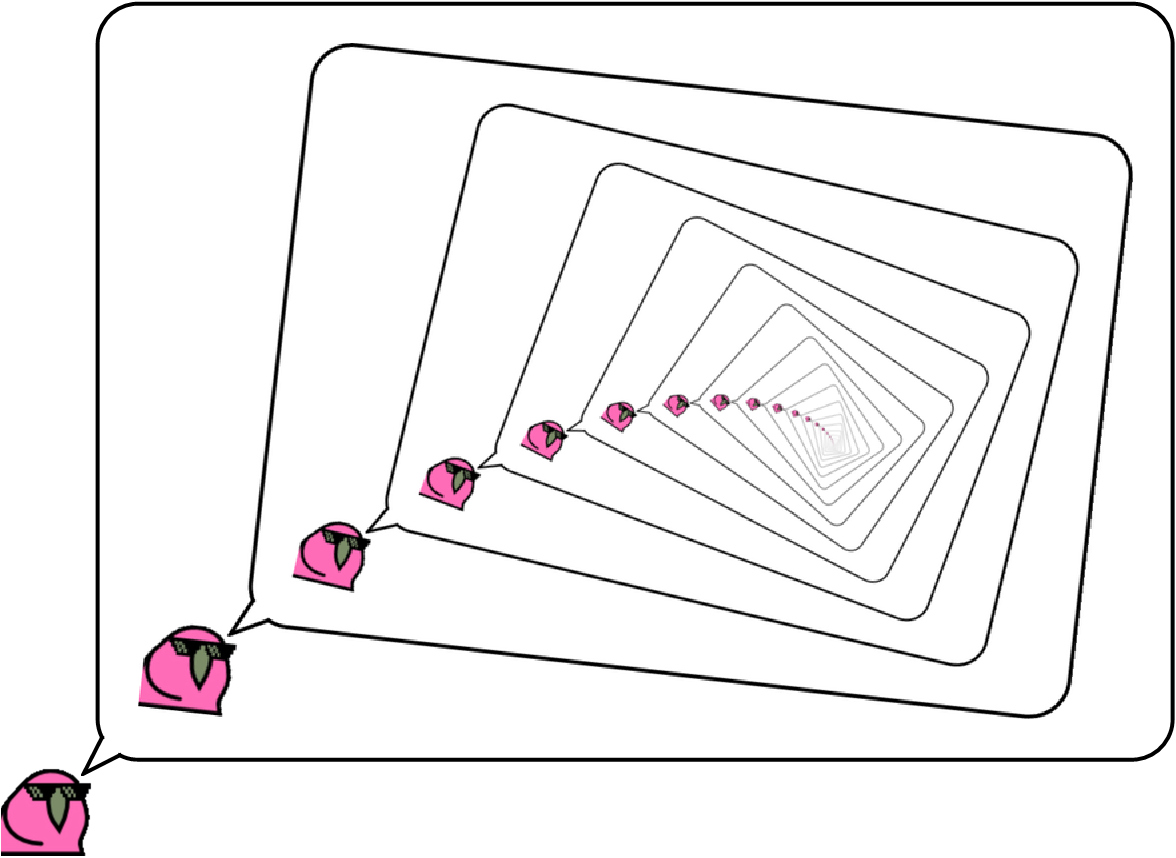 |
Animate your BirdSay:
| In[27]:= | ![(* Evaluate this cell to get the example input *) CloudGet["https://www.wolframcloud.com/obj/0e54b071-1208-4d0b-89ab-f37b0d8eafe2"]](https://www.wolframcloud.com/obj/resourcesystem/images/a24/a24858c8-45c5-4020-a8c2-c23bd5d26f04/42464dd59ad2c464.png) |
| Out[27]= | 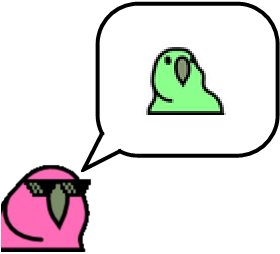 |
Act out a play:
| In[28]:= |
| Out[28]= | 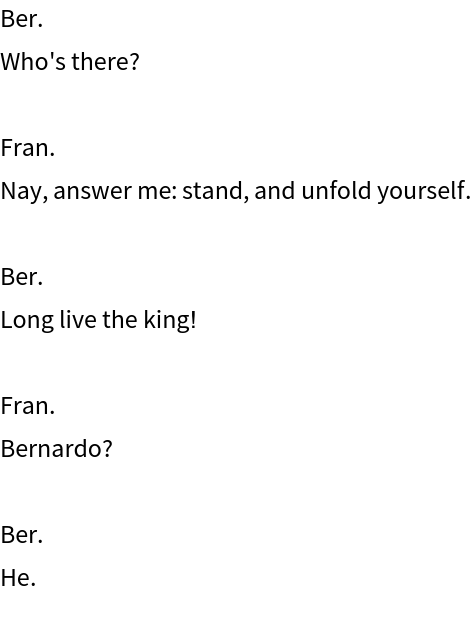 |
| In[29]:= | ![Grid[List /@ StringCases[
StringReplace[script, "Bernardo" :> "Birdnardo"], {"Ber.\n" ~~ Shortest[line__] ~~ "\n" :> Item[ResourceFunction["BirdSay"][line], Alignment -> Left], "Fran.\n" ~~ Shortest[line__] ~~ "\n" :> Item[ResourceFunction["WolfieSay"][line, Right], Alignment -> Right]}]]](https://www.wolframcloud.com/obj/resourcesystem/images/a24/a24858c8-45c5-4020-a8c2-c23bd5d26f04/2cf6be58f417e77d.png) |
| Out[29]= | 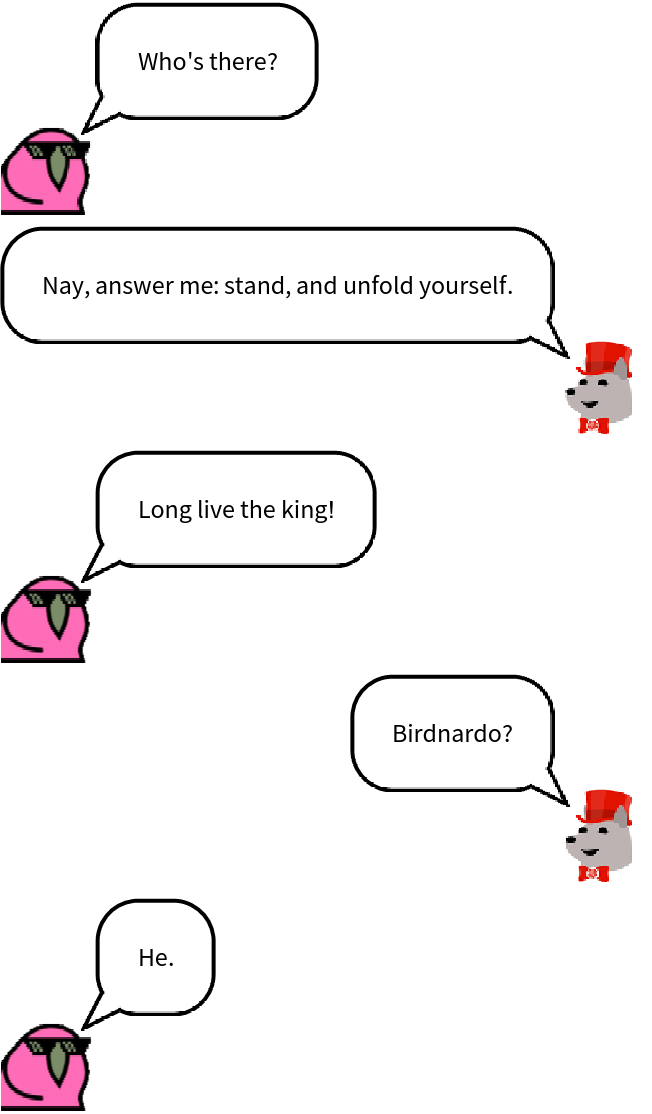 |
This work is licensed under a Creative Commons Attribution 4.0 International License