Wolfram Function Repository
Instant-use add-on functions for the Wolfram Language
Function Repository Resource:
Show your biorhythms
ResourceFunction["Biorhythm"][] shows your biorhythms for the current month. | |
ResourceFunction["Biorhythm"][spec] shows your biorhythms for the date interval specified by spec. |
| "Birthday" | FromUnixTime[0] | your birthday |
| Epilog | Automatic | primitives rendered after the main plot |
| GridLines | Automatic | grid lines to draw |
Show the biorhythms of someone born on July 3, 1962 for the current month:
| In[1]:= |
| Out[1]= | 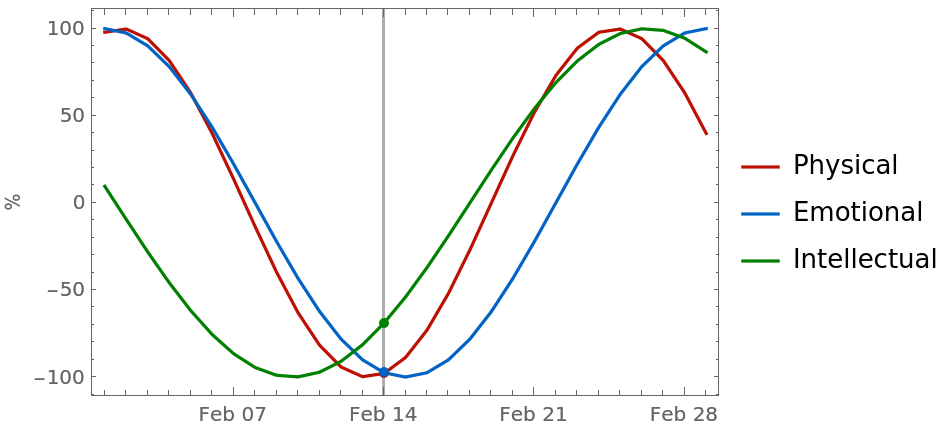 |
Dates can also be entered as a list, or any other format accepted by DateObject:
| In[2]:= |
| Out[1]= | 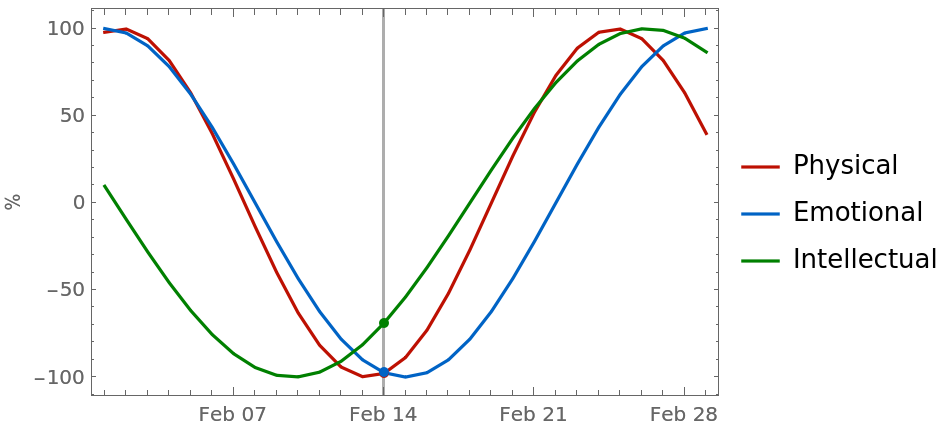 |
Show the biorhythms between a given set of dates:
| In[3]:= |
| Out[3]= | 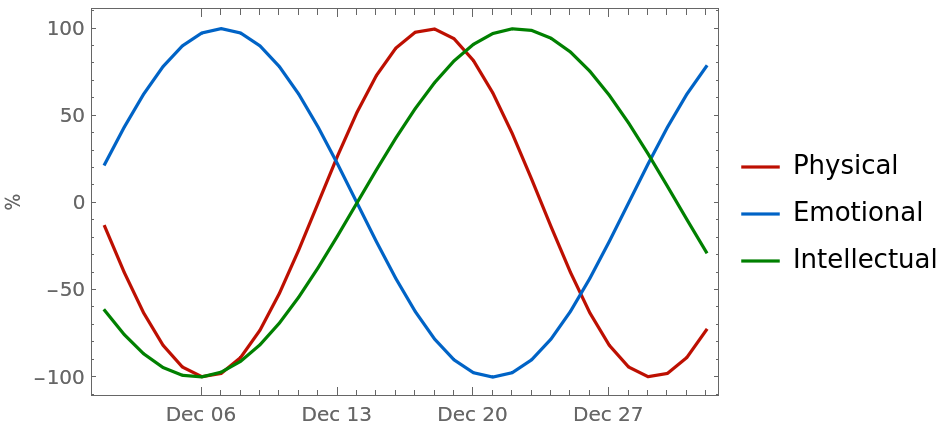 |
Show the biorhythms around a month after the given birth date:
| In[4]:= | ![ResourceFunction[
"Biorhythm"][{DatePlus[DateObject[{1962, 7, 3}, "Day"], Quantity[-1, "Days"]], DatePlus[DateObject[{1962, 7, 3}, "Day"], Quantity[30, "Days"]]}, "Birthday" -> DateObject[{1962, 7, 3}, "Day"]]](https://www.wolframcloud.com/obj/resourcesystem/images/03c/03c8d143-d1d0-4c3a-9d88-04cca3310a08/6f2aba8f36018f45.png) |
| Out[4]= | 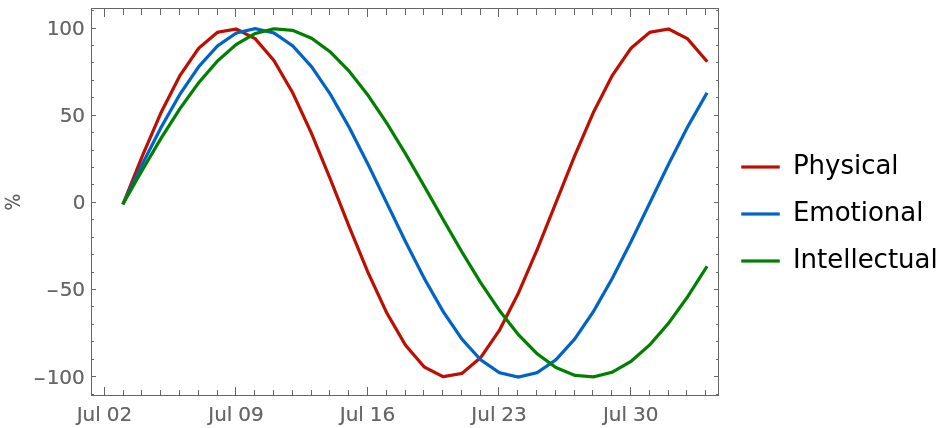 |
Set your birthday before evaluating Biorhythm:
| In[5]:= |
Biorhythms for the current month:
| In[6]:= |
| Out[6]= | 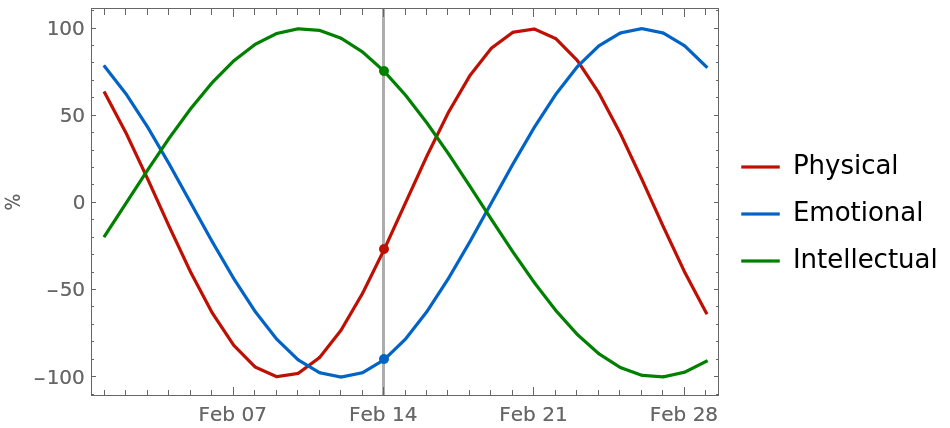 |
Biorhythms for a specified date interval:
| In[7]:= |
| Out[7]= | 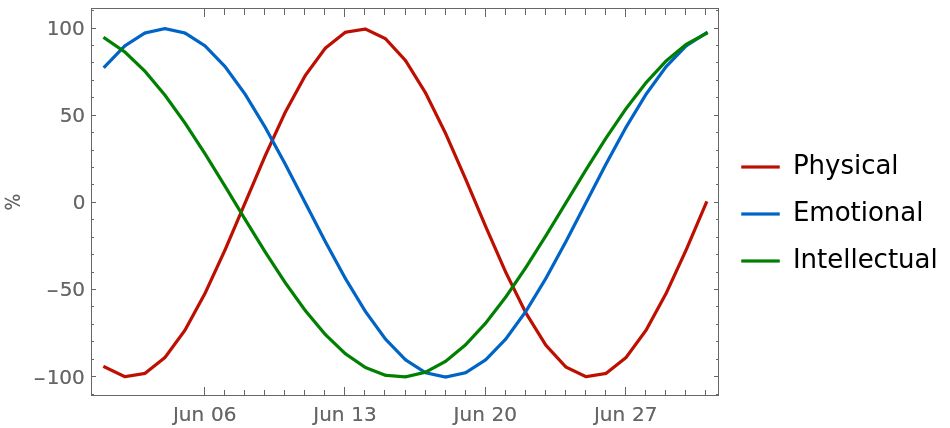 |
An equivalent specification:
| In[8]:= |
| Out[8]= | 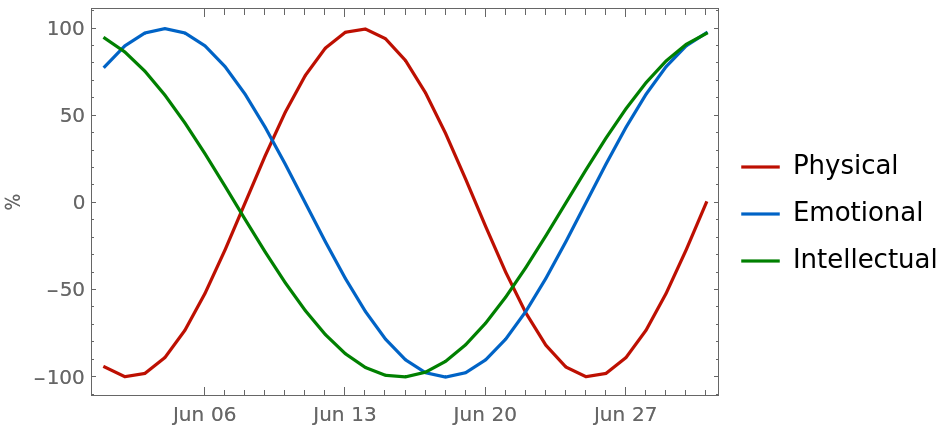 |
Evaluate the overall period of the three biorhythms:
| In[9]:= |
| Out[9]= |
That is, after 21252 days, all three of your biorhythms start again at 0:
| In[10]:= |
| In[11]:= | ![ResourceFunction[
"Biorhythm"][{DatePlus[DateObject[{1959, 8, 29}, "Day"], period - Quantity[2, "Days"]], DatePlus[DateObject[{1959, 8, 29}, "Day"], period + Quantity[2, "Days"]]}]](https://www.wolframcloud.com/obj/resourcesystem/images/03c/03c8d143-d1d0-4c3a-9d88-04cca3310a08/2040172d75722901.png) |
| Out[11]= | 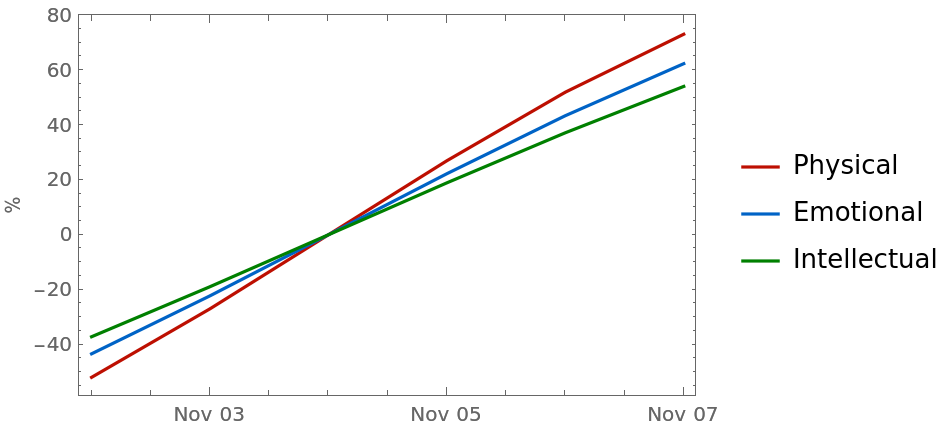 |
Biorhythm does not evaluate for date intervals before your birth date:
| In[12]:= |
| Out[12]= |
This work is licensed under a Creative Commons Attribution 4.0 International License