Wolfram Function Repository
Instant-use add-on functions for the Wolfram Language
Function Repository Resource:
Overwrite part of a file with binary data
ResourceFunction["BinaryWriteAt"][path,bytes,offset] writes bytes to path beginning at the position given by offset. | |
ResourceFunction["BinaryWriteAt"][path,bytes] uses an offset of zero. |
| "file" | a string corresponding to a local file path |
| File["file"] | a local file path |
| "str" | a string |
| ByteArray[…] | a byte array |
| {b1,b2,…} | a sequence of byte values given as integers |
Create a test file:
| In[1]:= |
| Out[1]= |
Overwrite the first few bytes of the file with new data:
| In[2]:= |
| Out[2]= |
Overwrite a different part of the file:
| In[3]:= |
| Out[3]= |
| In[4]:= |
| Out[4]= |
| In[5]:= |
Use a negative value to specify an offset from the end of the file:
| In[6]:= |
| In[7]:= |
| Out[7]= |
| In[8]:= |
Use UpTo to avoid out-of-range errors:
| In[9]:= |
| In[10]:= |
| Out[10]= |
| In[11]:= |
| Out[11]= |
| In[12]:= |
| Out[12]= |
| In[13]:= |
Create a test file with "ISO8859-7" character encoding:
| In[14]:= |
By default, BinaryWriteAt uses "UTF-8" encoding when writing strings:
| In[15]:= |
| Out[15]= |
Reset the test file:
| In[16]:= |
Specify an alternate encoding to write the correct bytes:
| In[17]:= |
| Out[17]= |
| In[18]:= |
Modify one value in a data file:
| In[19]:= | ![tmp = Export[CreateFile[], Identity[ByteArray][CompressedData["
1:eJwdkElOA0EMRcOSPkVzAeR5WDNs2HGDDvQiUpJGUUvAbTgqdm2sL9cr/28/
HLf3493hcPir8vKzXL7O6/x66rLdLss+Pd3WZV8/5+Pv/LZep+dlX+aP7bov
p2t31/P2PcGjs4blPTyaYbKWYDYxL0GmBlSMCYZSdVSMCUt4pkD/chT2KCbR
cTCuxNmCiMUbBiJJLUZBwKW9xMKivQidG5aoie1Fnkg53EWT+4m8ojWcYSzF
QIggjzmENASyRTPILtB5FMO8O1FbSIxgjtx5LDgIminvEVUMQKFEqtlgQhGw
mQCqHXsypUWfpS6W2sK0NrPOQ2bjYihYd+iBEqRtWtUJp3+yk1cz
"]], "Binary"];
ReadString[tmp]](https://www.wolframcloud.com/obj/resourcesystem/images/d2e/d2e071e7-615c-43ea-9add-c253442a266d/7d11e299118467b7.png) |
| Out[19]= | 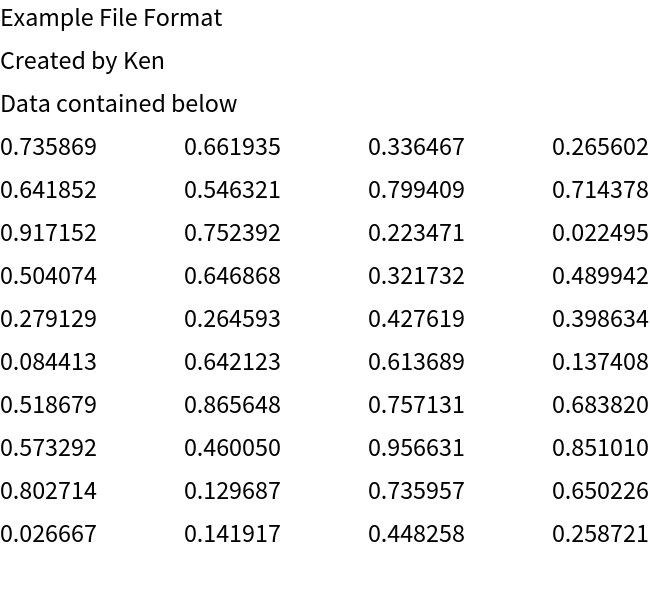 |
| In[20]:= |
| Out[20]= |
| In[21]:= |
| Out[21]= | 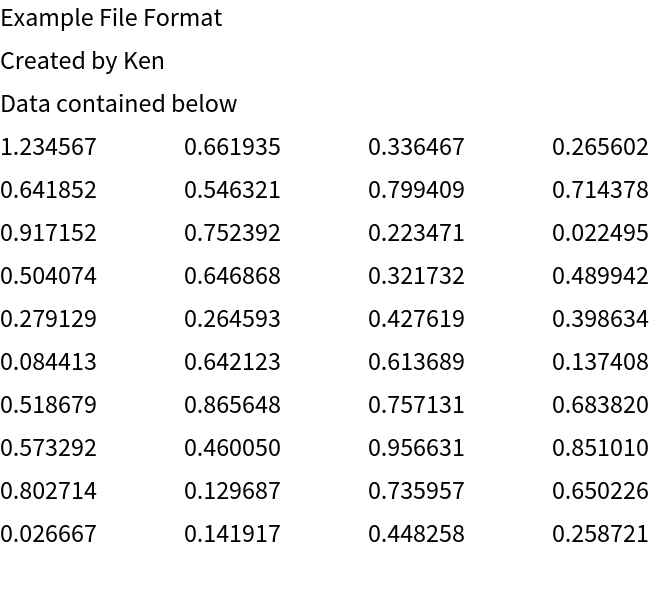 |
| In[22]:= |
Create a huge test file:
| In[23]:= |
| Out[23]= |
BinaryWriteAt can efficiently modify bytes without needing to read the entire file:
| In[24]:= |
| Out[24]= |
Check the first few bytes:
| In[25]:= |
| Out[25]= |
The performance is not dependent on the file position:
| In[26]:= |
| Out[26]= |
Check the last few bytes:
| In[27]:= | ![stream = OpenRead[huge, BinaryFormat -> True];
SetStreamPosition[stream, FileByteCount[huge] - 15];
BinaryReadList[stream, "Byte", 20]](https://www.wolframcloud.com/obj/resourcesystem/images/d2e/d2e071e7-615c-43ea-9add-c253442a266d/262666993b3cd09c.png) |
| Out[27]= |
| In[28]:= |
This work is licensed under a Creative Commons Attribution 4.0 International License