Wolfram Function Repository
Instant-use add-on functions for the Wolfram Language
Function Repository Resource:
Apply baker's map on an image
ResourceFunction["BakersMap"][imagedata,c,n] gives the baker’s map on the points of imagedata with parameter c for n steps. |
Take an image:
| In[1]:= | ![pic = Map[First, Rest[ImageData@
Rasterize[Style[A, FontFamily -> "Times New Roman", Italic], RasterSize -> {100, 100}]], {2}];](https://www.wolframcloud.com/obj/resourcesystem/images/7b2/7b2698c8-4a78-4b9f-ab06-982446bc5ec1/3a002fbde64e4664.png) |
| In[2]:= |
| Out[2]= |  |
Apply BakersMap for two steps:
| In[3]:= |
| Out[3]= | 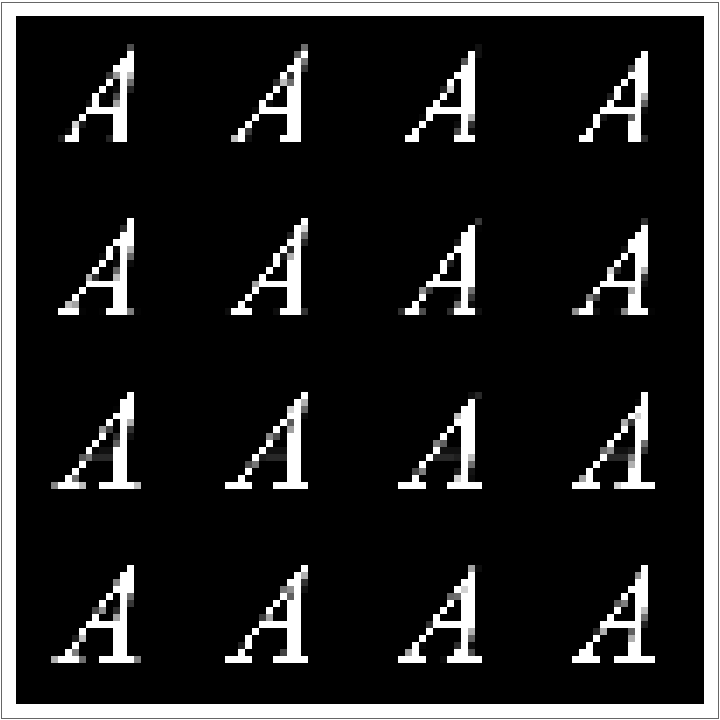 |
Apply BakersMap for a different number of steps:
| In[4]:= |
| Out[4]= | 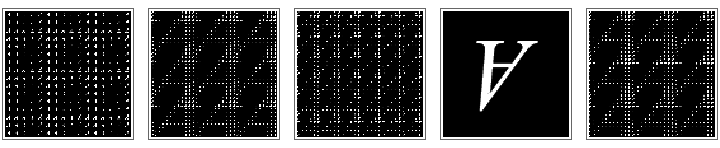 |
Modify the parameter c:
| In[5]:= |
| Out[5]= | 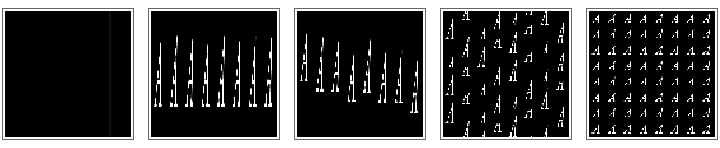 |
Wolfram Language 11.3 (March 2018) or above
This work is licensed under a Creative Commons Attribution 4.0 International License