Wolfram Function Repository
Instant-use add-on functions for the Wolfram Language
Function Repository Resource:
Create a structured notebook containing data from an association
ResourceFunction["AssociationNotebook"][assoc] creates a Notebook with the same structure as assoc. |
Create a Notebook from an Association:
| In[1]:= |
| Out[1]= | 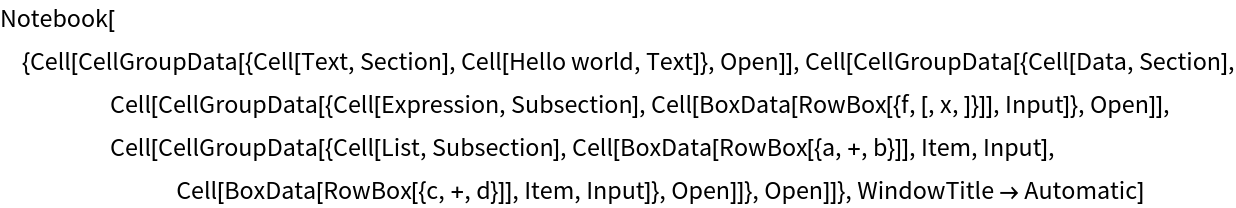 |
View the notebook:
| In[2]:= |
| Out[2]= |
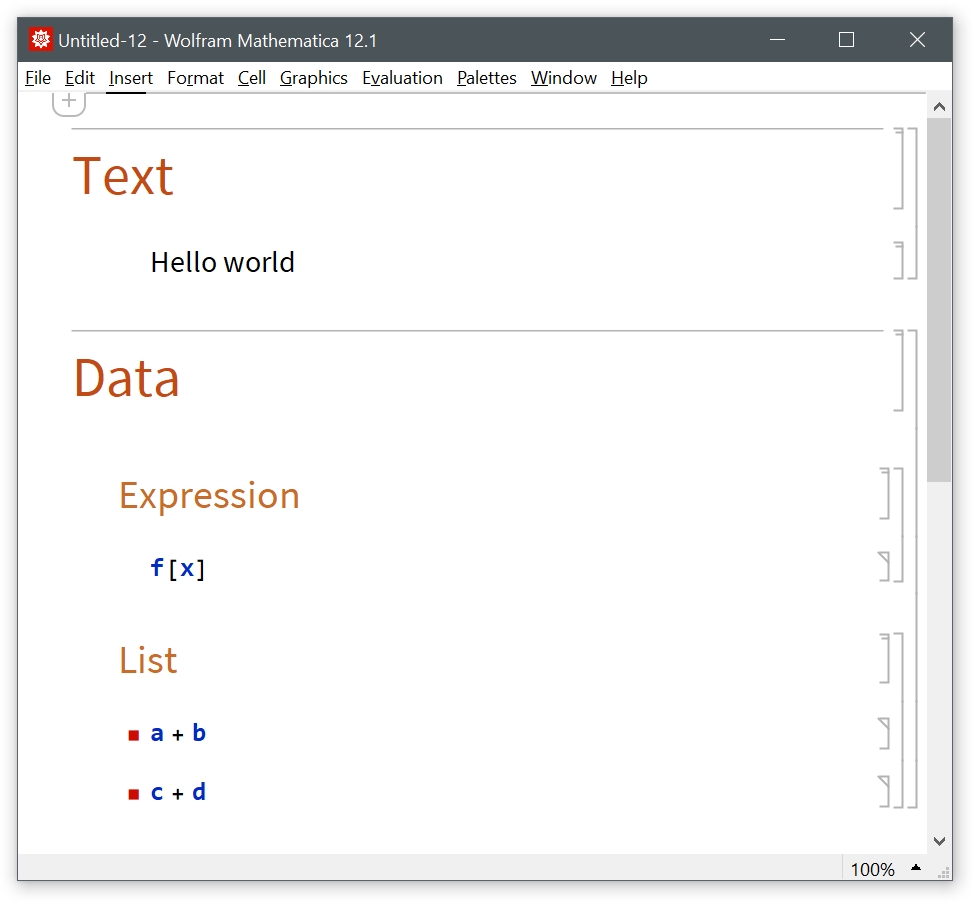
| In[3]:= |
Use a list of rules:
| In[4]:= |
| Out[4]= |
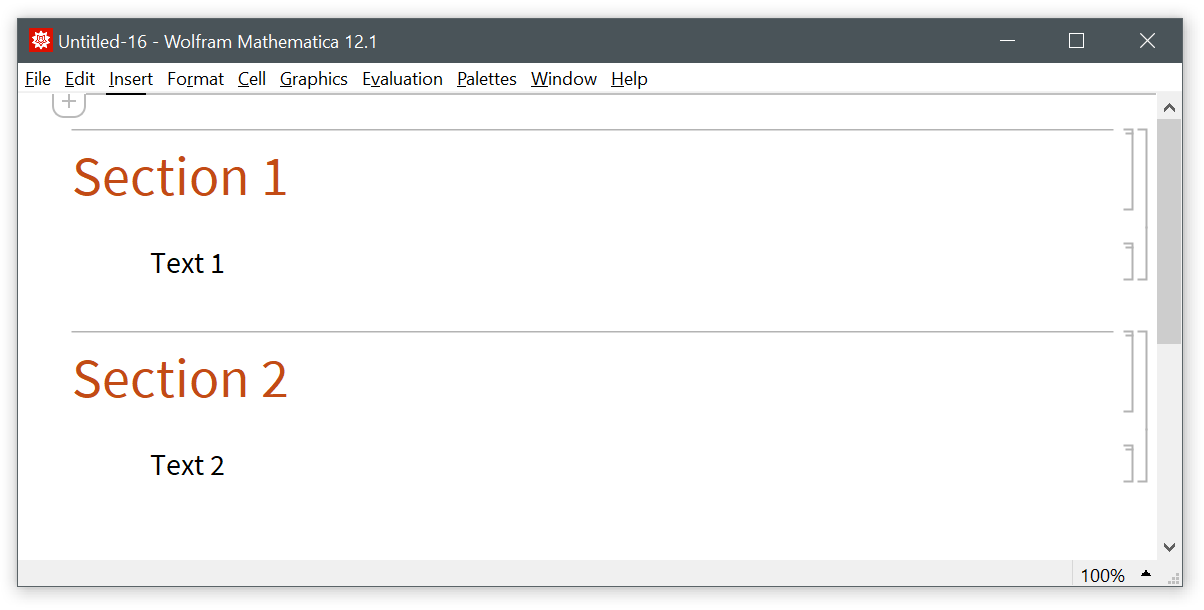
| In[5]:= |
Strings are represented as "Text" cells:
| In[6]:= |
| Out[6]= |
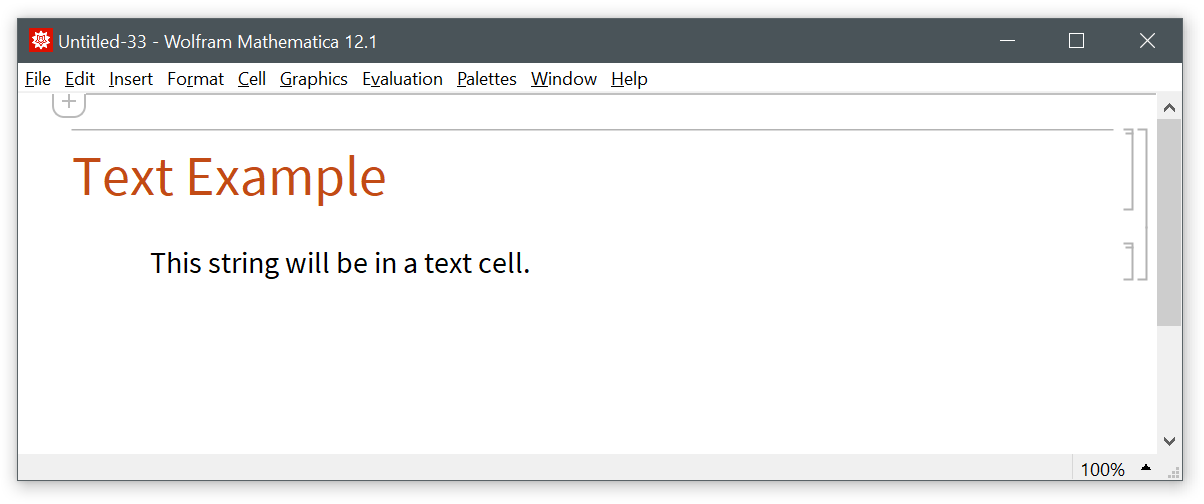
Lists are converted to multiple "Item" cells:
| In[7]:= |
| Out[7]= |
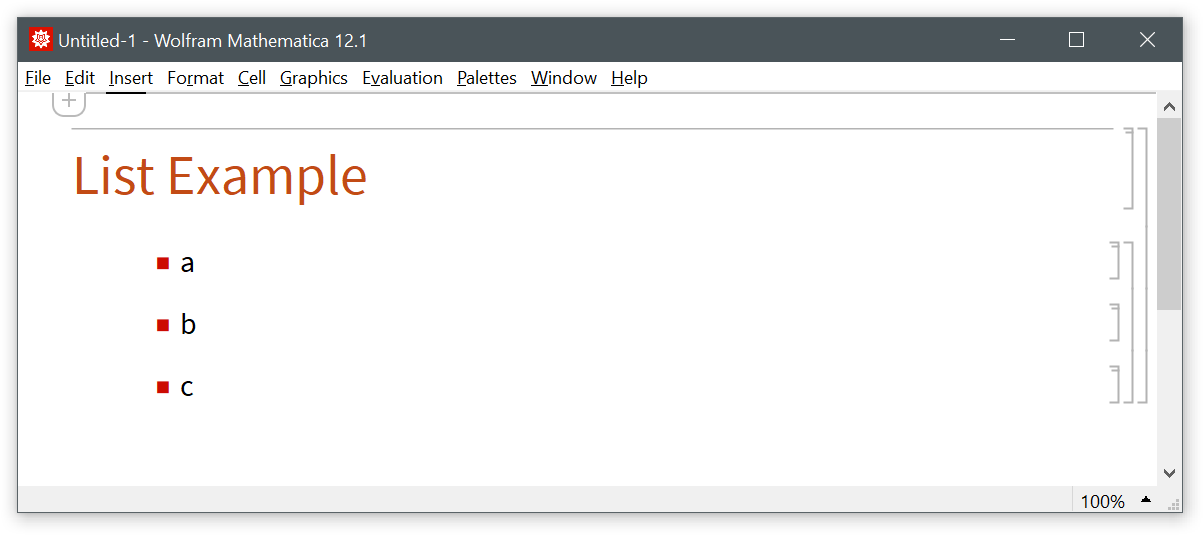
Other expressions will be displayed in StandardForm using "Input" cells:
| In[8]:= |
| Out[8]= |
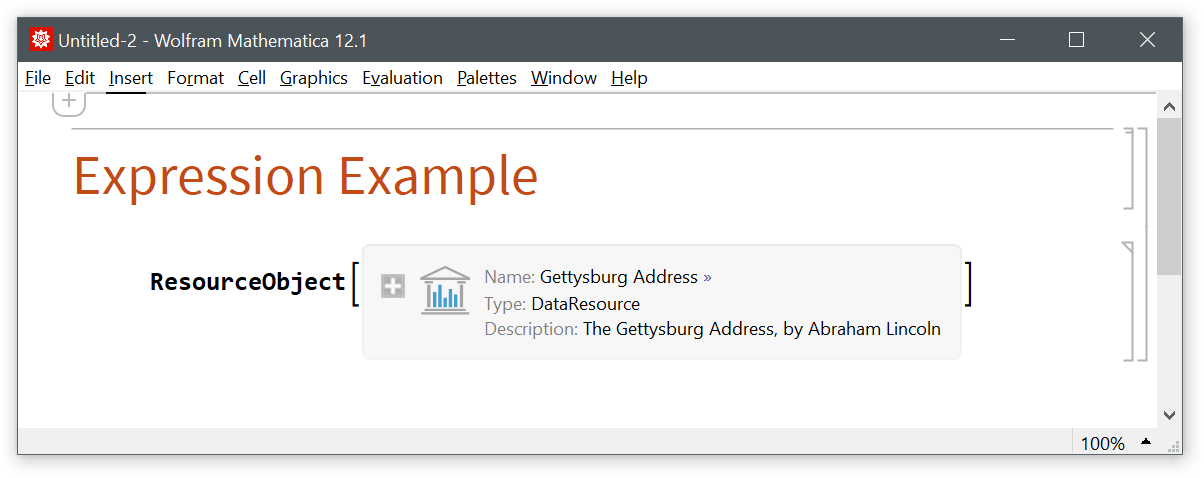
Expressions held by RuleDelayed will also be unevaluated in the notebook:
| In[9]:= |
| Out[9]= |
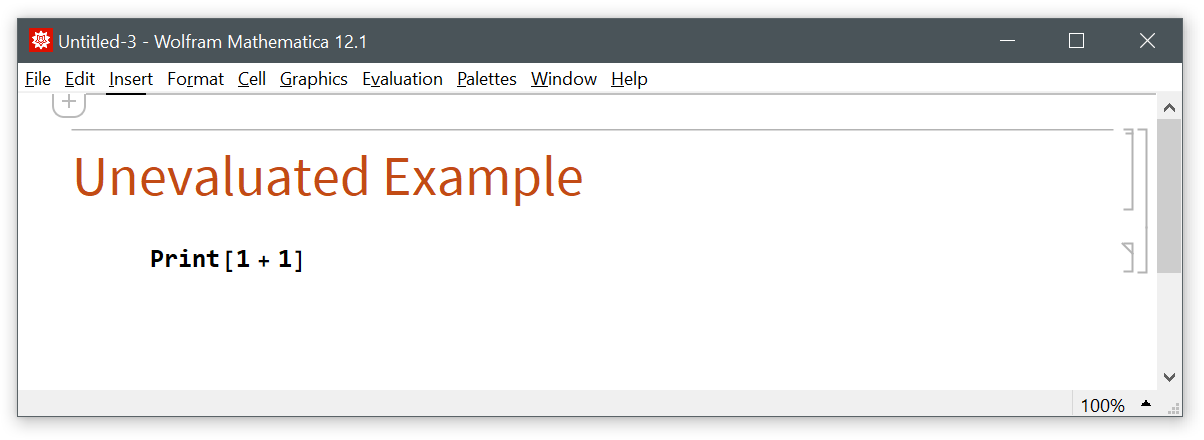
Insert a title:
| In[10]:= |
| Out[10]= |
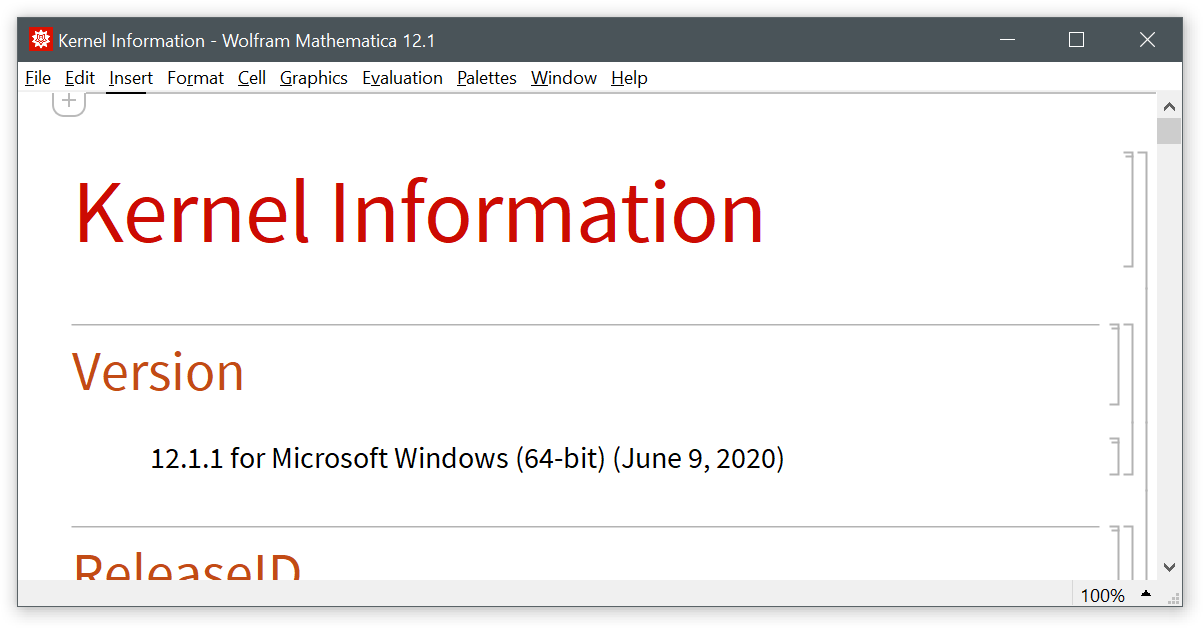
Specify a threshold for closing sections (in total bytes for all section cells):
| In[11]:= |
| Out[11]= |
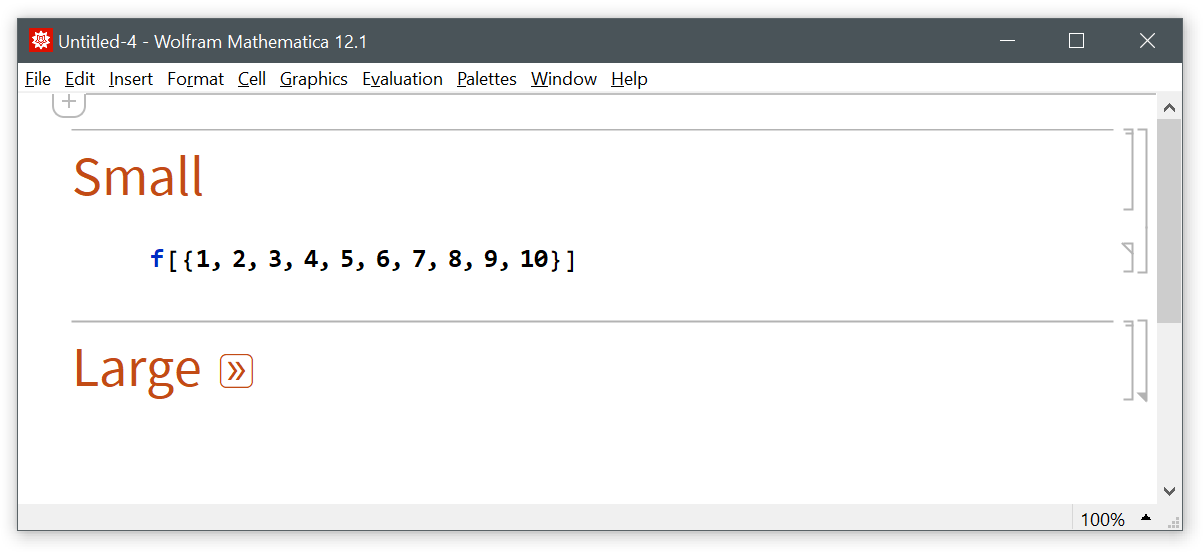
Browse metadata in a notebook:
| In[12]:= |
| Out[12]= |
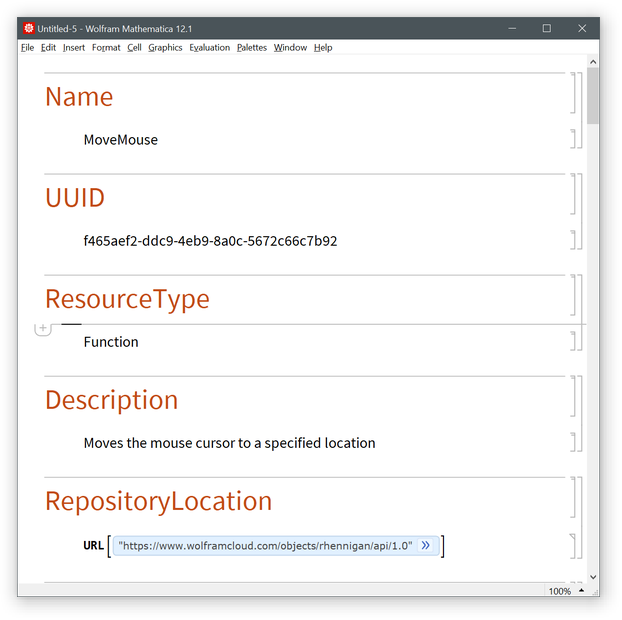
Wolfram Language 11.3 (March 2018) or above
This work is licensed under a Creative Commons Attribution 4.0 International License