Wolfram Function Repository
Instant-use add-on functions for the Wolfram Language
Function Repository Resource:
Compute the inverse tangent of a number and get a result in degrees
ResourceFunction["ArcTanDegree"][x] computes the inverse tangent of x in degrees. | |
ResourceFunction["ArcTanDegree"][x,y] computes the inverse tangent of |
Compute the inverse tangent of a number:
| In[1]:= |
| Out[1]= |
Plot over a given range of values:
| In[2]:= |
| Out[2]= | 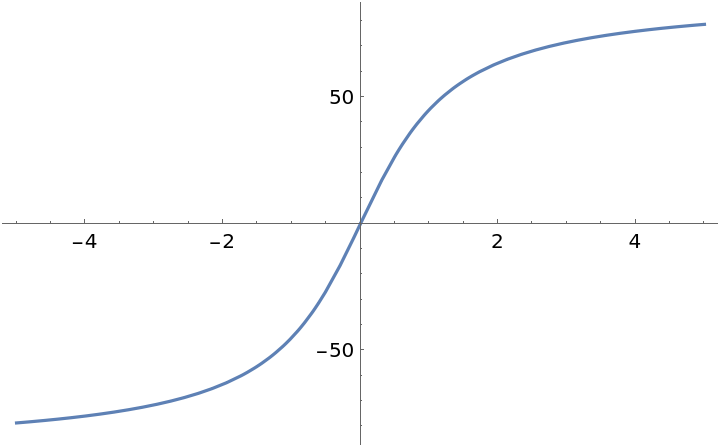 |
ArcTanDegree[x,y] gives the angle of the point {x,y}:
| In[3]:= |
| Out[3]= |
| In[4]:= |
| Out[4]= |
Evaluate numerically:
| In[5]:= |
| Out[5]= |
| In[6]:= |
| Out[6]= |
Evaluate to high precision:
| In[7]:= |
| Out[7]= |
| In[8]:= |
| Out[8]= |
Find angles of the right triangle with sides 3, 4 and hypotenuse 5:
| In[9]:= |
| Out[9]= |
They total to 90°:
| In[10]:= |
| Out[10]= |
Wolfram Language 11.3 (March 2018) or above
This work is licensed under a Creative Commons Attribution 4.0 International License