Wolfram Function Repository
Instant-use add-on functions for the Wolfram Language
Function Repository Resource:
An Arrow whose heads move dynamically
ResourceFunction["AnimatedArrow"][pts] is a Graphics or Graphics3D primitive that displays as an Arrow but with animated Arrowheads. |
| "HeadSize" | 0.04 | size of the arrowheads |
| "HeadCount" | 1 | number of arrowheads to display |
| "Period" | 2 | time (in seconds) taken for an arrowhead to travel the length of the arrow |
| "InitialPosition" | 0 | position of the arrowhead at time 0 |
| "Time" | Automatic | current time in the animation |
AnimatedArrow displays the same as Arrow except its head position is animated:
| In[1]:= |
| Out[1]= | 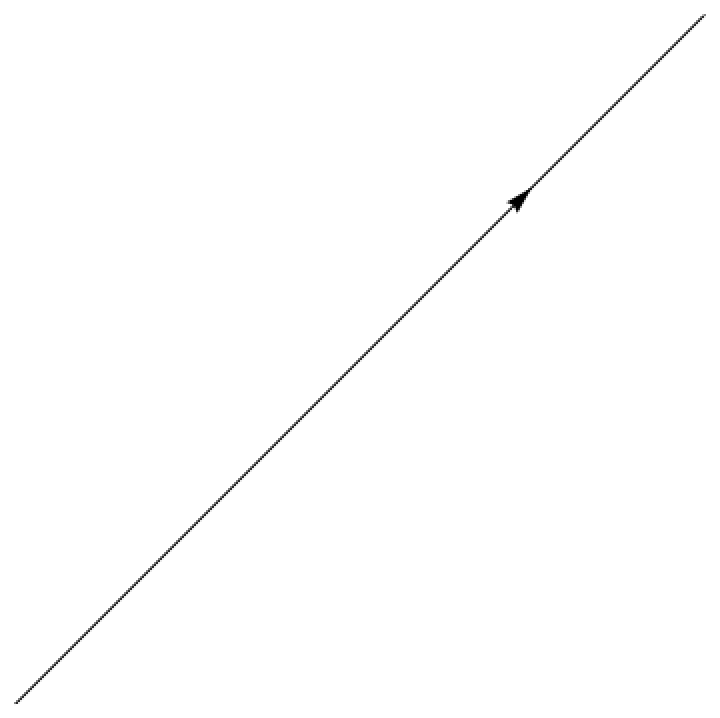 |
AnimatedArrow can be used in Graphics3D:
| In[2]:= |
| Out[2]= | 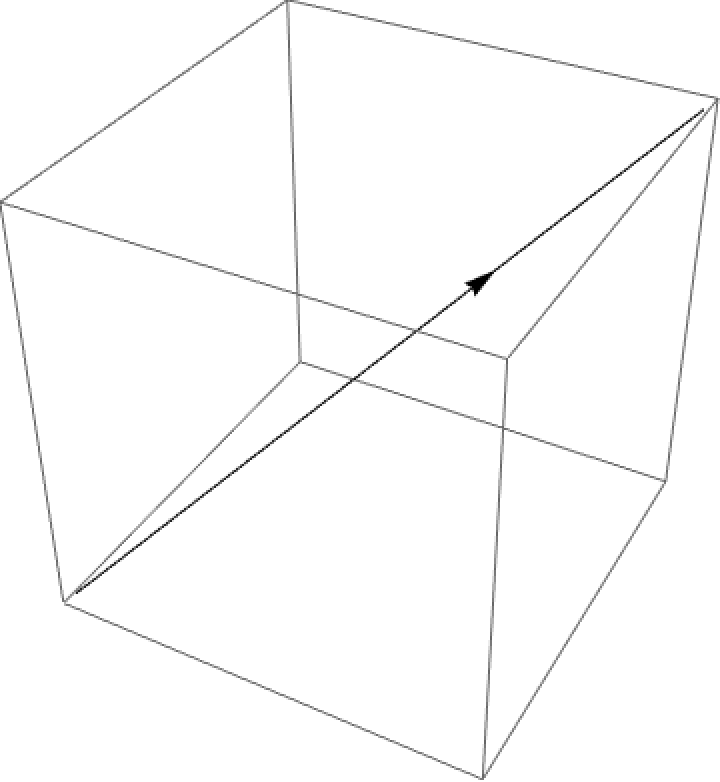 |
AnimatedArrow can be specified with a BSplineCurve:
| In[3]:= | ![Graphics3D[
ResourceFunction["AnimatedArrow"][
BSplineCurve[{{0, 0, 0}, {1, 1, 1}, {2, -1, 1}}], "HeadCount" -> 2, "Period" -> 2, "HeadSize" -> 0.1]]](https://www.wolframcloud.com/obj/resourcesystem/images/bb5/bb5224c9-d56d-4405-b93b-1360069d95fc/53d78cdf1f55b425.png) |
| Out[3]= | 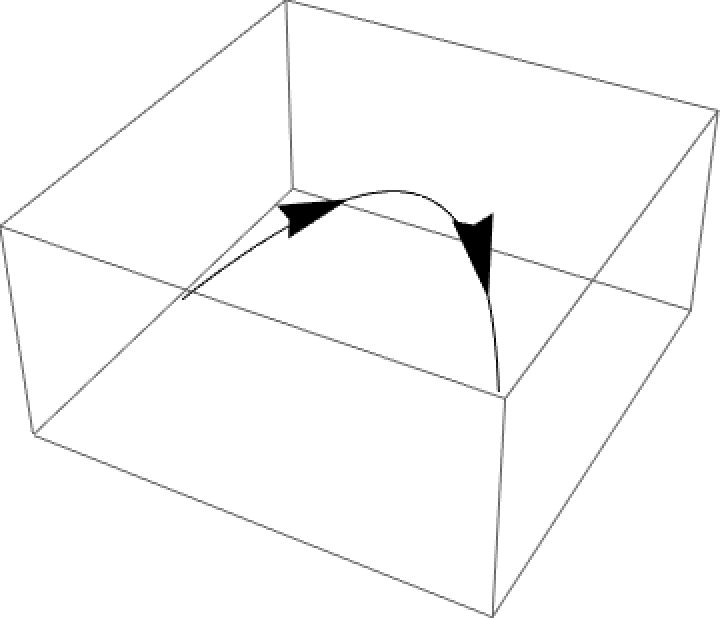 |
Control the size of the arrowheads with "HeadSize":
| In[4]:= |
| Out[4]= | 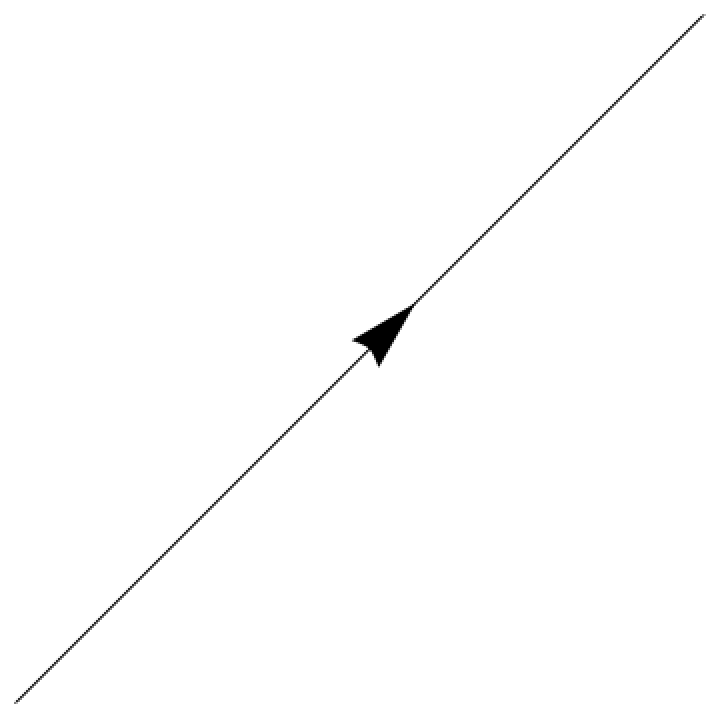 |
Control the number of arrowheads with "HeadCount":
| In[5]:= |
| Out[5]= | 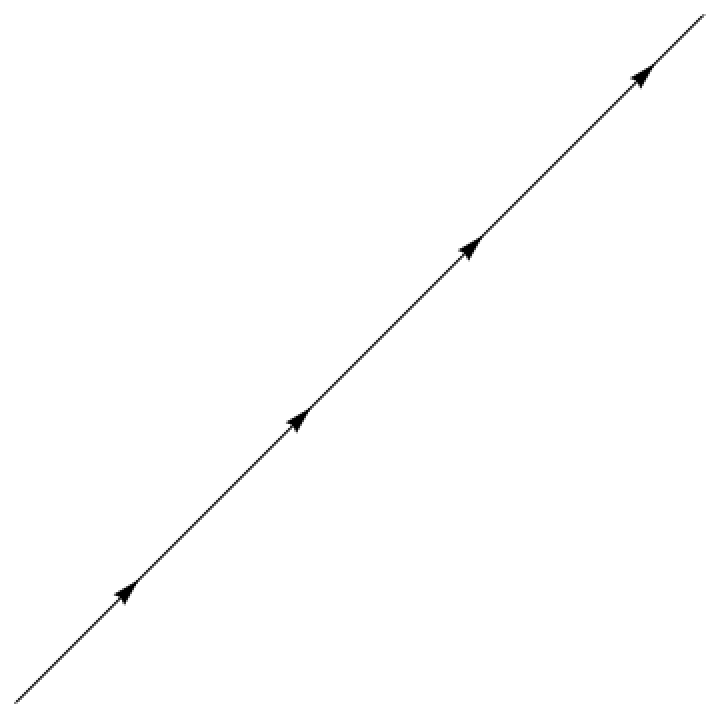 |
Control the speed of the arrowhead movement with "Period". The period is measured in the number of seconds it takes an arrowhead to travel the length of the arrow:
| In[6]:= |
| Out[6]= | 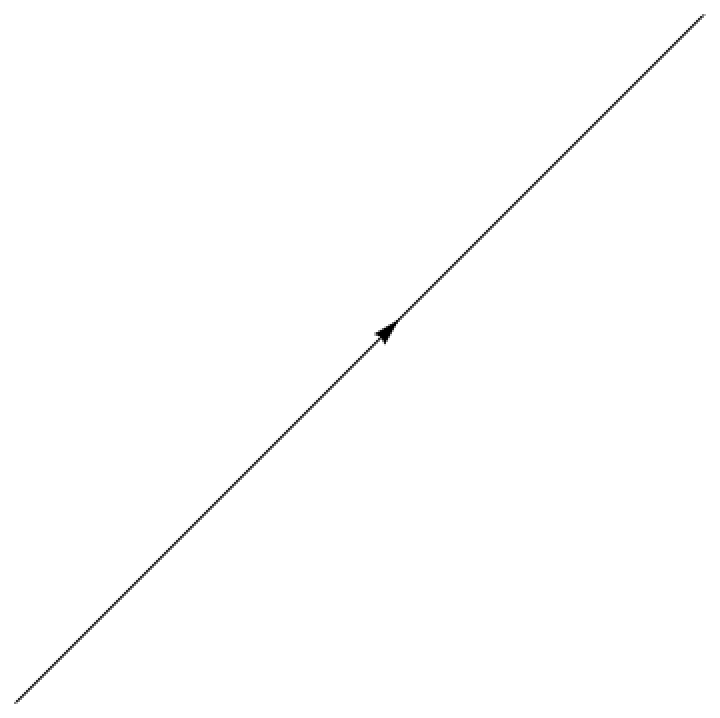 |
Multiple arrows will be synchronized:
| In[7]:= | ![Graphics[{
ResourceFunction["AnimatedArrow"][{{0, 0}, {1, 0}}],
ResourceFunction["AnimatedArrow"][{{0, 1}, {1, 1}}]
}, AspectRatio -> 1/5]](https://www.wolframcloud.com/obj/resourcesystem/images/bb5/bb5224c9-d56d-4405-b93b-1360069d95fc/38282e8d5b4b3d42.png) |
| Out[7]= | 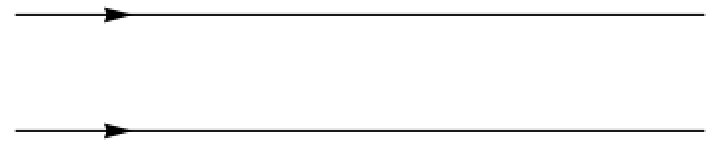 |
Use "InitialPostion" to control their relative positions:
| In[8]:= | ![Graphics[{
ResourceFunction["AnimatedArrow"][{{0, 0}, {1, 0}}],
ResourceFunction["AnimatedArrow"][{{0, 1}, {1, 1}}, "InitialPosition" -> 0.5]
}, AspectRatio -> 1/5]](https://www.wolframcloud.com/obj/resourcesystem/images/bb5/bb5224c9-d56d-4405-b93b-1360069d95fc/2f74dfc5b6208989.png) |
| Out[8]= | 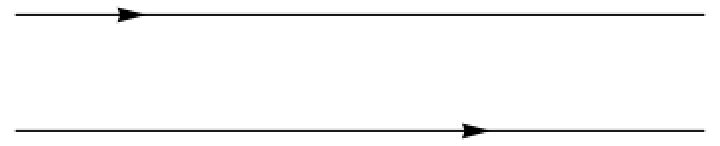 |
Use "InitialPostion" with RuleDelayed to randomly desynchronize arrows:
| In[9]:= | ![Graphics[Table[
ResourceFunction["AnimatedArrow"][{{0, i}, {1, i}}, "InitialPosition" :> Random[]], {i, 10}],
AspectRatio -> 1/5]](https://www.wolframcloud.com/obj/resourcesystem/images/bb5/bb5224c9-d56d-4405-b93b-1360069d95fc/79c3fd423e52010c.png) |
| Out[9]= | 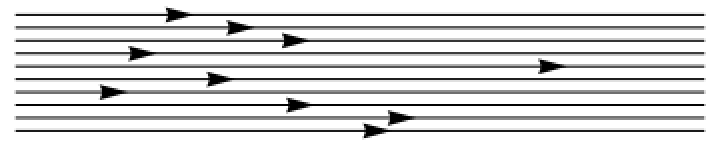 |
While AnimatedArrow is intended to be automatically animated, you may wish to control the animation by specifying the time, for example, if you wish to export the result to a movie:
| In[10]:= | ![Table[
Graphics[{
ResourceFunction["AnimatedArrow"][{{0, 0}, {1, 0}}, "Time" -> t],
}, AspectRatio -> 1/5],
{t, 0, 0.5, 0.1}]](https://www.wolframcloud.com/obj/resourcesystem/images/bb5/bb5224c9-d56d-4405-b93b-1360069d95fc/776c4eaf01936f72.png) |
| Out[10]= | 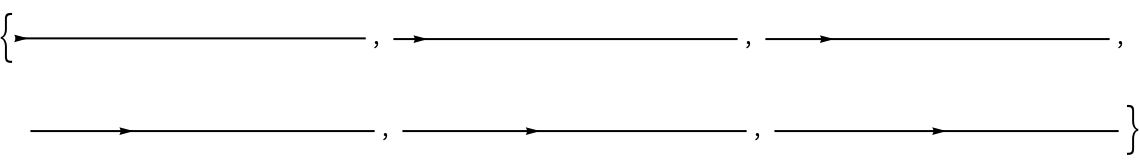 |
This work is licensed under a Creative Commons Attribution 4.0 International License