Wolfram Function Repository
Instant-use add-on functions for the Wolfram Language
Function Repository Resource:
Group small values in an association into a single category
ResourceFunction["AggregateSmallest"][assoc,x] sums values below x in Association assoc into a single number. | |
ResourceFunction["AggregateSmallest"][assoc,Scaled[factor]] sums small values in Association assoc into a single category no larger than a proportion factor of the total. | |
ResourceFunction["AggregateSmallest"][{assoc1,assoc2,…},x] sums aggregates each Association into a common categorization. |
Group all keys with values of 1 or less into a new "Other" key:
| In[1]:= |
| Out[1]= |
Group small values into an "Other" category that contains up to 50% of the total:
| In[2]:= |
| Out[2]= |
When multiple associations are provided a common categorization is established:
| In[3]:= | ![ResourceFunction[
"AggregateSmallest"][{<|"a" -> 10, "b" -> 5, "c" -> 1, "d" -> 0.5|>, <|"a" -> 1, "b" -> 1, "c" -> 1, "d" -> 1|>}, Scaled[0.5]]](https://www.wolframcloud.com/obj/resourcesystem/images/853/853fc25d-9c1b-463f-9a7c-0ddc50be5e73/6dbebf44c02712c1.png) |
| Out[3]= |
AggregateSmallest is designed to simplify the result of Counts. For example, this PieChart is unreadable for infrequent categories:
| In[4]:= | ![data = ReverseSort[
Counts[Select[Characters[ExampleData[{"Text", "AliceInWonderland"}]],
StringMatchQ[#, LetterCharacter] &]]]; PieChart[data, ChartLabels -> Automatic, BaseStyle -> 14]](https://www.wolframcloud.com/obj/resourcesystem/images/853/853fc25d-9c1b-463f-9a7c-0ddc50be5e73/4ce75c6e825c26e1.png) |
| Out[4]= | 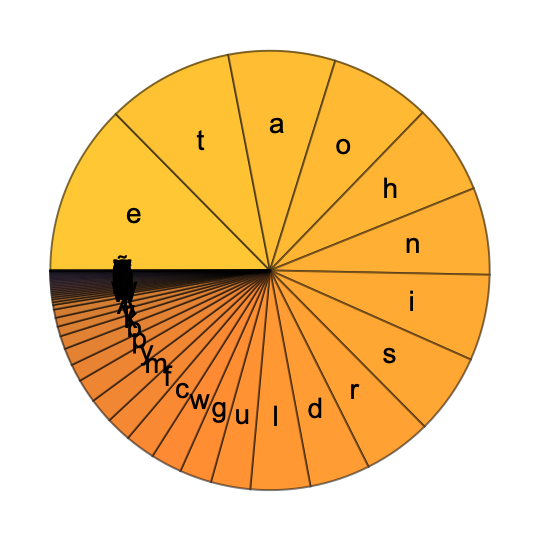 |
Aggregating 20% of the data makes the pie chart simpler:
| In[5]:= |
| Out[5]= | 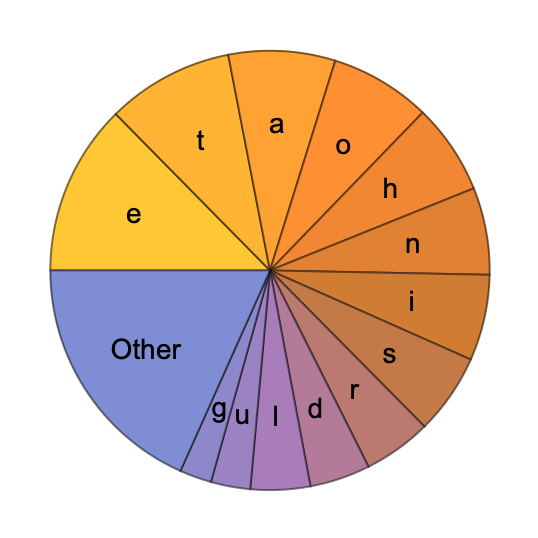 |
If only one value meets the criterion, then no change is made:
| In[6]:= | ![PieChart[
ResourceFunction["AggregateSmallest"][<|"a" -> 0.2, "b" -> 10|>, Scaled[0.20]], ChartLabels -> Automatic, BaseStyle -> 14]](https://www.wolframcloud.com/obj/resourcesystem/images/853/853fc25d-9c1b-463f-9a7c-0ddc50be5e73/1ea928ec2e3dab13.png) |
| Out[6]= | 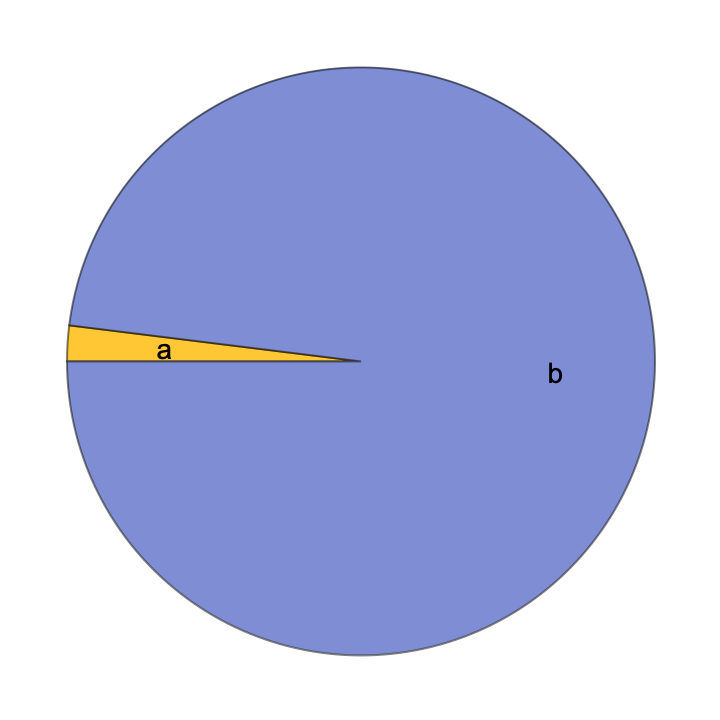 |
Use a different name for the replacement key:
| In[7]:= | ![data = ReverseSort[
Counts[Select[Characters[ExampleData[{"Text", "AliceInWonderland"}]],
StringMatchQ[#, LetterCharacter] &]]];
PieChart[
ResourceFunction["AggregateSmallest"][data, Scaled[0.20], "Key" -> "Other\ncharacters"], ChartLabels -> Automatic, BaseStyle -> 14]](https://www.wolframcloud.com/obj/resourcesystem/images/853/853fc25d-9c1b-463f-9a7c-0ddc50be5e73/4accc6face0fb587.png) |
| Out[8]= | 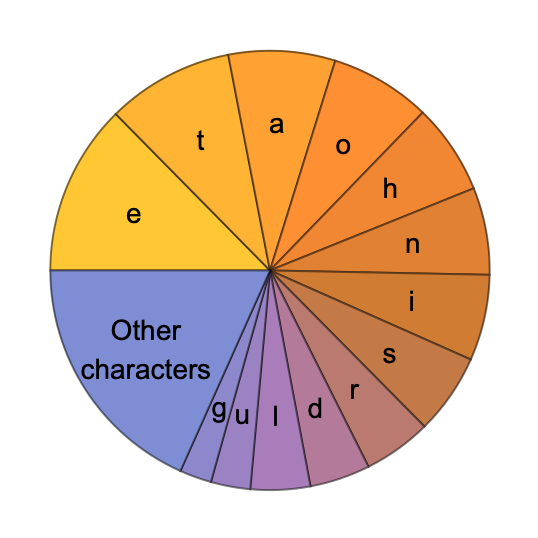 |
When multiple associations are provided the common categorization and order is established using Merge and a function provided by Method. Individual associations may have more or less in the "Other" category than the target scale. By default the Mean value of each key is used:
| In[9]:= | ![ResourceFunction[
"AggregateSmallest"][{<|"a" -> 1, "b" -> 2, "c" -> 1, "d" -> 1|>, <|
"a" -> 4, "b" -> 5, "c" -> 1, "d" -> 0.5|>}, Scaled[0.5]]](https://www.wolframcloud.com/obj/resourcesystem/images/853/853fc25d-9c1b-463f-9a7c-0ddc50be5e73/40167fdae998eb02.png) |
| Out[9]= |
Using Method → First uses the first available value (IE from the first Association, unless keys are missing) is used to determine the ordering:
| In[10]:= | ![ResourceFunction[
"AggregateSmallest"][{<|"a" -> 1, "b" -> 2, "c" -> 1, "d" -> 1|>, <|
"a" -> 4, "b" -> 5, "c" -> 1, "d" -> 0.5|>}, Scaled[0.5], Method -> First]](https://www.wolframcloud.com/obj/resourcesystem/images/853/853fc25d-9c1b-463f-9a7c-0ddc50be5e73/5fa44f3f8632d4bc.png) |
| Out[10]= |
Method also accepts an integer and uses the nth Association to control the ordering:
| In[11]:= | ![ResourceFunction[
"AggregateSmallest"][{<|"a" -> 1, "b" -> 2, "c" -> 1, "d" -> 1|>, <|
"a" -> 4, "b" -> 5, "c" -> 1, "d" -> 0.5|>}, Scaled[0.5], Method -> 2]](https://www.wolframcloud.com/obj/resourcesystem/images/853/853fc25d-9c1b-463f-9a7c-0ddc50be5e73/397c4d9511c8a03c.png) |
| Out[11]= |
This work is licensed under a Creative Commons Attribution 4.0 International License