Wolfram Function Repository
Instant-use add-on functions for the Wolfram Language
Function Repository Resource:
Automatically add semantics to structured data
ResourceFunction["AddSemantics"][data] automatically and semantically interprets the structured dataset data. | |
ResourceFunction["AddSemantics"][data,spec] interprets data using the given spec. |
Add semantics to an Association:
| In[1]:= |
| Out[1]= |
Add semantics to a Dataset:
| In[2]:= | ![ResourceFunction["AddSemantics"][Dataset@{
<|"Time" -> "1:05 PM", "Amount" -> "10 kg"|>,
<|"Time" -> "1:22 PM", "Amount" -> "14 kg"|>,
<|"Time" -> "1:25 PM", "Amount" -> "16 kg"|>
}]](https://www.wolframcloud.com/obj/resourcesystem/images/1c6/1c6eec45-c4cc-45b0-8343-f9ad2d50e1a0/3eb87fb12f34ab82.png) |
| Out[2]= | 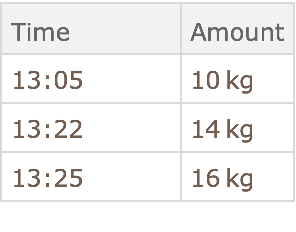 |
This work is licensed under a Creative Commons Attribution 4.0 International License