Wolfram Function Repository
Instant-use add-on functions for the Wolfram Language
Function Repository Resource:
Define an output format for objects that can be copy-pasted as the original expression
ResourceFunction["AddCustomTypesetting"][symbol, fun] creates a MakeBoxes rule that will typeset any expression of the form symbol[…] as fun[symbol[…]], but still copies as the original expression. | |
ResourceFunction["AddCustomTypesetting"][patt, fun] creates a MakeBoxes rule for any expression matching pattern patt. | |
ResourceFunction["AddCustomTypesetting"][spec, fun, limit] defines a custom ByteCount limit for embedding the full expression in the notebook. | |
Make NonCommutativeMultiply appear as a CenterDot multiplication:
| In[1]:= |
| In[2]:= |
| Out[3]= |
Copy-paste the output and check that it still represents the original expression:
| In[4]:= |
| Out[4]= |
The noncommutativity holds:
| In[5]:= |
| Out[14]= |
Remove the custom typesetting rule:
| In[15]:= |
| In[16]:= |
| Out[16]= |
Define a custom data object that formats as a summary panel:
| In[17]:= | ![myObj[assoc_?AssociationQ][key_String] := assoc[key];
myObj[assoc_?AssociationQ][fun_] := fun@assoc;
ResourceFunction[
"AddCustomTypesetting", ResourceSystemBase -> "https://www.wolframcloud.com/obj/resourcesystem/api/1.0"][myObj[_?AssociationQ], Function[{obj},
Panel @ Grid[{
{"Length:", obj[Length]},
{"Keys:", Multicolumn[obj[Keys], 4]},
{"ByteCount:", obj[ByteCount]}
}, Alignment -> Left]
]
]](https://www.wolframcloud.com/obj/resourcesystem/images/675/67558b60-07ad-49c0-9fa3-f8f4263851e6/1fcbc9a8ac49e950.png) |
| In[18]:= |
| Out[18]= | 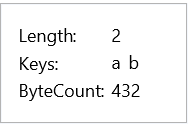 |
The panel still works as an input expression:
| In[19]:= | ![myObj[<|"a" -> 1, "b" -> 2|>][Values]](https://www.wolframcloud.com/obj/resourcesystem/images/675/67558b60-07ad-49c0-9fa3-f8f4263851e6/4b446b831cd57803.png) |
| Out[19]= |
If the underlying expression is very large, it will not be automatically embedded into the notebook:
| In[20]:= |
| Out[20]= | 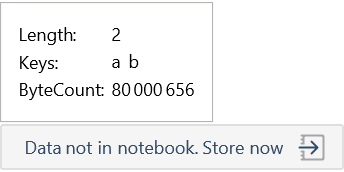 |
Set a very low ByteCount limit for embedding the expression:
| In[21]:= |
| In[22]:= |
| Out[22]= |
| In[23]:= |
| Out[23]= |
Typeset differently depending on the format:
| In[24]:= | ![ResourceFunction[
"AddCustomTypesetting", ResourceSystemBase -> "https://www.wolframcloud.com/obj/resourcesystem/api/1.0"][NonCommutativeMultiply,
Function[{expr, fmt},
If[fmt === TraditionalForm,
CenterDot @@ expr,
Framed[expr]
]
]
]](https://www.wolframcloud.com/obj/resourcesystem/images/675/67558b60-07ad-49c0-9fa3-f8f4263851e6/393492ea11e00698.png) |
| In[25]:= |
| Out[25]= |
| In[26]:= |
| Out[26]= |
Make a custom object that still looks like the original expression:
| In[27]:= | ![myObj[assoc_?AssociationQ][key_String] := assoc[key];
myObj[assoc_?AssociationQ][fun_] := fun@assoc;
ResourceFunction[
"AddCustomTypesetting", ResourceSystemBase -> "https://www.wolframcloud.com/obj/resourcesystem/api/1.0"][
myObj[_?AssociationQ], Function[{obj},
RawBoxes@Cell[
BoxData @ ToBoxes @ Row[{
"myObj", "[", "\[LeftAssociation]",
Panel @ Grid[{
{"Length:", obj[Length]},
{"Keys:", Multicolumn[obj[Keys], 4]},
{"ByteCount:", obj[ByteCount]}
}, Alignment -> Left],
"\[RightAssociation]", "]"
}],
ShowStringCharacters -> False
]
]
]](https://www.wolframcloud.com/obj/resourcesystem/images/675/67558b60-07ad-49c0-9fa3-f8f4263851e6/6aee7a706adacf33.png) |
| In[28]:= |
| Out[28]= | 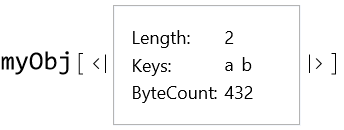 |
This work is licensed under a Creative Commons Attribution 4.0 International License