Wolfram Function Repository
Instant-use add-on functions for the Wolfram Language
Function Repository Resource:
Display information in a scrolling ticker
ResourceFunction["ScrollingTicker"][expr] displays a scrolling ticker view of expr. |
| AnimationRate | 2 | specify the rate at which the view scolls (higher means faster) |
| ImageSize | {200, 20} | specify the {width,height} of the view's pane |
| "Mouseover" | False | specify scolling to animate during mouseover events |
Display a ticker:
| In[1]:= |
| Out[1]= |
Scroll when moused-over:
| In[2]:= | ![Style[ResourceFunction["ScrollingTicker"][Range[20], "Mouseover" -> True, ImageSize -> {300, 20}], Background -> LightBlue]](https://www.wolframcloud.com/obj/resourcesystem/images/9c4/9c4a3e12-8f7e-4591-990f-5b77825abaca/30b08b633652ac50.png) |
| Out[2]= |
Use ScrollingTicker to auto-scroll on long strings:
| In[3]:= |
| In[4]:= | ![TextGrid[Table[
Style[ResourceFunction["ScrollingTicker"][a, ImageSize -> RandomInteger[{50, 400}]], Background -> White], 2, 2], Dividers -> All, Background -> LightGray, Alignment -> Center]](https://www.wolframcloud.com/obj/resourcesystem/images/9c4/9c4a3e12-8f7e-4591-990f-5b77825abaca/4f562c28d517e441.png) |
| Out[4]= | 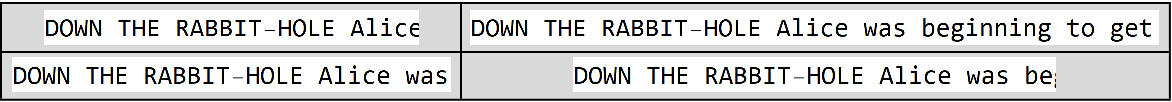 |
ScrollingTicker can help to display text that doesn’t fit in grids:
| In[5]:= | ![Grid[Table[
ResourceFunction["ScrollingTicker"][Range[100]^2, ImageSize -> {150, 22}, "Mouseover" -> True], 4, 3], Dividers -> All, Spacings -> {1, 1}]](https://www.wolframcloud.com/obj/resourcesystem/images/9c4/9c4a3e12-8f7e-4591-990f-5b77825abaca/7e1246bbab3a38a1.png) |
| Out[5]= | 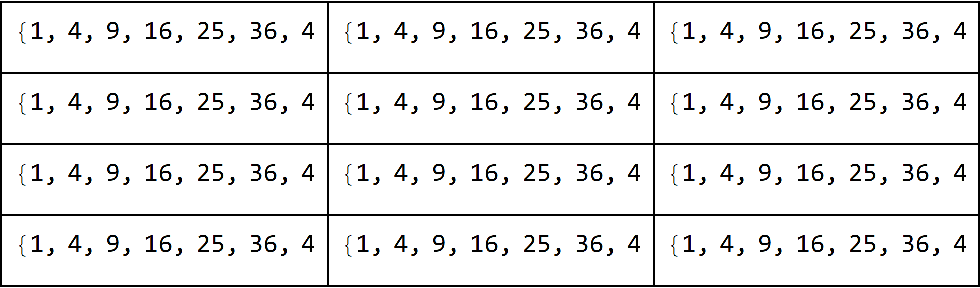 |
ScrollingTicker can also be helpful in TableView cells by using Boxes:
| In[6]:= |
| In[7]:= |
| In[8]:= |
| Out[8]= | 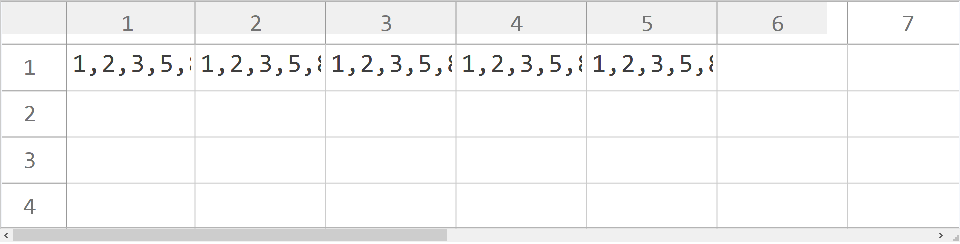 |
Make a stock market ScrollingTicker:
| In[10]:= |
| In[11]:= | ![ResourceFunction["ScrollingTicker"]@
Style[StringRiffle[{#, FinancialData[#, Method -> "Legacy"]} & /@ stocks, " ", " "], FontFamily -> "Courier", FontColor -> White, Background -> Black, FontSize -> 26]](https://www.wolframcloud.com/obj/resourcesystem/images/9c4/9c4a3e12-8f7e-4591-990f-5b77825abaca/48d66b13a44203d2.png) |
| Out[11]= |
This work is licensed under a Creative Commons Attribution 4.0 International License