Wolfram Function Repository
Instant-use add-on functions for the Wolfram Language
Function Repository Resource:
Encipher a string using the pigpen cipher
ResourceFunction["PigpenCipher"][string] enciphers string using a common version of the pigpen cipher. |
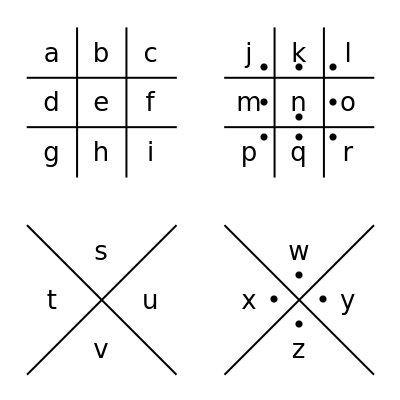
Encipher a string:
| In[1]:= |
| Out[1]= |
Spaces and new lines are enciphered:
| In[2]:= |
| Out[2]= | 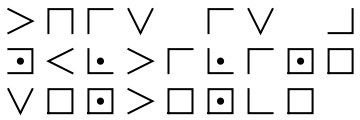 |
The case is ignored:
| In[3]:= |
| Out[3]= |
PigpenCipher automatically threads over a List of strings:
| In[4]:= |
| Out[4]= |
Encipher a secret message:
| In[5]:= |
| Out[5]= |
Letters with diacritics are converted using RemoveDiacritics:
| In[6]:= |
| Out[6]= |
PigpenCipher outputs a Graphics object:
| In[7]:= |
| Out[7]= |
Numbers, characters from other alphabets and punctuation are ignored:
| In[8]:= |
| Out[8]= |
Separate pigpen ciphers do not make any sense:
| In[9]:= | ![str1 = " h s i u t a t s ";
str2 = "T i s j s e t";
{ResourceFunction[
"PigpenCipher", ResourceSystemBase -> "https://www.wolframcloud.com/obj/resourcesystem/api/1.0"][str1], ResourceFunction[
"PigpenCipher", ResourceSystemBase -> "https://www.wolframcloud.com/obj/resourcesystem/api/1.0"][str2]}](https://www.wolframcloud.com/obj/resourcesystem/images/971/97122ea7-0c11-4589-b016-07337fd561b8/27c107daec7ff317.png) |
| Out[11]= | 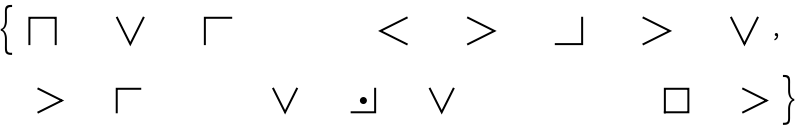 |
Overlapping the Graphics objects interleaves the characters and reveals the message:
| In[12]:= |
| Out[12]= |
Make a drawing using PigpenCipher:
| In[13]:= |
| Out[13]= | 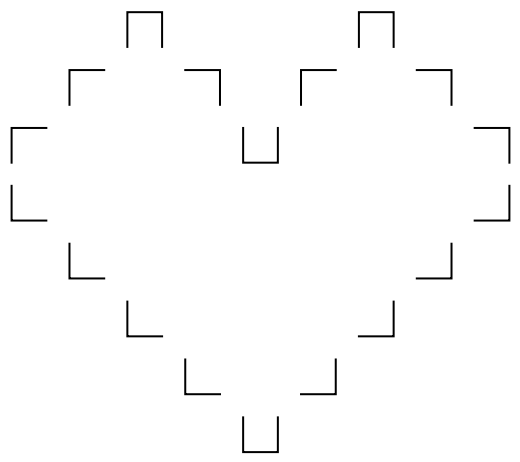 |
This work is licensed under a Creative Commons Attribution 4.0 International License