Wolfram Function Repository
Instant-use add-on functions for the Wolfram Language
Function Repository Resource:
Sample random date lists
ResourceFunction["RandomDate"][] gives a random date in the current year. | |
ResourceFunction["RandomDate"][n] gives n random dates in the current year. | |
ResourceFunction["RandomDate"][{low, high}] generates a random date between low and high. | |
ResourceFunction["RandomDate"][{low,high},n] generates n random dates in the given range. |
Generate some random dates:
| In[1]:= |
| Out[1]= | 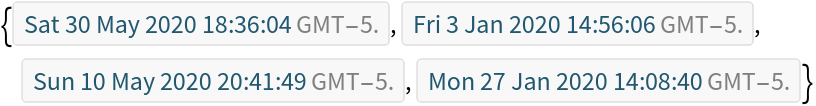 |
Generate a tensor of random dates:
| In[2]:= |
| Out[2]= | 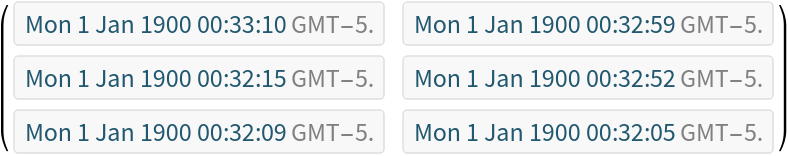 |
Generate random dates between days:
| In[3]:= |
| Out[3]= | 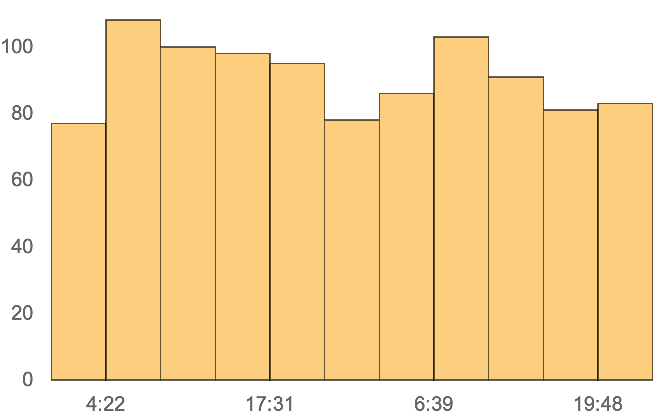 |
Plot lists of random dates:
| In[4]:= |
| Out[4]= | 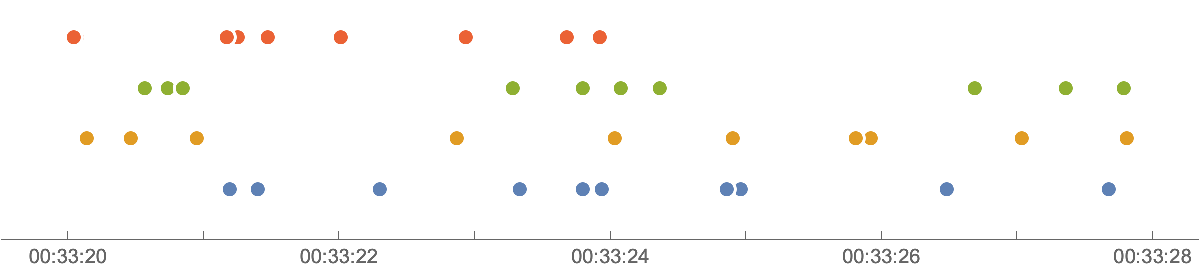 |
Make a timeline plot of random dates in the first quarter of the year:
| In[5]:= | ![TimelinePlot[
ResourceFunction["RandomDate"][{{2020, 1}, {2020, 6, 31}}, 100], PlotRange -> {"Jan 1, 2020", "Dec 31, 2020"}]](https://www.wolframcloud.com/obj/resourcesystem/images/8bb/8bb1b182-1379-47b3-84e2-02c38dc4304c/51442ca1b0a8197d.png) |
| Out[5]= |
This work is licensed under a Creative Commons Attribution 4.0 International License