Wolfram Function Repository
Instant-use add-on functions for the Wolfram Language
Function Repository Resource:
Generate the rule icon for a one-dimensional neighbor-independent substitution system
ResourceFunction["SubstitutionSystemRulePlot"][rules] generates a plot representing a substitution system specified by rules. |
Show the rule icon for a substitution system:
| In[1]:= |
|
| Out[1]= |
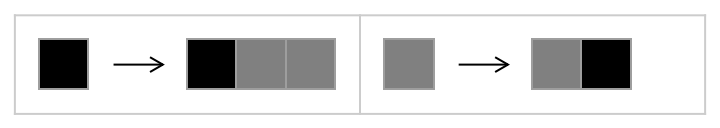
|
Use a string substitution system:
| In[2]:= |
|
| Out[2]= |

|
Show the rule as an array:
| In[3]:= |
|
| Out[3]= |
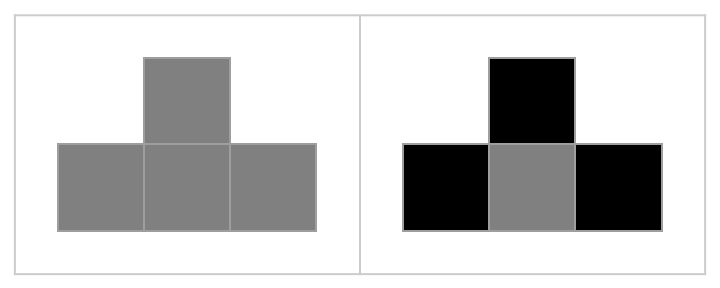
|
Show the rule as a tree:
| In[4]:= |
|
| Out[4]= |
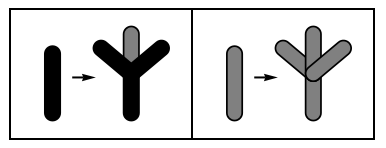
|
This work is licensed under a Creative Commons Attribution 4.0 International License