Wolfram Function Repository
Instant-use add-on functions for the Wolfram Language
Function Repository Resource:
Search the LAION database of images with captions
ResourceFunction["LAIONSearch"]["query"] searches the LAION database with the specified query. | |
ResourceFunction["LAIONSearch"][img] searches based on an image. | |
ResourceFunction["LAIONSearch"][…,n] gives up to n results. |
| "Index" | "laion5B-L-14" | the name of the index, either "laion5B-L-14", "laion5B-H-14" or "laion_400m" |
| "Deduplicate" | True | whether to deduplicate the result by image embedding |
| "AestheticScore" | 9 | the aesthetic score as rated by aesthetic detector |
| "AestheticWeight" | 0.5 | the weight of the aesthetic score |
| "UseViolenceDetector" | True | whether to remove images with violence |
| "UseSafetyModel" | True | whether to remove unsafe images |
| "UseMultilingualClip" | False | whether to use a multi-lingual version of CLIP |
| "Modality" | "image" | search over image or text in the index |
Search with text:
| In[1]:= |
| Out[1]= | 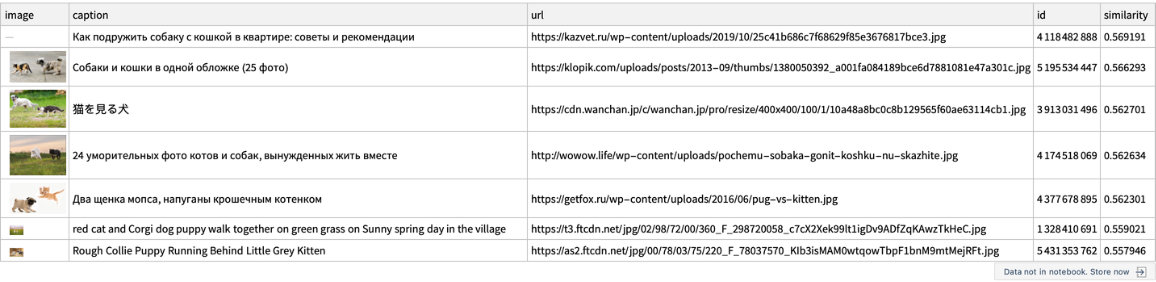 |
Search with an image:
| In[2]:= | ![(* Evaluate this cell to get the example input *) CloudGet["https://www.wolframcloud.com/obj/41782e97-f452-4347-b739-8a7cd42cc6ff"]](https://www.wolframcloud.com/obj/resourcesystem/images/861/861e465a-5abc-4cea-9569-8cb07893fed4/334c49f1eb8dc53b.png) |
| Out[2]= | 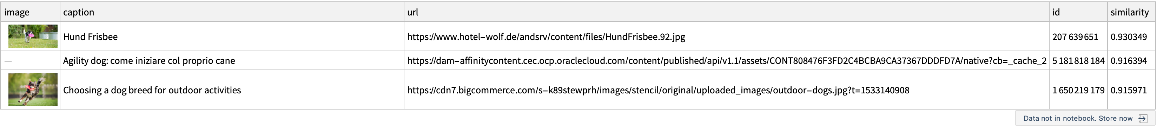 |
Use an embedding by a CLIP Multi - domain Feature Extractor directly:
| In[3]:= |
| Out[3]= |  |
| In[4]:= | ![imageEmbedding = NetModel[{"CLIP Multi-domain Feature Extractor", "InputDomain" -> "Image", "Architecture" -> "ViT-L/14"}][image];](https://www.wolframcloud.com/obj/resourcesystem/images/861/861e465a-5abc-4cea-9569-8cb07893fed4/1d8e974f8eb690a5.png) |
| In[5]:= | ![textEmbedding = NetModel[{"CLIP Multi-domain Feature Extractor", "InputDomain" -> "Text", "Architecture" -> "ViT-L/14"}]["cat"];](https://www.wolframcloud.com/obj/resourcesystem/images/861/861e465a-5abc-4cea-9569-8cb07893fed4/225fdaebfb731513.png) |
This textEmbedding is a vector of 768 real numbers:
| In[6]:= |
| Out[6]= |
| In[7]:= |
| In[8]:= |
| Out[8]= | 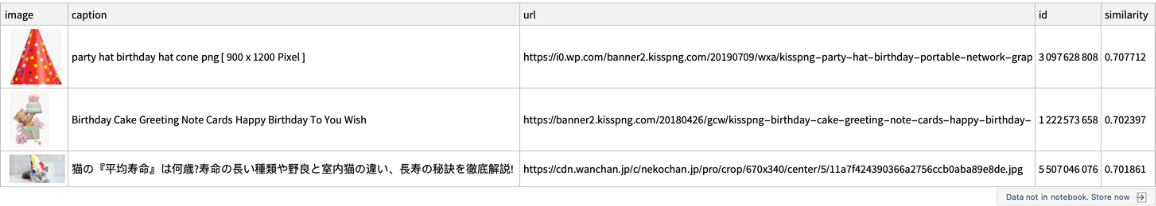 |
Search in a different database index:
| In[9]:= |
| Out[9]= | 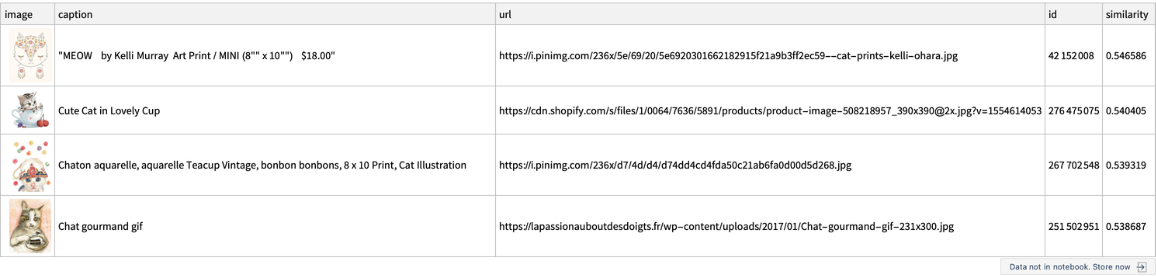 |
Decrease AestheticScore to find more images:
| In[10]:= | ![(* Evaluate this cell to get the example input *) CloudGet["https://www.wolframcloud.com/obj/b554c184-8c31-4459-ba12-2b1f7419e44f"]](https://www.wolframcloud.com/obj/resourcesystem/images/861/861e465a-5abc-4cea-9569-8cb07893fed4/62d677072766a122.png) |
| Out[10]= | 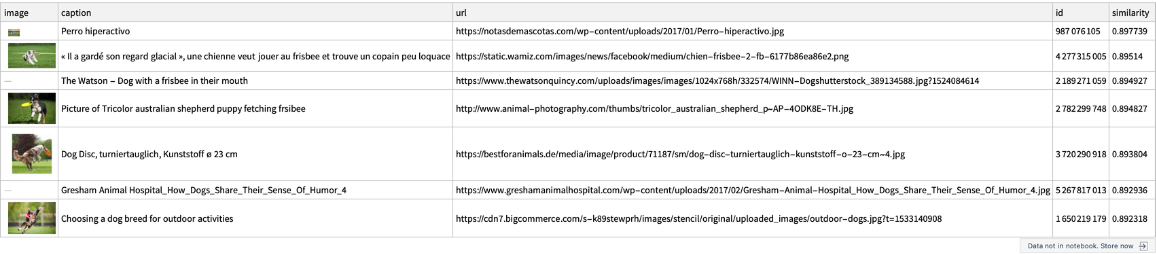 |
Wolfram Language 13.0 (December 2021) or above
This work is licensed under a Creative Commons Attribution 4.0 International License