Wolfram Function Repository
Instant-use add-on functions for the Wolfram Language
Function Repository Resource:
Convert a Quantity to a linear string in a customizable way
ResourceFunction["QuantityString"][quantity] converts quantity to a linear string by abbreviating the canonical unit with standard short forms. | |
ResourceFunction["QuantityString"][quantity,"BoxForm"] converts quantity to a linear string that resembles the default typesetting in the front end. | |
ResourceFunction["QuantityString"][quantity, template] formats the output using a StringTemplate. |
Define a Quantity composed of different units:
| In[1]:= | ![q = \!\(\*
TagBox[
StyleBox[
RowBox[{"Quantity", "[",
RowBox[{"1.24", ",",
FractionBox[
RowBox[{
SuperscriptBox["\"\<Millimeters\>\"", "3"], "\"\<Kelvins\>\""}],
RowBox[{"\"\<Kilograms\>\"", " ",
SuperscriptBox["\"\<Seconds\>\"", "2"]}]]}], "]"}],
ShowSpecialCharacters->False,
ShowStringCharacters->True,
NumberMarks->True,
"NodeID" -> 6],
FullForm]\)](https://www.wolframcloud.com/obj/resourcesystem/images/7df/7df8a2d5-af2d-4a47-92ea-295c94ffbb53/49078be7e5137522.png) |
| Out[1]= |
Convert it to a simple String, using ^ and / to linearize the different powers:
| In[2]:= |
| Out[2]= |
Compare this with the InputForm of the QuantityUnit of this Quantity:
| In[3]:= |
| Out[3]= |
Display the unit in the same way the FrontEnd does:
| In[4]:= | ![q = Quantity[1.24, (("Millimeters")^3 "Kelvins")/(
"Kilograms" ("Seconds")^2)]](https://www.wolframcloud.com/obj/resourcesystem/images/7df/7df8a2d5-af2d-4a47-92ea-295c94ffbb53/1f91ba493795c826.png) |
| Out[4]= |
| In[5]:= |
| Out[5]= |
Define your own output format:
| In[6]:= |
| Out[6]= |
See all the elements that you can access inside of the template:
| In[7]:= |
| Out[7]= |
Use this to define a more elaborate output:
| In[8]:= |
| Out[8]= |
Not all types of quantities have only four elements:
| In[9]:= |
| Out[9]= |
| In[10]:= |
| Out[10]= |
Most of the elements available in the template come from the box representation of the quantity:
| In[11]:= |
| Out[11]= | 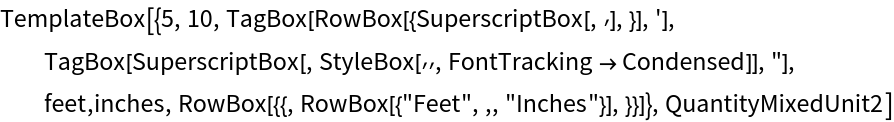 |
The "BoxForm" output replaces the superscript primes with apostrophes:
| In[12]:= |
| Out[12]= |
The canonical form riffles the magnitudes with the canonical unit abbreviations:
| In[13]:= |
| Out[13]= |
Convert different currencies. Note that the position of the currency sign is respected:
| In[14]:= | ![AssociationMap[ResourceFunction["QuantityString"][#, "BoxForm"] &, Quantity[41.78, #] & /@ {"Yen", "Euros", "USDollars", "RussianRubles"}]](https://www.wolframcloud.com/obj/resourcesystem/images/7df/7df8a2d5-af2d-4a47-92ea-295c94ffbb53/7f0ccde9ae159377.png) |
| Out[14]= |
Dated units are supported:
| In[15]:= |
| Out[15]= |
| In[16]:= |
| Out[16]= |
In the canonical form, the date will be typeset in the ISO format:
| In[17]:= |
| Out[17]= |
There is no guarantee that the strings can be converted back to quantities again:
| In[18]:= |
| Out[18]= |
| In[19]:= |
| Out[19]= |
| In[20]:= |
| Out[20]= |
The canonical unit string always places the unit after the magnitude, which is not always the typical way to typeset a unit:
| In[21]:= |
| Out[21]= |
Use a template or the BoxForm appearance to typeset the canonical unit differently:
| In[22]:= |
| Out[22]= |
| In[23]:= |
| Out[23]= |
Use HoldForm to prevent evaluation of expressions in the first argument of Quantity:
| In[24]:= |
| Out[24]= |
Compare this to the evaluated form:
| In[25]:= |
| Out[25]= |
Alternatively you can use Row to typeset this correctly:
| In[26]:= |
| Out[26]= |
This will also work with the default formatting:
| In[27]:= |
| Out[27]= |
Wolfram Language 13.0 (December 2021) or above
This work is licensed under a Creative Commons Attribution 4.0 International License