Wolfram Function Repository
Instant-use add-on functions for the Wolfram Language
Function Repository Resource:
Get an animated party parrot
ResourceFunction["PartyParrot"]["name"] gives an animated party parrot with the specified name. | |
ResourceFunction["PartyParrot"][{"name1",…,"namen"}] gives multiple party parrots. | |
ResourceFunction["PartyParrot"][parrot,prop] gives the specified property. | |
ResourceFunction["PartyParrot"][parrot,prop,fmt] formats the result as fmt. | |
ResourceFunction["PartyParrot"][] gives a list of all party parrot names. |
| "AlternateNames" | {"alt1",…,"altn"} | synonyms that can be used equivalently for "name" |
| "ByteArray" | ByteArray[…] | a ByteArray representing the GIF data |
| "Comment" | "comment" or None | a string used as a tooltip for the animation |
| "Dataset" | Dataset[…] | a Dataset for all properties |
| "Elements" | {"elem1",…,"elemn"} | a list of GIF import elements |
| "FlagParrot" | True or False | whether or not the parrot is based on a flag image |
| "Format" | "GIF" | the Import format |
| "HighResolution" | True or False | whether or not the parrot animation is composed of high resolution images |
| "Name" | "name" | the canonical name of the parrot |
| "Properties" | {"prop1",…,"propn"} | the full list of valid properties |
| "SimpleAnimation" | an animated view of the parrot with no displayed controls | |
| "Source" | URL[…] | the webpage where the image was downloaded from |
| "URL" | URL[…] | the direct URL to the original image |
| "UUID" | "uuid" | an identifier for the parrot |
| "Animation" | animated GIF represented as an animation object |
| "Data" | array of RGB color values |
| "Graphics" | first frame of a GIF file, given as a Graphics object |
| "GraphicsList" | frames of an animated GIF as a list of Graphics objects |
| "Image" | first frame of a GIF file, given as an Image object |
| "ImageList" | frames of an animated GIF as a list of Image objects |
| "RawData" | array of color map indices |
Get a party parrot by name:
| In[1]:= |
|
| Out[1]= |

|
Get multiple party parrots:
| In[2]:= |
|
| Out[2]= |

|
Get a list of party parrot names:
| In[3]:= |
|
| Out[3]= |
|
Get a specific party parrot property:
| In[4]:= |
|
| Out[4]= |

|
| In[5]:= |
|
| Out[5]= |

|
Check the source of a party parrot:
| In[6]:= |
|
| Out[6]= |
|
| In[7]:= |
|
| Out[7]= |
|
| In[8]:= |
|
| Out[8]= |
|
Possible party parrot properties:
| In[9]:= |
|
| Out[9]= |
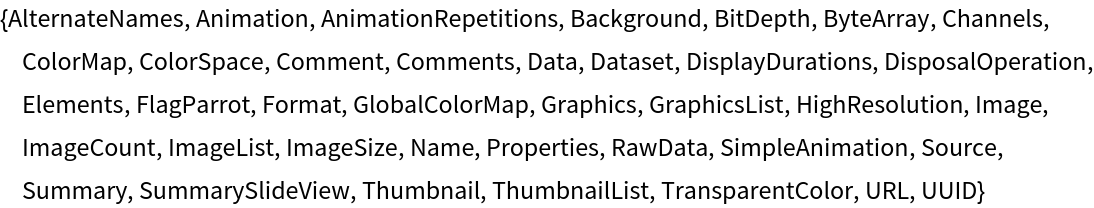
|
Get multiple properties:
| In[10]:= |
|
| Out[10]= |
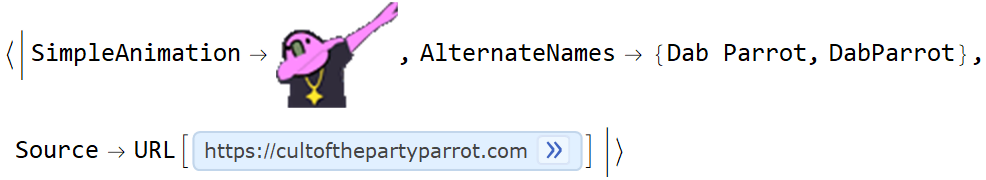
|
Format as a Dataset:
| In[11]:= |
|
| Out[11]= |

|
Get multiple properties for multiple party parrots and format as a Dataset:
| In[12]:= |
|
| Out[12]= |
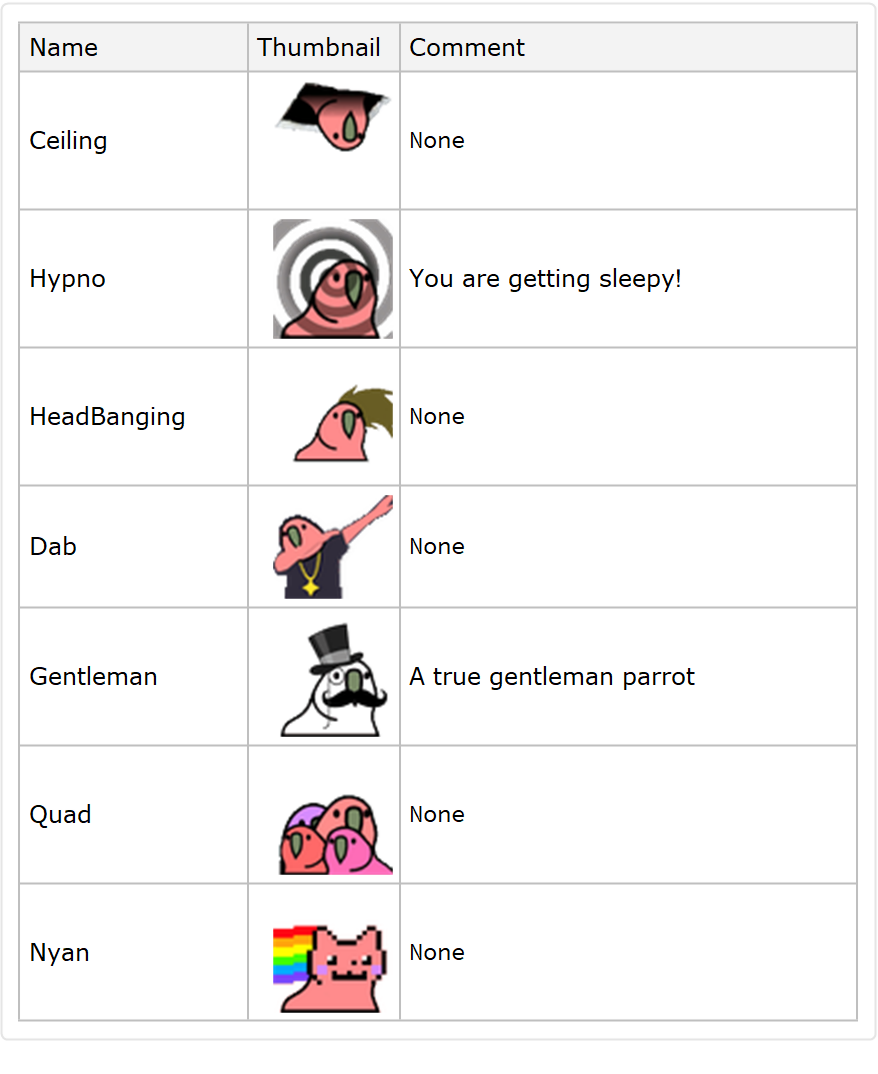
|
Get a Dataset for all properties:
| In[13]:= |
|
| Out[13]= |
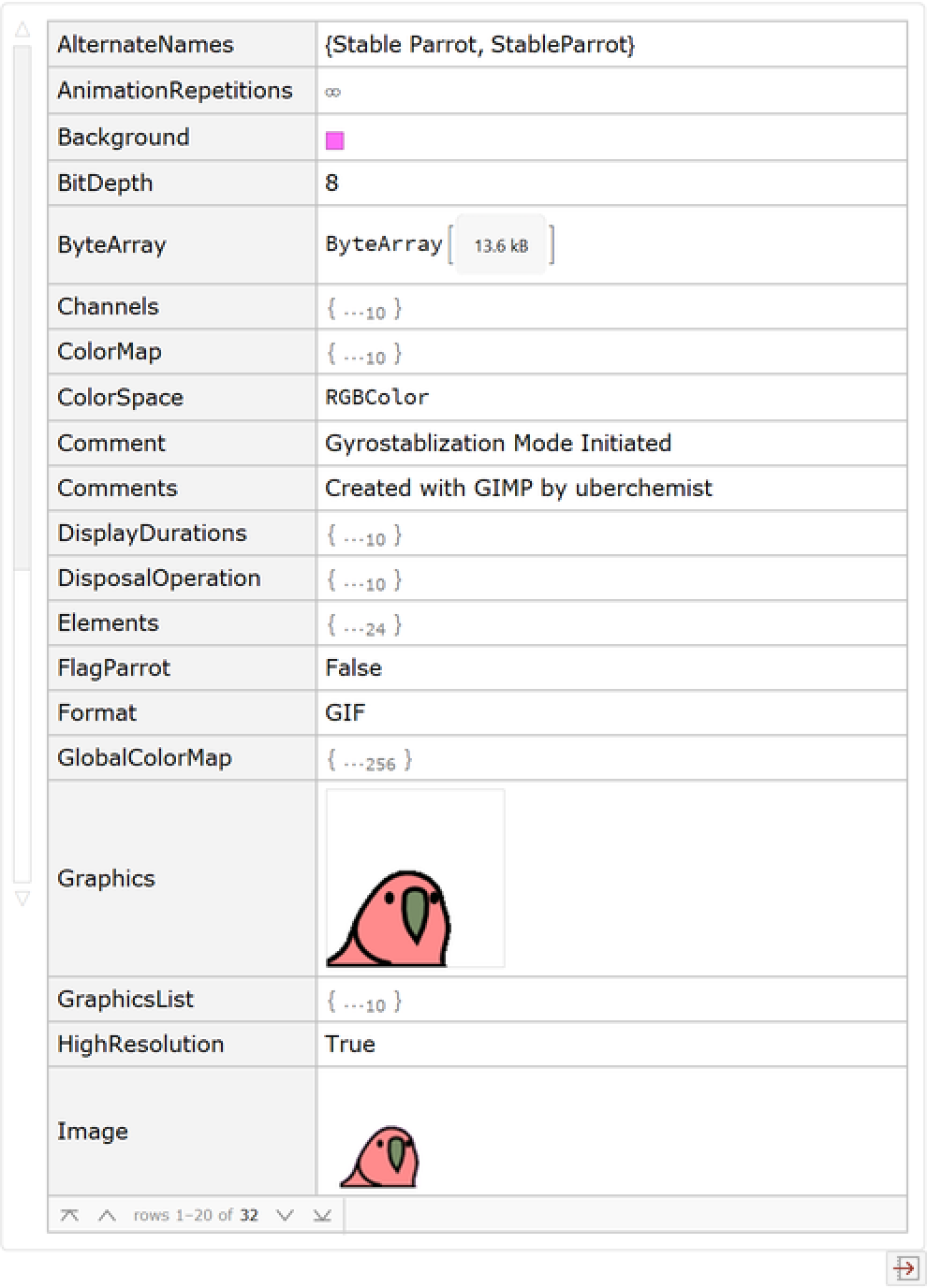
|
Get a party parrot by its Slack alias:
| In[14]:= |
|
| Out[14]= |
|
| In[15]:= |
|
| Out[15]= |
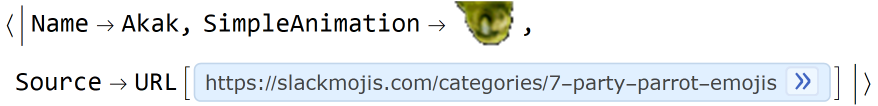
|
Many parrots have alternate names that can be used in place of their canonical names:
| In[16]:= |
|
| Out[16]= |
|
| In[17]:= |
|
| Out[17]= |
|
| In[18]:= |
|
| Out[18]= |
|
Get the total number of available party parrots:
| In[19]:= |
|
| Out[19]= |
|
Get a random party parrot:
| In[20]:= |
|
| Out[20]= |

|
Get three random party parrots:
| In[21]:= |
|
| Out[21]= |

|
A function can be given as the first argument to filter parrots based on some condition:
| In[22]:= |
|
| Out[22]= |
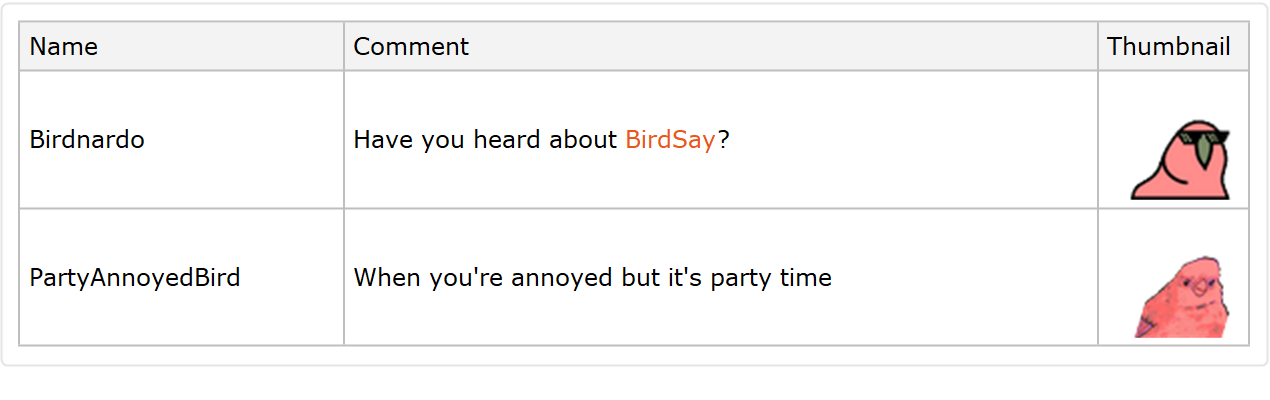
|
Choose only the high resolution parrots that also have a comment:
| In[23]:= |
|
| Out[23]= |
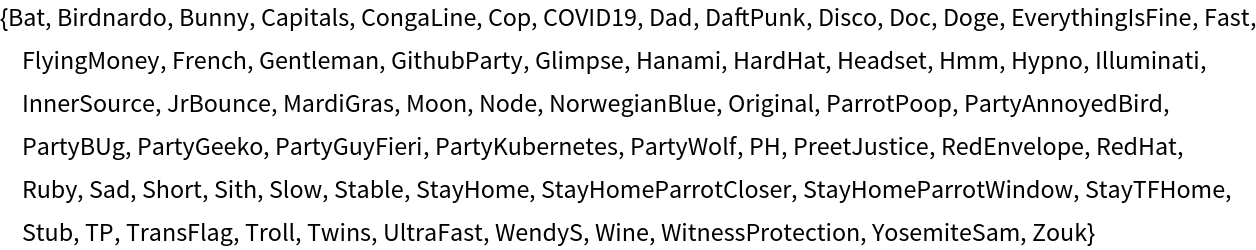
|
Get a list of party parrots with Slack shortcuts:
| In[24]:= |
|
| Out[24]= |
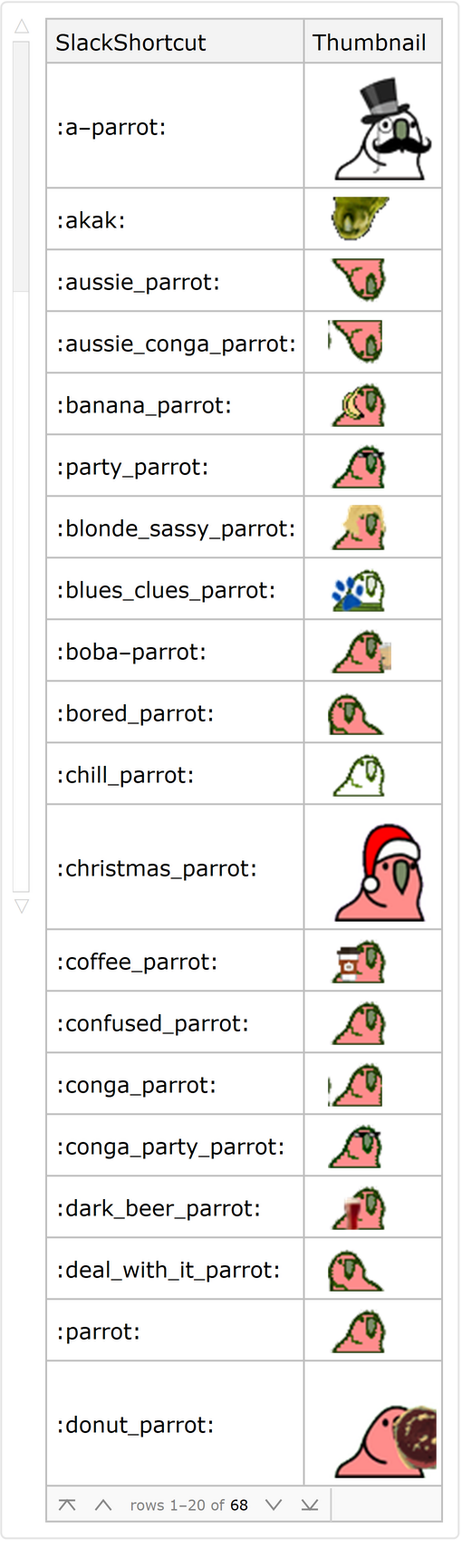
|
Remind yourself to add examples to the "Applications" section:
| In[25]:= |
|
| Out[25]= |

|
Party parrots are originally based on Sirocco, a YouTube superstar and member of the endangered Kākāpō species:
| In[26]:= |
|
| Out[26]= |

|
Party parrots are often added based on current events:
| In[27]:= |
|
| Out[27]= |

|
Downloaded images are cached locally in $UserBaseDirectory:
| In[28]:= |
![cacheDir = FileNameJoin[{$UserBaseDirectory, "ApplicationData", "PartyParrot", "Cache", "Images"}];
Short[files = FileNames["*.gif", cacheDir]]](https://www.wolframcloud.com/obj/resourcesystem/images/6f3/6f34e1a3-b3e0-4a6a-9291-7f2cc02f8e2c/7d4a4c1f05062380.png)
|
| Out[17]= |
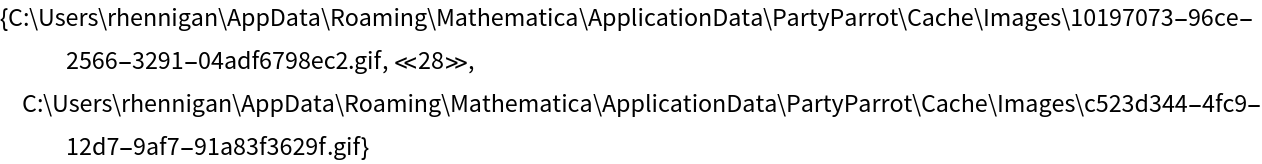
|
| In[29]:= |
|
| Out[29]= |

|
This directory can be safely deleted in order to reset the cache for future sessions:
| In[30]:= |
|
Not all party parrots are actually parrots (they do all party, however):
| In[31]:= |
|
| Out[31]= |

|
Invalid names result in an error:
| In[32]:= |
|
| In[33]:= |
|
| Out[33]= |
|
Replace with a "ParrotNotFound" party parrot instead:
| In[34]:= |
|
| Out[34]= |

|
Make a teleporting party parrot:
| In[35]:= |
![orange = ResourceFunction["PartyParrot"]["PortalParrotOrangePortal", "ImageList"];
blue = Most[
ResourceFunction["PartyParrot"]["PortalParrotBluePortal", "ImageList"]];
grids = Apply[Grid[{{#,
Item["", ItemSize -> Fit], #2}}]& ,
Transpose[{
RotateLeft[orange, 11], blue}], {1}];
ResourceFunction["SimpleListAnimate"][grids, 15]](https://www.wolframcloud.com/obj/resourcesystem/images/6f3/6f34e1a3-b3e0-4a6a-9291-7f2cc02f8e2c/0ce7c40e0964353f.png)
|
| Out[30]= |

|
This work is licensed under a Creative Commons Attribution 4.0 International License