Wolfram Function Repository
Instant-use add-on functions for the Wolfram Language
Function Repository Resource:
Have Wolfie say an expression
ResourceFunction["WolfieSay"][thing] asks a cool wolf to say thing. | |
ResourceFunction["WolfieSay"][thing,pos] positions the wolf according to the position specified by pos. |
Have a wolf say your output:
| In[1]:= |
| Out[1]= | 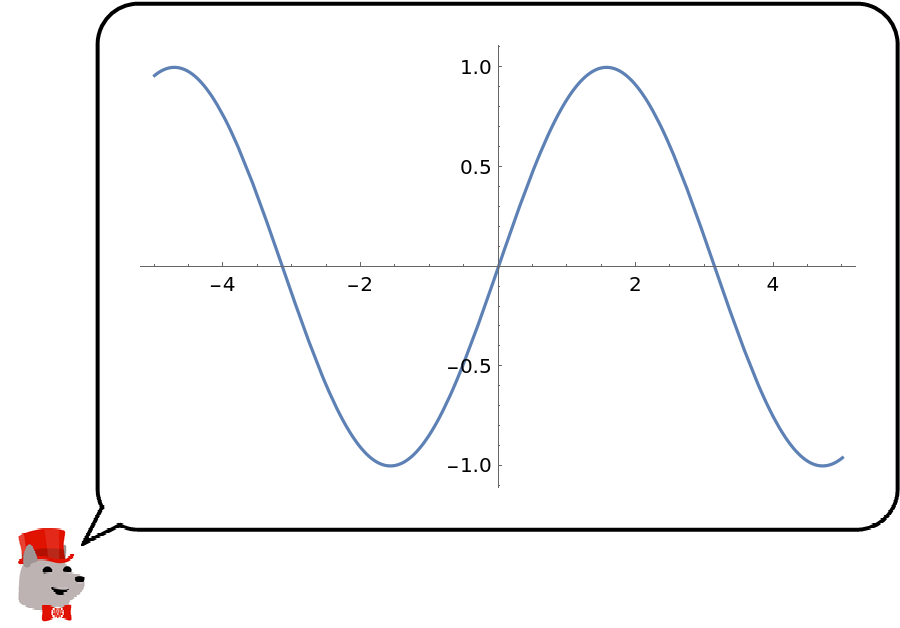 |
Position the wolf on the right:
| In[2]:= |
| Out[2]= | 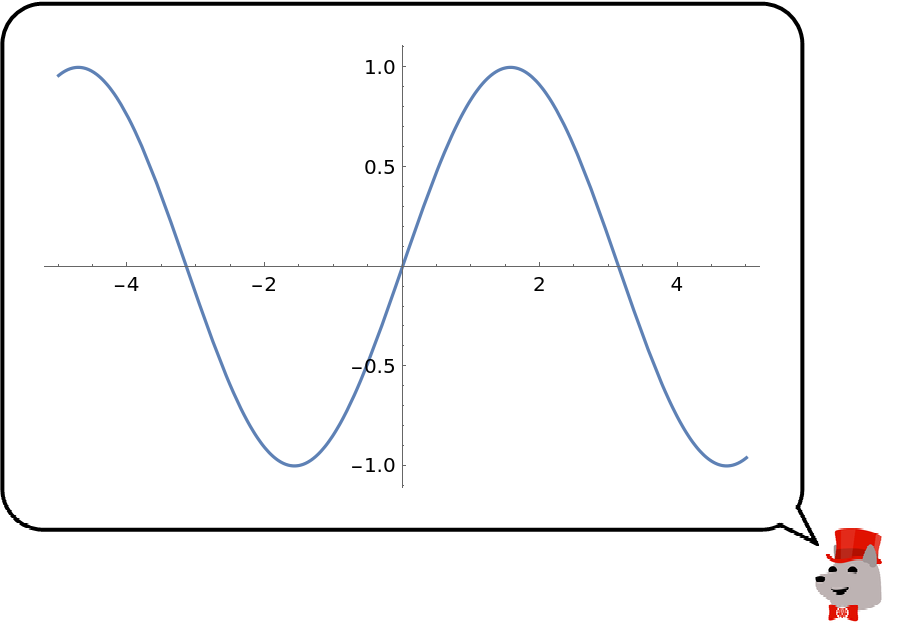 |
WolfieSay a cool wolf:
| In[3]:= | ![ResourceFunction["WolfieSay"][
Labeled[Style[
ResourceFunction["FromCharacterName"]["WolframLanguageLogo"], 100],
"This is a pretty cool wolf", Top]]](https://www.wolframcloud.com/obj/resourcesystem/images/6ee/6ee7d69d-8b0b-4456-90dc-c01af53bd2c2/1227251562d9afdc.png) |
| Out[3]= |  |
WolfieSay an even cooler wolf:
| In[4]:= | ![(* Evaluate this cell to get the example input *) CloudGet["https://www.wolframcloud.com/obj/9ebc63cb-2f19-453f-926f-6af4710a0051"]](https://www.wolframcloud.com/obj/resourcesystem/images/6ee/6ee7d69d-8b0b-4456-90dc-c01af53bd2c2/16b4ccd1bfe7a75c.png) |
| Out[4]= | 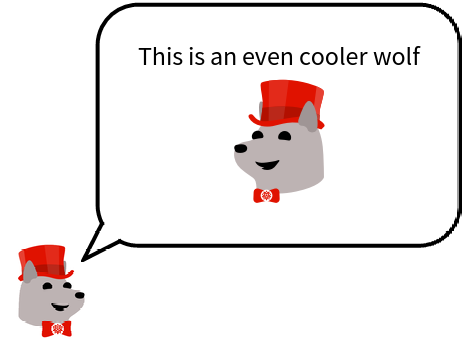 |
Position at the top left:
| In[5]:= |
| Out[5]= | 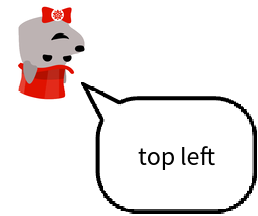 |
Position at the left top:
| In[6]:= |
| Out[6]= | 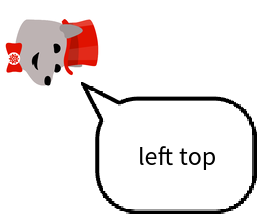 |
See all valid positions:
| In[7]:= |
| Out[7]= |
| In[8]:= |
| Out[8]= | 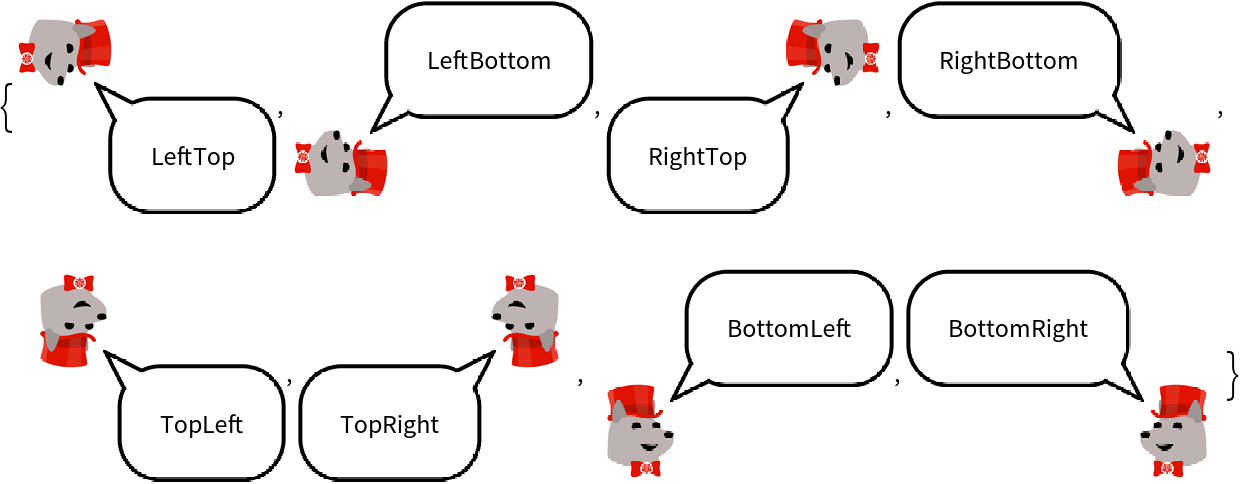 |
Create a notebook that prints messages in a really cool way:
| In[9]:= | ![wolfBox = Module[{expr},
With[{b = ToBoxes[ResourceFunction["WolfieSay"][expr]]}, Replace[CurrentValue[{StyleDefinitions, "MessageTemplate", "TemplateBoxOptionsDisplayFunction"}], HoldPattern[e_ &] :> Function @@ {b /. SymbolName[expr] -> e}]]
];
nb = CreateDocument[{ExpressionCell[Defer[1/0], "Input"], ExpressionCell[Defer[First[x]], "Input"], ExpressionCell[Defer[ResourceFunction["WolfieSay"]["Neat!"]], "Input"]},
StyleDefinitions -> Notebook[{Cell[StyleData["MessageTemplate"], "TemplateBoxOptionsDisplayFunction" -> wolfBox]}]];
NotebookEvaluate[nb, InsertResults -> True]](https://www.wolframcloud.com/obj/resourcesystem/images/6ee/6ee7d69d-8b0b-4456-90dc-c01af53bd2c2/5ad44b21d5b8a5d3.png) |
| Out[10]= | 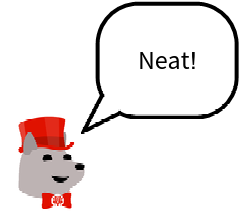 |
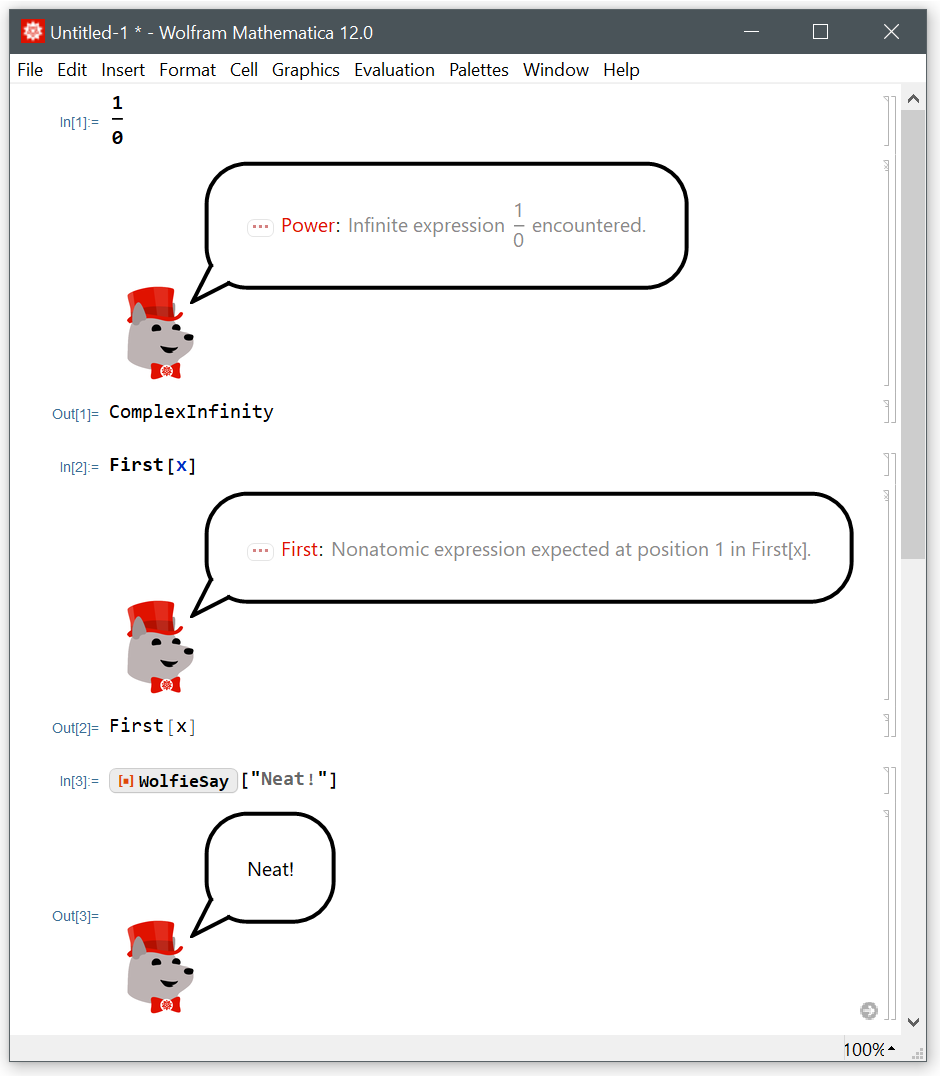
WolfieSay can say a BirdSay:
| In[11]:= | ![(* Evaluate this cell to get the example input *) CloudGet["https://www.wolframcloud.com/obj/8ac5798d-a3a3-4ec2-a6d9-6edcebde9421"]](https://www.wolframcloud.com/obj/resourcesystem/images/6ee/6ee7d69d-8b0b-4456-90dc-c01af53bd2c2/6134847276819b41.png) |
| Out[11]= | 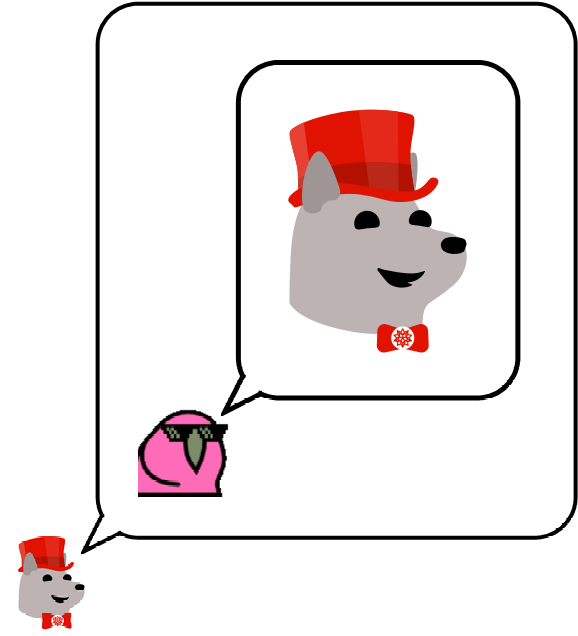 |
Similarly, BirdSay can say a WolfieSay:
| In[12]:= | ![(* Evaluate this cell to get the example input *) CloudGet["https://www.wolframcloud.com/obj/b790a1b9-33bd-4340-9e8d-29f06a600a0b"]](https://www.wolframcloud.com/obj/resourcesystem/images/6ee/6ee7d69d-8b0b-4456-90dc-c01af53bd2c2/5f9dfb6c657906a3.png) |
| Out[12]= | 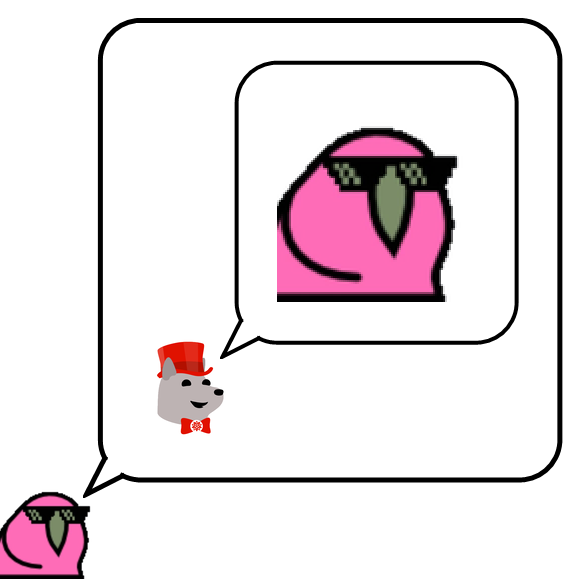 |
The output of WolfieSay is an Interpretation that can be copied and pasted:
| In[13]:= |
| Out[13]= | 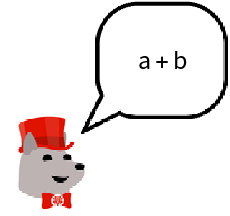 |
Copy and paste the output into another expression:
| In[14]:= | ![(* Evaluate this cell to get the example input *) CloudGet["https://www.wolframcloud.com/obj/07073a09-347c-4f73-a3b1-9d533f4e5a4a"]](https://www.wolframcloud.com/obj/resourcesystem/images/6ee/6ee7d69d-8b0b-4456-90dc-c01af53bd2c2/0073699c7a0d389b.png) |
| Out[14]= |
| In[15]:= |
| Out[15]= | 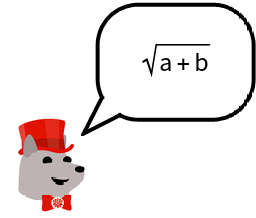 |
Say WolfieSay:
| In[16]:= |
| Out[16]= | 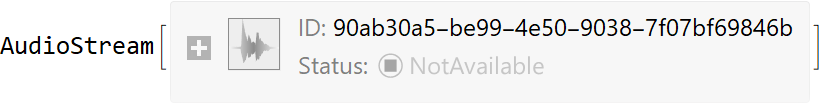 |
WolfieSay what was just said:
| In[17]:= |
| Out[17]= | 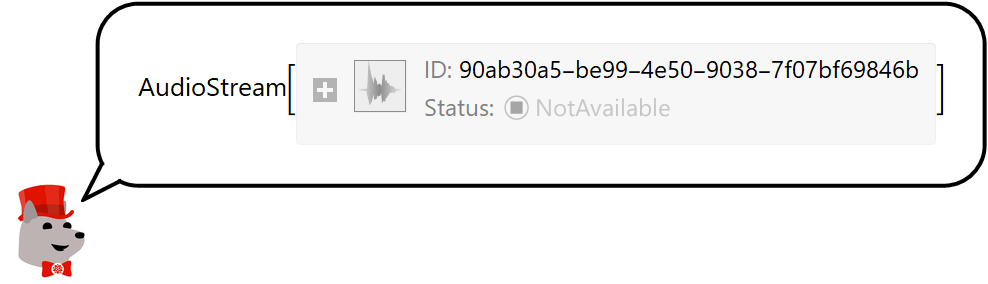 |
It is very tempting to WolfieSay everything:
| In[18]:= |
| Out[18]= |  |
| In[19]:= |
| Out[19]= |  |
| In[20]:= |
WolfieSay a Wolfram:
| In[21]:= |
| Out[21]= |  |
WolfieSay another wolfram:
| In[22]:= |
| Out[22]= | 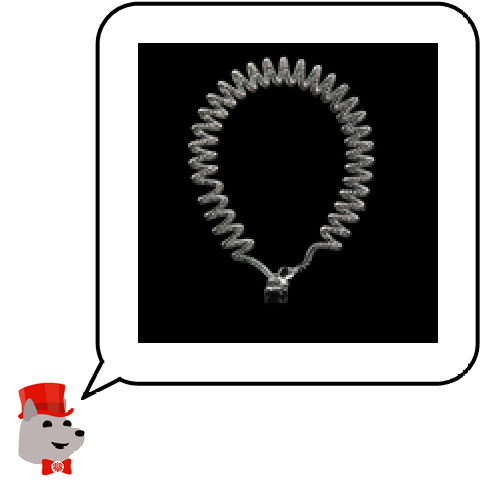 |
This one is probably a stretch:
| In[23]:= |
| Out[23]= | 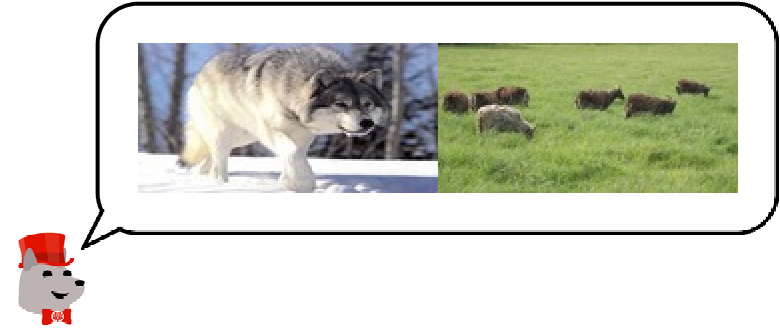 |
WolfieSay a WolfieSay that is WolfieSaying a WolfieSay more times than you care to say WolfieSay:
| In[24]:= | ![Nest[Function[
ResourceFunction["WolfieSay"][
ImageResize[
ImageCrop[
ImageRotate[Rasterize[#1], -Pi/26, Background -> White]], Scaled[3/4]]]], "", 20]](https://www.wolframcloud.com/obj/resourcesystem/images/6ee/6ee7d69d-8b0b-4456-90dc-c01af53bd2c2/07fb07be5a4fa865.png) |
| Out[24]= | 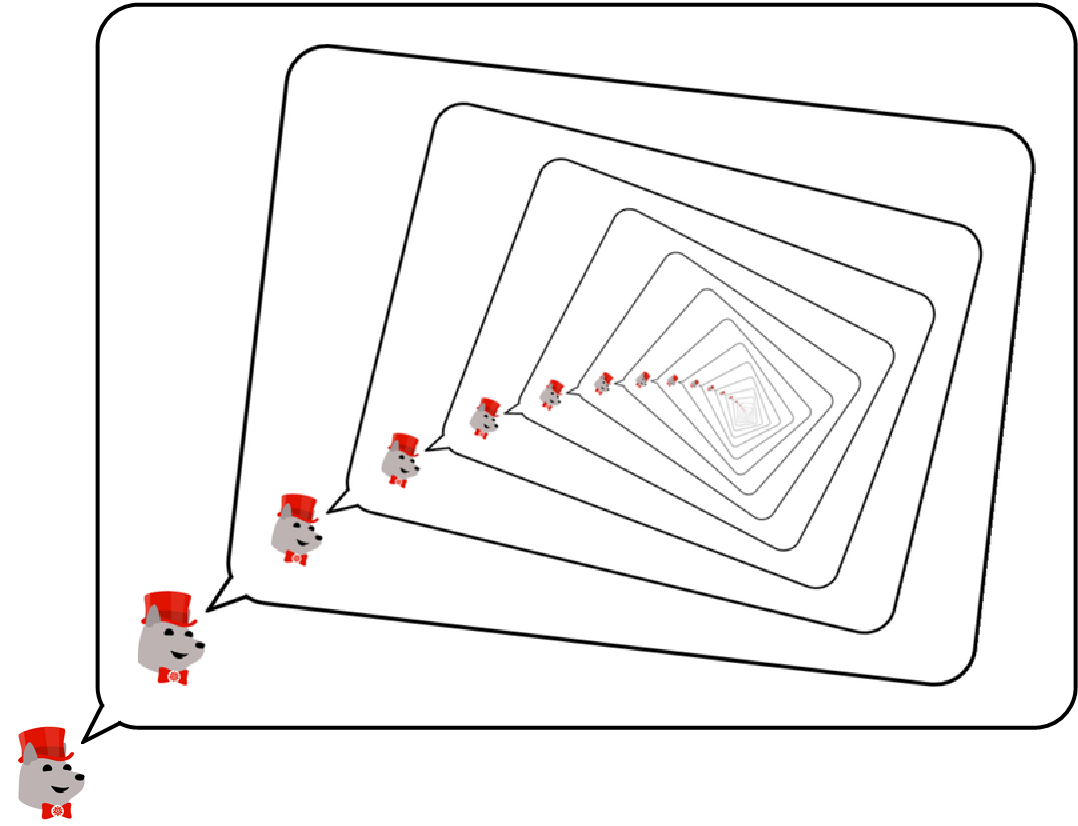 |
Animate your WolfieSay:
| In[25]:= | ![(* Evaluate this cell to get the example input *) CloudGet["https://www.wolframcloud.com/obj/b5dbb9f0-de99-44d9-bd81-0bf216fc81bb"]](https://www.wolframcloud.com/obj/resourcesystem/images/6ee/6ee7d69d-8b0b-4456-90dc-c01af53bd2c2/524abf371cc5145a.png) |
| Out[25]= | 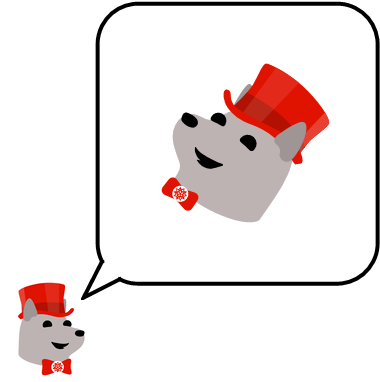 |
Act out a play:
| In[26]:= |
| Out[26]= | 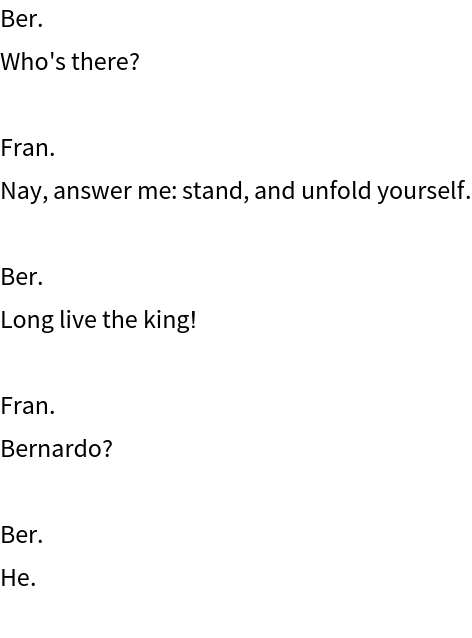 |
| In[27]:= | ![Grid[List /@ StringCases[
StringReplace[script, "Bernardo" :> "Birdnardo"], {"Ber.\n" ~~ Shortest[line__] ~~ "\n" :> Item[ResourceFunction["BirdSay"][line], Alignment -> Left], "Fran.\n" ~~ Shortest[line__] ~~ "\n" :> Item[ResourceFunction["WolfieSay"][line, Right], Alignment -> Right]}]]](https://www.wolframcloud.com/obj/resourcesystem/images/6ee/6ee7d69d-8b0b-4456-90dc-c01af53bd2c2/2fdf39740aee9862.png) |
| Out[27]= | 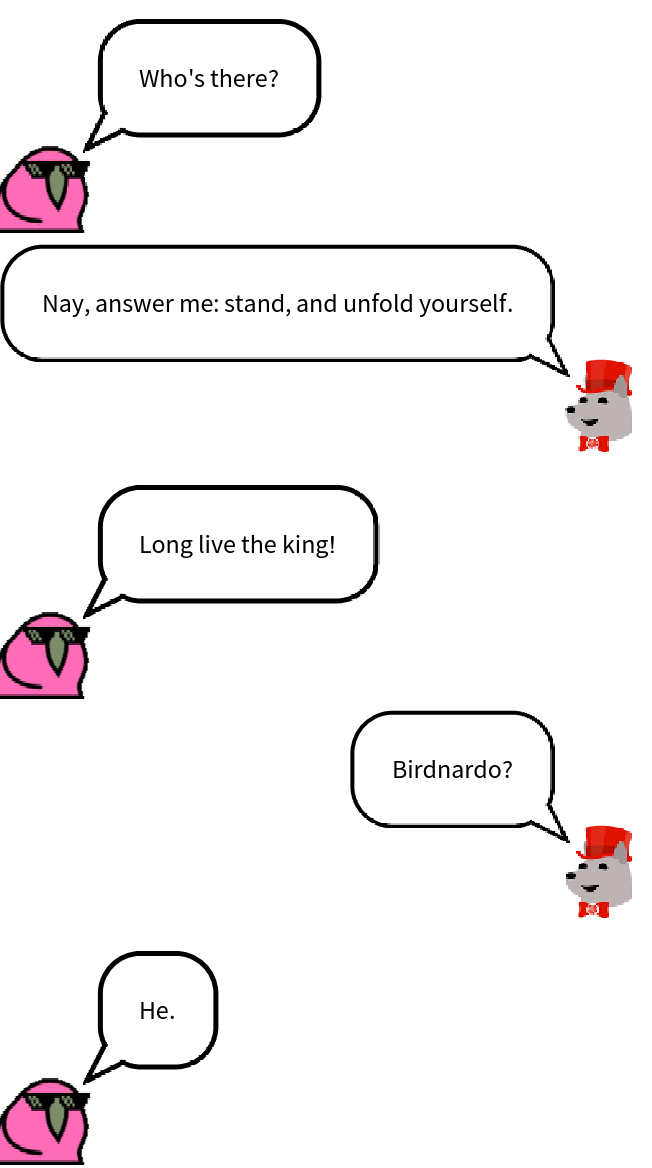 |
This work is licensed under a Creative Commons Attribution 4.0 International License