Wolfram Function Repository
Instant-use add-on functions for the Wolfram Language
Function Repository Resource:
Explore the history of changes in currently open notebooks
ResourceFunction["NotebookHistoryDialog"][] opens a notebook dialog that explores the history of the currently open notebooks in your desktop session. |
Open the Notebook History dialog:
| In[1]:= |
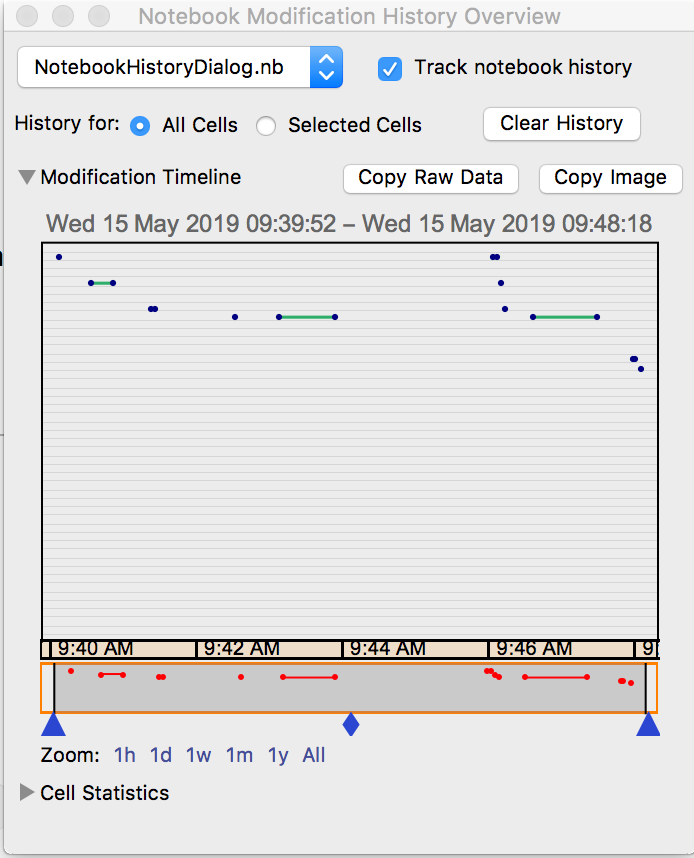
NotebookHistoryData gives an association representing cell change times:
| In[2]:= |
| In[3]:= |
| Out[3]= | 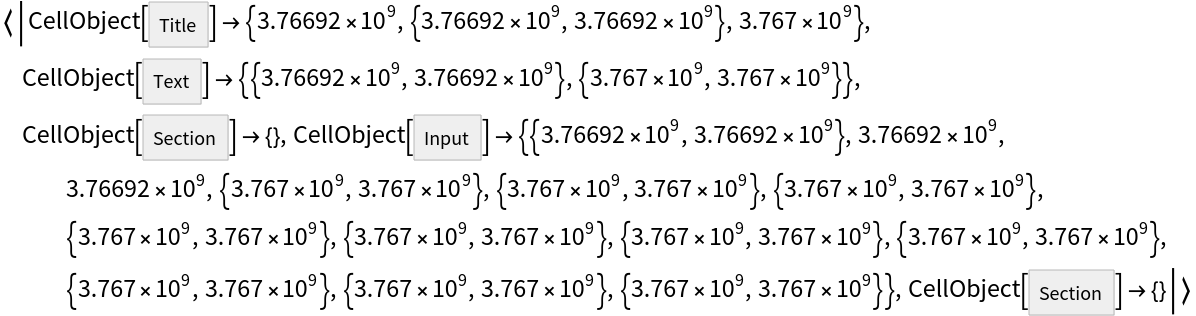 |
This work is licensed under a Creative Commons Attribution 4.0 International License