Wolfram Function Repository
Instant-use add-on functions for the Wolfram Language
Function Repository Resource:
Change the output style for any kind of expression
ResourceFunction["SetDisplayStyle"][patt,opts] causes future output that matches pattern patt to be styled with options opts. | |
ResourceFunction["SetDisplayStyle"][patt,xform,opts] causes future xform output that matches pattern patt to be styled with options opts. |
Make all negative numbers format in red:
| In[1]:= |
| In[2]:= |
| Out[2]= |
Set a specific symbol display at a specific size and in italic:
| In[3]:= |
| In[4]:= |
| Out[4]= |
Cause lists of length 2 and length 3 to have different background colors:
| In[5]:= |
| In[6]:= |
| In[7]:= |
| Out[7]= |
You can unset styles by using SetDisplayStyle again with no style options:
| In[8]:= |
| In[9]:= |
| Out[9]= |
Only StandardForm output is affected by default:
| In[10]:= |
| In[11]:= |
| Out[11]= |
| In[12]:= |
| Out[12]= | 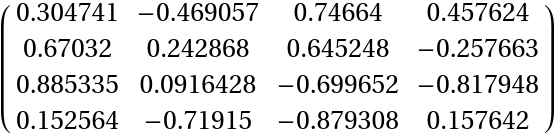 |
You can set display styles for TraditionalForm by using TraditionalForm as the second argument of the three-argument form:
| In[13]:= |
| In[14]:= |
| Out[14]= |  |
This work is licensed under a Creative Commons Attribution 4.0 International License