Wolfram Function Repository
Instant-use add-on functions for the Wolfram Language
Function Repository Resource:
Compute properties of the secant line to a curve between two points
ResourceFunction["SecantLine"][expr,{x,x1,x2},{y,y1,y2}] returns an association of properties of the secant line to expr, viewed as an equation in x and y, between the points {x1,y1} and {x2,y2}. | |
ResourceFunction["SecantLine"][expr,{x,x1,x2},{y,y1,y2},prop] returns the value of the secant line property prop. | |
ResourceFunction["SecantLine"][expr,{x,x1,x2},y] returns information relating to one, among possibly several, of the secant lines to expr between x=x1 and x=x2. | |
ResourceFunction["SecantLine"][expr,x,{y,y1,y2}] returns information relating to one, among possibly several, of the secant lines to expr between y=y1 and y=y2. |
| "SlopeInterceptEquation" | equation of the secant line in slope-intercept form |
| "StandardFormEquation" | equation of the secant line in standard form |
| "PointSlopeEquation" | equation of the secant line in point-slope form |
| "Slope" | slope of the secant line |
| "PointsOfIntersection" | points between which the secant line is computed |
| "HorizontalIntercept" | horizontal intercept for the secant line equation |
| "VerticalIntercept" | vertical intercept for the secant line equation |
| "Plot" | plot of the secant line equation |
| All | Association of information returning all allowed properties |
Compute the slope-intercept equation of the secant line to a curve between two points:
| In[1]:= |
| Out[1]= |
Visualize this result:
| In[2]:= |
| Out[2]= | 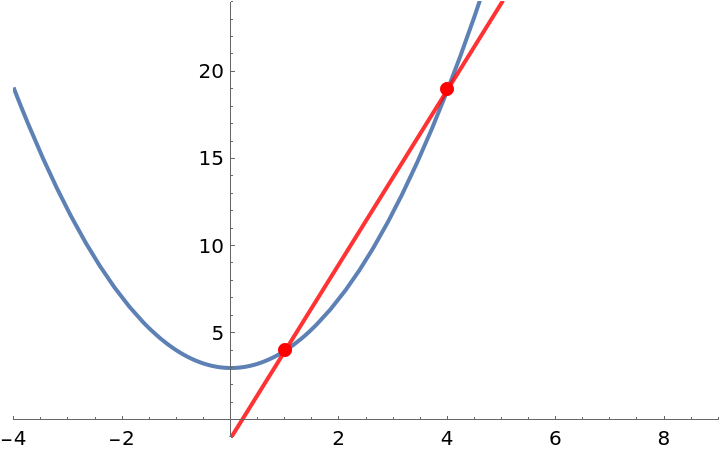 |
Compute the slope of this secant line:
| In[3]:= |
| Out[3]= |
Compute the horizontal intercept of this secant line:
| In[4]:= |
| Out[4]= |
Get the standard-form equation of this secant line:
| In[5]:= |
| Out[5]= |
Get an Association of properties of a secant line to a curve:
| In[6]:= |
| Out[6]= | 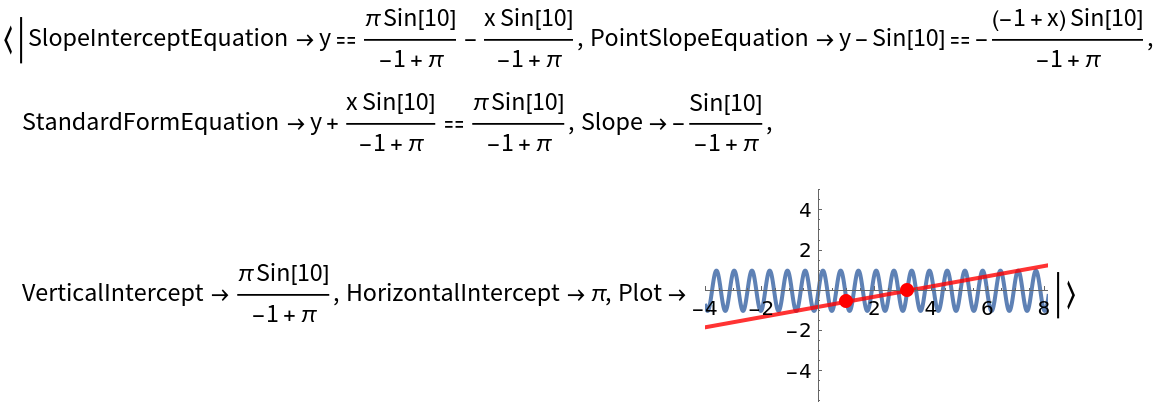 |
Get just the point-slope equation of this secant line:
| In[7]:= |
| Out[7]= |
The first argument to SecantLine can be an implicit definition of a curve:
| In[8]:= |
| Out[8]= | 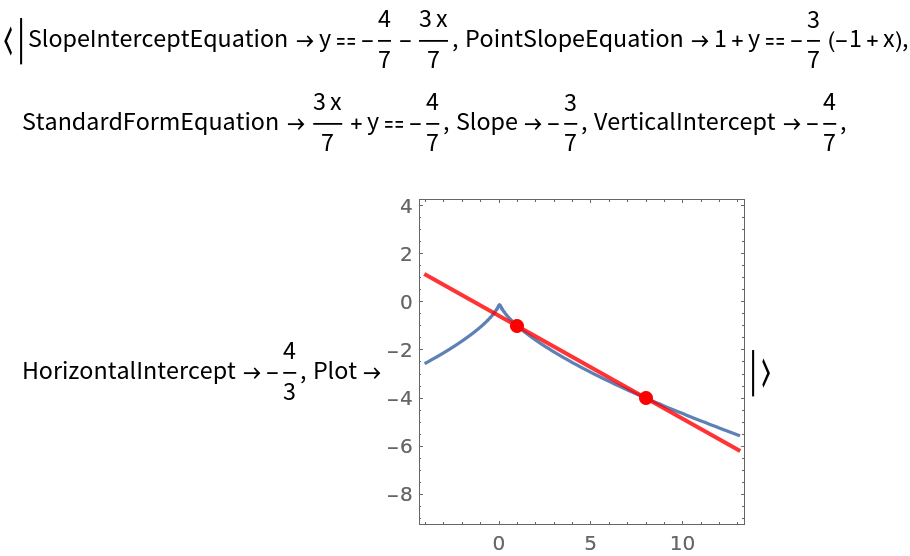 |
If a secant line is parallel to a coordinate axis, its intercept with that axis is None:
| In[9]:= |
| Out[9]= |
Requesting secant line information about a point that is not on the curve will result in an error message:
| In[10]:= |
| Out[10]= |
If one coordinate is not specified, information on only one of the possible secant lines at the given coordinate values is returned:
| In[11]:= |
| Out[11]= | 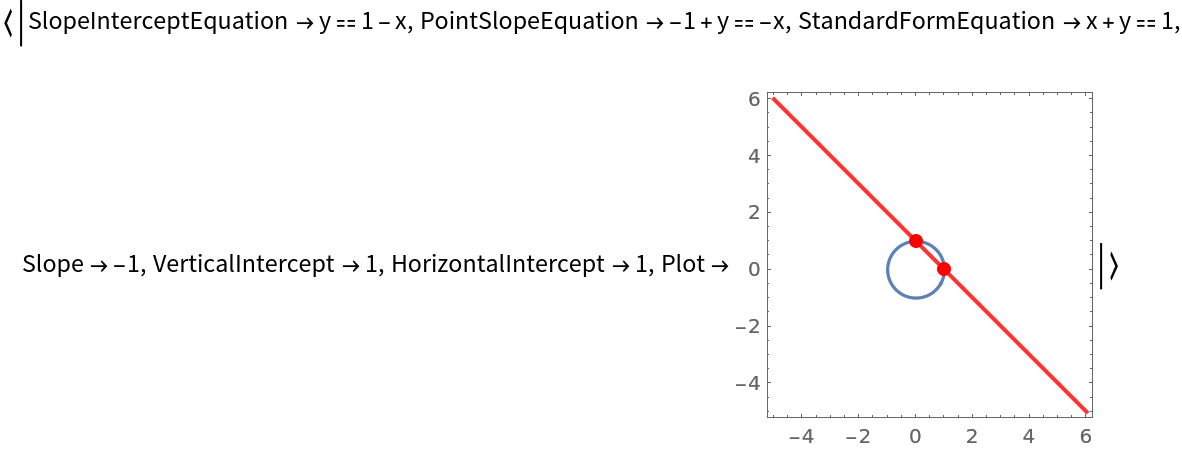 |
The slope of a vertical secant line cannot be computed:
| In[12]:= |
| Out[12]= |
Use SecantLine and the resource function TangentLine within Manipulate to create an interactive tool that demonstrates the relationship between the tangent line to a curve at a point x=-1 and the secant line between x=-1 and another point that approaches x=-1:
| In[13]:= | ![Manipulate[
Show[{Quiet@
ResourceFunction[
"SecantLine", ResourceSystemBase -> "https://www.wolframcloud.com/obj/resourcesystem/api/1.0"][x^2, {x, -1, a}, y, "Plot"], ResourceFunction["TangentLine"][x^2, {x, -1}, y, "Plot"]}, PlotRange -> {{-2, 2}, {-2, 6}}, PlotPoints -> 1000], {a, 1.75, -.99, -1/10}]](https://www.wolframcloud.com/obj/resourcesystem/images/69b/69bd7351-4653-4f5a-b958-009c5b8773c9/00c80775a1390fd9.png) |
| Out[14]= |  |
Wolfram Language 13.0 (December 2021) or above
This work is licensed under a Creative Commons Attribution 4.0 International License