Wolfram Function Repository
Instant-use add-on functions for the Wolfram Language
Function Repository Resource:
Add a toolbar for formatting function documentation to a notebook
ResourceFunction["AddDocumentationTools"][] adds a documentation toolbar to the current InputNotebook. | |
ResourceFunction["AddDocumentationTools"][notebook] adds a documentation toolbar to the NotebookObject notebook. |
Add a documentation toolbar to a notebook:
| In[1]:= |
|
| Out[1]= |
|
| In[2]:= |
|
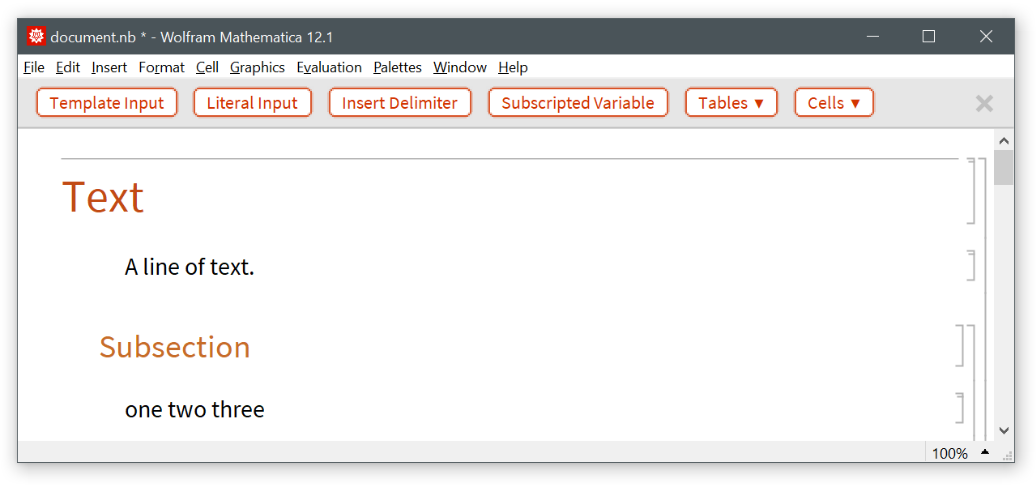
| In[3]:= |
|
If the notebook already has docked cells, AddDocumentationTools appends the toolbar after the existing cells:
| In[4]:= |
|
| Out[4]= |
|
| In[5]:= |
|
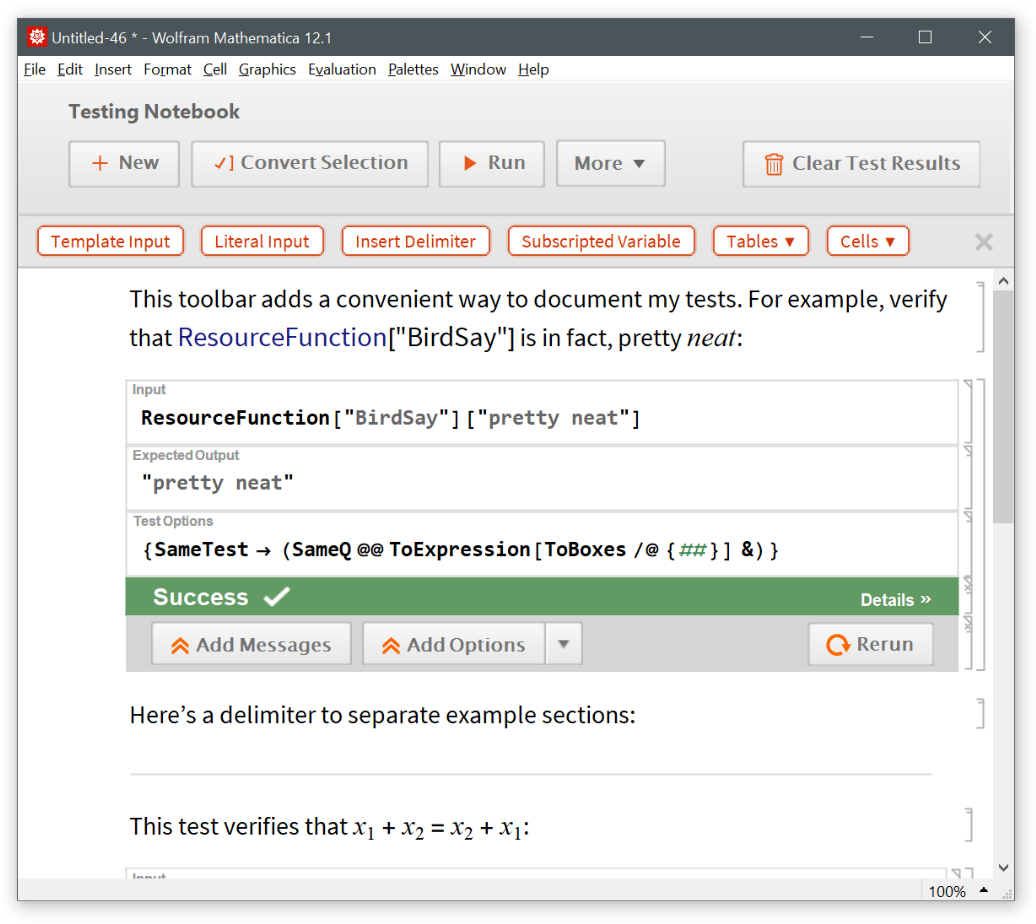
| In[6]:= |
|
By default, the stylesheet of the given notebook is modified in order to display some formatted items correctly:
| In[7]:= |
|
| Out[7]= |
|
| In[8]:= |
|

| In[9]:= |
|
Use "SetStyleDefinitions"→False to preserve the original stylesheet:
| In[10]:= |
|
| Out[10]= |
|
| In[11]:= |
|
Note that some items will be missing style definitions (such as delimiters, tables, etc.):
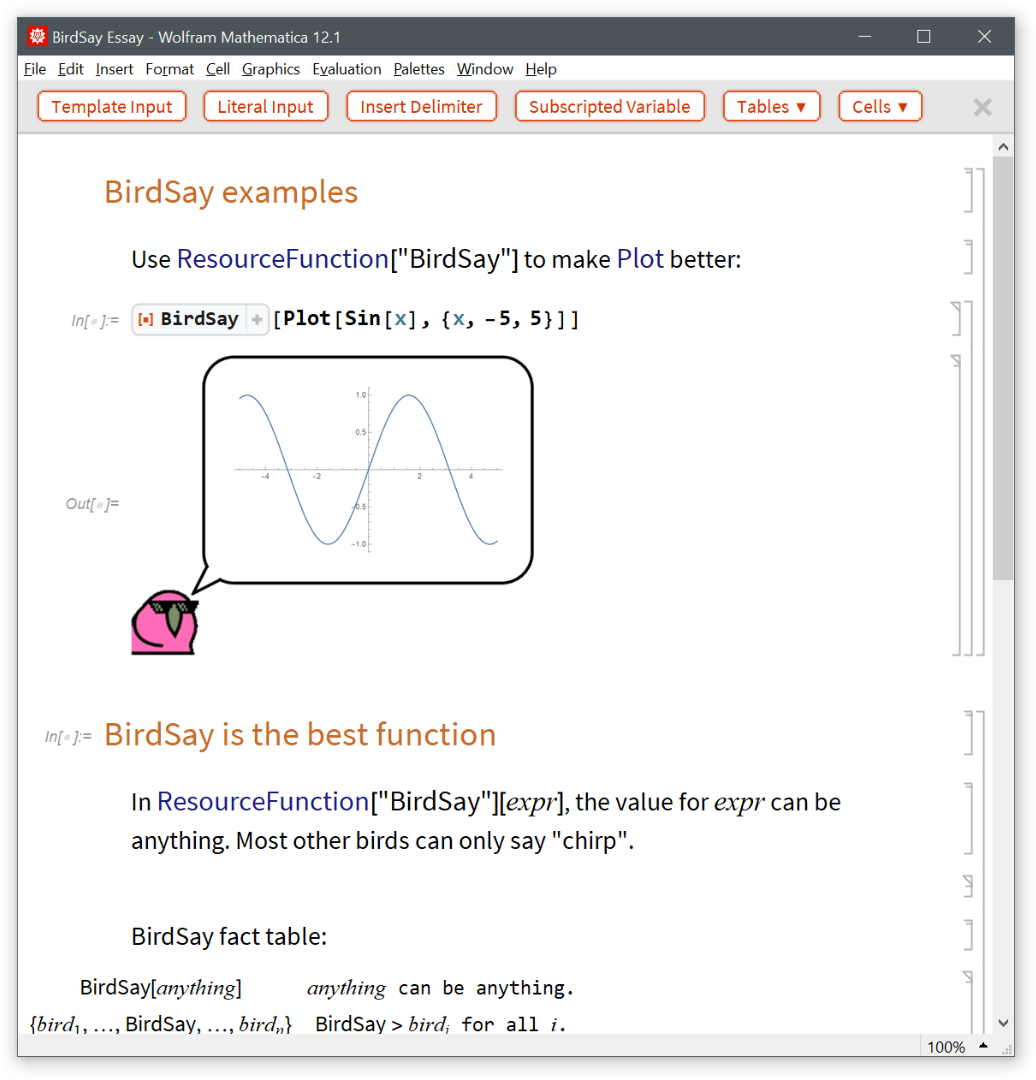
| In[12]:= |
|
This work is licensed under a Creative Commons Attribution 4.0 International License