Wolfram Function Repository
Instant-use add-on functions for the Wolfram Language
Function Repository Resource:
Retrieve images of the Sun from many NASA/ESA scientific instruments
ResourceFunction["SolarImage"][] returns the most recent HMI intensitygram of the Sun. | |
ResourceFunction["SolarImage"][date] returns the HMI intensitygram nearest to the specified date. | |
ResourceFunction["SolarImage"][{date1,date2,…}] returns an event series of the HMI intensitygrams nearest to the specified dates. | |
ResourceFunction["SolarImage"][instcode] returns a most recent solar image from the instrument specified by instcode. | |
ResourceFunction["SolarImage"][date,instcode] returns a solar image for the specified instcode nearest to date. | |
ResourceFunction["SolarImage"][{date1,date2,…},instcode] returns an event series for the specified instcode nearest to the specified dates. | |
ResourceFunction["SolarImage"][date,instcode,"Image"] returns a solar image for the specified instcode nearest to date. | |
ResourceFunction["SolarImage"][date,instcode,"Date"] returns the observation date for the specified instcode nearest to date. | |
ResourceFunction["SolarImage"][{date1,date2,…},instcode,"EventSeries"] returns an event series for the specified instcode nearest to the specified dates. | |
ResourceFunction["SolarImage"]["InstrumentAssociation"] returns an association of the instrument codes and their descriptions. |
| "BlendColors" | Automatic | colors to blend together to colorize the resulting image |
| "Colorize" | True | whether to colorize the original black and white images |
| ImageSize | Medium | image size of the resulting image |
| 0 | SOHO EIT 171 (1996/01/05–2013/08/07) |
| 1 | SOHO EIT 195 (1996/01/05–2013/08/07) |
| 2 | SOHO EIT 284 (1996/01/05–2013/08/07) |
| 3 | SOHO EIT 304 (1996/01/05–2013/08/07) |
| 4 | SOHO LASCO C2 (1996/04/01–present) |
| 5 | SOHO LASCO C3 (1996/04/14–present) |
| 6 | SOHO MDI Mag (1996/05/19–2011/01/11) |
| 7 | SOHO MDI Int (1996/05/19–2011/01/11) |
| 8 | SDO AIA 94 (2010/06/02–present) |
| 9 | SDO AIA 131 (2010/06/02–present) |
| 10 | SDO AIA 171 (2010/06/02–present) |
| 11 | SDO AIA 193 (2010/06/02–present) |
| 12 | SDO AIA 211 (2010/06/02–present) |
| 13 | SDO AIA 304 (2010/06/02–present) |
| 14 | SDO AIA 335 (2010/06/02–present) |
| 15 | SDO AIA 1600 (2010/06/02–present) |
| 16 | SDO AIA 1700 (2010/06/02–present) |
| 17 | SDO AIA 4500 (2010/06/02–present) |
| 18 | SDO HMI Int (2010/12/06–present) |
| 19 | SDO HMI Mag (2010/12/06–present) |
| 20 | STEREO EUVI-A 171 (2006/11/11-present) |
| 21 | STEREO EUVI-A 195 (2006/11/7-present) |
| 22 | STEREO EUVI-A 284 (2006/12/4-present) |
| 23 | STEREO EUVI-A 304 (2006/12/4-present) |
| 24 | STEREO EUVI-B 171 (2006/11/11-2014/9/27) |
| 25 | STEREO EUVI-B 195 (2006/11/11-2014/9/27) |
| 26 | STEREO EUVI-B 284 (2006/12/13-2014/9/27) |
| 27 | STEREO EUVI-B 304 (2006/12/13-2014/9/27) |
| 28 | STEREO COR1-A (2006/12/4-present) |
| 29 | STEREO COR2-A (2006/12/28-present) |
| 30 | STEREO COR1-B (2006/12/12-2014/9/27) |
| 31 | STEREO COR2-B (2007/1/9-2014/9/27) |
| 32 | SWAP 174 (2010/1/4-present) |
| 33 | SXT AlMgMn (1991/9/13-2001/12/14) |
| 34 | SXT thin-Al (1991/9/13-2001/12/14) |
| 35 | SXT white-light (1991/9/11-1992/11/13) |
| 39 | Hinode XRT Al_med/Al_thick (2008/9/4-2017/9/10) |
| 40 | Hinode XRT Al_med/Be_thick (2009/11/13-2009/11/13) |
| 42 | Hinode XRT Al_med/Open (2006/11/7-2023/4/6) |
| 43 | Hinode XRT Al_med/Ti_poly (2010/9/25-2010/11/18) |
| 44 | Hinode XRT Al_poly/Al_mesh (2007/2/3-2020/10/23) |
| 45 | Hinode XRT Al_poly/Al_thick (2006/12/16-2017/9/10) |
| 46 | Hinode XRT Al_poly/Be_thick (2007/2/3-2013/4/12) |
| 48 | Hinode XRT Al_poly/Open (2006/10/28-2023/4/7) |
| 49 | Hinode XRT Al_poly/Ti_poly (2006/12/20-2023/4/2) |
| 54 | Hinode XRT Be_med/Open (2006/11/7-2023/4/7) |
| 62 | Hinode XRT C_poly/Al_mesh (2007/3/23-2007/3/24) |
| 63 | Hinode XRT C_poly/Al_thick (2006/12/15-2015/3/11) |
| 66 | Hinode XRT C_poly/Open (2006/11/6-2021/5/21) |
| 67 | Hinode XRT C_poly/Ti_poly (2007/5/13-2014/12/11) |
| 69 | Hinode XRT Open/Al_mesh (2006/10/26-2023/4/7) |
| 70 | Hinode XRT Open/Al_thick (2006/10/26-2023/3/8) |
| 71 | Hinode XRT Open/Be_thick (2006/10/26-2023/4/7) |
| 74 | Hinode XRT Open/Ti_poly (2006/10/26-2017/8/8) |
| 75 | TRACE 171 (1998/5/6-2010/6/17) |
| 76 | TRACE 195 (1998/5/6-2010/6/16) |
| 77 | TRACE 284 (1998/5/6-2010/6/16) |
| 78 | TRACE 1216 (1998/5/6-2010/6/16) |
| 79 | TRACE 1550 (1998/5/6-2010/6/16) |
| 80 | TRACE 1600 (2008/5/31-2010/6/17) |
| 81 | TRACE 1700 (1998/5/6-2010/6/16) |
| 82 | TRACE white-light (1998/5/6-2010/6/17) |
| 83 | COSMO KCor (2018/11/28-2022/11/25) |
| 2000 | SUVI 94 (2022/6/15-present) |
| 2001 | SUVI 131 (2022/6/15-present) |
| 2002 | SUVI 171 (2022/6/15-present) |
| 2003 | SUVI 195 (2022/6/9-present) |
| 2004 | SUVI 284 (2022/6/15-present) |
| 2005 | SUVI 304 (2022/6/9-present) |
| 10001 | Hinode XRT Any/Any (2006/10/26-2023/4/7) |
| 10002 | Hinode XRT Any/Al_mesh (2022/3/7-2023/4/7) |
| 10003 | Hinode XRT Any/Al_thick (2022/3/11-2023/3/8) |
| 10004 | Hinode XRT Any/Be_thick (2022/3/7-2023/4/7) |
| 10006 | Hinode XRT Any/Open (2022/3/6-2023/4/7) |
| 10007 | Hinode XRT Any/Ti_poly (2022/3/7-2023/4/2) |
| 10008 | Hinode XRT Al_med/Any (2022/3/7-2023/4/6) |
| 10009 | Hinode XRT Al_poly/Any (2022/3/6-2023/4/7) |
| 10010 | Hinode XRT Be_med/Any (2022/3/7-2023/4/7) |
| 10011 | Hinode XRT Be_thin/Any XRT Be_thin/Open (2022/3/6-2023/4/7) |
| 10013 | Hinode XRT Open/Any (2022/3/7-2023/4/7) |
Get the most recent available image of the Sun from the Helioseismic and Magnetic Imager (HMI) on the Solar Dynamics Observatory (SDO):
| In[1]:= |
| Out[1]= | 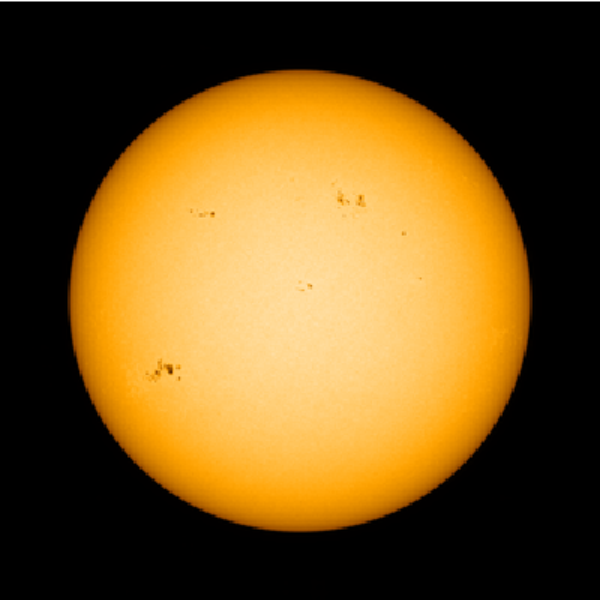 |
Get the most recent available image of the Sun from the Atmospheric Imaging Assembly (AIA) at 94 angstroms on SDO:
| In[2]:= |
| Out[2]= | 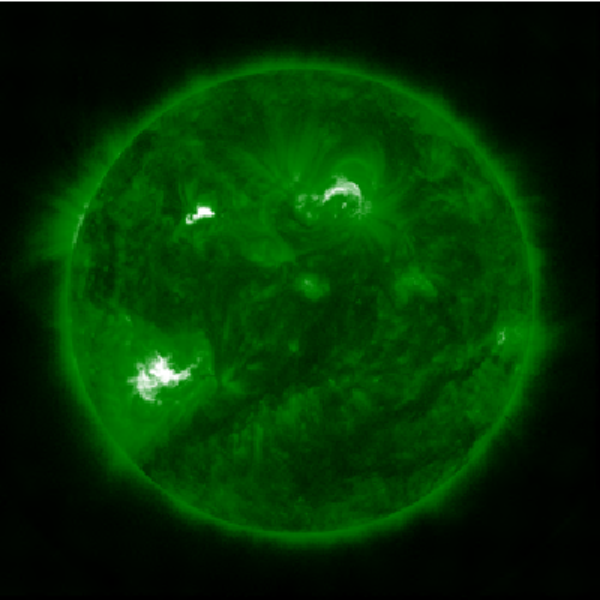 |
Get an image of the Sun from the SunSDO HMI Int nearest to a specific date:
| In[3]:= |
| Out[3]= | 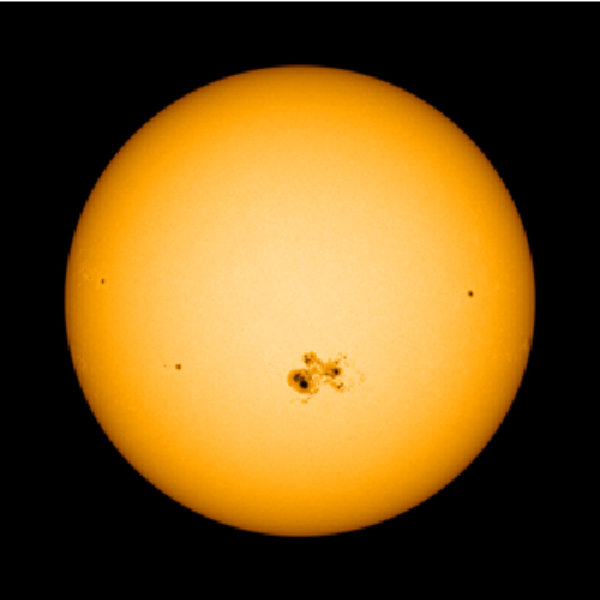 |
Get a list of images of the Sun from the SunSDO HMI Int nearest to a list of dates:
| In[4]:= |
| Out[4]= | 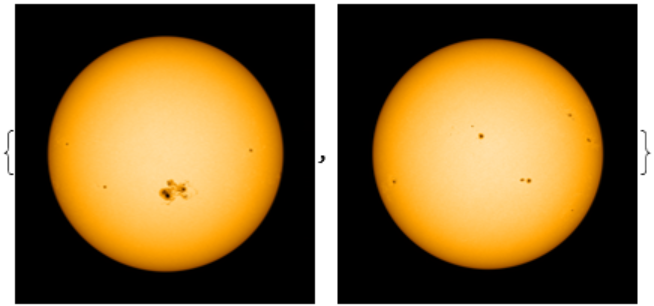 |
Create an event series of solar images for a specified range of dates:
| In[5]:= | ![With[{date = Now},
ResourceFunction[
"SolarImage", ResourceSystemBase -> "https://www.wolframcloud.com/obj/resourcesystem/api/1.0"][DateRange[date - Quantity[1, "Week"], date]]]](https://www.wolframcloud.com/obj/resourcesystem/images/618/61815461-90c4-4ae5-8dc5-6120325b8a9d/46a1bf28d1d46b76.png) |
| Out[5]= | 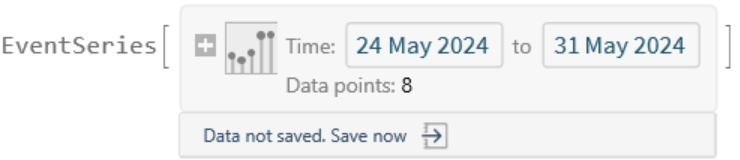 |
Get an association of instrument codes and their descriptions:
| In[6]:= |
| Out[6]= | 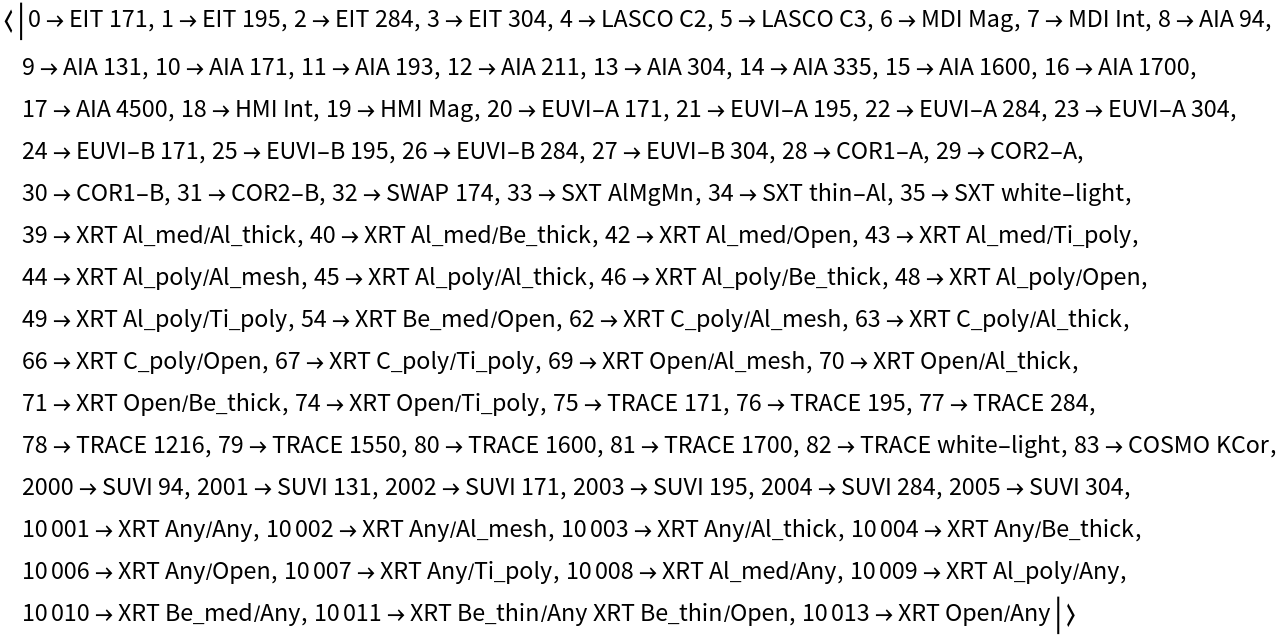 |
Return the observation date of the nearest image to the specified date:
| In[7]:= |
| Out[7]= |
Get older images of the Sun from the SOHO mission:
| In[8]:= |
| Out[8]= | 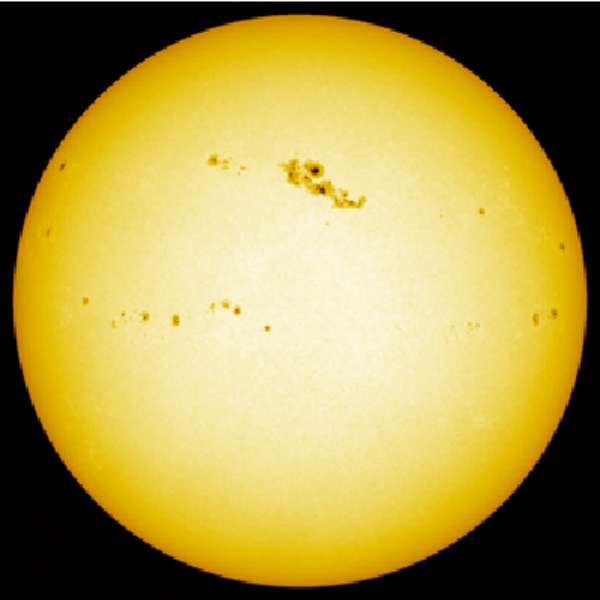 |
Specify dates as strings:
| In[9]:= |
| Out[9]= | 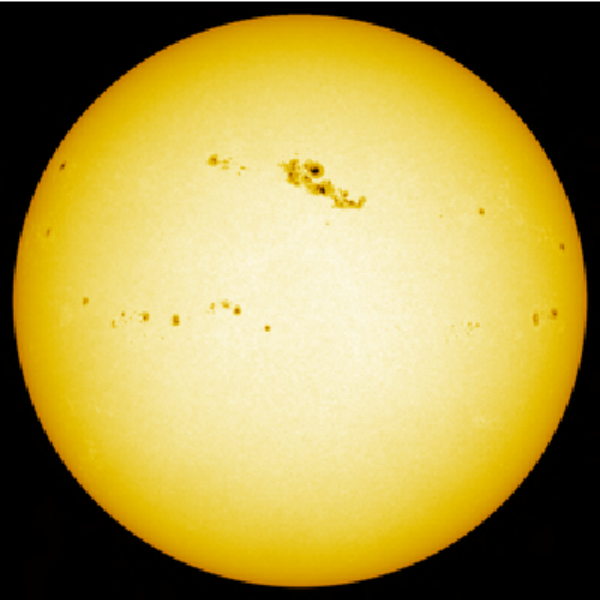 |
Get an event series of images for a list of dates:
| In[10]:= | ![ResourceFunction[
"SolarImage", ResourceSystemBase -> "https://www.wolframcloud.com/obj/resourcesystem/api/1.0"][{DateObject[{2023, 7, 1, 12, 0, 0}, TimeZone -> 0], DateObject[{2023, 7, 1, 10, 0, 0}, TimeZone -> 0], DateObject[{2023, 7, 21, 12, 0, 0}, TimeZone -> 0]}]](https://www.wolframcloud.com/obj/resourcesystem/images/618/61815461-90c4-4ae5-8dc5-6120325b8a9d/3ecf29158b03dba2.png) |
| Out[10]= | 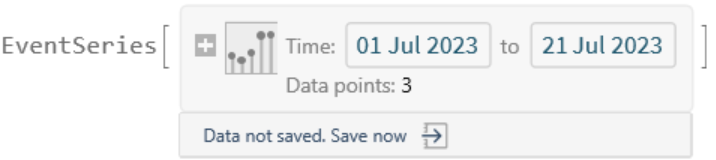 |
Get an event series of images for a range of dates:
| In[11]:= | ![es = With[{date = DateObject[{2001, 3, 29}, TimeZone -> 0]},
ResourceFunction[
"SolarImage", ResourceSystemBase -> "https://www.wolframcloud.com/obj/resourcesystem/api/1.0"][DateRange[date - Quantity[1, "Weeks"], date],
7]]](https://www.wolframcloud.com/obj/resourcesystem/images/618/61815461-90c4-4ae5-8dc5-6120325b8a9d/6f183f18e933b716.png) |
| Out[11]= | 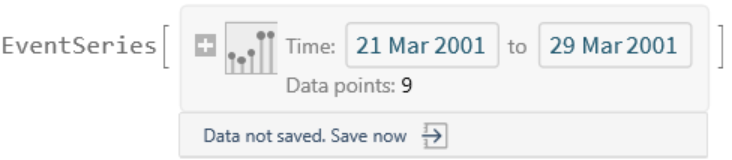 |
| In[12]:= |
| Out[12]= | 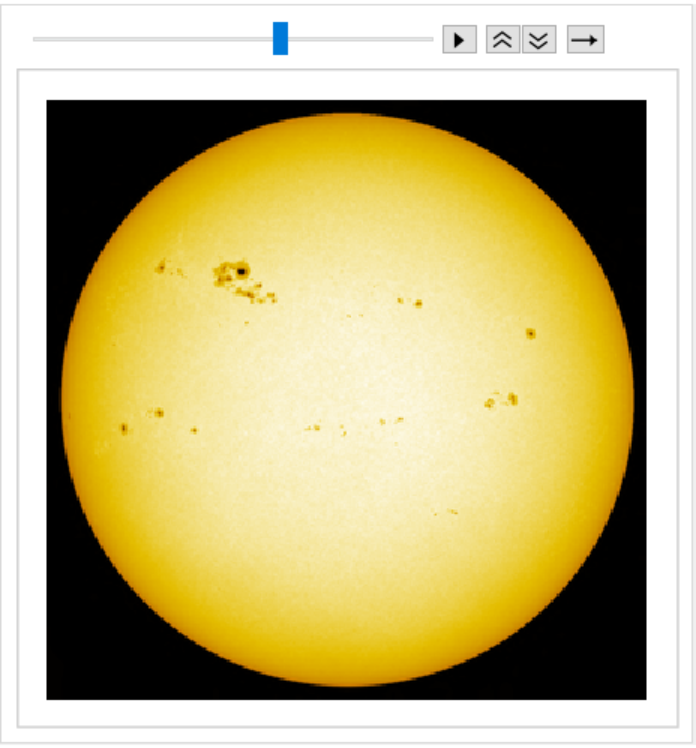 |
Get the nearest observation times for a range of dates:
| In[13]:= | ![With[{date = Now},
ResourceFunction[
"SolarImage", ResourceSystemBase -> "https://www.wolframcloud.com/obj/resourcesystem/api/1.0"][DateRange[date - Quantity[1, "Week"], date], "Date"]]](https://www.wolframcloud.com/obj/resourcesystem/images/618/61815461-90c4-4ae5-8dc5-6120325b8a9d/495c71db6cca1128.png) |
| Out[13]= | 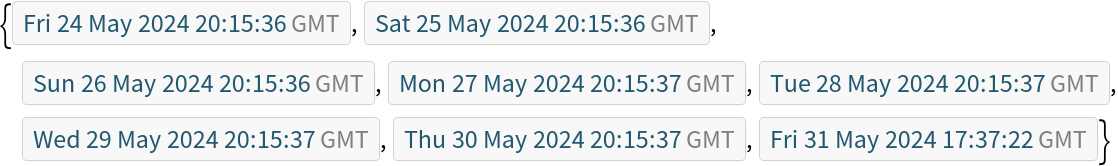 |
Get an event series of images of the Sun over the past week:
| In[14]:= |
| Out[14]= | 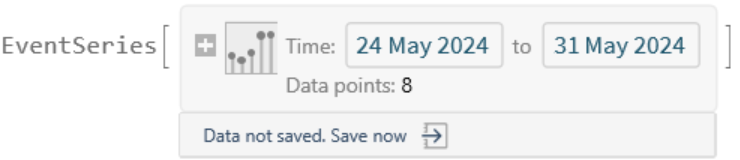 |
Get an event series of images of the Sun over the past week for a specific instrument:
| In[15]:= |
| Out[15]= | 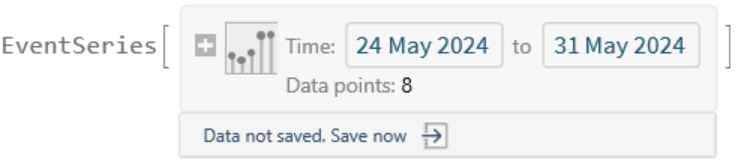 |
Choose images from many different instruments:
| In[16]:= |
| Out[16]= | 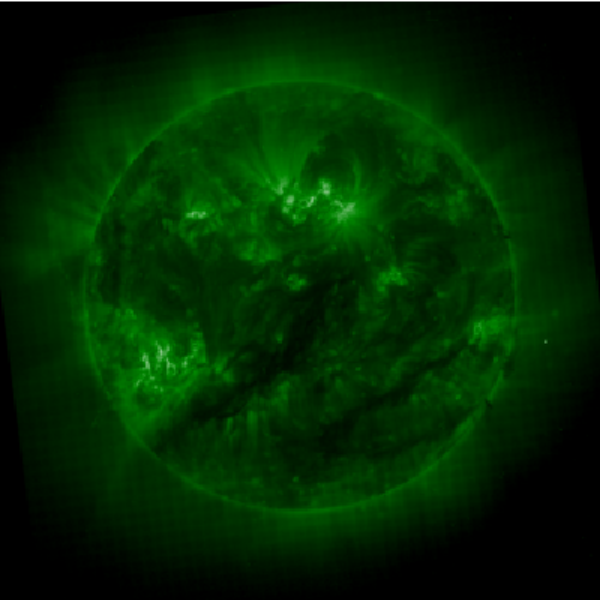 |
| In[17]:= |
| Out[17]= | 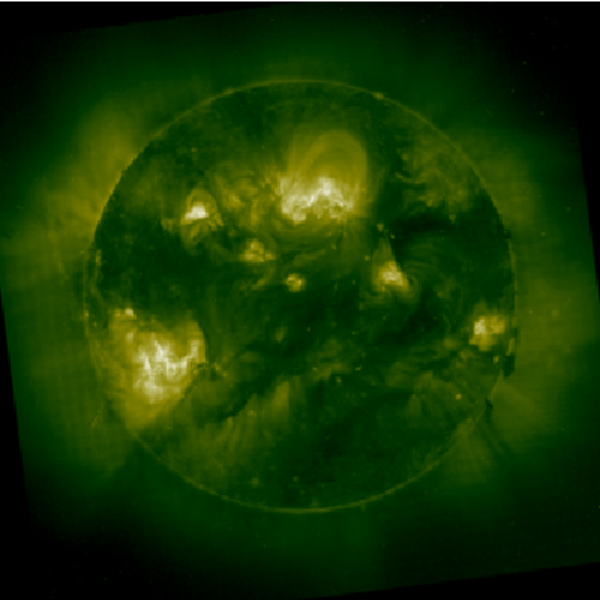 |
| In[18]:= |
| Out[18]= | 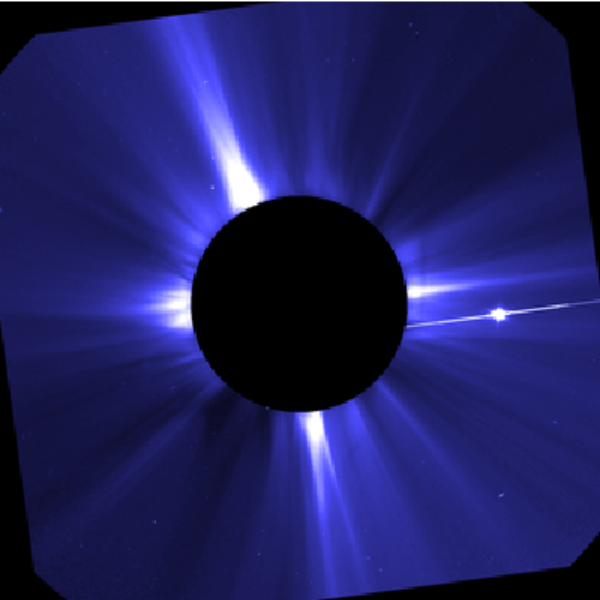 |
| In[19]:= |
| Out[19]= | 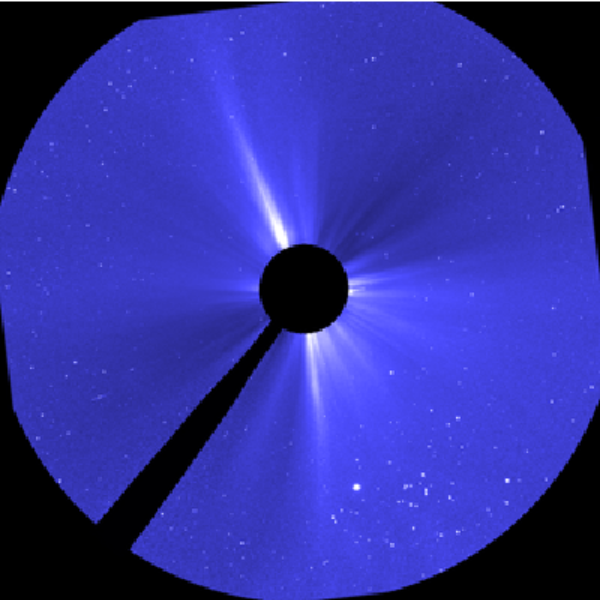 |
| In[20]:= |
| Out[20]= |  |
| In[21]:= |
| Out[21]= |  |
| In[22]:= |
| Out[22]= | 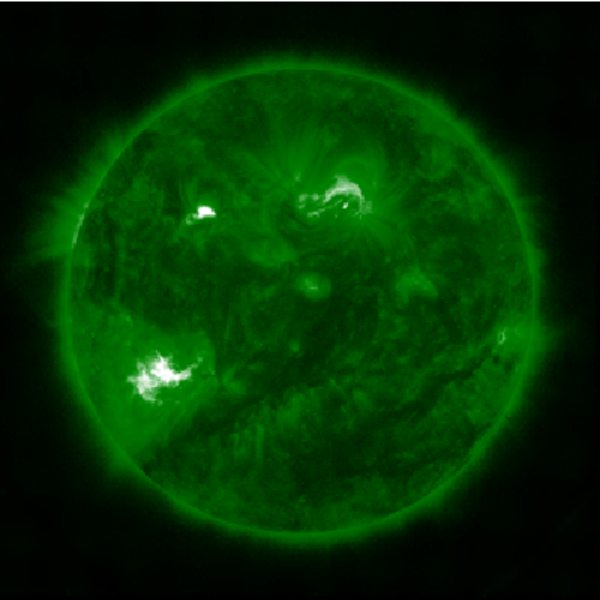 |
| In[23]:= |
| Out[23]= | 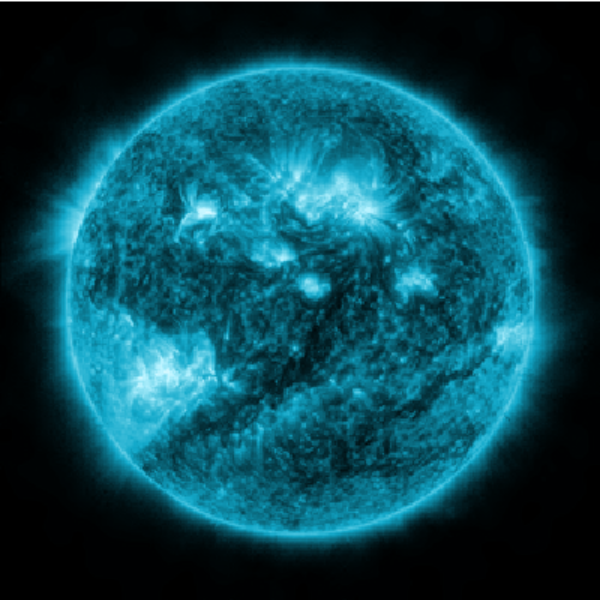 |
| In[24]:= |
| Out[24]= | 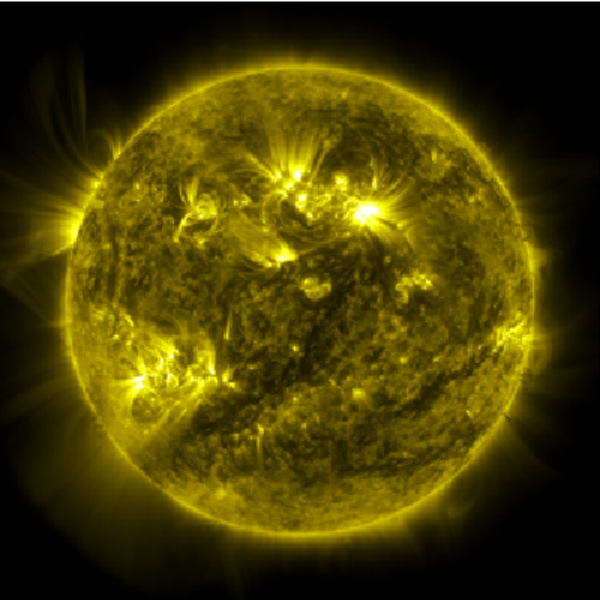 |
| In[25]:= |
| Out[25]= | 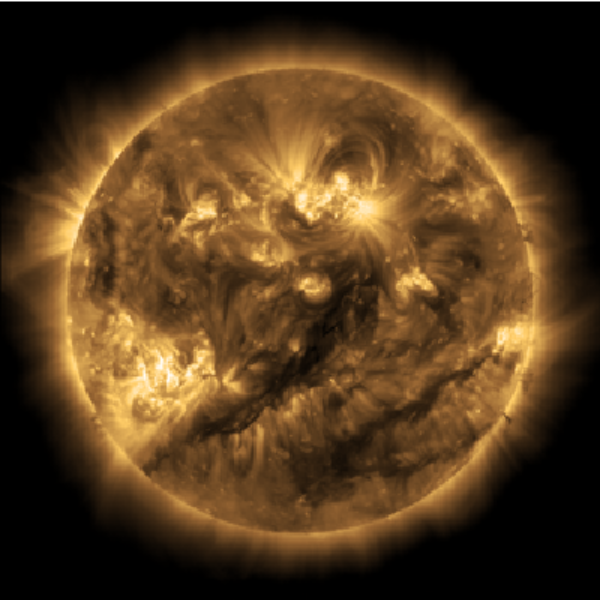 |
| In[26]:= |
| Out[26]= | 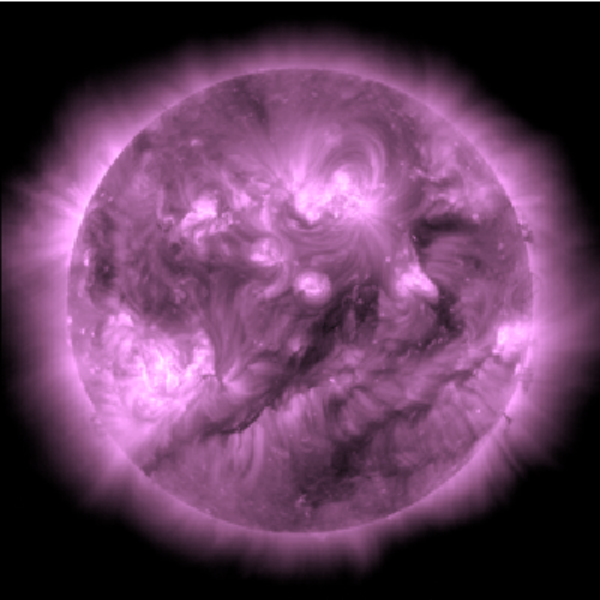 |
| In[27]:= |
| Out[27]= | 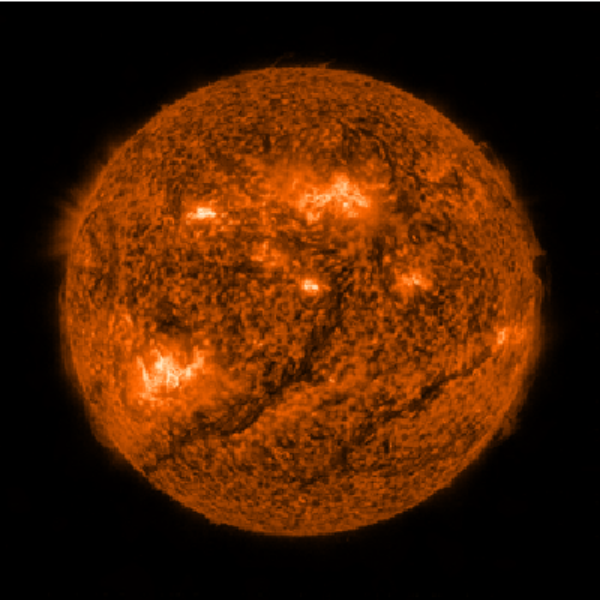 |
| In[28]:= |
| Out[28]= | 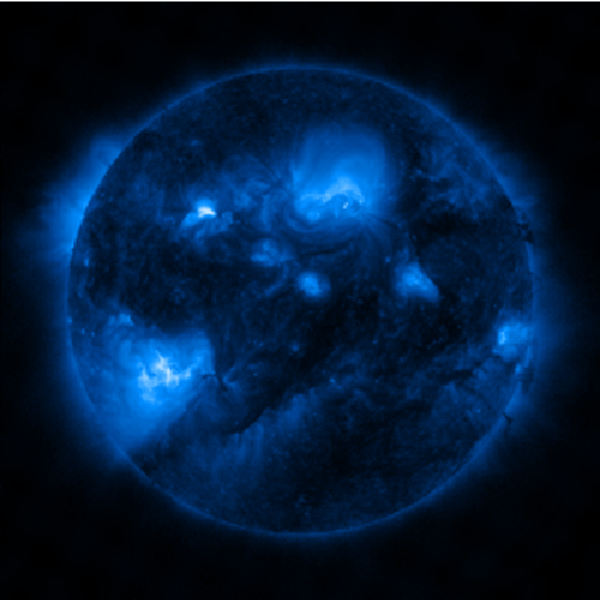 |
| In[29]:= |
| Out[29]= | 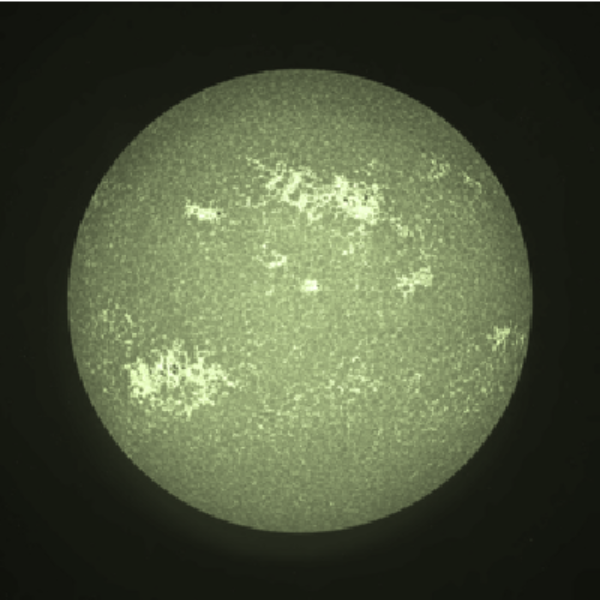 |
| In[30]:= |
| Out[30]= | 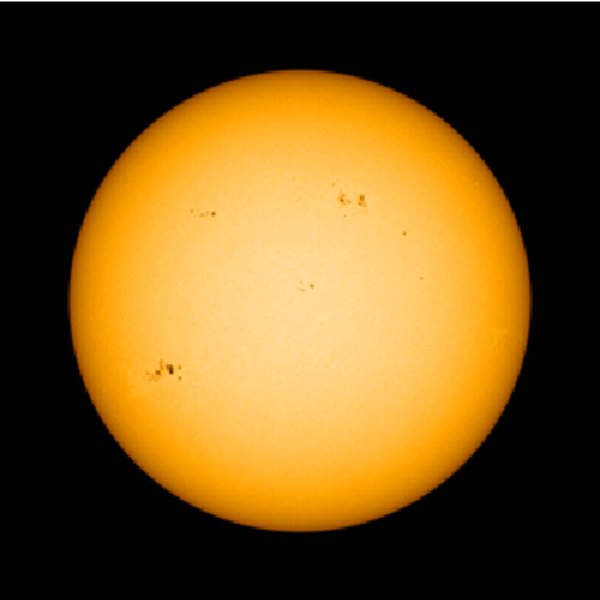 |
| In[31]:= |
| Out[31]= | 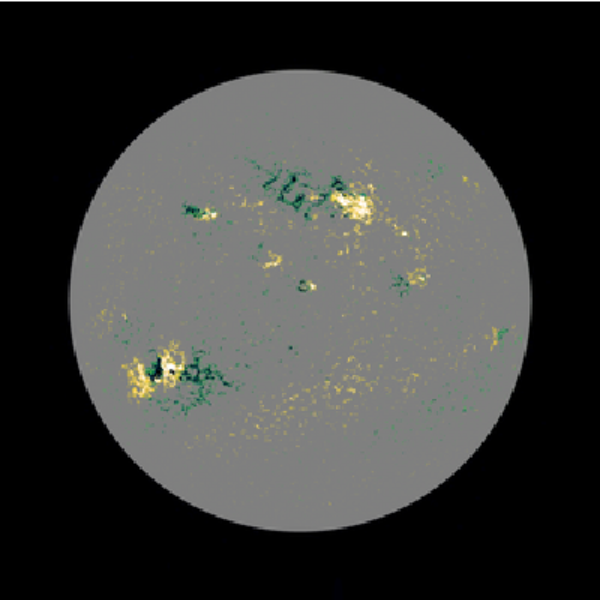 |
| In[32]:= |
| Out[32]= | 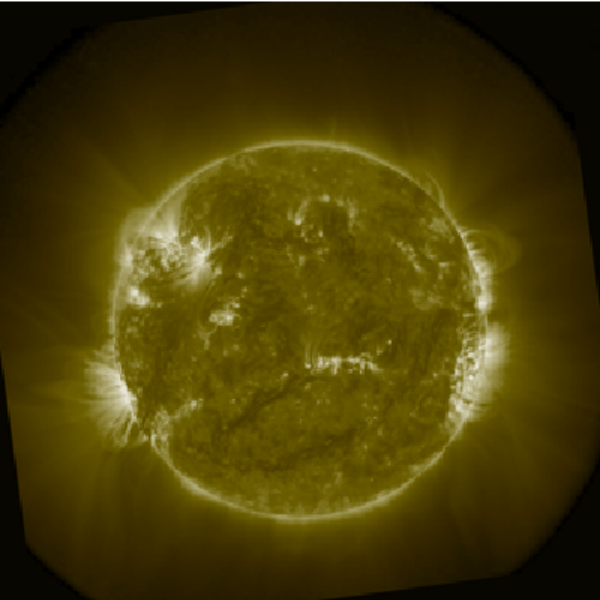 |
| In[33]:= |
| Out[33]= | 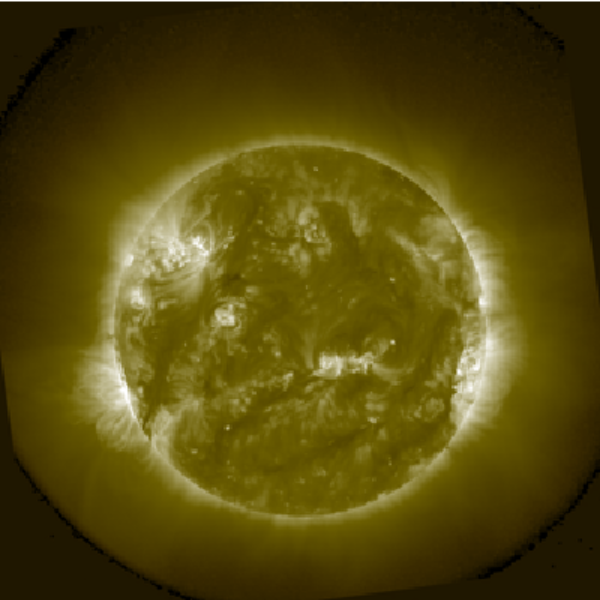 |
| In[34]:= |
| Out[34]= | 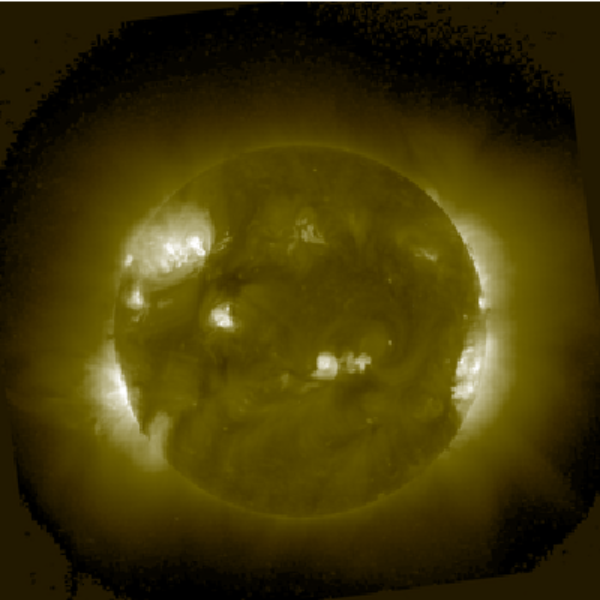 |
| In[35]:= |
| Out[35]= | 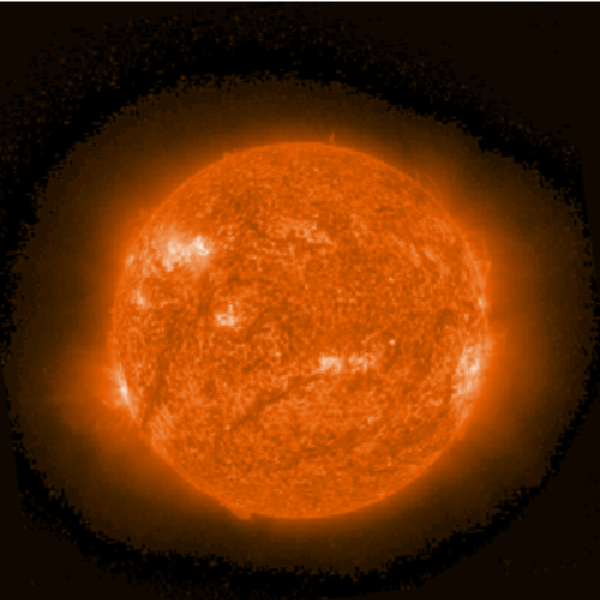 |
| In[36]:= |
| Out[36]= |  |
| In[37]:= |
| Out[37]= | 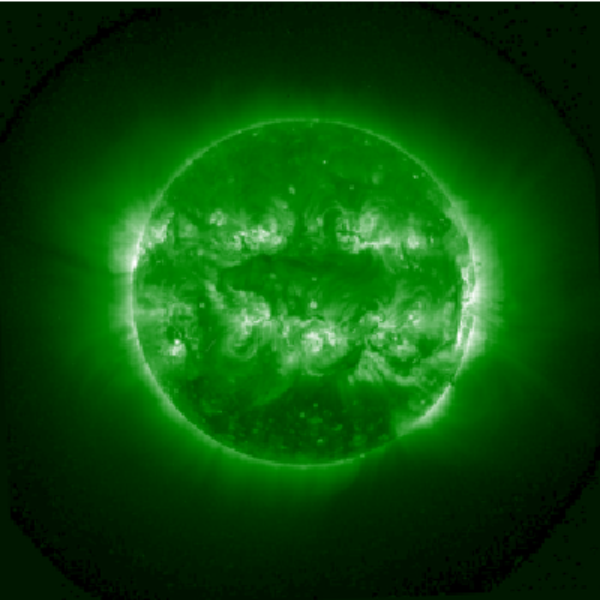 |
| In[38]:= |
| Out[38]= | 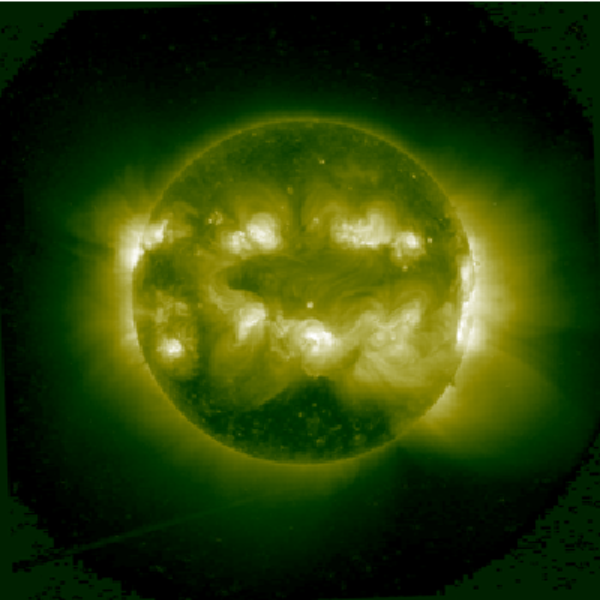 |
| In[39]:= |
| Out[39]= | 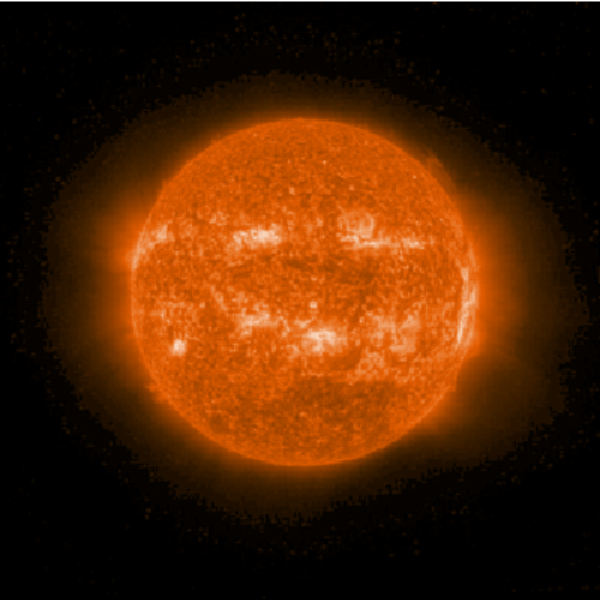 |
| In[40]:= |
| Out[40]= | 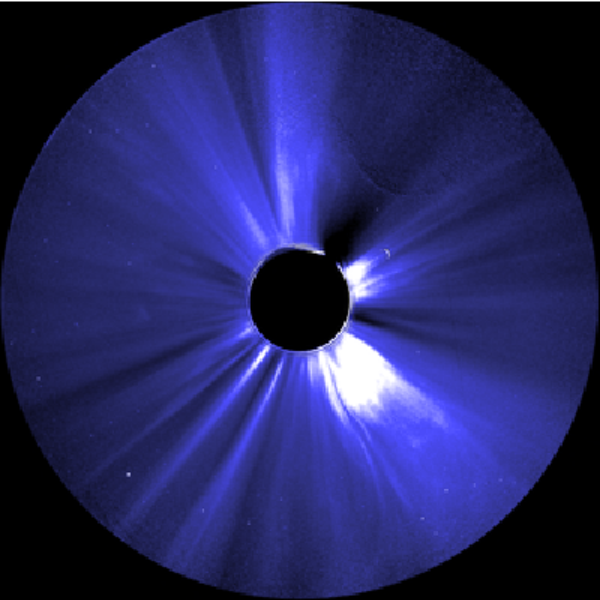 |
| In[41]:= |
| Out[41]= | 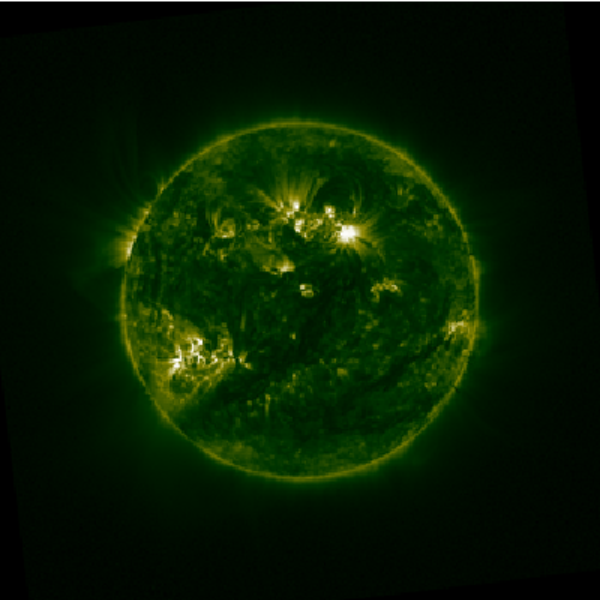 |
| In[42]:= |
| Out[42]= | 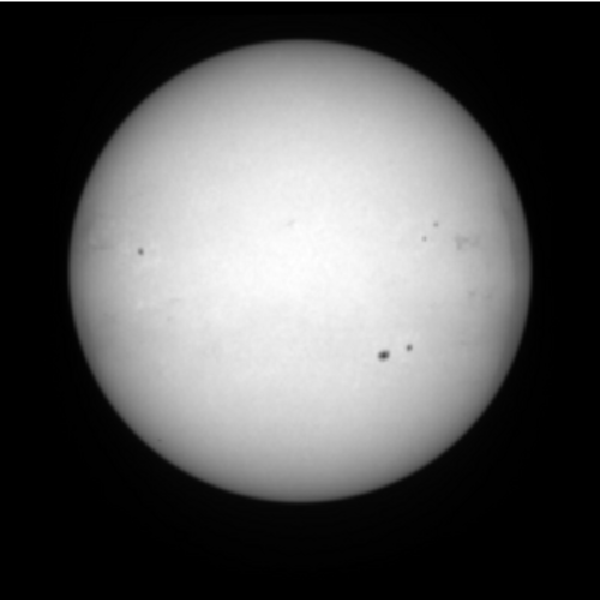 |
| In[43]:= |
| Out[43]= | 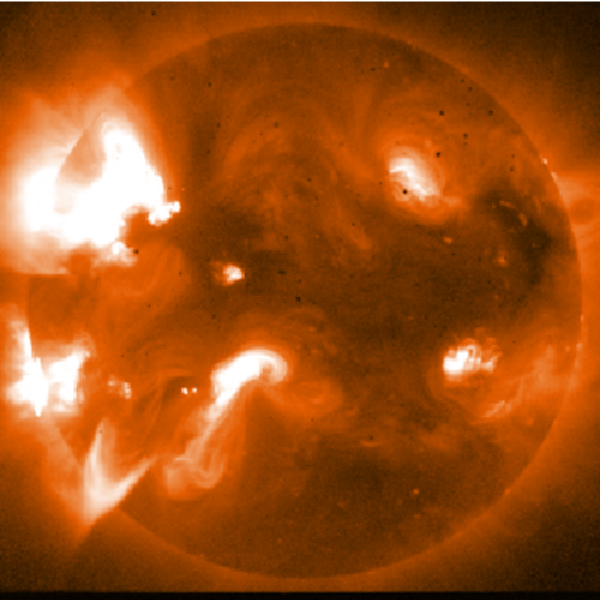 |
| In[44]:= |
| Out[44]= | 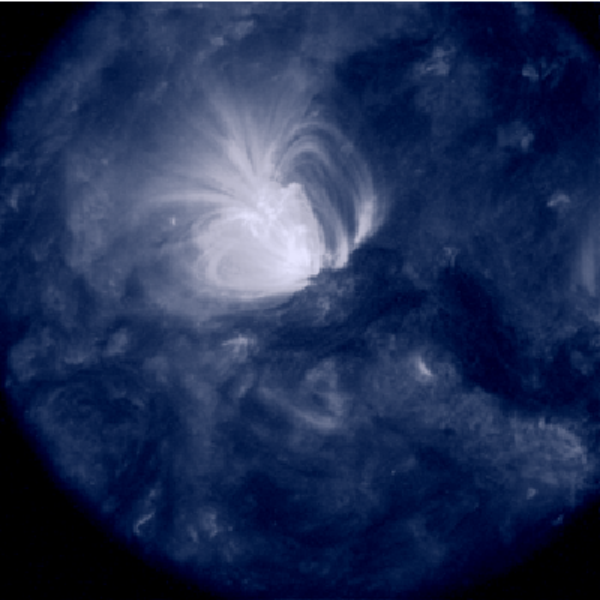 |
| In[45]:= |
| Out[45]= | 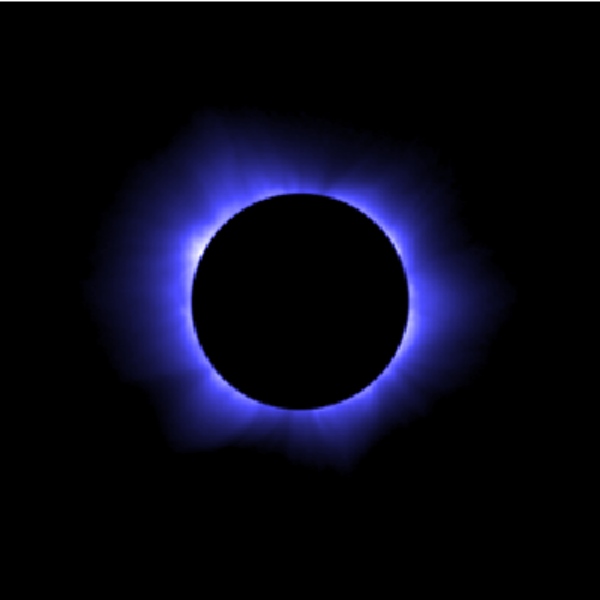 |
| In[46]:= |
| Out[46]= | 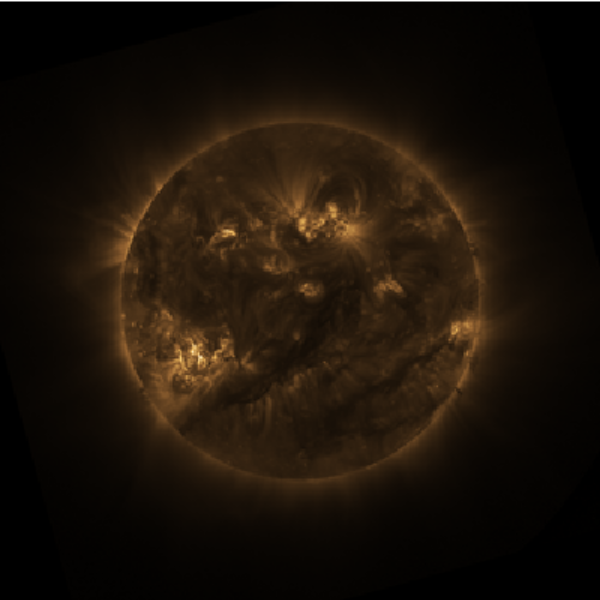 |
| In[47]:= |
| Out[47]= | 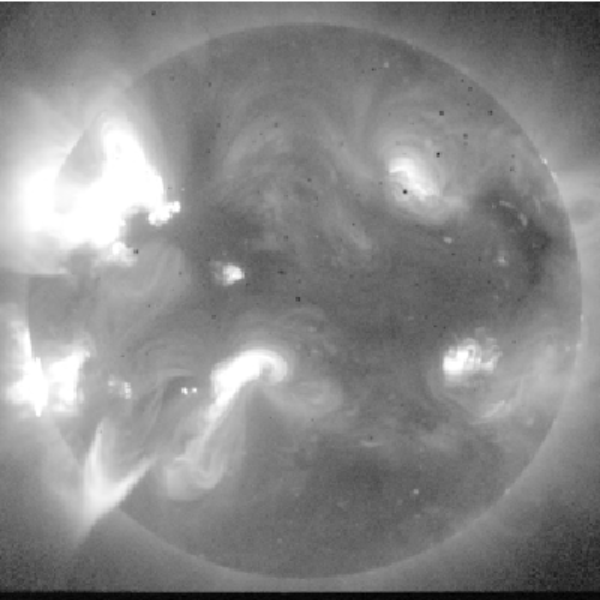 |
"Colorize" can be used to turn off the artificial coloring applied by default:
| In[48]:= |
| Out[48]= | 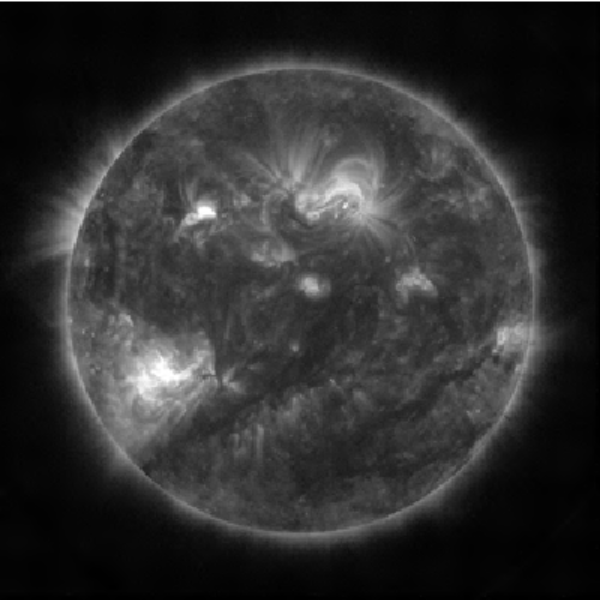 |
| In[49]:= |
| Out[49]= | 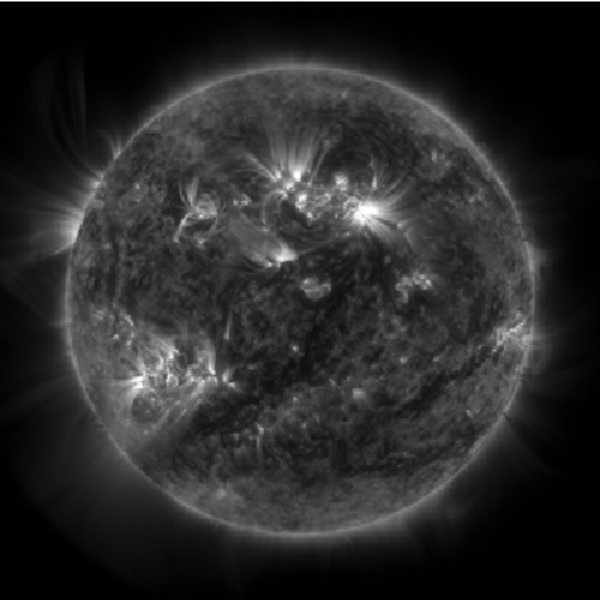 |
| In[50]:= |
| Out[50]= | 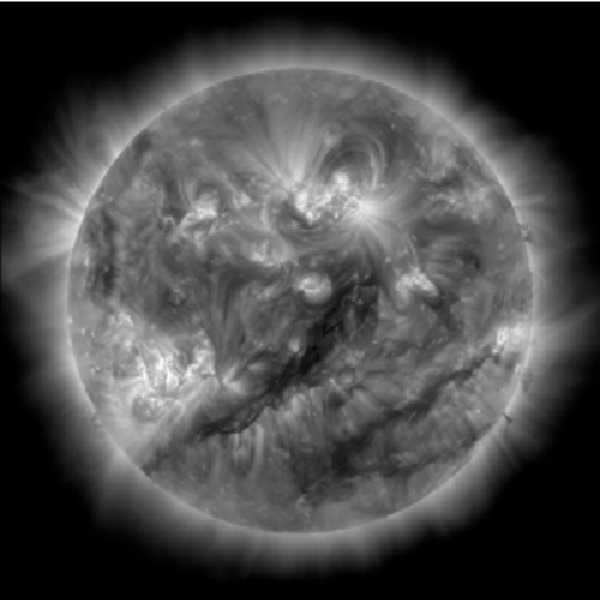 |
| In[51]:= |
| Out[51]= | 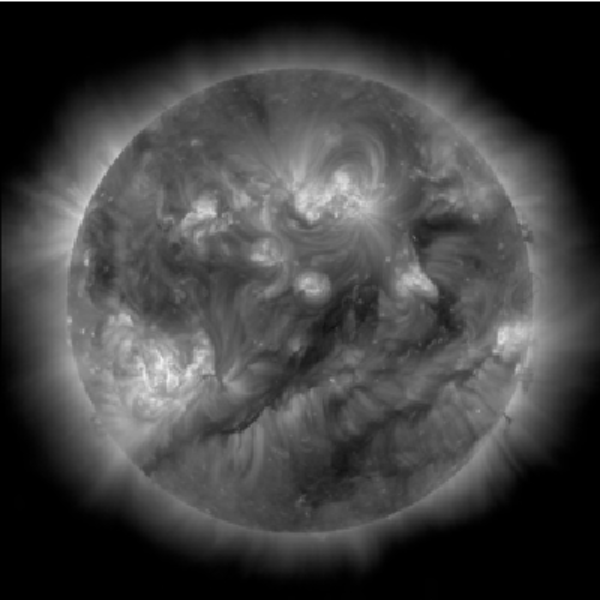 |
| In[52]:= |
| Out[52]= | 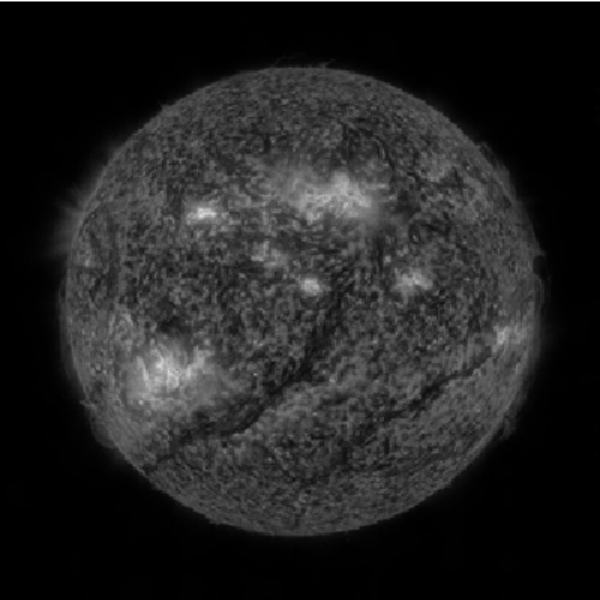 |
| In[53]:= |
| Out[53]= | 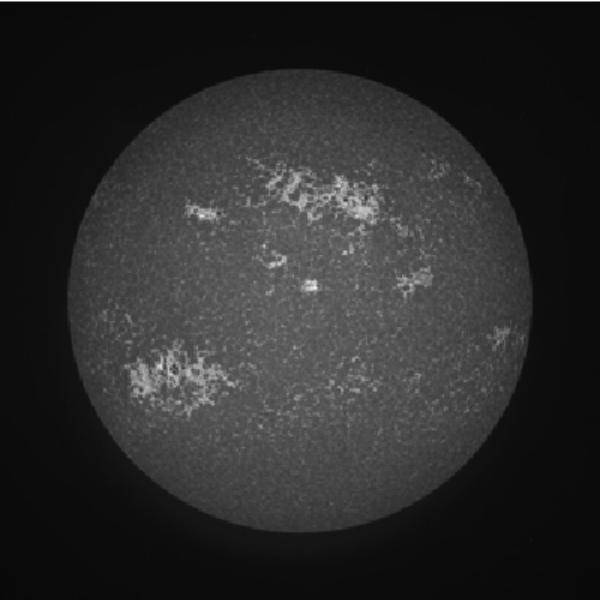 |
| In[54]:= |
| Out[54]= | 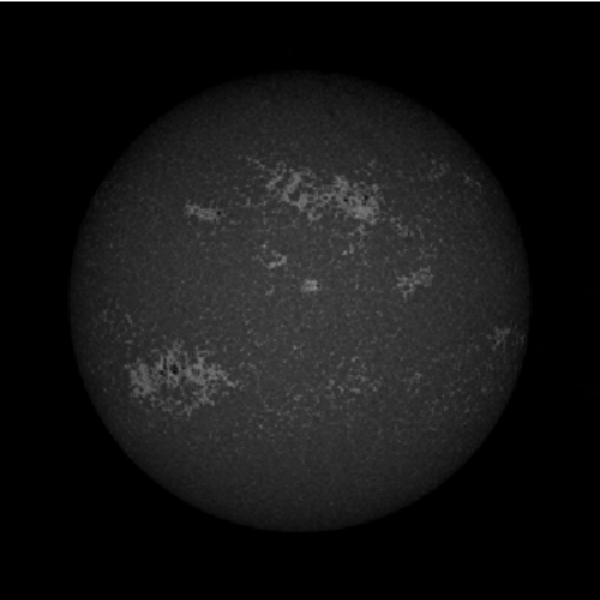 |
| In[55]:= |
| Out[55]= | 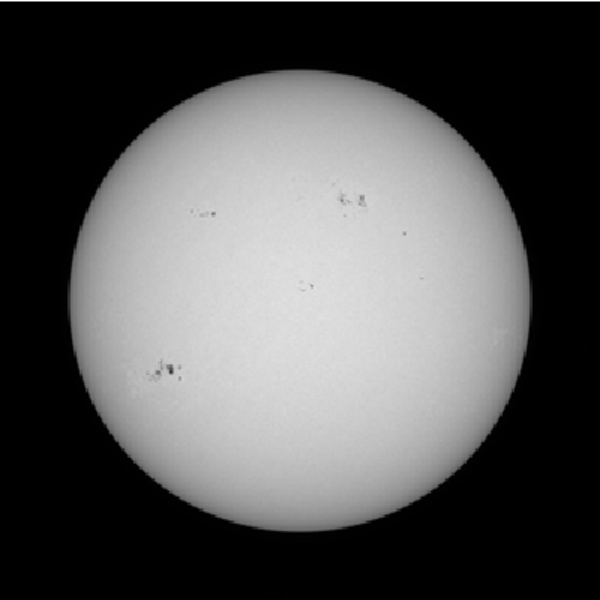 |
"BlendColors" can be used to specify or override the default colors used by "Colorize":
| In[56]:= |
| Out[56]= | 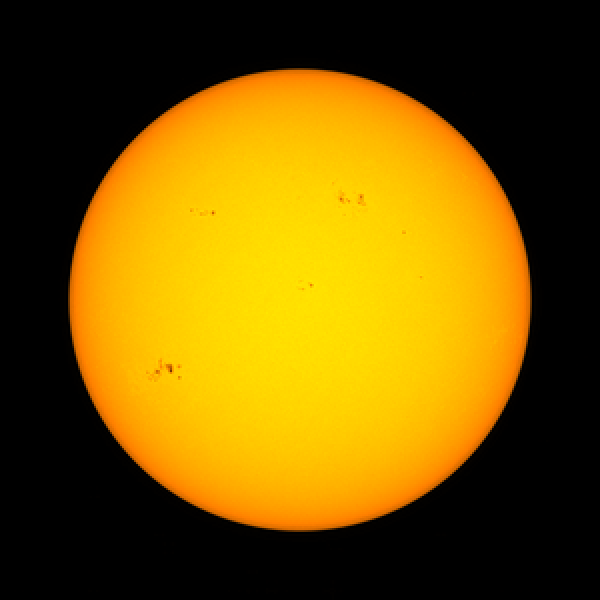 |
| In[57]:= |
| Out[57]= | 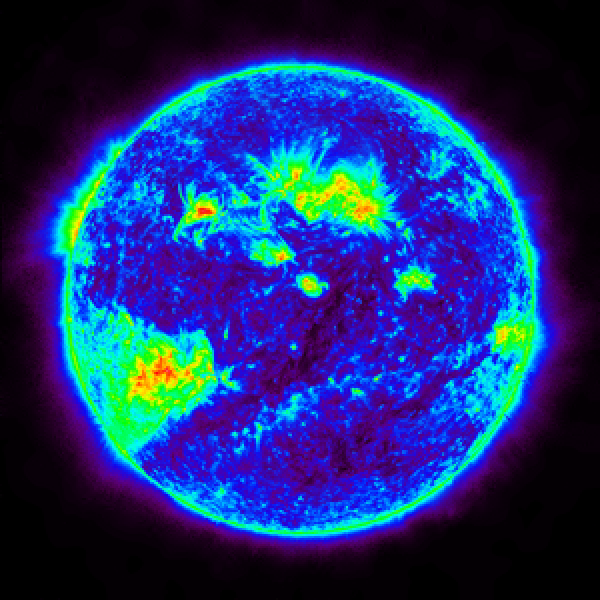 |
| In[58]:= |
| Out[58]= | 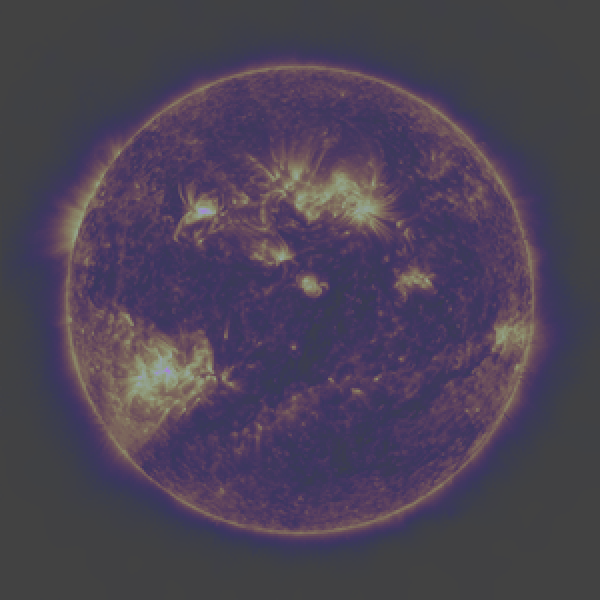 |
The AIA 94 Angström instrument can show images of solar flares:
| In[59]:= |
| Out[59]= | 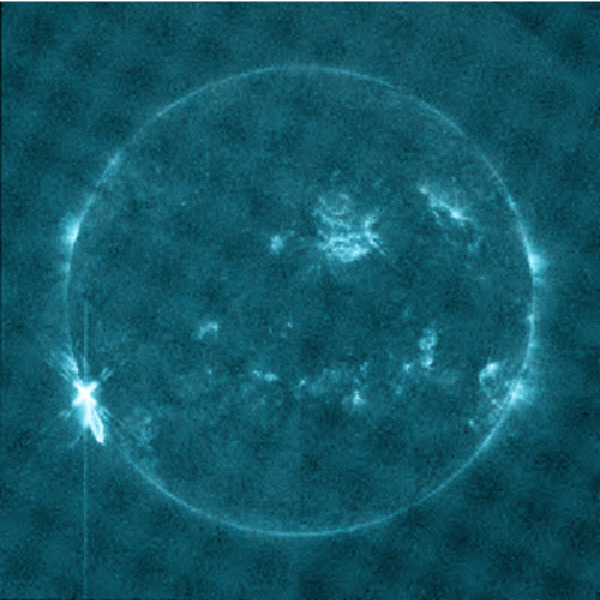 |
SpaceWeatherData can also view solar flares by plotting the X-ray emission and observing sudden spikes:
| In[60]:= | ![DateListLogPlot[
ResourceFunction["SpaceWeatherData"][
Interval[{DateObject[{2023, 5, 16}, "Day"], DateObject[{2023, 5, 17}, "Day"]}], {"ShortSolarXRayFlux", "LongSolarXRayFlux"}], FrameLabel -> Automatic]](https://www.wolframcloud.com/obj/resourcesystem/images/618/61815461-90c4-4ae5-8dc5-6120325b8a9d/6093889262e282e1.png) |
| Out[60]= | 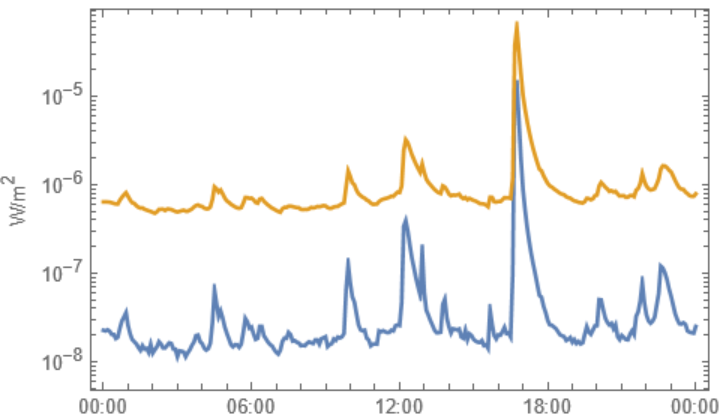 |
Wolfram Language 13.0 (December 2021) or above
This work is licensed under a Creative Commons Attribution 4.0 International License