Wolfram Function Repository
Instant-use add-on functions for the Wolfram Language
Function Repository Resource:
Crop an image while preserving the most salient contents
ResourceFunction["ImageSaliencyCrop"][img,a] crops img to have an AspectRatio of a such that the result contains the most salient region of img. | |
ResourceFunction["ImageSaliencyCrop"][img] crops img to have an AspectRatio of 1, such that the result contains the most salient region of img. | |
ResourceFunction["ImageSaliencyCrop"][img,{w,h}] crops img to width w and height h, keeping the most salient region of img. |
| Method | Automatic | choose a method for determining saliency |
| "CentralityWeight" | 1 | priority for centering salient features |
| "Itti" | saliency based on color,intensity and orientation |
| "IttiColor" | color map of the Itti algorithm |
| "IttiIntensity" | intensity map of the Itti algorithm |
| "IttiOrientation" | orientation map of the Itti algorithm |
| "HistogramContrast" | saliency based on mean color difference to image pixels |
| "SpectralResidual" | saliency based on the residual of the log spectrum |
| "ImageSignature" | saliency based on foreground estimation |
Crop an image into a square aspect ratio, focusing on the salient contents:
| In[1]:= | ![(* Evaluate this cell to get the example input *) CloudGet["https://www.wolframcloud.com/obj/65da1b10-9ecc-462a-9618-c601c122c117"]](https://www.wolframcloud.com/obj/resourcesystem/images/612/612904f7-165d-4c9d-9f5f-de506f4b1ea0/0704659e3a4ce16b.png) |
| Out[1]= |  |
Choose the target aspect ratio:
| In[2]:= | ![(* Evaluate this cell to get the example input *) CloudGet["https://www.wolframcloud.com/obj/9f3126cf-4990-4461-a9b3-edc1e031165b"]](https://www.wolframcloud.com/obj/resourcesystem/images/612/612904f7-165d-4c9d-9f5f-de506f4b1ea0/082ec09156102157.png) |
| Out[2]= |  |
Choose the target image size:
| In[3]:= | ![(* Evaluate this cell to get the example input *) CloudGet["https://www.wolframcloud.com/obj/72f9763e-42b9-47a6-a4c1-bbbce83035e0"]](https://www.wolframcloud.com/obj/resourcesystem/images/612/612904f7-165d-4c9d-9f5f-de506f4b1ea0/53dbf7dad3e72f54.png) |
| Out[3]= |  |
"CentralityWeight" can be a value between -4 and 4. It changes the priority of placing the most salient features in the center of the image. If there are two salient points in the image, a high "CentralityWeight" will prefer to center on the most important. A low "CentralityWeight" will try to get both features in the output image:
| In[5]:= | ![(* Evaluate this cell to get the example input *) CloudGet["https://www.wolframcloud.com/obj/71626b17-14d2-45d6-a334-7d952d67b627"]](https://www.wolframcloud.com/obj/resourcesystem/images/612/612904f7-165d-4c9d-9f5f-de506f4b1ea0/16357f9698a755a1.png) |
| Out[5]= |  |
| In[6]:= | ![(* Evaluate this cell to get the example input *) CloudGet["https://www.wolframcloud.com/obj/368424ed-5db7-4620-9869-5a2d5cb8b7ef"]](https://www.wolframcloud.com/obj/resourcesystem/images/612/612904f7-165d-4c9d-9f5f-de506f4b1ea0/11f18b048941b0b6.png) |
| Out[6]= | 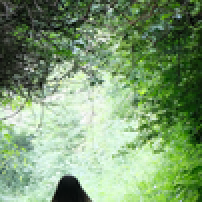 |
Wolfram Language 11.3 (March 2018) or above
This work is licensed under a Creative Commons Attribution 4.0 International License