Wolfram Function Repository
Instant-use add-on functions for the Wolfram Language
Function Repository Resource:
Syntax-highlight a code string
ResourceFunction["SyntaxHighlight"][code,lang] gives the string for code with syntax highlighting corresponding to the language lang. |
Generate a syntax-highlighted version of a Python package:
| In[1]:= | ![ResourceFunction["SyntaxHighlight"][
Import[FileNameJoin[{$InstallationDirectory, "SystemFiles", "Links", "Databases", "Python", "wolfram", "execution", "evaluate.py"}], "Text"], "Python"]](https://www.wolframcloud.com/obj/resourcesystem/images/610/6102a561-a415-4651-a596-de3ecb655ec9/72c5dc89ee37e369.png) |
| Out[1]= | 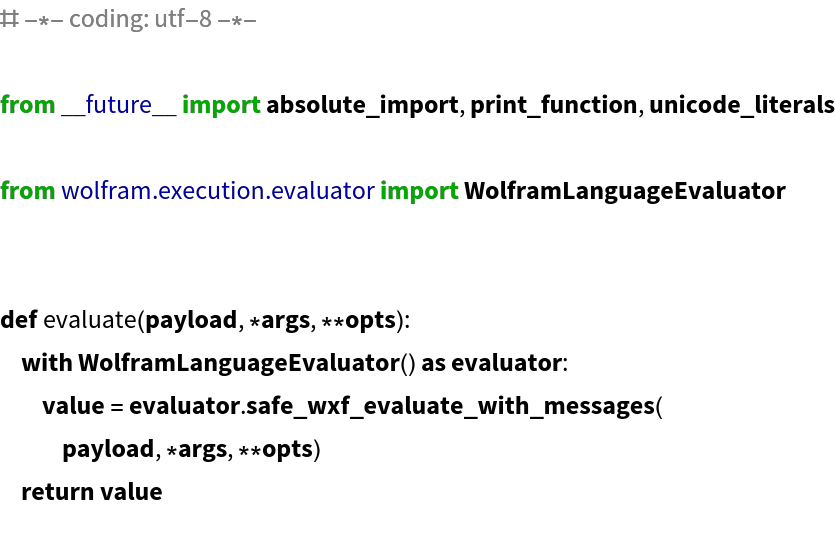 |
Highlight a snippet of C code:
| In[2]:= | ![ResourceFunction["SyntaxHighlight"][
Import[FileNameJoin[{$InstallationDirectory, "SystemFiles", "Links", "LibraryLink", "LibraryResources", "Source", "arbitraryTensor.c"}], "Text"], "C"]](https://www.wolframcloud.com/obj/resourcesystem/images/610/6102a561-a415-4651-a596-de3ecb655ec9/1131d9a5227e9700.png) |
| Out[2]= | 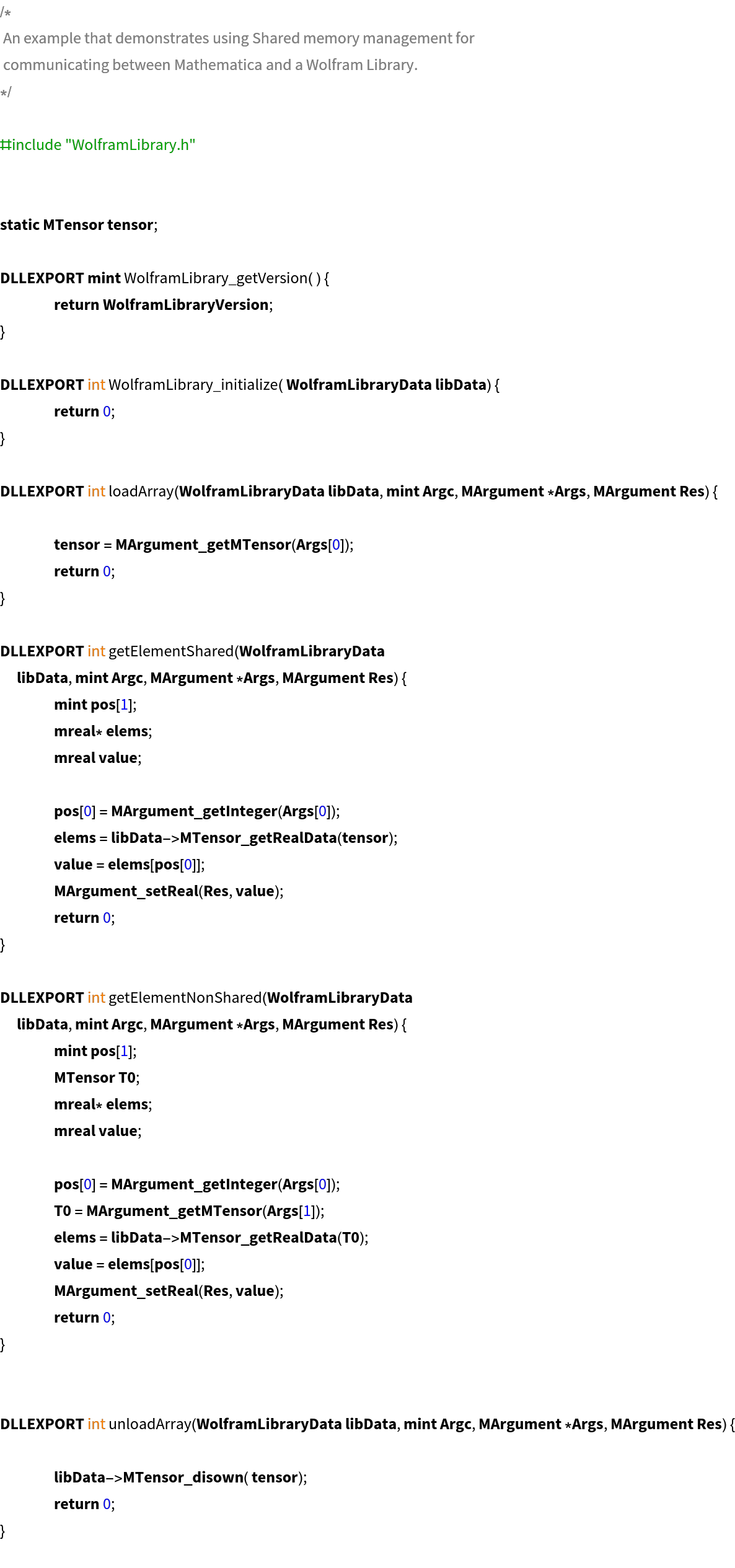 |
Highlight a snippet of Java code:
| In[3]:= | ![ResourceFunction["SyntaxHighlight"][
Import[FileNameJoin[{$InstallationDirectory, "SystemFiles", "Links", "DatabaseLink", "Java", "com", "wolfram", "databaselink", "examples", "Command.java"}], "Text"], "C"]](https://www.wolframcloud.com/obj/resourcesystem/images/610/6102a561-a415-4651-a596-de3ecb655ec9/7533052326226baa.png) |
| Out[3]= | 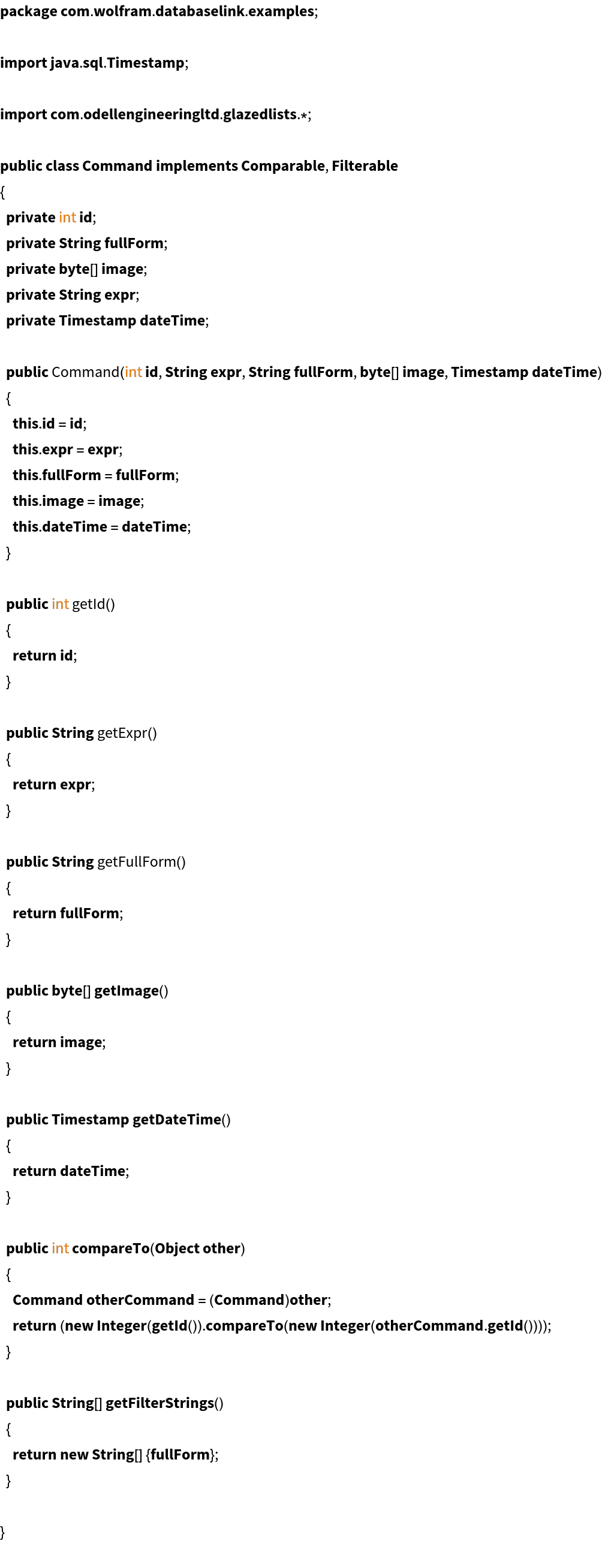 |
Highlight a snippet of code from a Wolfram Language package:
| In[4]:= |
| Out[4]= | 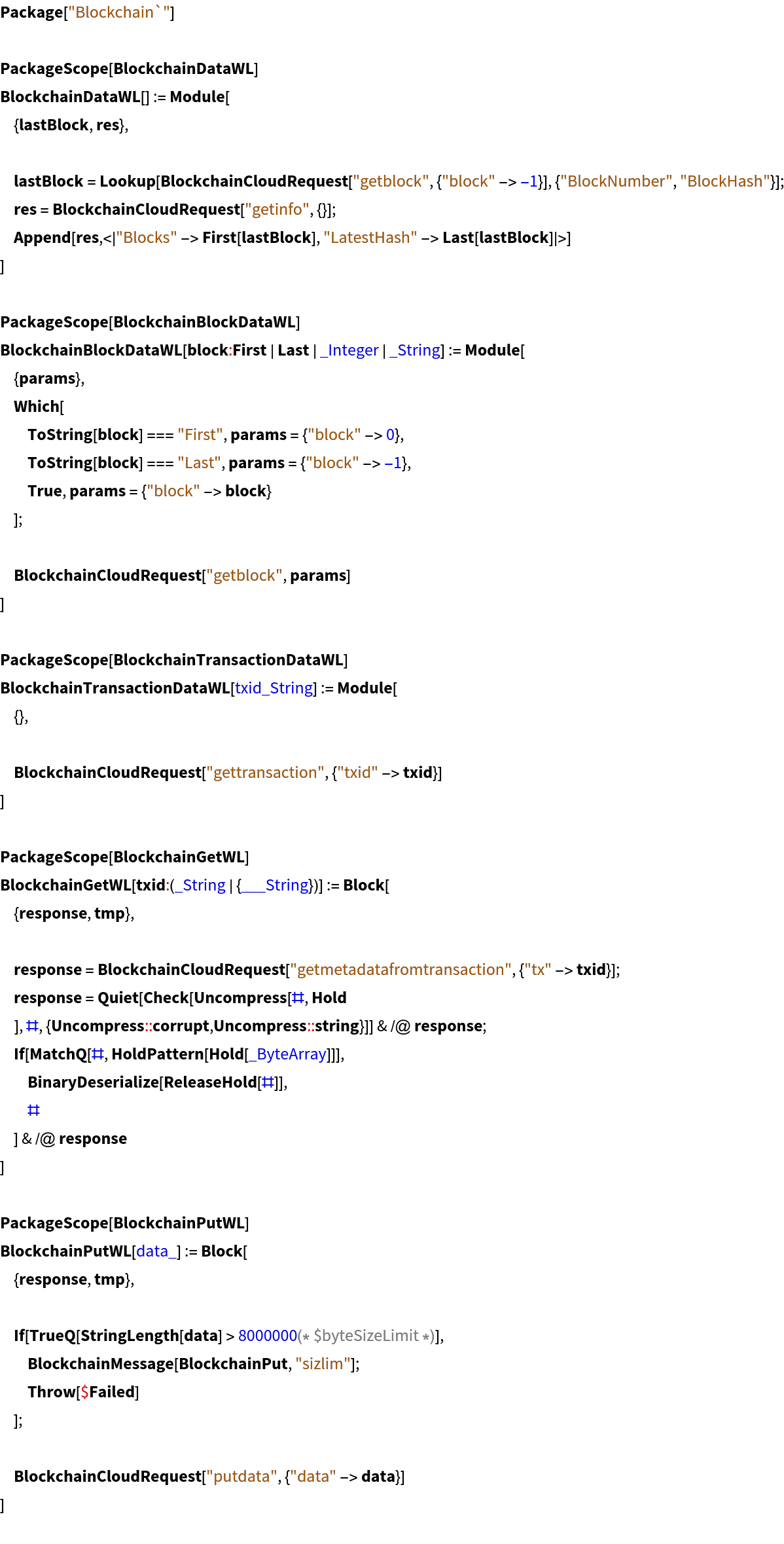 |
SyntaxHighlight fails if the Pygments Python package is not installed:
| In[5]:= |
| Out[5]= |
| In[6]:= |
| Out[6]= |
Run the same command after installing Pygments:
| In[7]:= |
| Out[7]= |
| In[8]:= |
| Out[8]= |
This work is licensed under a Creative Commons Attribution 4.0 International License