Wolfram Function Repository
Instant-use add-on functions for the Wolfram Language
Function Repository Resource:
Test if a string is composed of hiragana characters
| IgnorePunctuation | False | whether to ignore PunctuationCharacter in the string |
| "IgnoreWhitespace" | False | whether to ignore WhitespaceCharacter in the string |
Test whether a character is hiragana:
| In[1]:= |
| Out[1]= |
| In[2]:= |
| Out[2]= |
| In[3]:= |
| Out[3]= |
Test if a string contains only hiragana characters:
| In[4]:= |
| Out[4]= |
| In[5]:= |
| Out[5]= |
| In[6]:= |
| Out[6]= |
| In[7]:= |
| Out[7]= |
HiraganaQ yields False when given spaces:
| In[8]:= |
| Out[8]= |
| In[9]:= |
| Out[9]= |
HiraganaQ also yields False when given punctuation characters:
| In[10]:= |
| Out[10]= |
HiraganaQ threads over lists:
| In[11]:= |
| Out[11]= |
By default, the presence of characters that match PunctuationCharacter will cause HiraganaQ to yield False:
| In[12]:= |
| Out[12]= |
Ignore punctuation:
| In[13]:= |
| Out[13]= |
By default, the presence of characters that match WhitespaceCharacter will cause HiraganaQ to yield False:
| In[14]:= |
| Out[14]= |
Ignore whitespace characters:
| In[15]:= |
| Out[15]= |
The empty string will yield True:
| In[16]:= |
| Out[16]= |
Get the full list of hiragana characters:
| In[17]:= |
| Out[17]= | 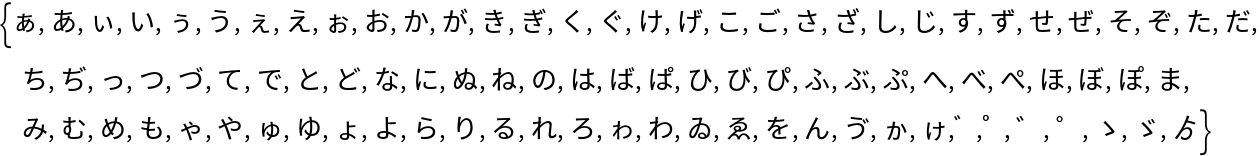 |
Verify the output of Alphabet["Hiragana"]:
| In[18]:= |
| Out[18]= | 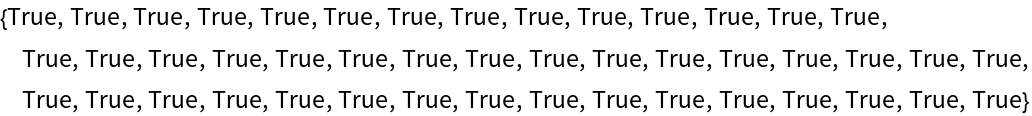 |
Test if a character name corresponds to a hiragana character:
| In[19]:= |
| Out[19]= |
| In[20]:= |
| Out[20]= |
| In[21]:= |
| Out[21]= |
The set of characters matched by HiraganaQ is larger than Alphabet["Hiragana"], since it includes additional characters (e.g. diacritics):
| In[22]:= |
| Out[22]= | 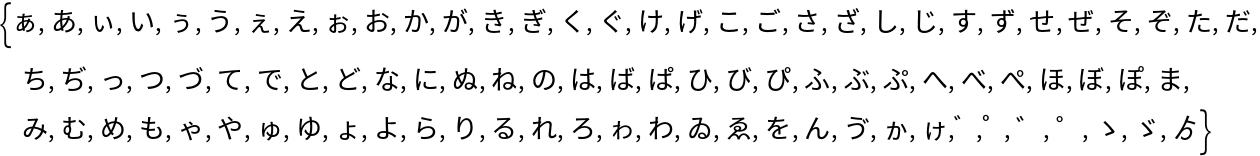 |
| In[23]:= |
| Out[23]= | 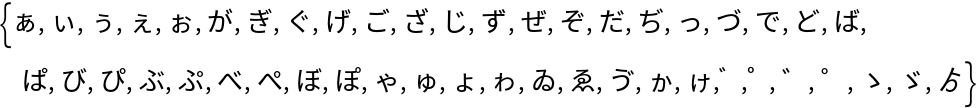 |
| In[24]:= |
| Out[24]= | 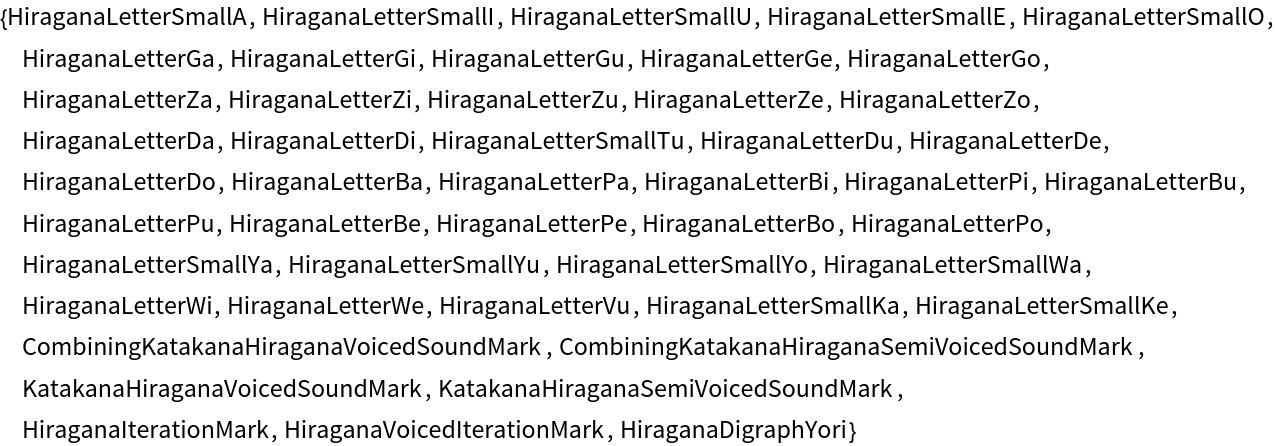 |
Test if a string will fully Transliterate into hiragana:
| In[25]:= | ![ResourceFunction["HiraganaQ"][Transliterate[#, "Hiragana"], "IgnoreWhitespace" -> True] & /@ {
"watashi no neko ha watashi ni nihongo wo oshiete imasu",
"HiraganaQ[\"hiragana\"]",
"hello world",
"1234"
}](https://www.wolframcloud.com/obj/resourcesystem/images/5cc/5cc5f669-5812-4ba0-8e2c-e9bf9f8a84b4/33ba9b08fd5689e9.png) |
| Out[25]= |
Apply SpeechSynthesize to a piece of text, but use a Japanese voice for hiragana characters:
| In[26]:= | 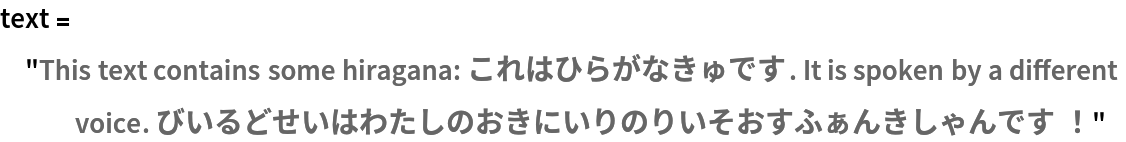 |
| Out[26]= |
| In[27]:= |
| Out[27]= |
| In[28]:= | ![Replace[StringSplit[text, h : (Longest[__?(
ResourceFunction["HiraganaQ"])] ~~ PunctuationCharacter) :> SpeechSynthesize[h, voice]], s_String :> SpeechSynthesize[s], {1}]](https://www.wolframcloud.com/obj/resourcesystem/images/5cc/5cc5f669-5812-4ba0-8e2c-e9bf9f8a84b4/073863ff89763316.png) |
| Out[28]= | 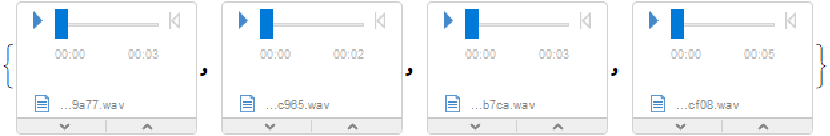 |
| In[29]:= |
| Out[29]= | 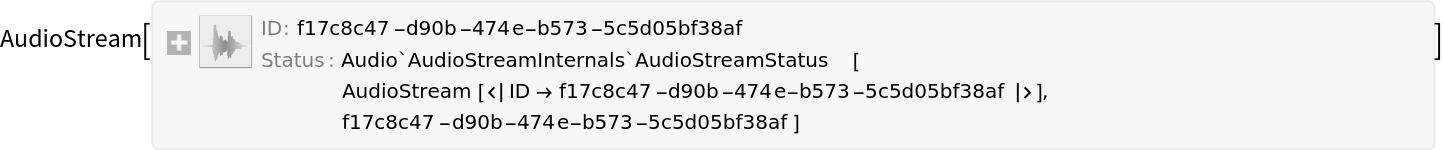 |
Wolfram Language 11.3 (March 2018) or above
This work is licensed under a Creative Commons Attribution 4.0 International License