Wolfram Function Repository
Instant-use add-on functions for the Wolfram Language
Function Repository Resource:
Create a customizable registration form that is deployed to the Wolfram Cloud
ResourceFunction["MakeRegistrationForm"][] deploys a default registration form with fields for full name, job title and email address. |
| "Title" | "Registration Form" | specifies the title displayed on the form |
| "Description" | "Please fill out the form below to register" | provides a description or instructions for the form |
| "ItemLayout" | "Vertical" | determines the layout of form items, e.g., "Vertical" or "Inline" |
| "NotificationAddress" | $CloudUserID | the email address to which notifications are sent after form submissions |
| "CloudLocation" | Automatic | specifies the cloud location where the form is deployed |
| "DownloadFormat" | "NB" | defines the format for downloading the collected data, supported formats are "NB" and "XLSX" |
Create a simple registration form:
| In[1]:= |
| Out[1]= | 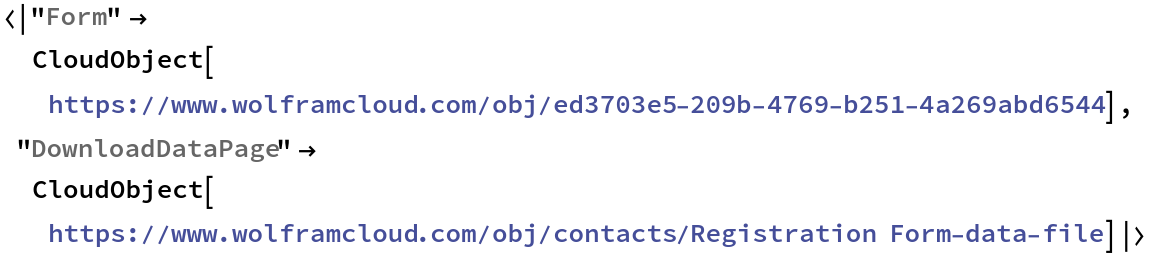 |
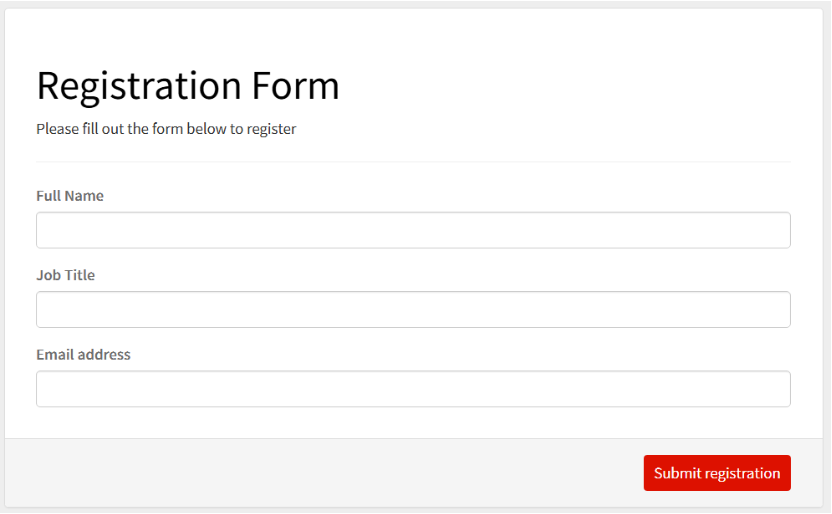
Customize the title and description fields:
| In[2]:= | ![ResourceFunction["MakeRegistrationForm"][
"Title" -> "Workshop Registration", "Description" -> "Register for the upcoming workshop by filling out the form below."]](https://www.wolframcloud.com/obj/resourcesystem/images/50e/50eb809f-440b-40ef-ac4d-f531937d1679/141a45049db6c026.png) |
| Out[2]= |  |
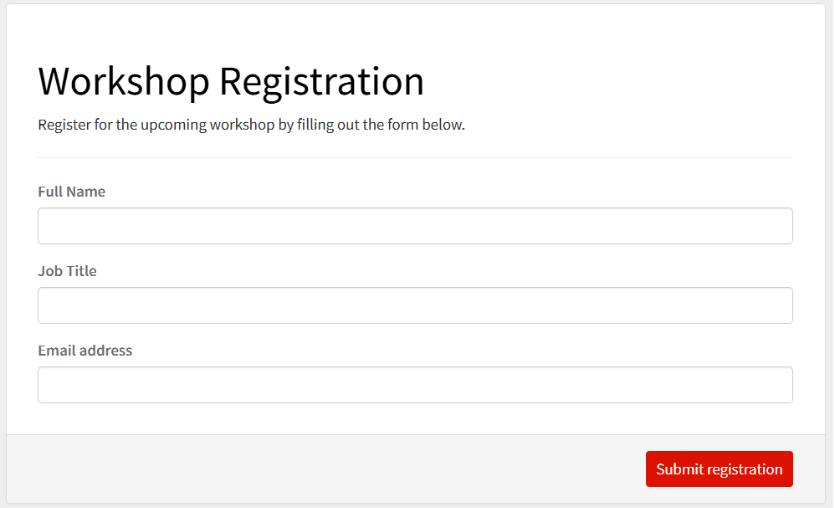
Specify item layout:
| In[3]:= |
| Out[3]= |
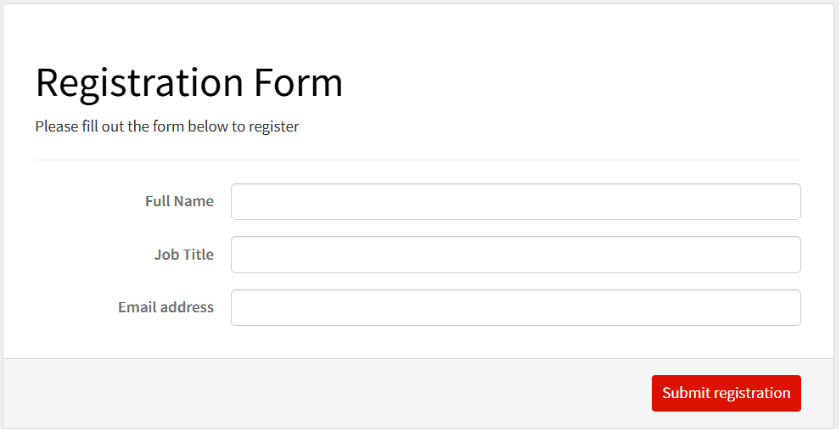
Wolfram Language 14.0 (January 2024) or above
This work is licensed under a Creative Commons Attribution 4.0 International License