Wolfram Function Repository
Instant-use add-on functions for the Wolfram Language
Function Repository Resource:
Interactively select elements of a one-dimensional list
ResourceFunction["InteractiveListSelector"][{lbl1→val1,lbl2→val2,…}]] interactively picks out elements from a list of rules. | |
ResourceFunction["InteractiveListSelector"][f,list] maps f to list to generate the list of rules. |
| Parallelization | False | whether to use parallelization |
| PerformanceGoal | $PerformanceGoal | aspects of performance to optimize |
Interactively pick out a list of pictures:
| In[1]:= |
| Out[1]= | 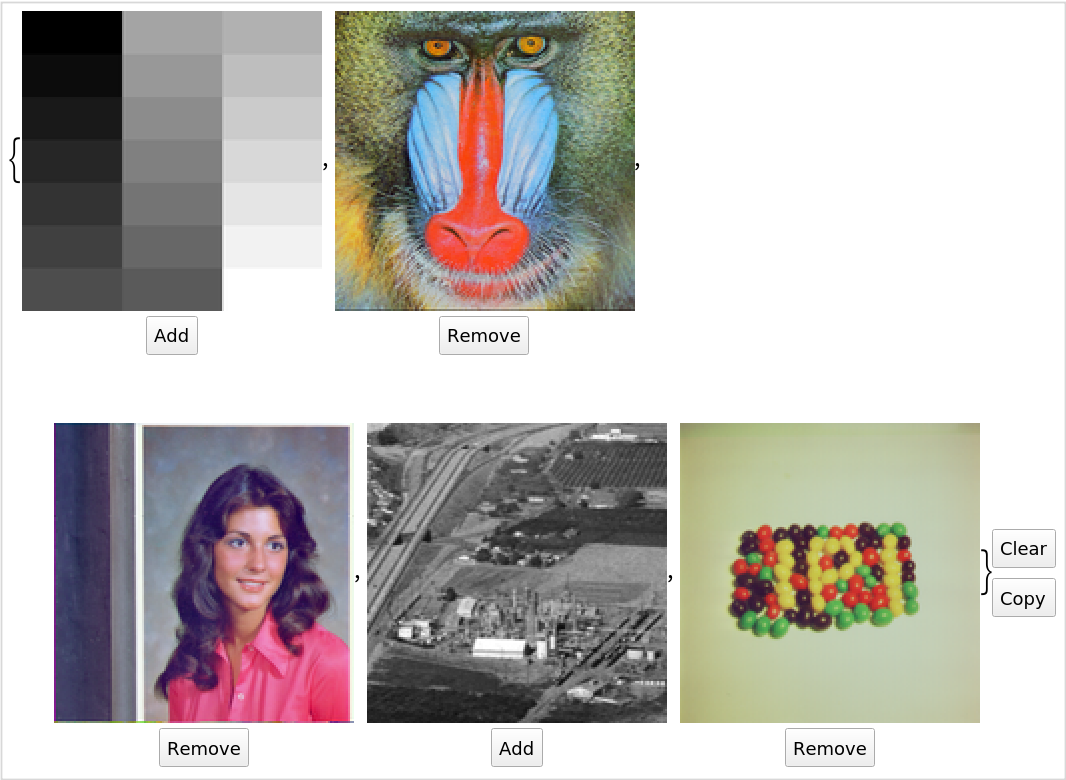 |
Click on the "Add" button to add pictures to the selection, the "Copy" button to copy the selection to the clipboard, and the "Clear" button to clear the selection. Paste the copied selection here:
| Out[1]= | 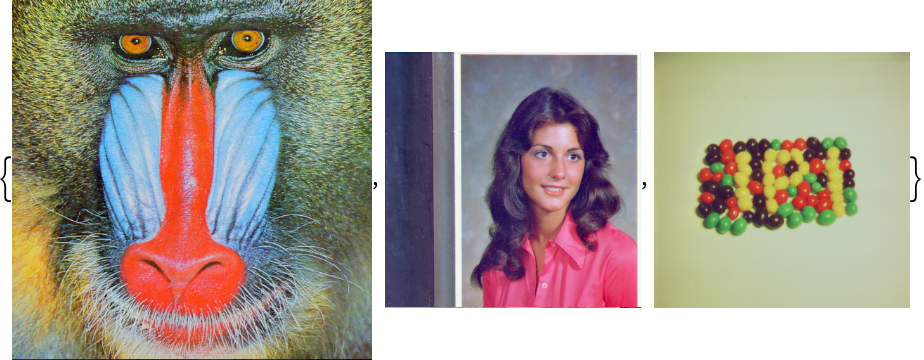 |
Directly give a list of rules to InteractiveListSelector:
| In[2]:= |
| Out[2]= | 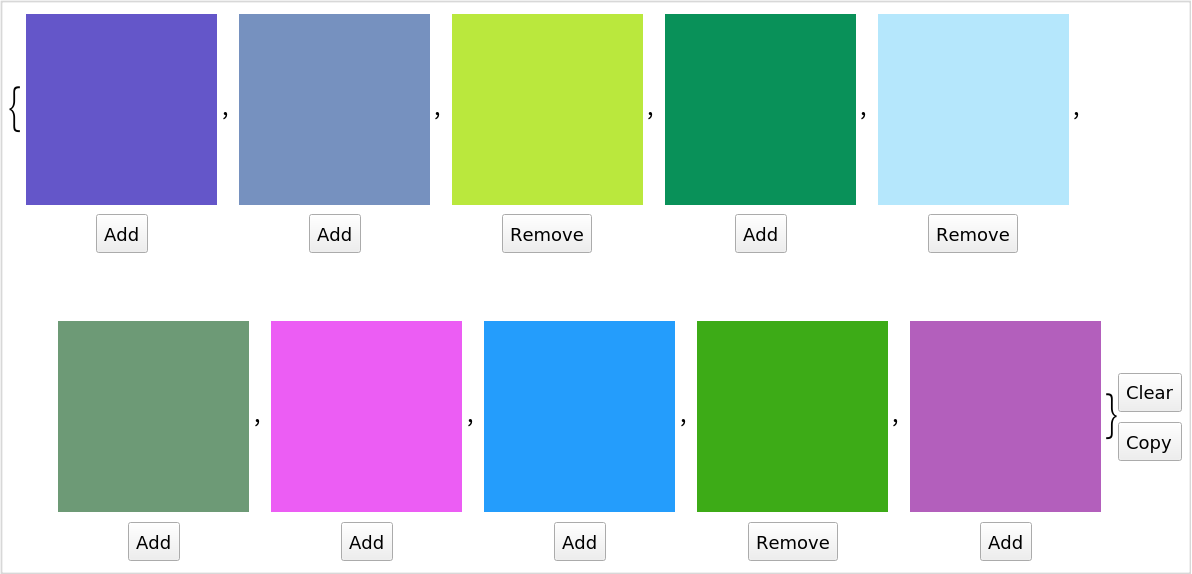 |
Supply a function and a list instead:
| In[3]:= | ![ResourceFunction[
"InteractiveListSelector", ResourceSystemBase -> "https://www.wolframcloud.com/obj/resourcesystem/api/1.0"][
ExampleData[#, "MeshRegion"] &, {{"Geometry3D", "StanfordBunny"}, {"Geometry3D", "VikingLander"}, {"Geometry3D", "Horse"}, {"Geometry3D", "Phobos"}, {"Geometry3D", "Galleon"}}]](https://www.wolframcloud.com/obj/resourcesystem/images/3ca/3ca2f746-f2e2-40f0-b53e-4259aff76810/7b4bb2794790db9e.png) |
| Out[3]= | 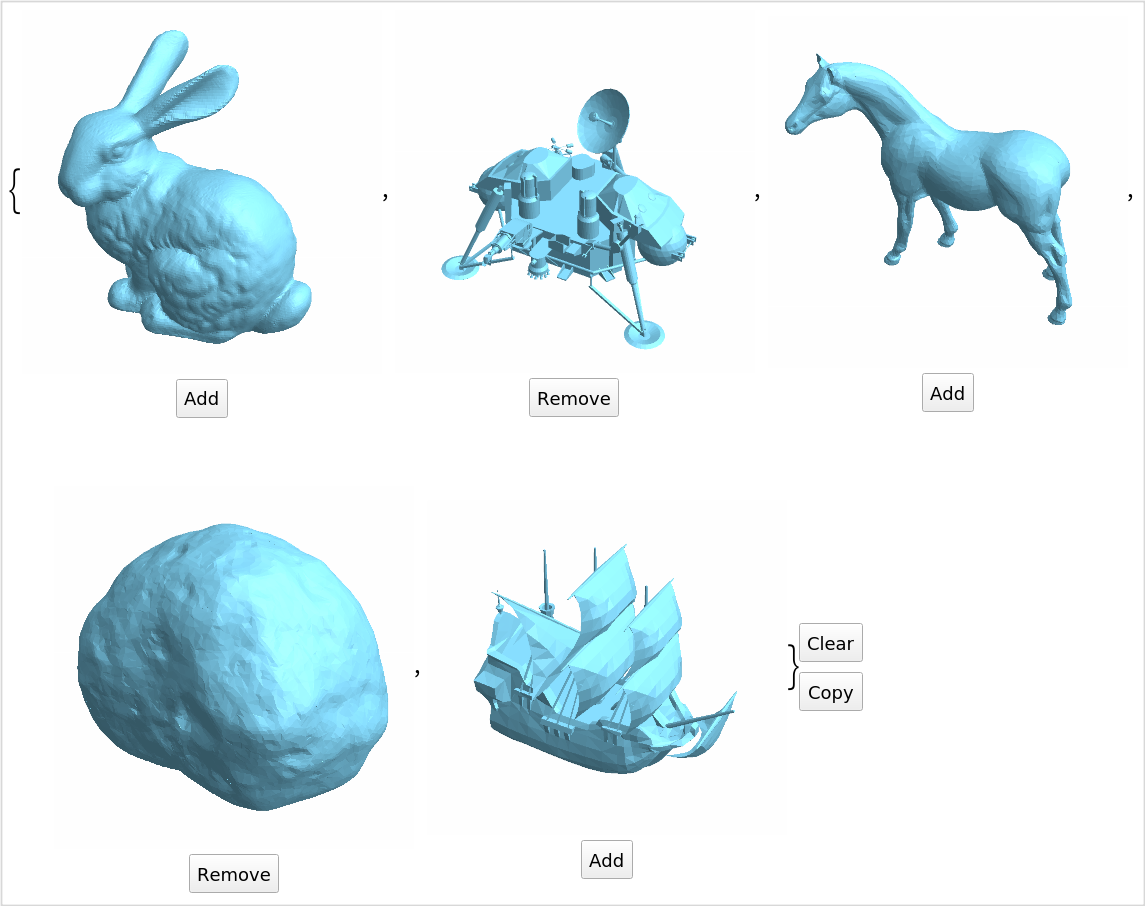 |
Setting PerformanceGoal to "Quality" uses a Dynamic interface, which may be slower for large lists:
| In[4]:= |
| Out[4]= | 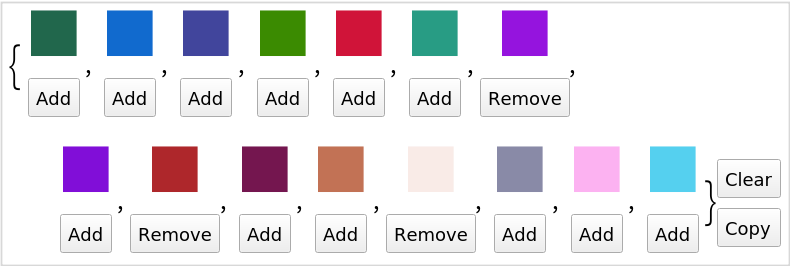 |
Setting PerformanceGoal to "Speed" uses a non-Dynamic interface, which is simpler-looking, but more responsive for large lists with no ability to remove previous choice:
| In[5]:= |
| Out[5]= |  |
This work is licensed under a Creative Commons Attribution 4.0 International License