Wolfram Function Repository
Instant-use add-on functions for the Wolfram Language
Function Repository Resource:
Interactively visualize the camera setup relative to the scene and lighting of 3D graphics
ResourceFunction["Visualize3DView"][graphics] generates an interactive visualization of the 3D graphics illustrating the various viewing parameters. |
Visualize the 3D view of a simple Graphics3D expression under default viewing options:
| In[1]:= |
| Out[1]= | 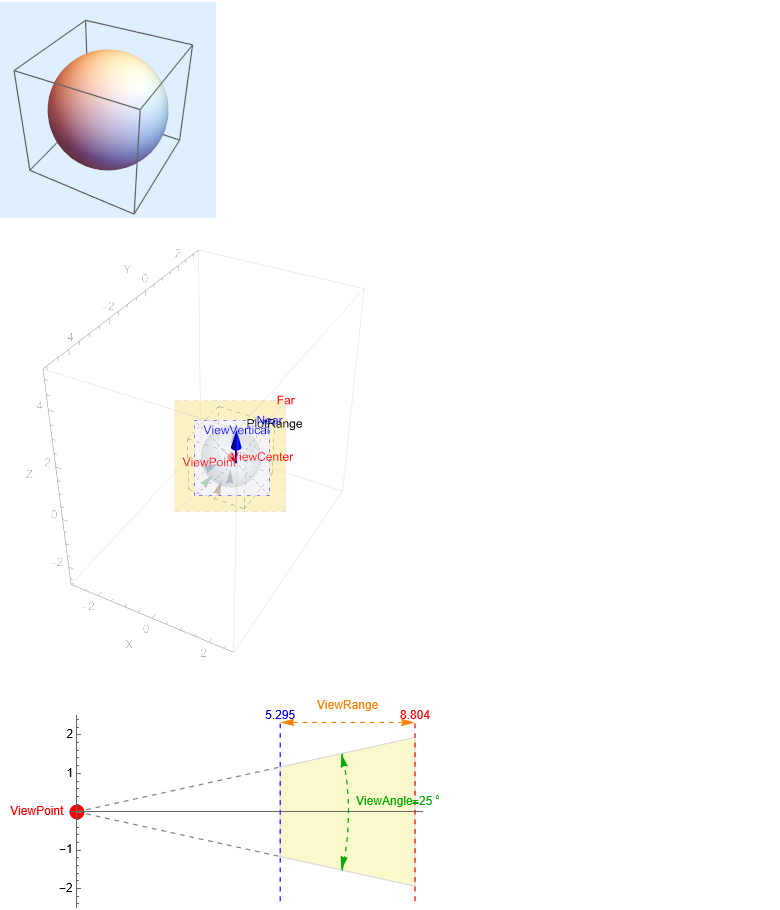 |
An additional visualization of the screen space ViewCenter is displayed when 3D Graphic is panned (by holding Shift):
| In[2]:= | ![ResourceFunction["Visualize3DView"][
Graphics3D[{Sphere[]}, ViewCenter -> {{0.5, 0.5, 0.5}, {0.7, 0.2}}, Background -> LightBlue]]](https://www.wolframcloud.com/obj/resourcesystem/images/36a/36af4728-326a-4d8b-9893-d2bcec508615/4669e74b0c585384.png) |
| Out[2]= | 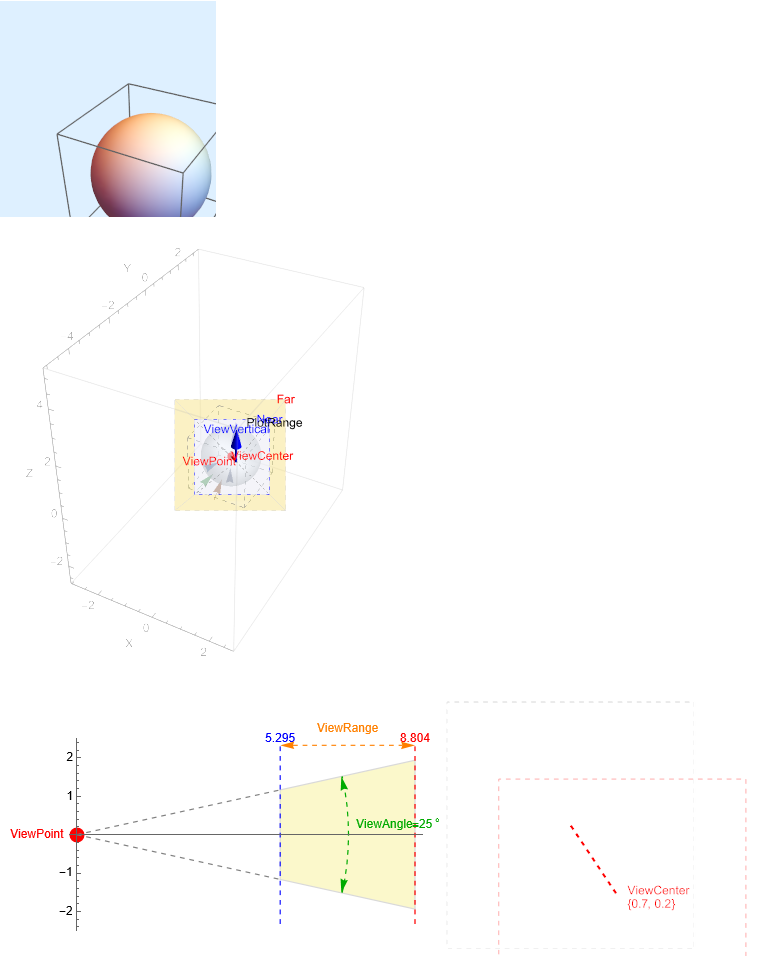 |
The visualization works on the output of Plot3D:
| In[3]:= |
| Out[3]= | 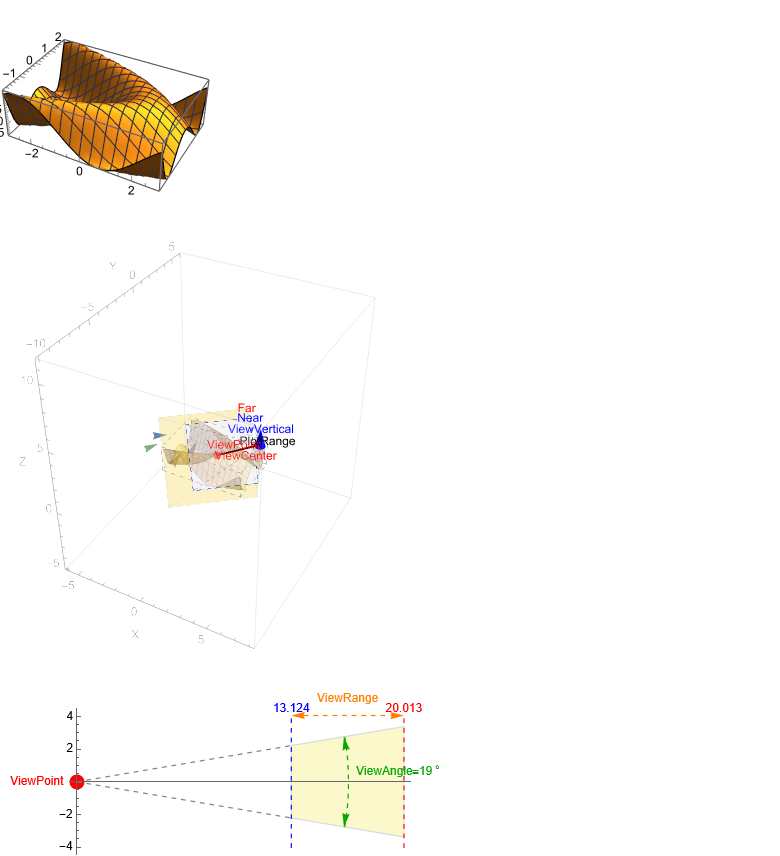 |
PointLight is visualized as points in the color of the lights:
| In[4]:= |
| Out[4]= | 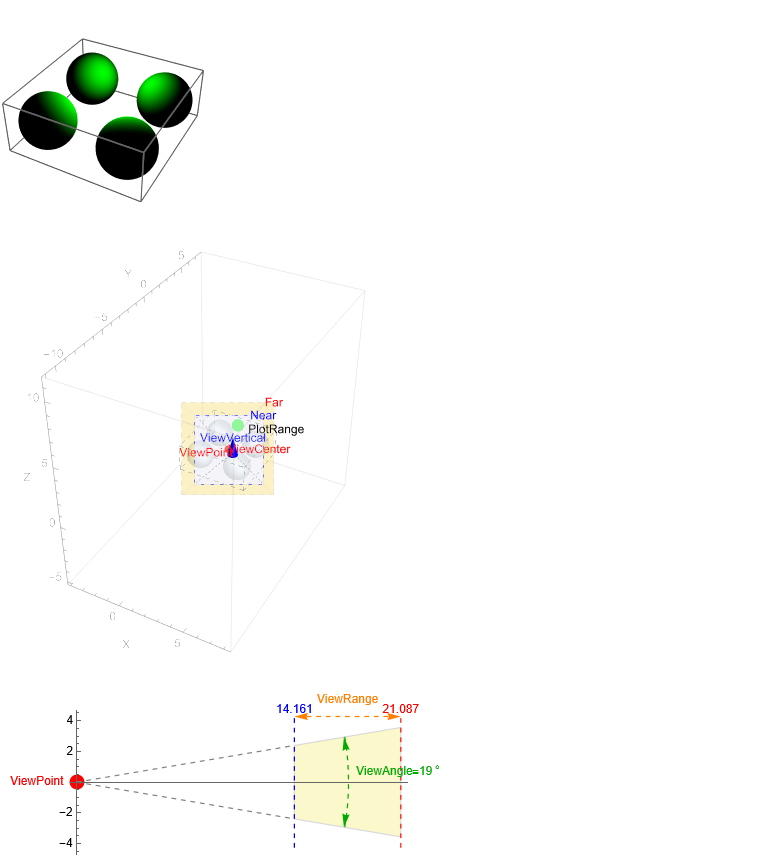 |
DirectionalLight is visualized as arrows with the color of the lights, placed just outside the PlotRange:
| In[5]:= | ![gr3d = Graphics3D[Sphere[], Lighting -> {AmbientLight[RGBColor[{0.4, 0.2, 0.2}]], DirectionalLight[RGBColor[{0., 0.18, 0.5}], ImageScaled[{2, 0, 2}]], DirectionalLight[RGBColor[{0.18, 0.5, 0.18}], ImageScaled[{2, 2, 3}]], DirectionalLight[RGBColor[{0.5, 0.18, 0.}], ImageScaled[{0, 2, 2}]], DirectionalLight[RGBColor[{0., 0., 0.18}], ImageScaled[{0, 0, 2}]]}];
ResourceFunction["Visualize3DView"] @ gr3d](https://www.wolframcloud.com/obj/resourcesystem/images/36a/36af4728-326a-4d8b-9893-d2bcec508615/68df62bf4c84d64f.png) |
| Out[6]= | 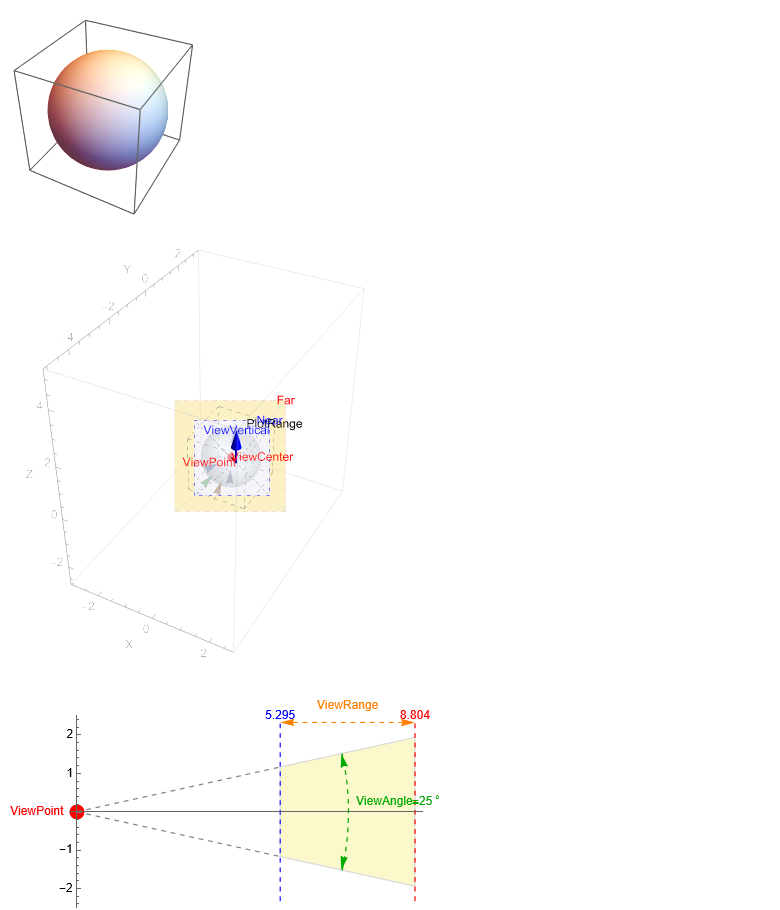 |
Interactively investigate the setup of the camera relative to a scene to understand the rendered image:
| In[7]:= | ![r = 4; s = 0.25;
gridLines = {Line[Table[{{v, 0, 0.0}, {v, r, 0.0}}, {v, 0, r, s}]], Line[Table[{{0, v, 0.0}, {r, v, 0.0}}, {v, 0, r, s}]]};
scene = {Thick, Gray, gridLines, Table[{Hue[RandomReal[]], Sphere[RandomReal[{r - 0.5, r}]*RandomReal[1, {3}], RandomReal[{0.025, .1}]]}, {100}]};
ResourceFunction["Visualize3DView"][
Graphics3D[scene, ViewPoint -> {0, 0, 0} (*At Origin*), ViewCenter -> {0.5, 1, 0.5} (*The point we are looking onto*), ViewAngle -> 25 Degree, FaceGrids -> All, Background -> Black, Lighting -> "Neutral", ImageSize -> Large]
]](https://www.wolframcloud.com/obj/resourcesystem/images/36a/36af4728-326a-4d8b-9893-d2bcec508615/126cc4506b46e8cd.png) |
| Out[10]= | 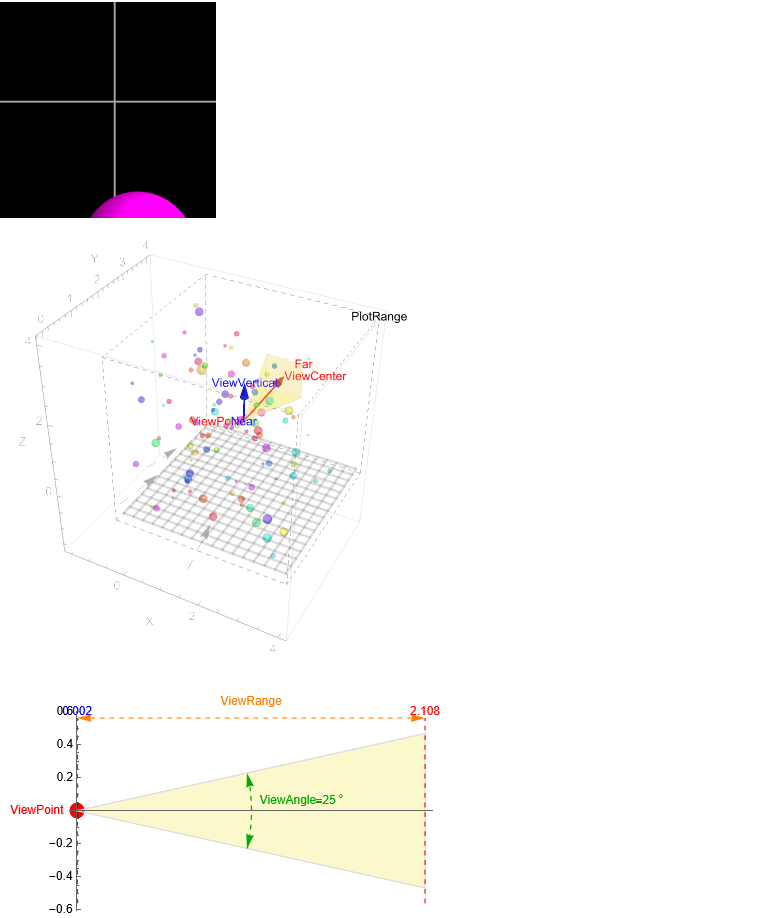 |
This work is licensed under a Creative Commons Attribution 4.0 International License