Options (21)
CachePersistence (3)
With CachePersistence→None, ReadableForm will not use any caching, which reduces overall memory usage but is the slowest method:
With the default behavior of CachePersistence→Automatic, ReadableForm will remember some values between evaluations to gain a modest performance boost:
Using CachePersistence→Full will give the fastest performance, but the extra memory used is not released for the remainder of the kernel session:
DynamicAlignment (4)
ReadableForm can adjust indentation of certain parts of code in order to obtain alignment across lines when using a monospace font. Here is a helper function to display monospaced results:
By default, ReadableForm will only indent one step at a time:
Use the setting "DynamicAlignment"→True to perform additional alignment heuristics:
Align associations:
FormatHeads (3)
By default, some expressions are formatted in StandardForm in order to enhance readability:
Use "FormatHeads" to control which expressions are formatted in StandardForm:
Use Automatic to include the defaults:
IndentSize (1)
Change the size of indentation in the output:
InitialIndent (1)
Specify an amount of additional indentation to apply to every line:
PageWidth (1)
Set a desired page width to control line breaks:
PerformanceGoal (2)
By default, ReadableForm will traverse expressions as deeply as possible to apply formatting:
With PerformanceGoal→"Speed", ReadableForm traverses only deeply enough to format lines and uses InputForm to handle the rest:
PrefixForm (2)
By default, ReadableForm will use Prefix formatting (f@expr) for some expressions:
Disable Prefix formatting:
RealAccuracy (2)
By default, ReadableForm displays real numbers with all available digits:
Specify a maximum number of digits to display:
RelativeWidth (2)
By default, measuring "PageWidth" per line includes the leading whitespace:
Set "RelativeWidth" to True if you don't want to count the leading whitespace:
Applications (12)
Copy Formatted Expressions (1)
Copy expressions to the clipboard that will be formatted nicely when pasting into email, etc.:
Readable Log Files (1)
Create readable log files with lots of metadata:
Generate Formatted Packages (4)
ReadableForm can be used to convert a FullDefinition into a formatted package notebook. Here's an example from a resource function:
View the default formatting:
Create formatted cells using ReadableForm:
Display in a package notebook:
Create a Formatter Palette (6)
Create a function to format notebook boxes:
Create a button that formats the boxes representing the current selection:
Create another button that formats cells:
Create one more button to format an entire notebook:
Combine into a single palette:
Test on an example notebook:
![\!\(\*
GraphicsBox[
{RGBColor[0, 1, 0], Thickness[Large], RectangleBox[{0, -1}, {2, 1}],
{RGBColor[1, 0, 0], DiskBox[{0, 0}]},
{RGBColor[0, 0, 1], CircleBox[{2, 0}]},
{RGBColor[1, 1, 0], PolygonBox[{{2, 0}, {4, 1}, {4, -1}}]},
{RGBColor[0.5, 0, 0.5], Arrowheads[Large], ArrowBox[
NCache[{{4, Rational[3, 2]}, {0, Rational[3, 2]}, {0, 0}}, {{4, 1.5}, {0, 1.5}, {0, 0}}]],
{GrayLevel[0], Dashing[{Small, Small}], LineBox[{{-1, 0}, {4, 0}}]}}}]\) // ResourceFunction[
"ReadableForm", ResourceSystemBase -> "https://www.wolframcloud.com/obj/resourcesystem/api/1.0"]](https://www.wolframcloud.com/obj/resourcesystem/images/361/361edc55-21d5-43cb-a092-56b7ad3d1b69/4d691338a7ce2749.png)
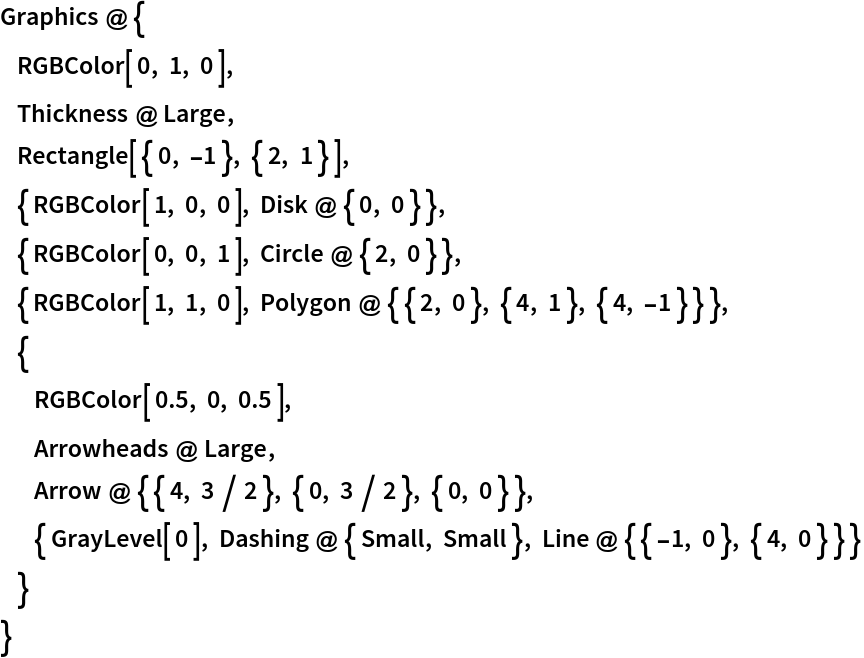
![ResourceObject[<|"Name" -> "LeNet Trained on MNIST Data", "UUID" -> "050b1a0a-f43a-4c28-b7e0-72607a918467", "ResourceType" -> "NeuralNet", "Version" -> "1.16.0", "Description" -> "Identify the handwritten digit in an image", "RepositoryLocation" -> URL[
"https://www.wolframcloud.com/objects/resourcesystem/api/1.0"], "WolframLanguageVersionRequired" -> "11.1", "ContentElements" -> {"ConstructionNotebook", "ConstructionNotebookExpression", "EvaluationNet", "UninitializedEvaluationNet", "EvaluationExample"}|>, ResourceSystemBase -> "https://www.wolframcloud.com/objects/resourcesystem/api/1.0"] // ResourceFunction[
"ReadableForm", ResourceSystemBase -> "https://www.wolframcloud.com/obj/resourcesystem/api/1.0"]](https://www.wolframcloud.com/obj/resourcesystem/images/361/361edc55-21d5-43cb-a092-56b7ad3d1b69/10e5ac3f06d6e492.png)
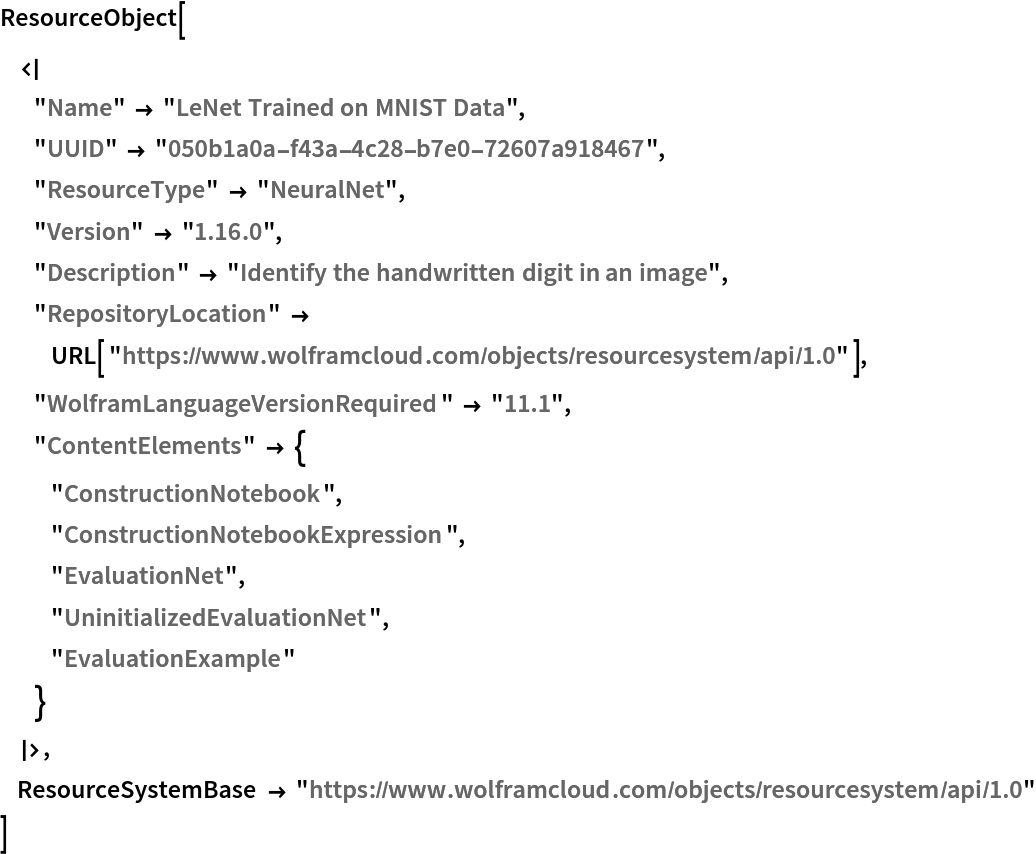
![ResourceFunction[
"ReadableForm", ResourceSystemBase -> "https://www.wolframcloud.com/obj/resourcesystem/api/1.0"][Unevaluated[Echo[\!\(
\*SubsuperscriptBox[\(\[Integral]\), \(0\), \(1\)]\(
\*FractionBox[\(Log[
\*FractionBox[\(1\), \(2\)]\ \((1 +
\*SqrtBox[\(1 + 4\ x\)])\)]\), \(x\)] \[DifferentialD]x\)\)]]]](https://www.wolframcloud.com/obj/resourcesystem/images/361/361edc55-21d5-43cb-a092-56b7ad3d1b69/1a6157c36d4cd58d.png)
![if = ResourceFunction[
"ReadableForm", ResourceSystemBase -> "https://www.wolframcloud.com/obj/resourcesystem/api/1.0"][
TestResultObject[<|"TestClass" -> None, "TestIndex" -> 1, "TestID" -> None, "Outcome" -> "MessagesFailure", "Input" -> HoldForm[1/0], "ExpectedOutput" -> HoldForm[ComplexInfinity], "ActualOutput" -> HoldForm[ComplexInfinity], "ExpectedMessages" -> {},
"ActualMessages" -> {
HoldForm[
Message[
MessageName[Power, "infy"],
HoldForm[0^(-1)]]]}, "AbsoluteTimeUsed" -> Quantity[0., "Seconds"], "CPUTimeUsed" -> Quantity[0., "Seconds"], "MemoryUsed" -> Quantity[1136, "Bytes"]|>]]](https://www.wolframcloud.com/obj/resourcesystem/images/361/361edc55-21d5-43cb-a092-56b7ad3d1b69/6a6bbcc6811ed63e.png)
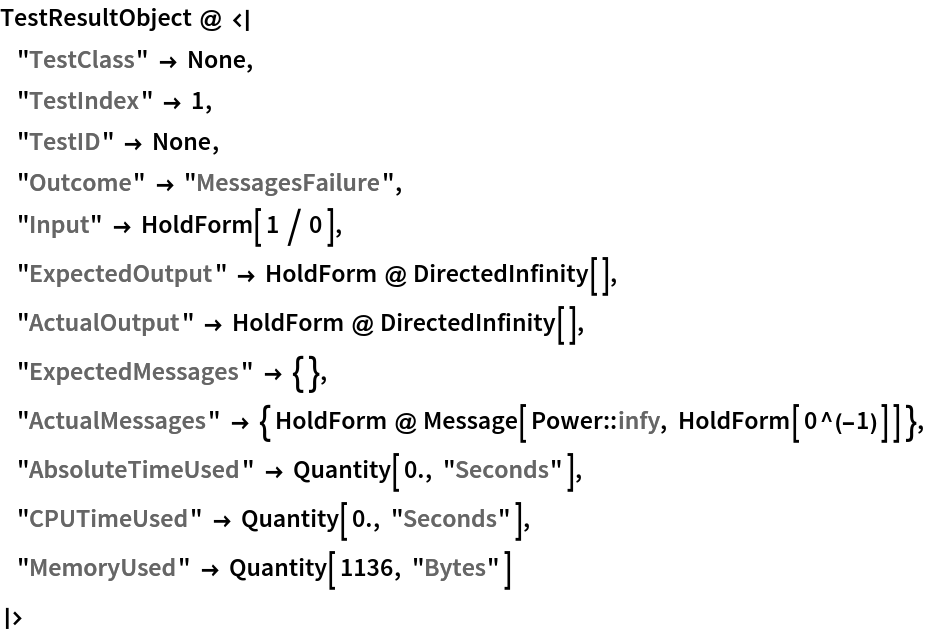
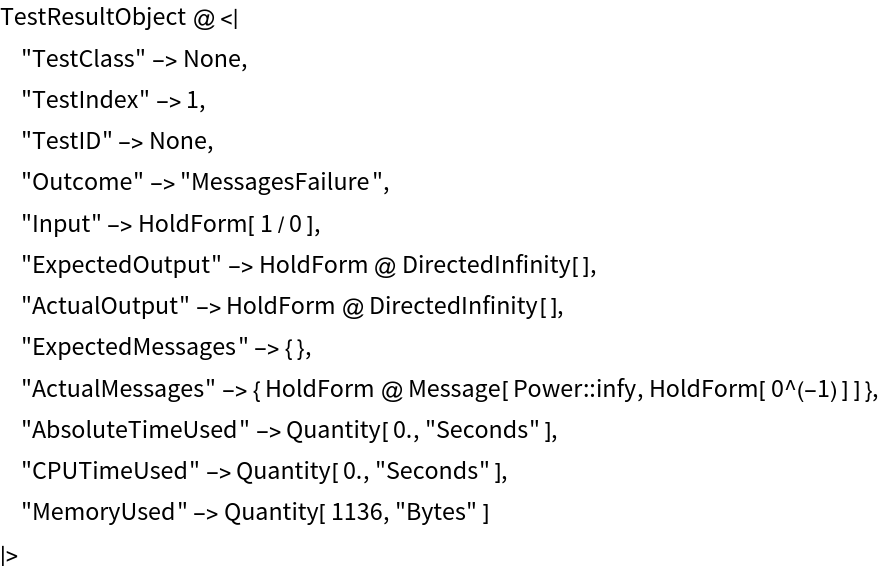
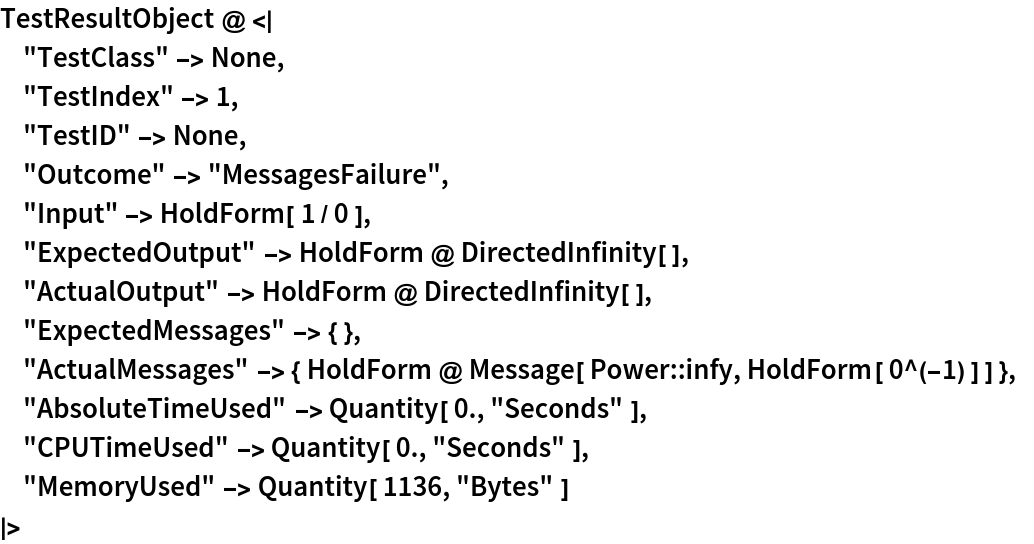
![showMonospace[expr_] := Style[ToString[expr], PrivateFontOptions -> {"OperatorSubstitution" -> False}, FontFamily -> "Source Code Pro"];](https://www.wolframcloud.com/obj/resourcesystem/images/361/361edc55-21d5-43cb-a092-56b7ad3d1b69/301b7e0679e8012f.png)
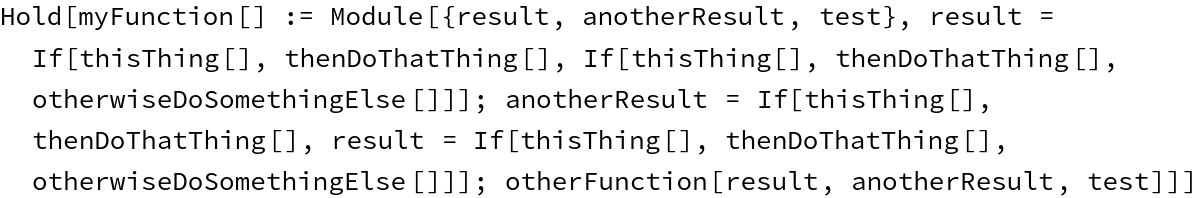
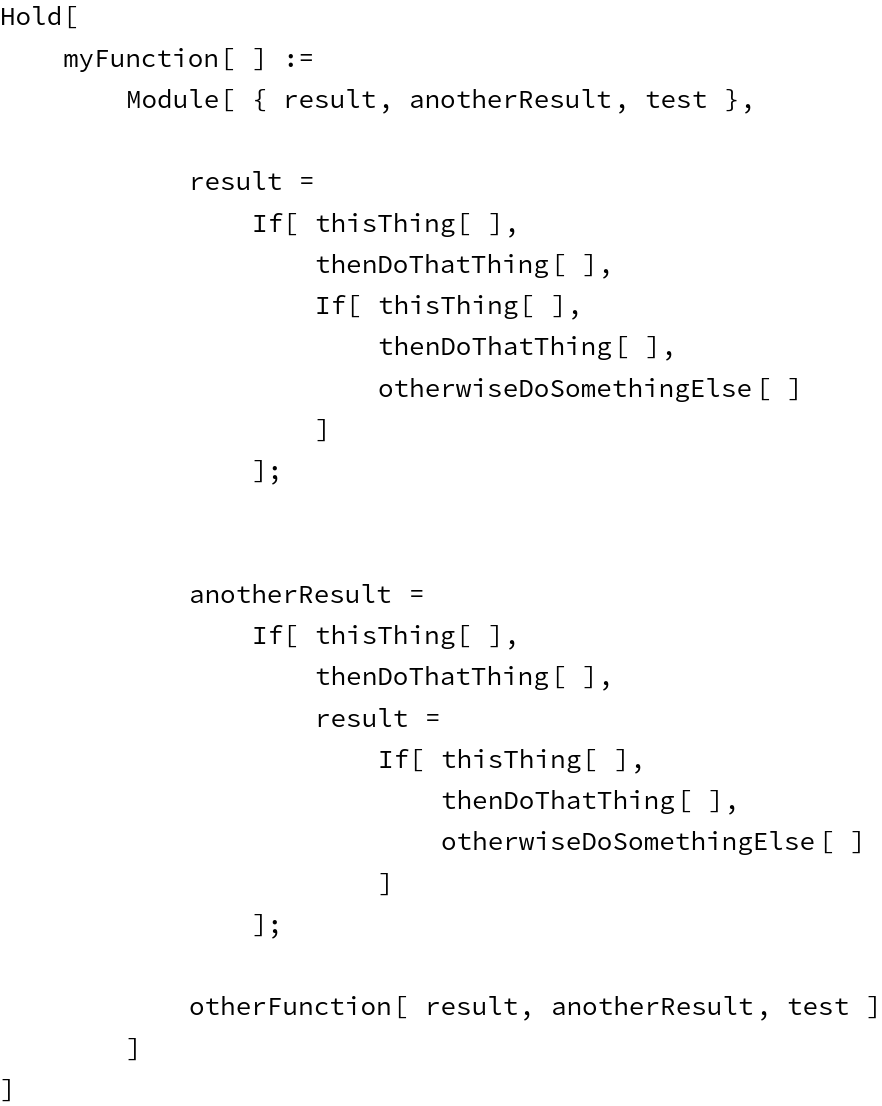
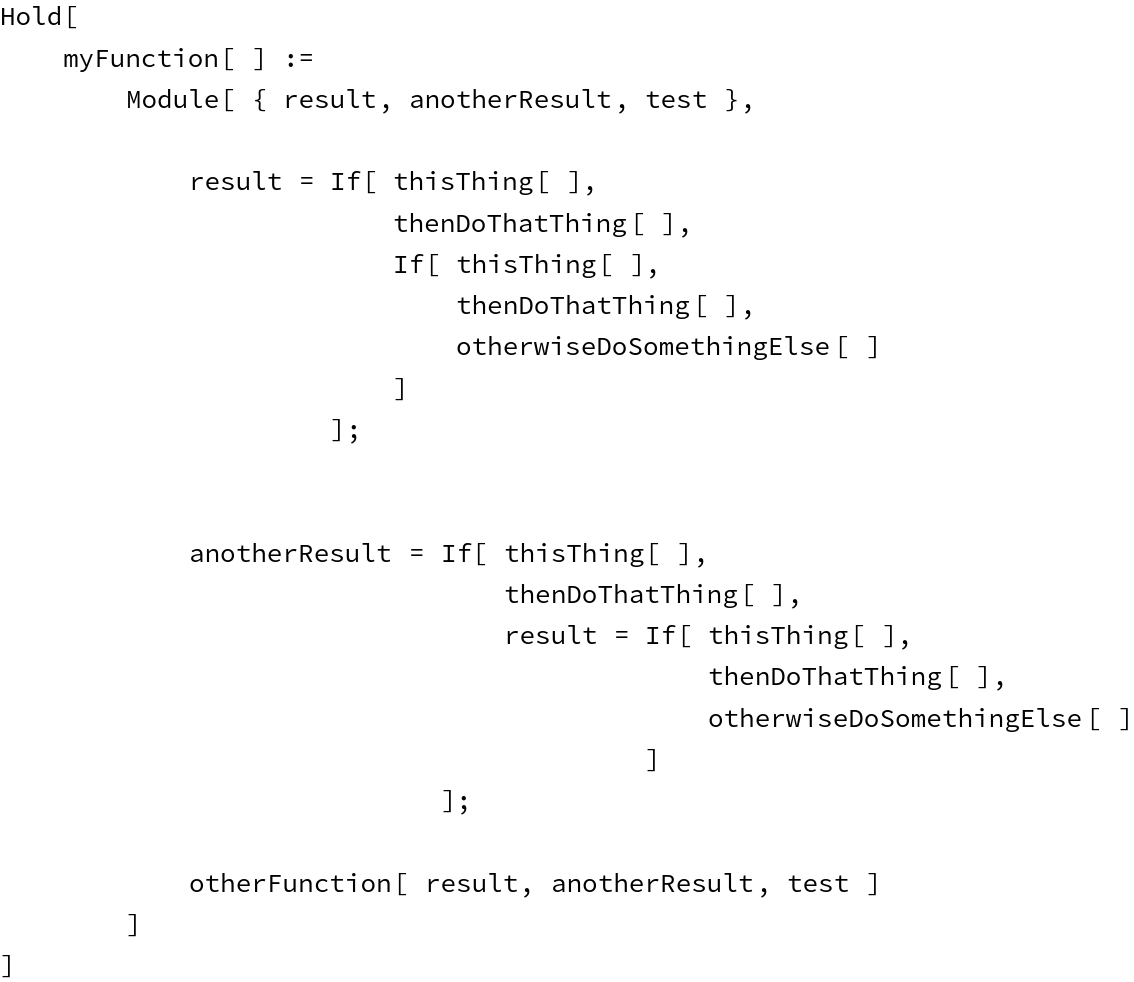
![ResourceFunction[
"ReadableForm", ResourceSystemBase -> "https://www.wolframcloud.com/obj/resourcesystem/api/1.0"][
TestResultObject[<|"TestClass" -> None, "TestIndex" -> 1, "TestID" -> None, "Outcome" -> "MessagesFailure", "Input" -> HoldForm[1/0], "ExpectedOutput" -> HoldForm[ComplexInfinity], "ActualOutput" -> HoldForm[ComplexInfinity], "ExpectedMessages" -> {},
"ActualMessages" -> {
HoldForm[
Message[
MessageName[Power, "infy"],
HoldForm[0^(-1)]]]}, "AbsoluteTimeUsed" -> Quantity[0., "Seconds"], "CPUTimeUsed" -> Quantity[0., "Seconds"], "MemoryUsed" -> Quantity[1136, "Bytes"]|>], "DynamicAlignment" -> True, PageWidth -> 150] // showMonospace](https://www.wolframcloud.com/obj/resourcesystem/images/361/361edc55-21d5-43cb-a092-56b7ad3d1b69/1d167e1c4d8ee038.png)
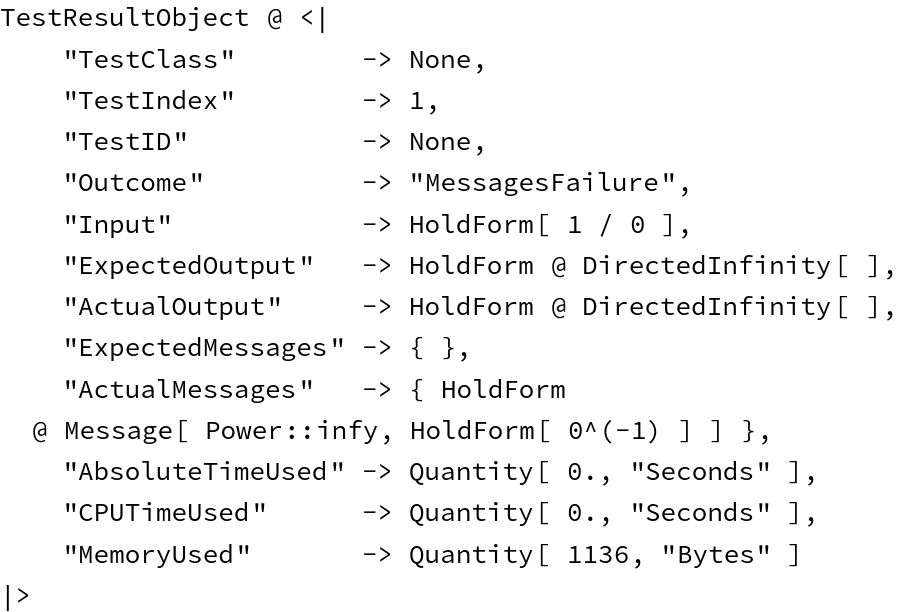
![data = <|"Image" -> RandomImage[1, {5, 5}], "Time" -> Now, "Graphics" -> \!\(\*
GraphicsBox[
{RGBColor[0, 1, 0], Thickness[Large], RectangleBox[{0, -1}, {2, 1}],
{RGBColor[1, 0, 0], DiskBox[{0, 0}]},
{RGBColor[0, 0, 1], CircleBox[{2, 0}]},
{RGBColor[1, 1, 0], PolygonBox[{{2, 0}, {4, 1}, {4, -1}}]},
{RGBColor[0.5, 0, 0.5], Arrowheads[Large], ArrowBox[
NCache[{{4, Rational[3, 2]}, {0, Rational[3, 2]}, {0, 0}}, {{4, 1.5}, {0, 1.5}, {0, 0}}]],
{GrayLevel[0], Dashing[{Small, Small}], LineBox[{{-1, 0}, {4, 0}}]}}}]\)|>;
ResourceFunction[
"ReadableForm", ResourceSystemBase -> "https://www.wolframcloud.com/obj/resourcesystem/api/1.0"][data]](https://www.wolframcloud.com/obj/resourcesystem/images/361/361edc55-21d5-43cb-a092-56b7ad3d1b69/13de5e28a9e5d22e.png)
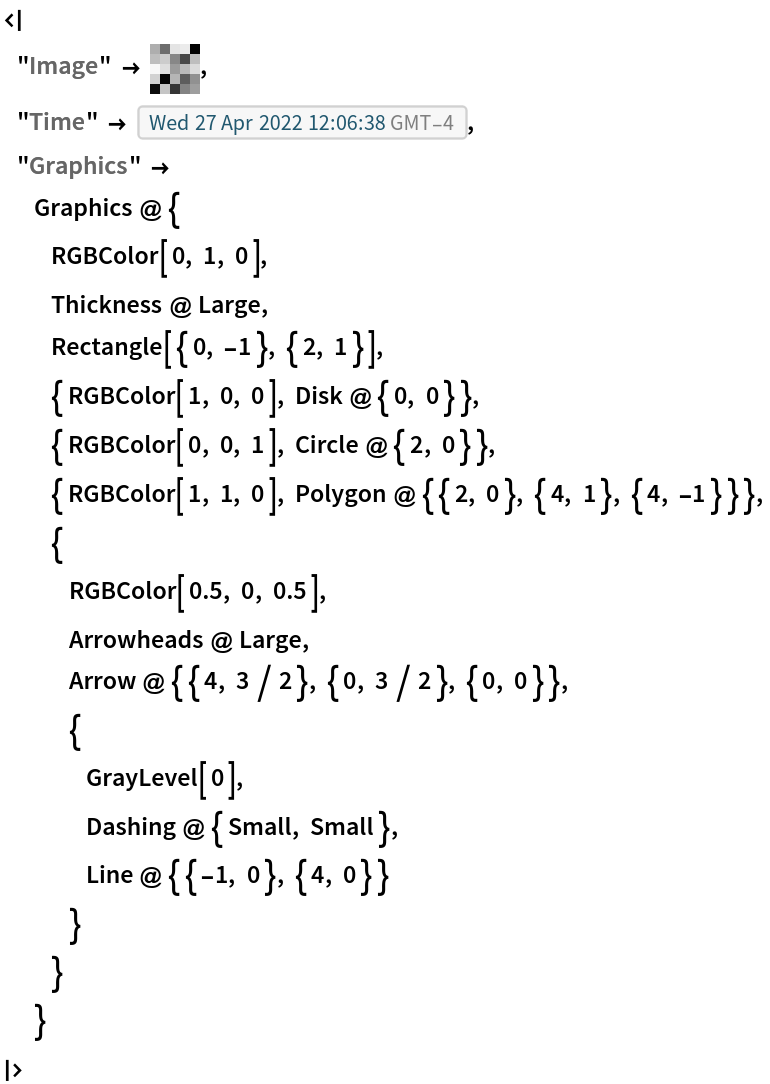
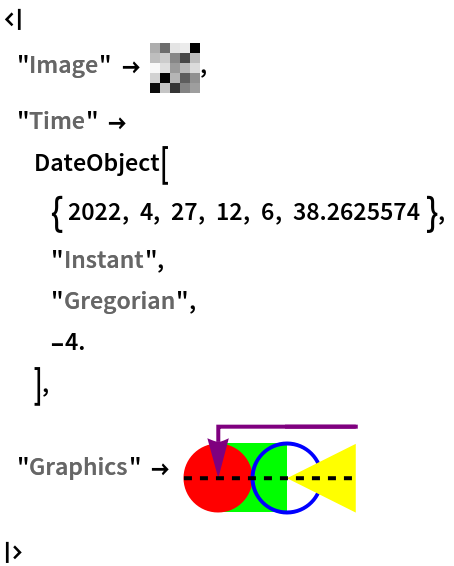
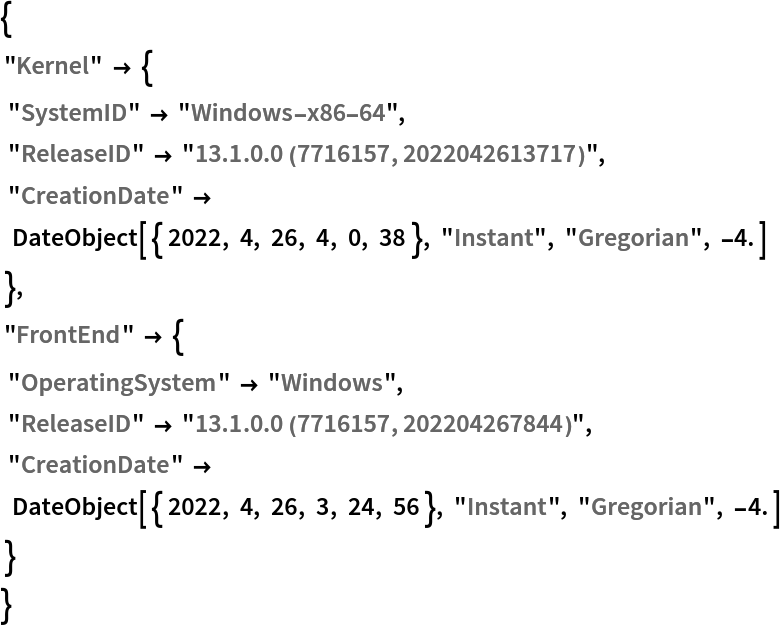
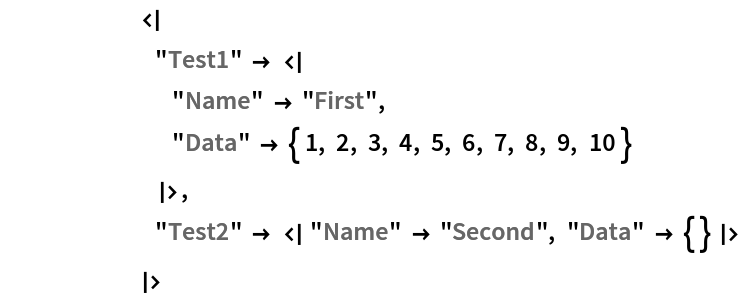
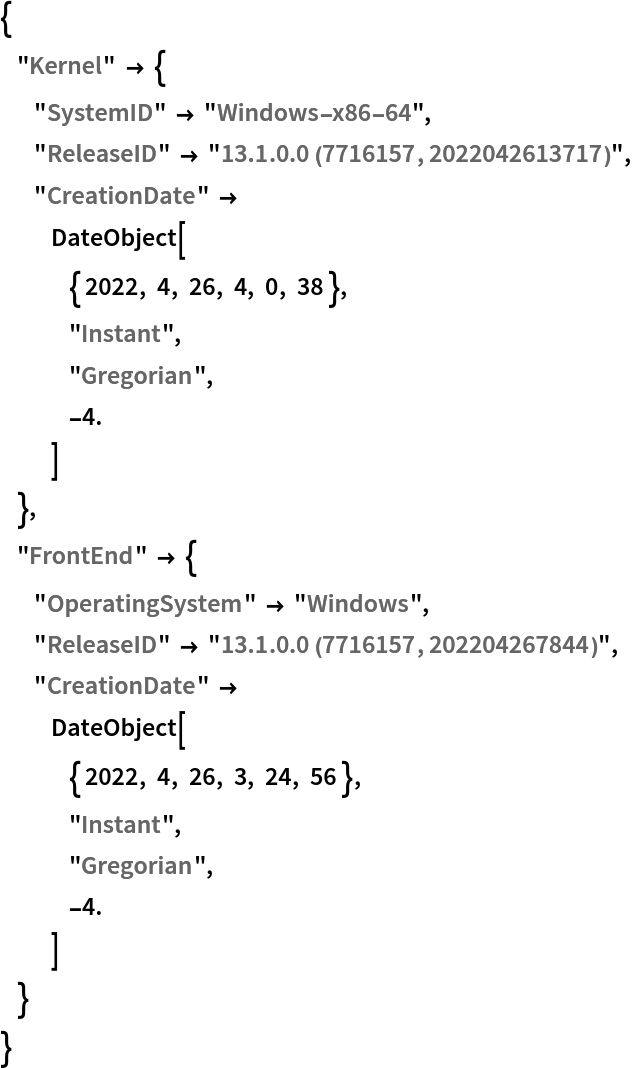
![RepeatedTiming[
ToString[
ResourceFunction[
"ReadableForm", ResourceSystemBase -> "https://www.wolframcloud.com/obj/resourcesystem/api/1.0"][Unevaluated[Condition[
PositionLargest[
Pattern[list,
Blank[List]]],
AllTrue[list, NumericQ]] := First[
FirstPosition[list,
Max[list]]]; Condition[
PositionLargest[
Pattern[list,
Blank[List]],
Pattern[n,
Alternatives[
Blank[Integer],
HoldPattern[UpTo][
Blank[Integer]]]]],
AllTrue[list, NumericQ]] := Take[
Flatten[
Map[Position[list, #]& ,
DeleteDuplicates[
TakeLargest[list, n]]]], n]], CachePersistence -> None]]]](https://www.wolframcloud.com/obj/resourcesystem/images/361/361edc55-21d5-43cb-a092-56b7ad3d1b69/159a607cc819f0be.png)
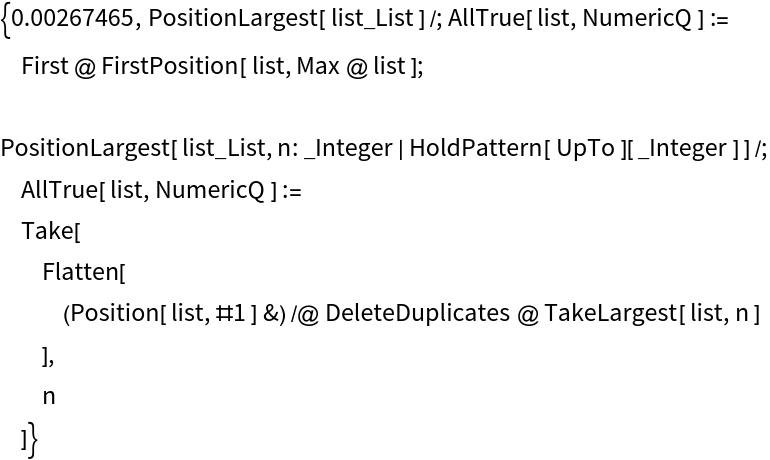
![RepeatedTiming[
ToString[
ResourceFunction[
"ReadableForm", ResourceSystemBase -> "https://www.wolframcloud.com/obj/resourcesystem/api/1.0"][Unevaluated[Condition[
PositionLargest[
Pattern[list,
Blank[List]]],
AllTrue[list, NumericQ]] := First[
FirstPosition[list,
Max[list]]]; Condition[
PositionLargest[
Pattern[list,
Blank[List]],
Pattern[n,
Alternatives[
Blank[Integer],
HoldPattern[UpTo][
Blank[Integer]]]]],
AllTrue[list, NumericQ]] := Take[
Flatten[
Map[Position[list, #]& ,
DeleteDuplicates[
TakeLargest[list, n]]]], n]], CachePersistence -> None, PerformanceGoal -> "Speed"]]]](https://www.wolframcloud.com/obj/resourcesystem/images/361/361edc55-21d5-43cb-a092-56b7ad3d1b69/4e84907d8a67cffd.png)
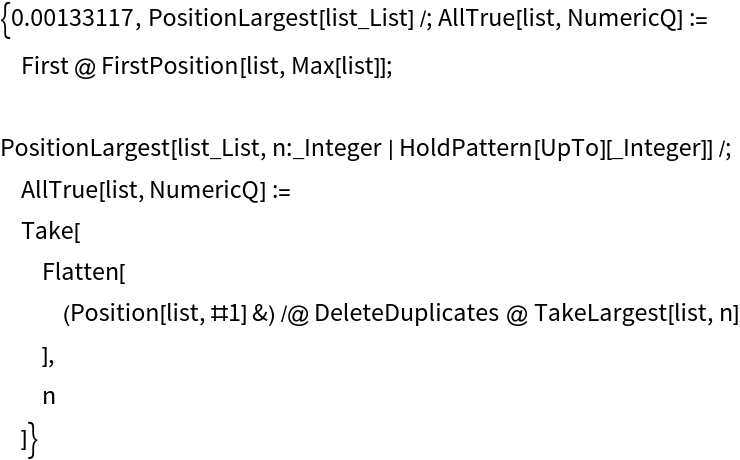
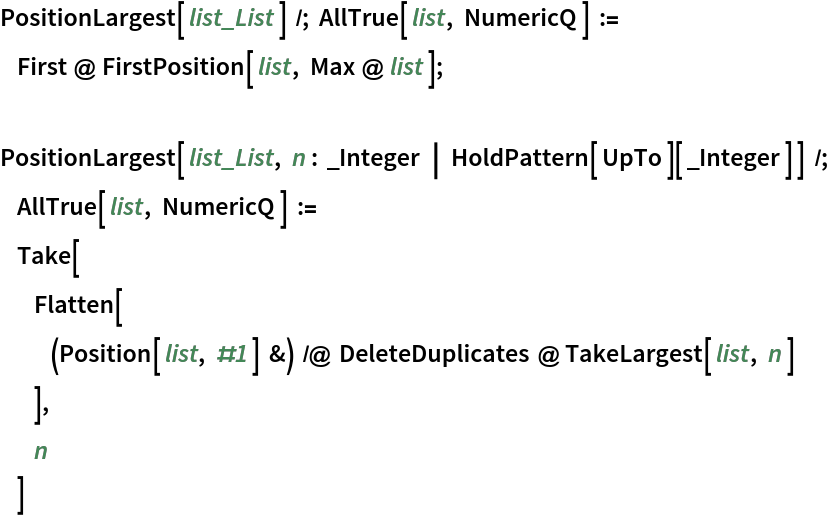
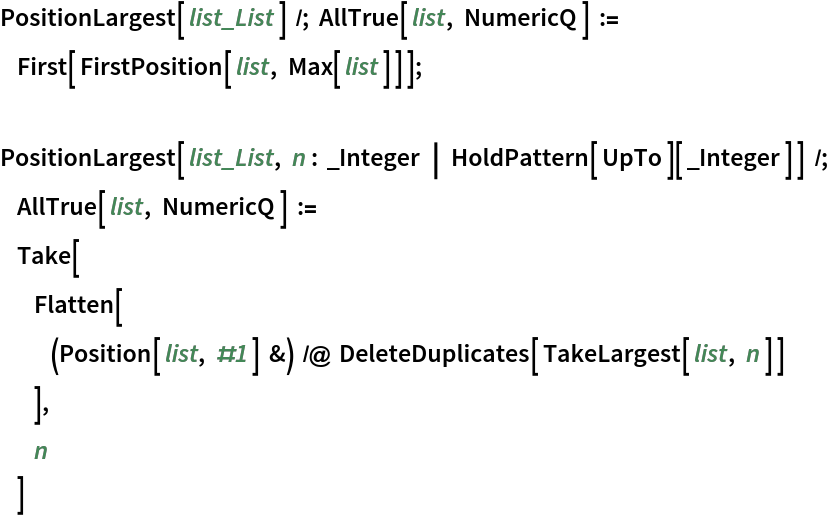
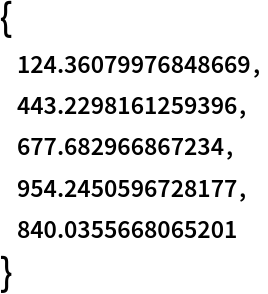
![expr = <|
"Test1" -> <|"Name" -> "First", "Data" -> Range[10]|>,
"Test2" -> <|"Name" -> "Second", "Data" -> {}|>
|>;
ResourceFunction[
"ReadableForm", ResourceSystemBase -> "https://www.wolframcloud.com/obj/resourcesystem/api/1.0"][expr, "IndentSize" -> 12, "PageWidth" -> 45]](https://www.wolframcloud.com/obj/resourcesystem/images/361/361edc55-21d5-43cb-a092-56b7ad3d1b69/0060ecf49520d12f.png)
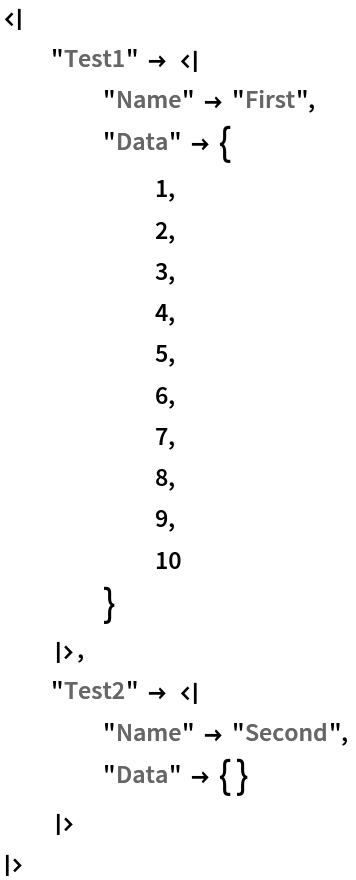
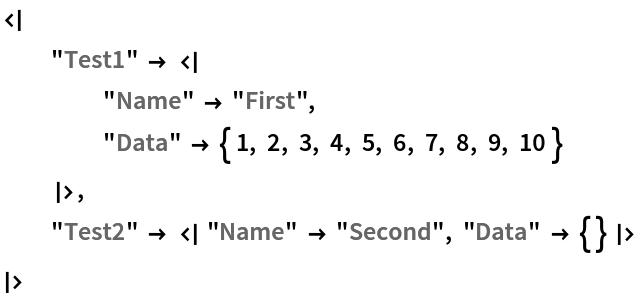
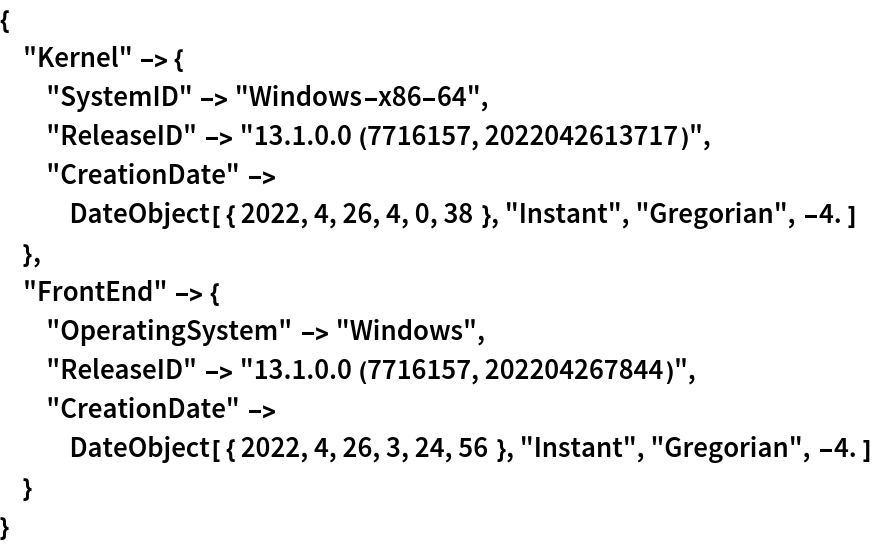
![logEvent[event_] :=
PutAppend[
ResourceFunction[
"ReadableForm", ResourceSystemBase -> "https://www.wolframcloud.com/obj/resourcesystem/api/1.0"][<|"Time" -> DateString[], "Event" -> event, "Metadata" -> ResourceFunction["SessionInformation"][]|>, "FormatHeads" -> None, PageWidth -> 70], "log.txt"];](https://www.wolframcloud.com/obj/resourcesystem/images/361/361edc55-21d5-43cb-a092-56b7ad3d1b69/2a92445e2a5d0f96.png)
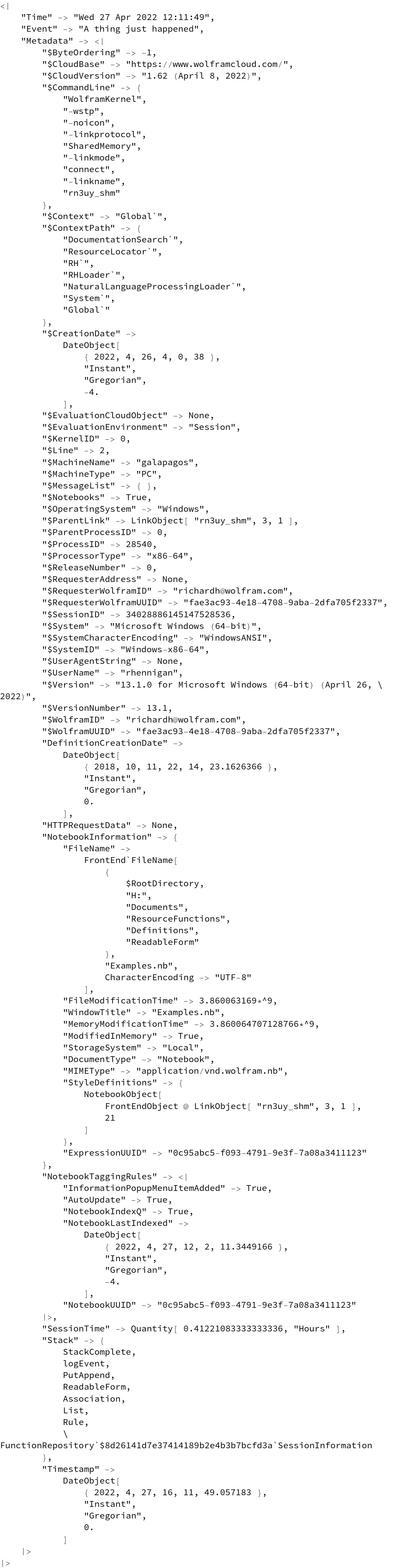
![defString = Block[{$ContextPath = Prepend[$ContextPath, ResourceFunction["Stereogram3D", "Context"]]},
ToString[FullDefinition[ResourceFunction["Stereogram3D"]], InputForm]];](https://www.wolframcloud.com/obj/resourcesystem/images/361/361edc55-21d5-43cb-a092-56b7ad3d1b69/3f5180da6a38117f.png)
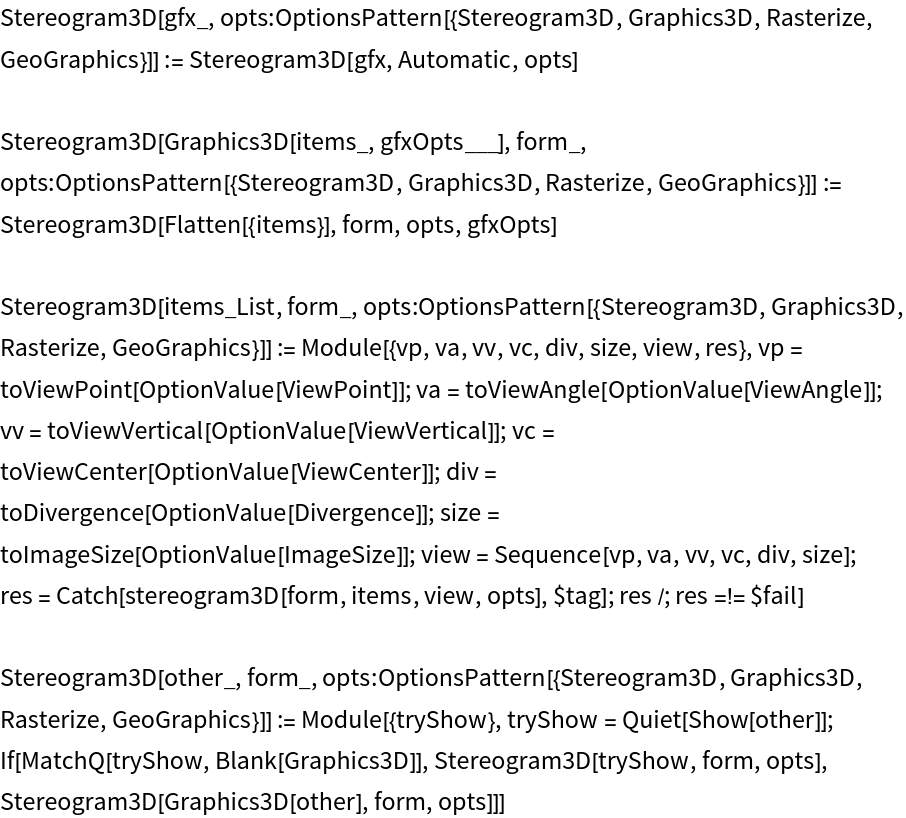
![cells = Cases[ToExpression[defString, InputForm, HoldComplete], e : Except[Null] :> Cell[BoxData[
ToBoxes[ResourceFunction[
"ReadableForm", ResourceSystemBase -> "https://www.wolframcloud.com/obj/resourcesystem/api/1.0"][Unevaluated[e]]]], "Code"]];](https://www.wolframcloud.com/obj/resourcesystem/images/361/361edc55-21d5-43cb-a092-56b7ad3d1b69/4567a95d13c27430.png)
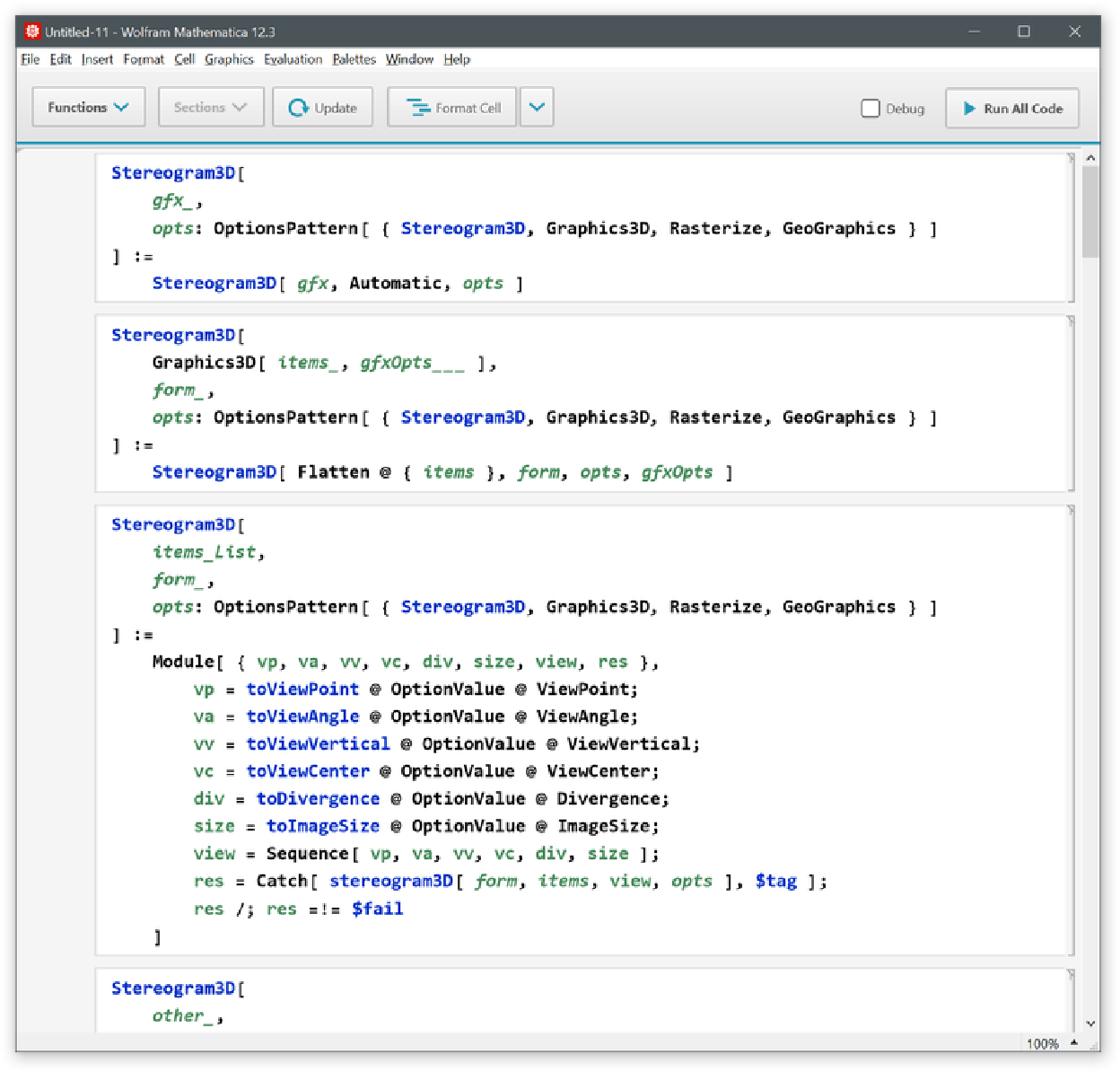
![$lb = _String?(StringMatchQ[
WhitespaceCharacter ... ~~ "\n" | FromCharacterCode[62371] ~~ WhitespaceCharacter ...]);](https://www.wolframcloud.com/obj/resourcesystem/images/361/361edc55-21d5-43cb-a092-56b7ad3d1b69/017ec838519f45b3.png)
![formatBoxes[boxes_] := Enclose[Replace[
Confirm[Replace[
MakeExpression[StripBoxes[boxes], StandardForm], _ErrorBox -> $Failed]], HoldComplete[e_] :> Replace[ToBoxes[
ResourceFunction[
"ReadableForm", ResourceSystemBase -> "https://www.wolframcloud.com/obj/resourcesystem/api/1.0"][Unevaluated[e], "DynamicAlignment" -> True], StandardForm], StyleBox[b_, ___] :> b]]];](https://www.wolframcloud.com/obj/resourcesystem/images/361/361edc55-21d5-43cb-a092-56b7ad3d1b69/53c22086f5827be5.png)
![formatSelection[nbo_NotebookObject] := Enclose[NotebookWrite[nbo, Confirm[formatBoxes[StripBoxes[NotebookRead[nbo]]]]], MessageDialog[
"The current selection does not contain a valid expression."] &];](https://www.wolframcloud.com/obj/resourcesystem/images/361/361edc55-21d5-43cb-a092-56b7ad3d1b69/7bb25d45962365dd.png)
![formatCell[cell_CellObject] := (
SelectionMove[cell, All, CellContents]; formatSelection[ParentNotebook[cell]]
);
formatCell[cells : {___CellObject}] :=
formatCell /@ (ResourceFunction["SelectByCurrentValue"][cells, CellStyle, MemberQ["Input" | "Code"]]);](https://www.wolframcloud.com/obj/resourcesystem/images/361/361edc55-21d5-43cb-a092-56b7ad3d1b69/26d2b888f1032fae.png)