Wolfram Function Repository
Instant-use add-on functions for the Wolfram Language
Function Repository Resource:
Represent a 3D annulus
ResourceFunction["Annulus3D"][{{x1,y1,z1},{x2,y2,z2}},{rinner,router}] represents a 3D annulus around the line from {x1,y1,z1} to {x2,y2,z2} with inner radius rinner and outer radius router. | |
ResourceFunction["Annulus3D"][{{x1,y1,z1},{x2,y2,z2}},{rinner,router},{θ1,θ2}] represents a 3D annulus from angle θ1 to θ2. | |
ResourceFunction["Annulus3D"][{x,y,z},{rinner,router}] represents a planar annulus at {x,y,z} normal to the z-axis with inner radius rinner and outer radius router. | |
ResourceFunction["Annulus3D"][{x,y,z},{nx,ny,nz},{rinner,router}] represents a planar annulus with its normal given by {nx,ny,nz}. | |
ResourceFunction["Annulus3D"][{x,y,z},{nx,ny,nz},{rinner,router},{θ1,θ2}] represents a planar annulus from angle θ1 to θ2. |

A unit radius and two units height 3D annulus:
| In[1]:= |
| Out[1]= | 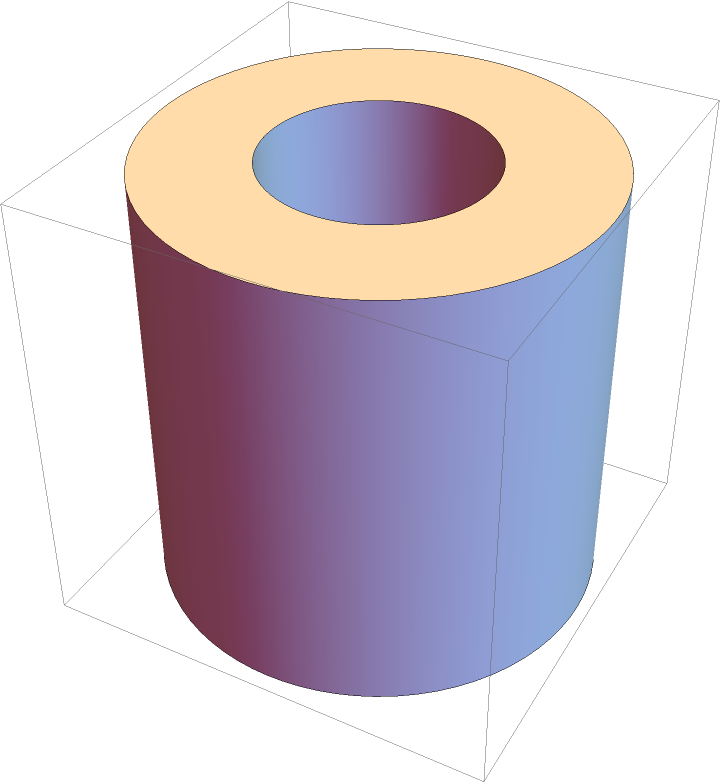 |
Plane annulus embedded in 3D:
| In[2]:= |
| Out[2]= | 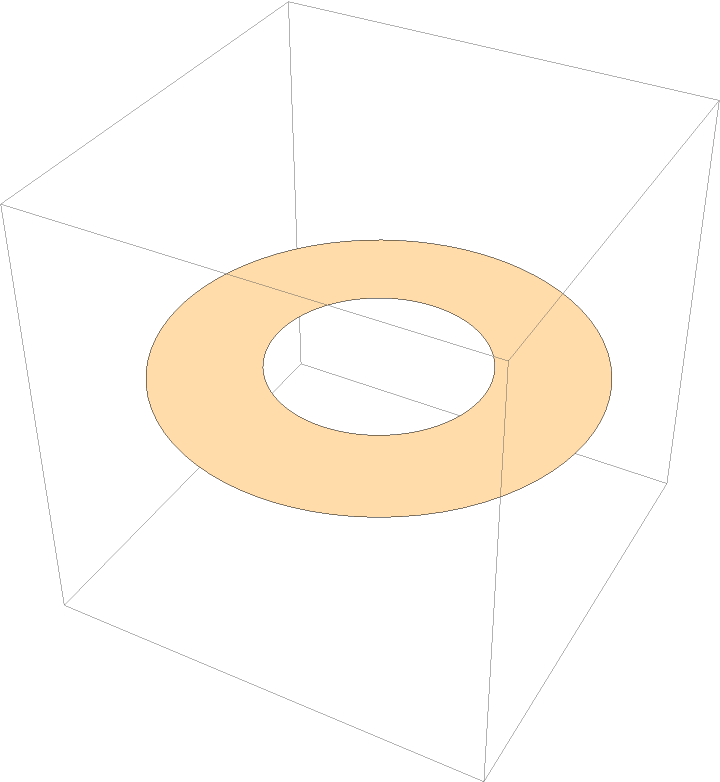 |
A 3D annulus from the origin to {1,-1,1} with inner radius 1/2:
| In[3]:= |
| Out[3]= | 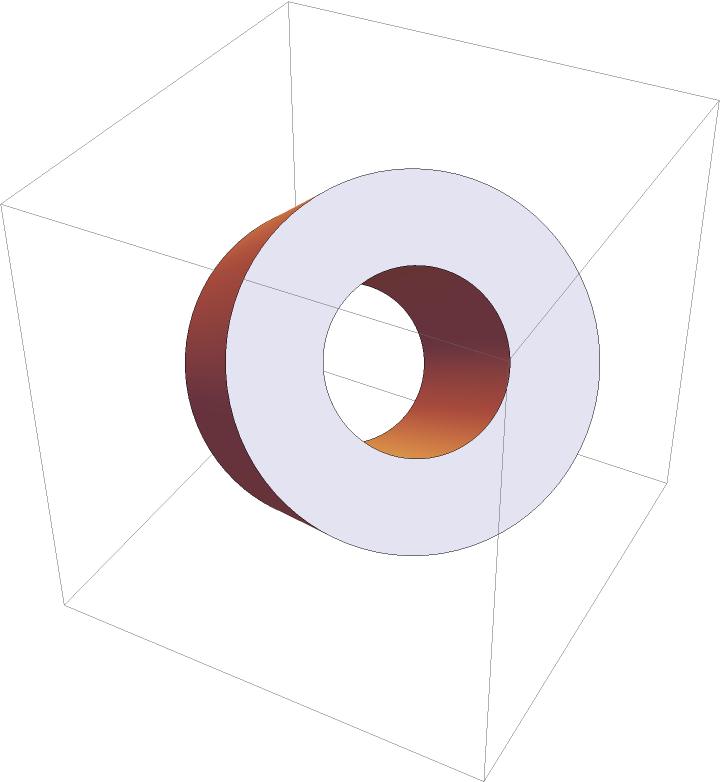 |
Annulus sectors:
| In[4]:= | ![{Graphics3D[
ResourceFunction[
"Annulus3D"][{{0, 0, 0}, {0, 0, 1}}, {1/2, 1}, {0, \[Pi]}]], Graphics3D[
ResourceFunction[
"Annulus3D"][{0, 0, 0}, {0, 0, 1}, {1/2, 1}, {0, \[Pi]}]]}](https://www.wolframcloud.com/obj/resourcesystem/images/356/356f49ab-b95f-4300-a455-c8b4c6bc7e78/5487e5dd0d8c874f.png) |
| Out[4]= | 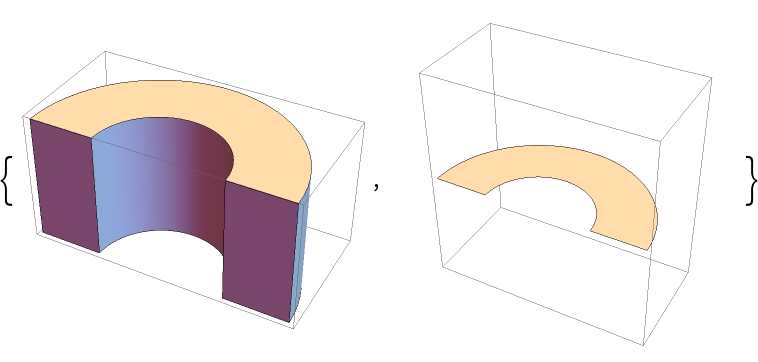 |
Differently styled annuli:
| In[5]:= | ![{Graphics3D[{Blue, ResourceFunction["Annulus3D"][]}], Graphics3D[{Opacity[.5], EdgeForm[], ResourceFunction["Annulus3D"][]}], Graphics3D[{Specularity[5], ResourceFunction["Annulus3D"][]}]}](https://www.wolframcloud.com/obj/resourcesystem/images/356/356f49ab-b95f-4300-a455-c8b4c6bc7e78/5190c1140bf28abb.png) |
| Out[5]= | 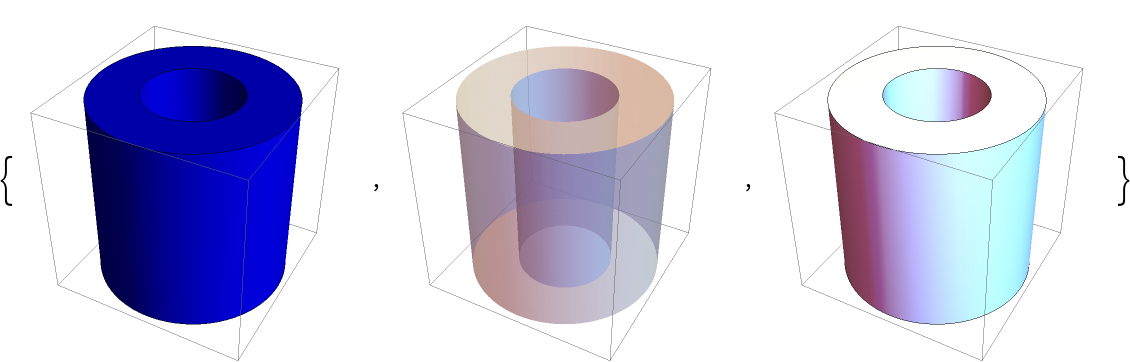 |
Specify centers of 3D annuli:
| In[6]:= | ![Graphics3D[{
Red, With[{x = 0, y = 0}, ResourceFunction["Annulus3D"][{{x, y, -1}, {x, y, 1}}]],
Green, With[{x = 1, y = 1}, ResourceFunction["Annulus3D"][{{x, y, -1}, {x, y, 1.03}}]],
Blue, With[{x = 2, y = 2}, ResourceFunction["Annulus3D"][{{x, y, -1}, {x, y, 1.06}}]]
}]](https://www.wolframcloud.com/obj/resourcesystem/images/356/356f49ab-b95f-4300-a455-c8b4c6bc7e78/09e8eddb092d91a1.png) |
| Out[6]= | 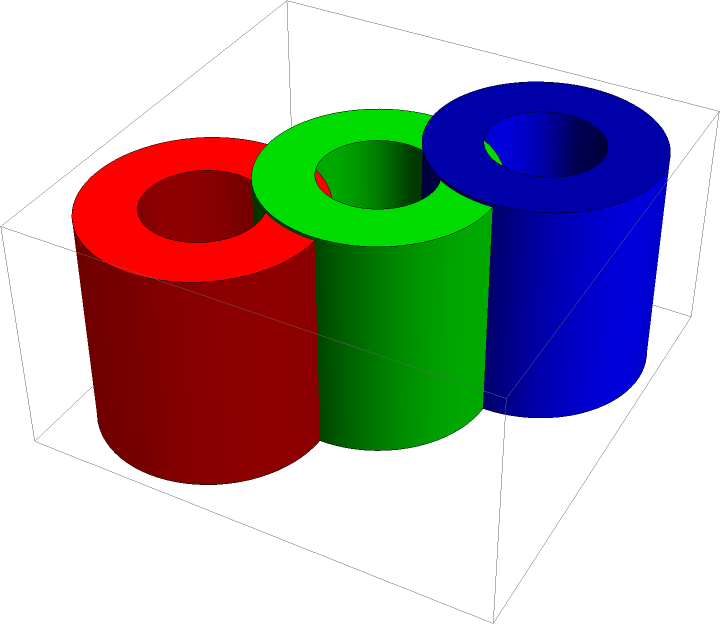 |
Specify centers of planar annuli:
| In[7]:= | ![Graphics3D[{
Red, With[{x = 0, y = 0}, ResourceFunction["Annulus3D"][{x, y, -1.06}]],
Green, With[{x = 1, y = 1}, ResourceFunction["Annulus3D"][{x, y, -1.03}]],
Blue, With[{x = 2, y = 2}, ResourceFunction["Annulus3D"][{x, y, -1}]]
}]](https://www.wolframcloud.com/obj/resourcesystem/images/356/356f49ab-b95f-4300-a455-c8b4c6bc7e78/56e88970a3ce3dca.png) |
| Out[7]= | 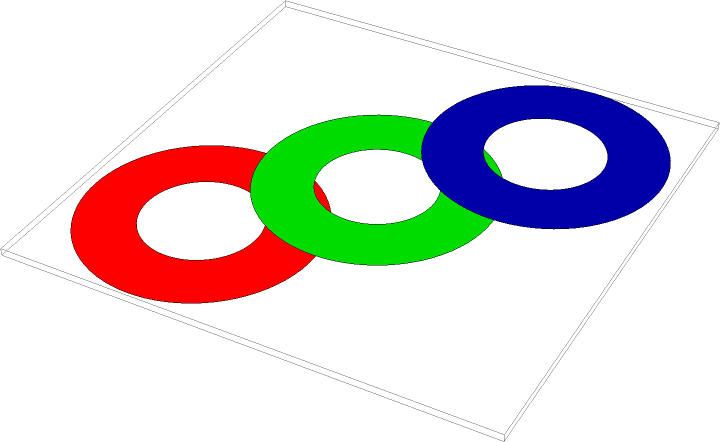 |
3D annuli with different directions:
| In[8]:= |
| Out[8]= | 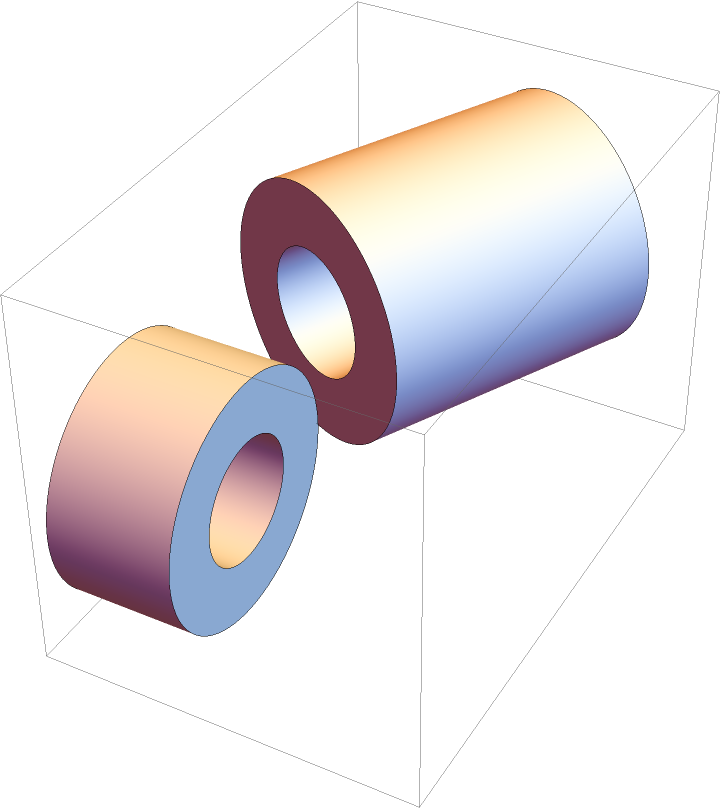 |
Equivalent scene with plane annuli:
| In[9]:= |
| Out[9]= | 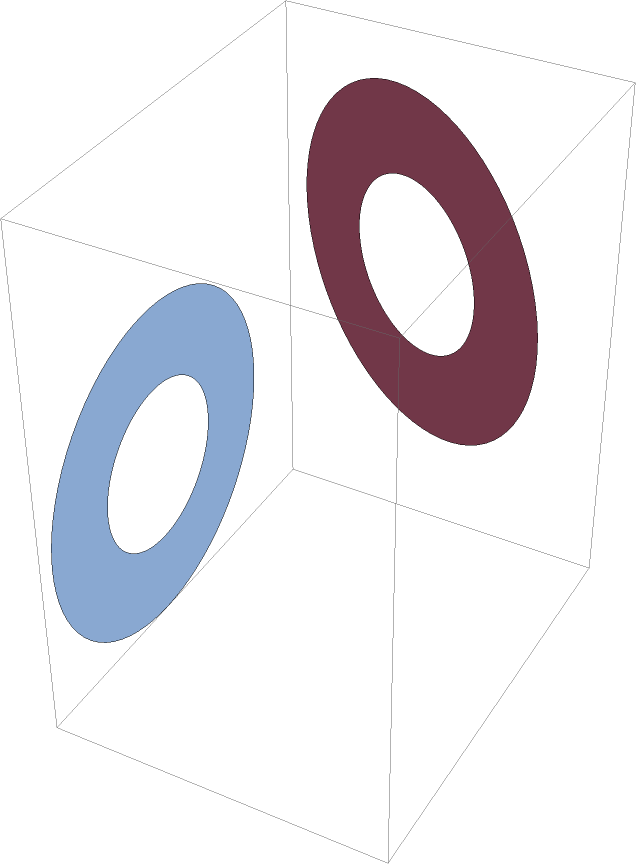 |
A plane annulus at the origin with normal vector {1,-1,1} and inner radius 1/2:
| In[10]:= |
| Out[10]= | 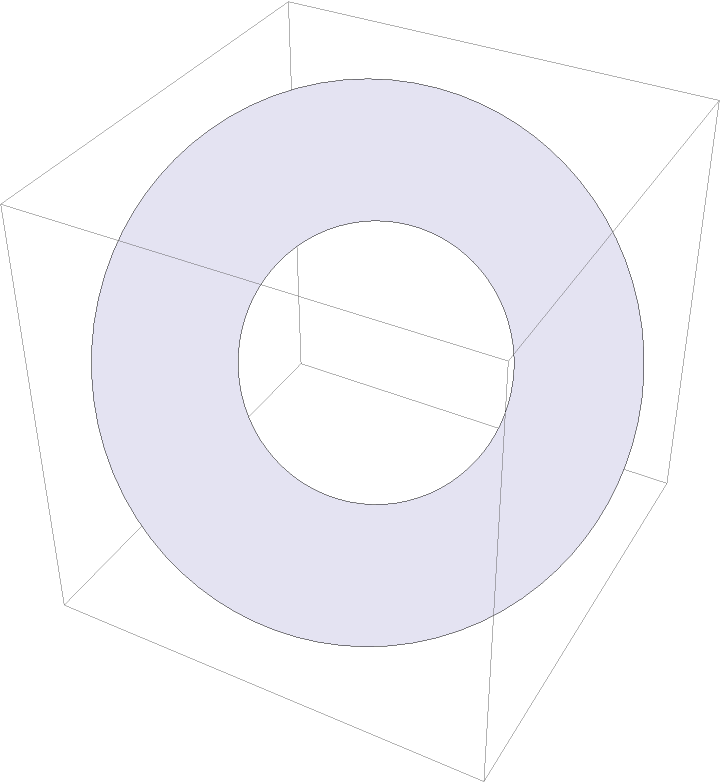 |
Specify radii of 3D annuli:
| In[11]:= |
| Out[11]= | 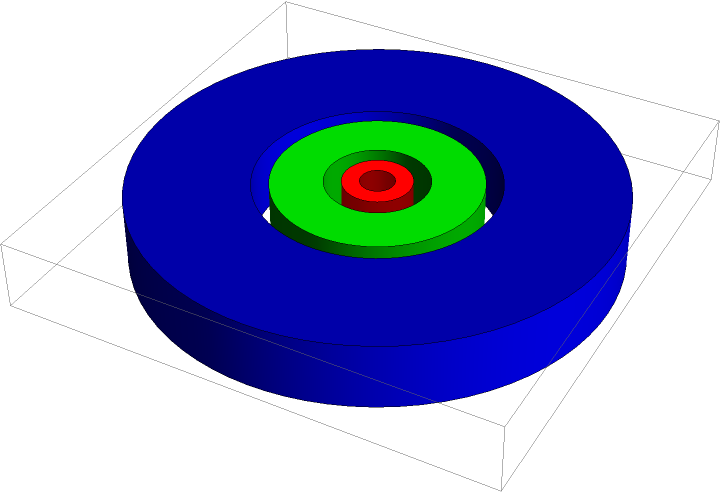 |
Specify radii of plane annuli:
| In[12]:= | ![Graphics3D[{Red, ResourceFunction["Annulus3D"][{0, 0, 0}, 1], Green, ResourceFunction["Annulus3D"][{0, 0, 0}, 3], Blue, ResourceFunction["Annulus3D"][{0, 0, 0}, 7]}]](https://www.wolframcloud.com/obj/resourcesystem/images/356/356f49ab-b95f-4300-a455-c8b4c6bc7e78/532e0d3af5cab629.png) |
| Out[12]= | 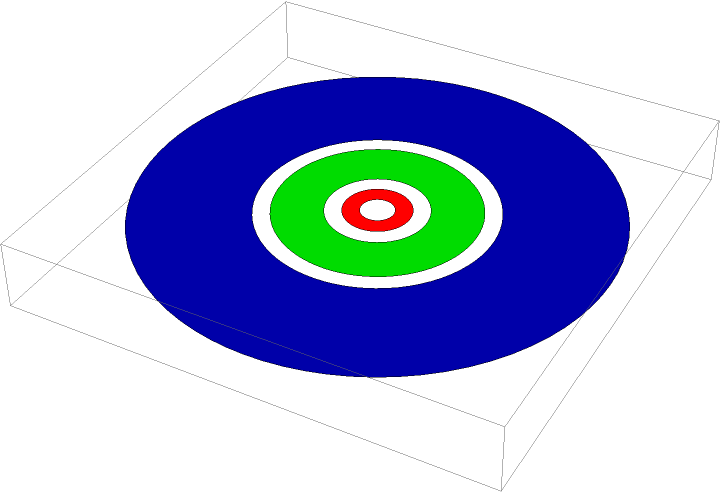 |
Specify position, direction, as well as inner and outer radii:
| In[13]:= |
| Out[13]= | 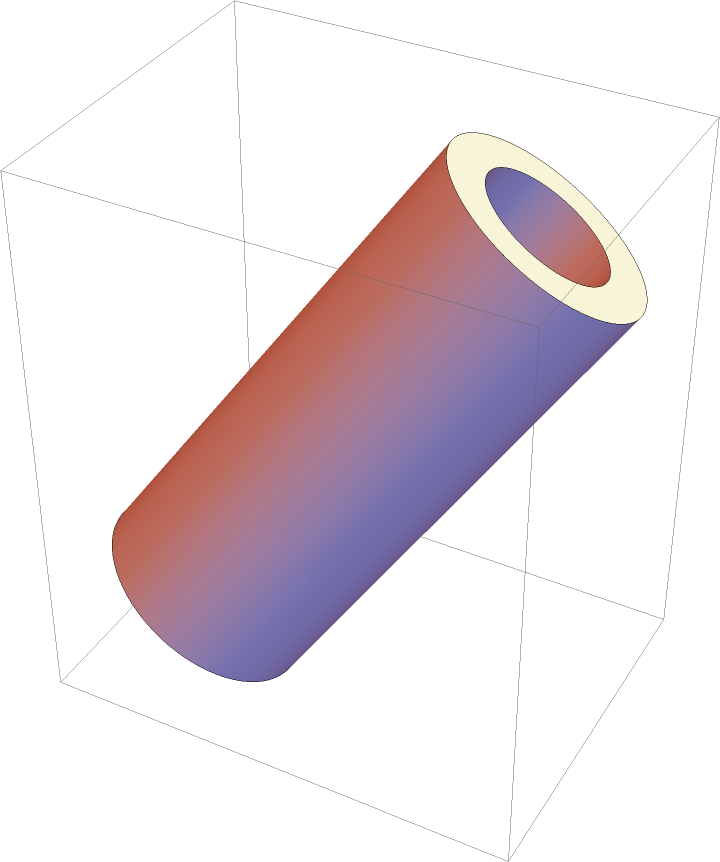 |
Short form for a 3D annulus centered at the origin with a radius 1:
| In[14]:= |
| Out[14]= | 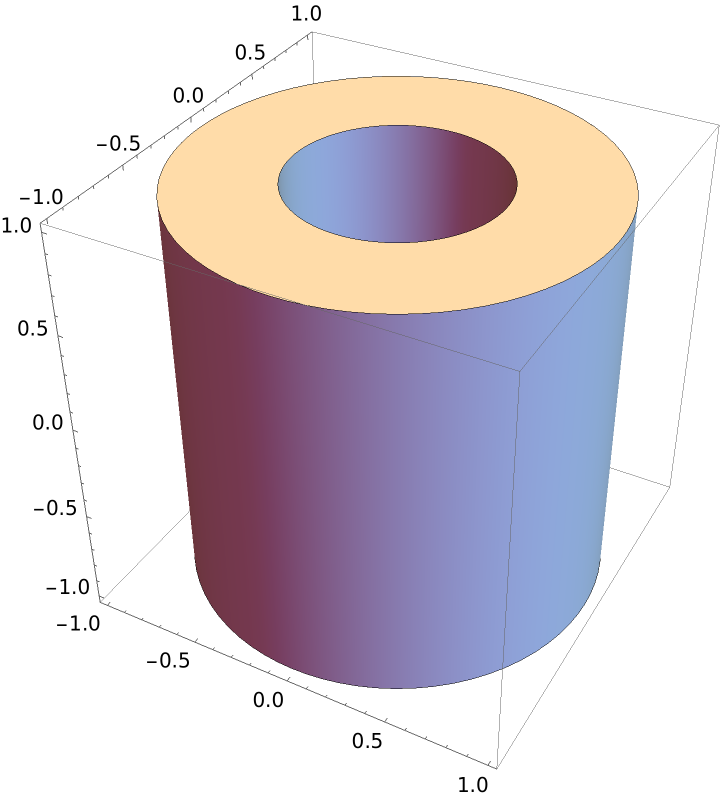 |
Specify the initial and final angle for the annulus sector:
| In[15]:= |
| Out[15]= | 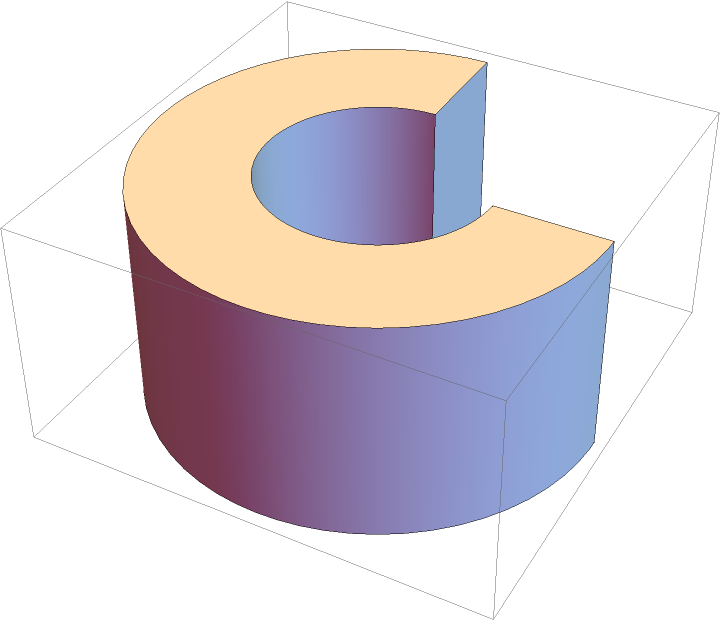 |
Equivalent scene for the plane annulus:
| In[16]:= |
| Out[16]= | 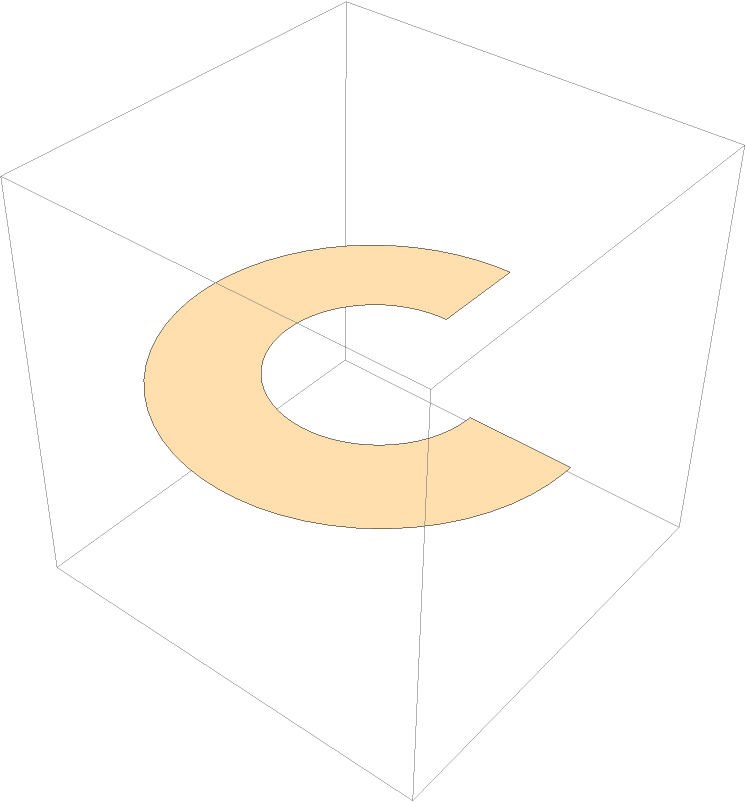 |
Color directives specify the face color of each annulus:
| In[17]:= |
| Out[17]= | 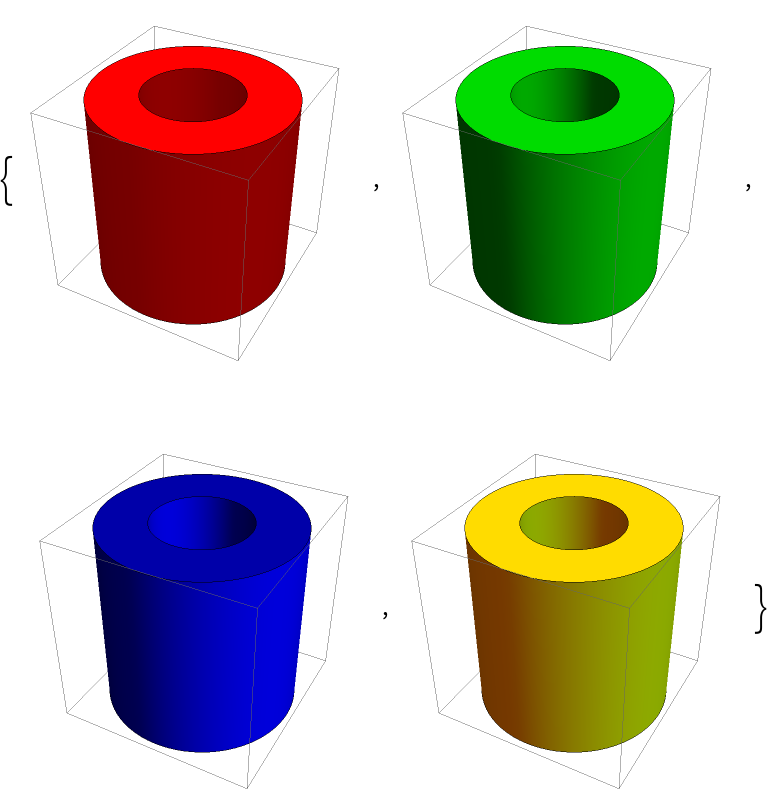 |
Different properties can be specified for the front and back faces using FaceForm:
| In[18]:= | ![{Graphics3D[{FaceForm[Yellow, Blue], ResourceFunction["Annulus3D"][{0, 0, 0}, {1, 0, 0}]}], Graphics3D[{FaceForm[Yellow, Blue], ResourceFunction["Annulus3D"][{0, 0, 0}, {-1, 0, 0}]}]}](https://www.wolframcloud.com/obj/resourcesystem/images/356/356f49ab-b95f-4300-a455-c8b4c6bc7e78/09adca94fff1ab02.png) |
| Out[18]= | 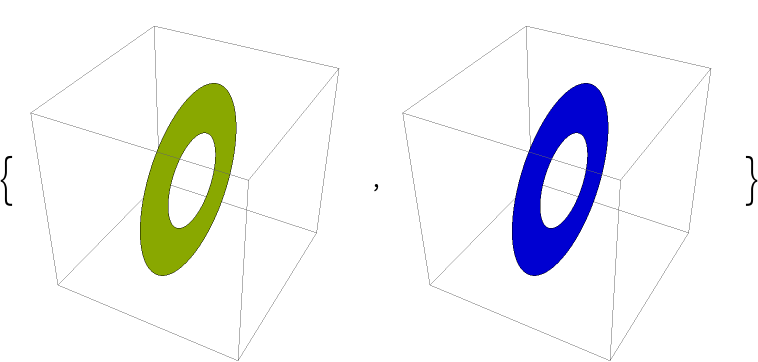 |
For 3D annuli the FaceForm corresponds to the outer and inner faces:
| In[19]:= |
| Out[19]= | 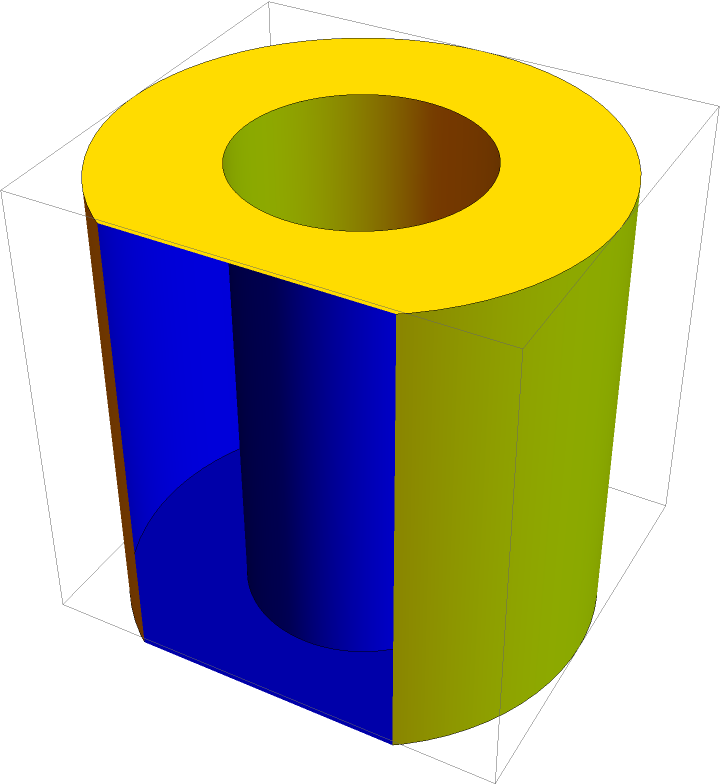 |
Opacity specifies the face opacity:
| In[20]:= |
| Out[20]= | 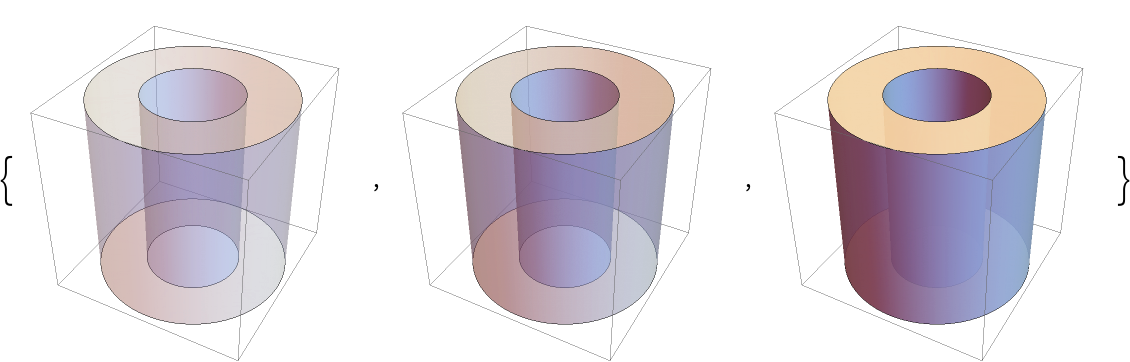 |
Decompose the annulus into its components and apply different styling to each:
| In[21]:= |
| In[22]:= |
| Out[22]= | 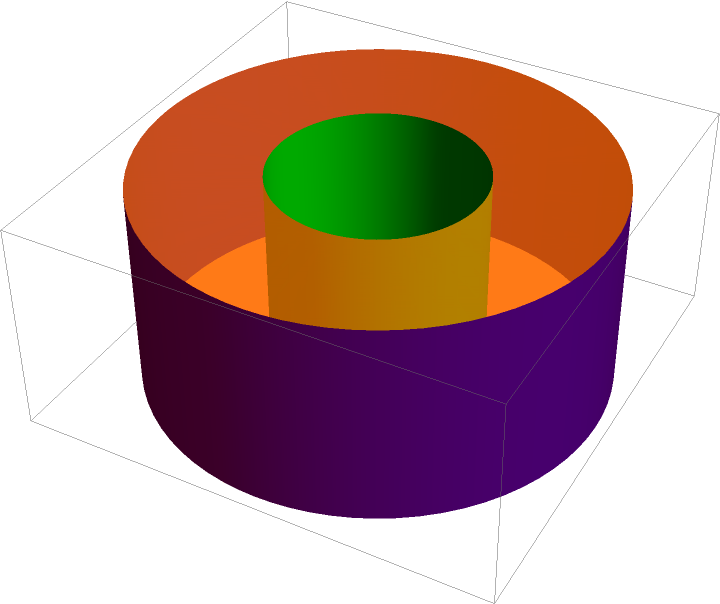 |
For planar annuli, only one component is returned, for which different EdgeForm and FaceForm can be given:
| In[23]:= |
| Out[23]= | 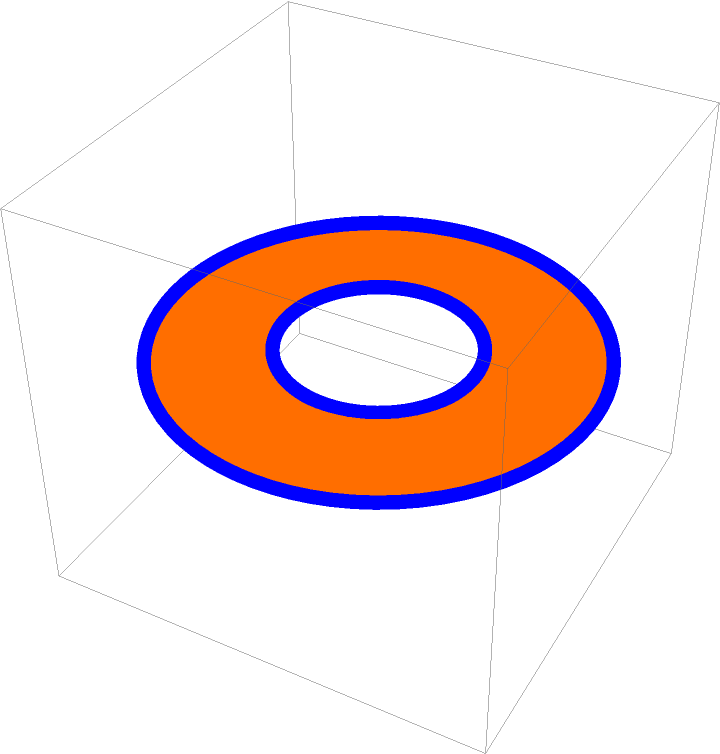 |
A simple 3D bar chart:
| In[24]:= |
| In[25]:= | ![Graphics3D[
MapIndexed[{Hue[(Last[#2] - 1)/4], ResourceFunction[
"Annulus3D"][{Append[{1, 2} #2, 0], Append[{1, 2} #2, #1]}, .5]} &, data, {2}], Axes -> {False, False, True}, Lighting -> "Neutral"]](https://www.wolframcloud.com/obj/resourcesystem/images/356/356f49ab-b95f-4300-a455-c8b4c6bc7e78/55d39b1642b87c65.png) |
| Out[25]= | 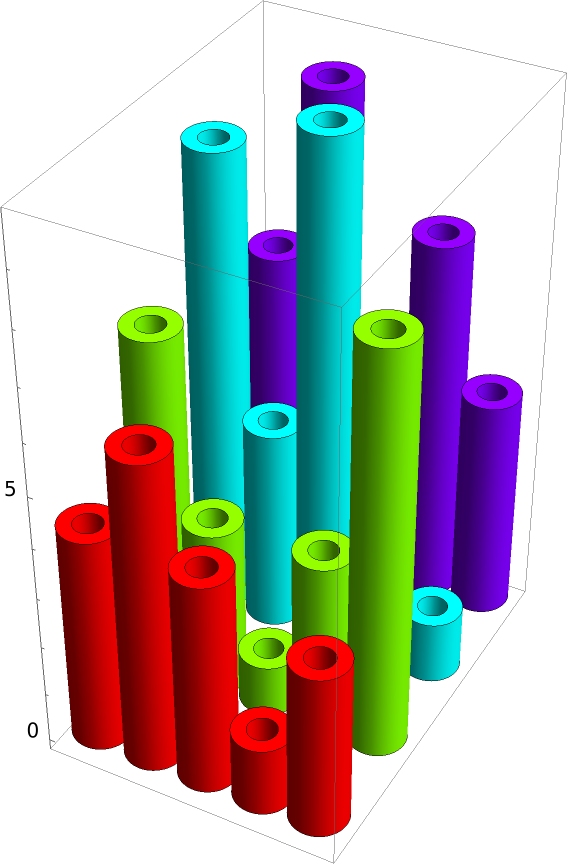 |
A simple 3D pie chart:
| In[26]:= |
| In[27]:= |
| In[28]:= | ![Graphics3D[
MapIndexed[{Hue[(Last[#2] - 1)/5], ResourceFunction[
"Annulus3D"][{{0, 0, 0}, {0, 0, 1}}, {1, 2}, #1]} &, data, {1}], Boxed -> False, Lighting -> "Neutral"]](https://www.wolframcloud.com/obj/resourcesystem/images/356/356f49ab-b95f-4300-a455-c8b4c6bc7e78/245fca2363ca2fa1.png) |
| Out[28]= | 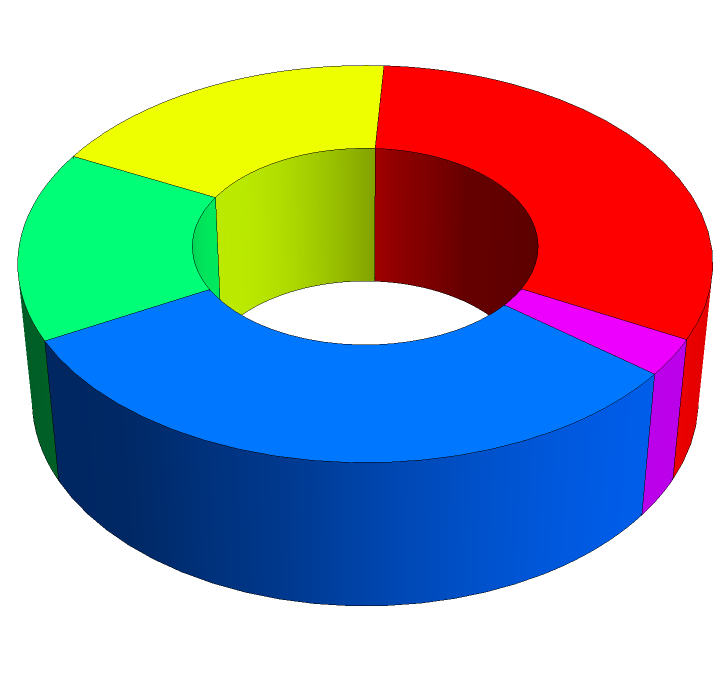 |
Annulus3D is a 3D generalization of Annulus in 2D:
| In[29]:= |
| Out[29]= | 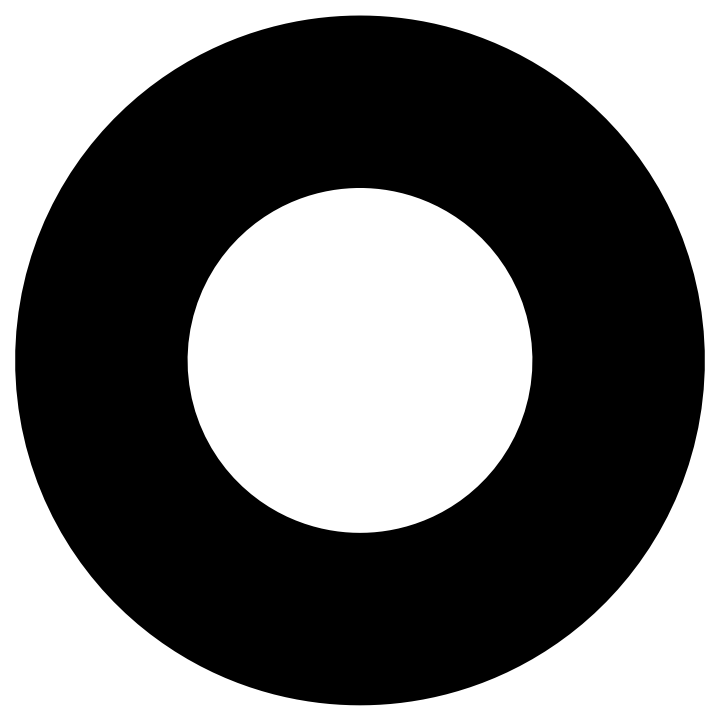 |
For very small inner radii, Annulus3D reduces to Cylinder:
| In[30]:= | ![{Graphics3D[{EdgeForm[], Cylinder[{{0, 0, 0}, {0, 0, 1}}]}], Graphics3D[{EdgeForm[], ResourceFunction[
"Annulus3D"][{{0, 0, 0}, {0, 0, 1}}, {0.00001, 1}]}]}](https://www.wolframcloud.com/obj/resourcesystem/images/356/356f49ab-b95f-4300-a455-c8b4c6bc7e78/0fbbd0610801b046.png) |
| Out[30]= | 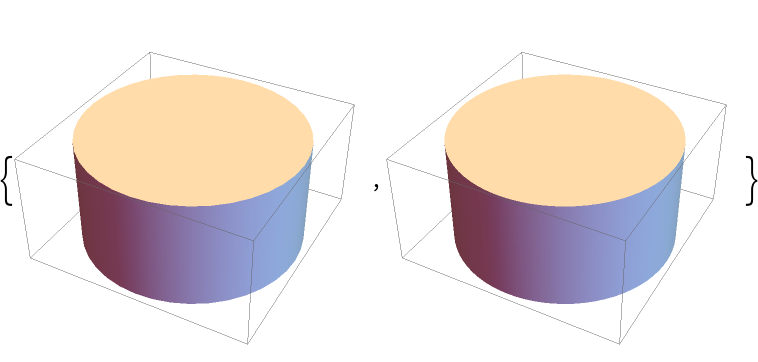 |
PieChart3D can be used to create 3D annuli:
| In[31]:= |
| Out[31]= | 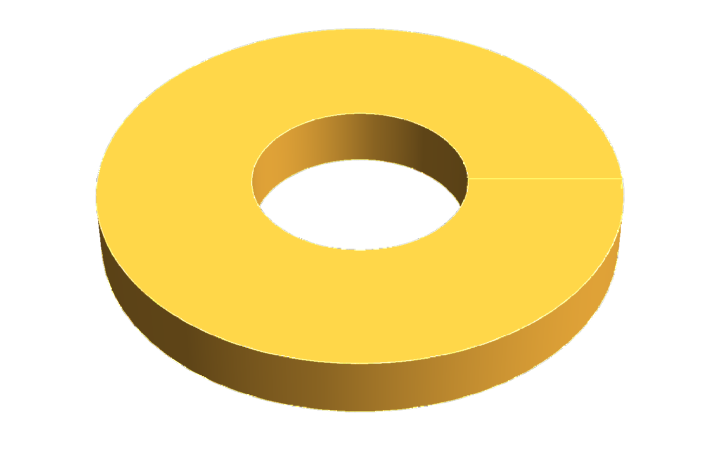 |
Get the graphical primitive from PieChart3D:
| In[32]:= |
| In[33]:= |
| Out[33]= | 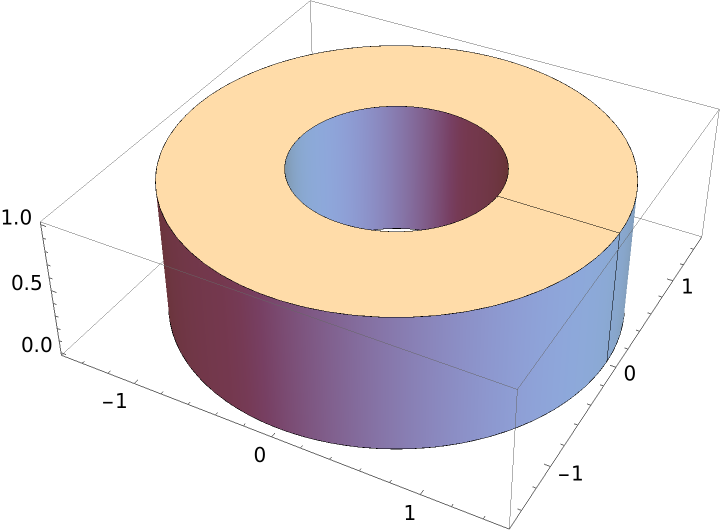 |
Despite being seemingly the same as the object returned by Annulus3D, the latter has no “seam”:
| In[34]:= | ![{
Graphics3D[{EdgeForm[Thick], ann3D[{.7, 1.5}, {0, 1}]}, Axes -> True,
ImageSize -> Medium],
Graphics3D[{EdgeForm[Thick], ResourceFunction["Annulus3D"][{{0, 0, 0}, {0, 0, 1}}, {0.7, 1.5}]},
Axes -> True, ImageSize -> Medium]
}](https://www.wolframcloud.com/obj/resourcesystem/images/356/356f49ab-b95f-4300-a455-c8b4c6bc7e78/4b56b26bba994d92.png) |
| Out[34]= | 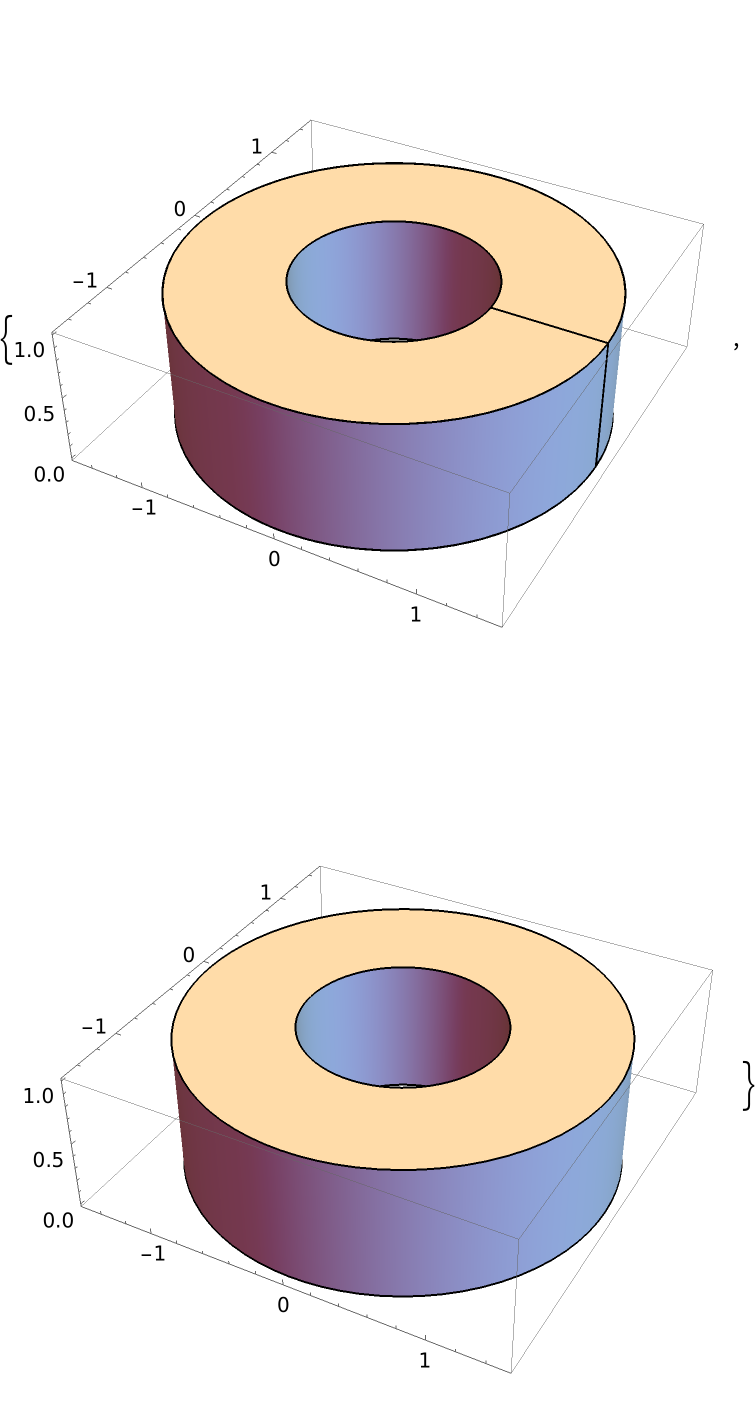 |
When the two endpoints coincide, no 3D annulus is created:
| In[35]:= |
| Out[35]= | 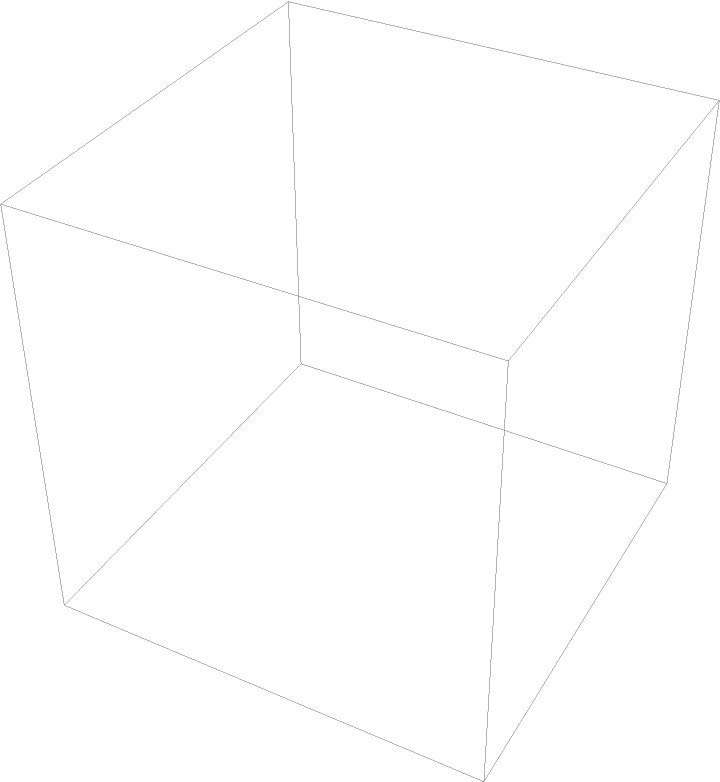 |
Use the planar specification instead:
| In[36]:= |
| Out[36]= | 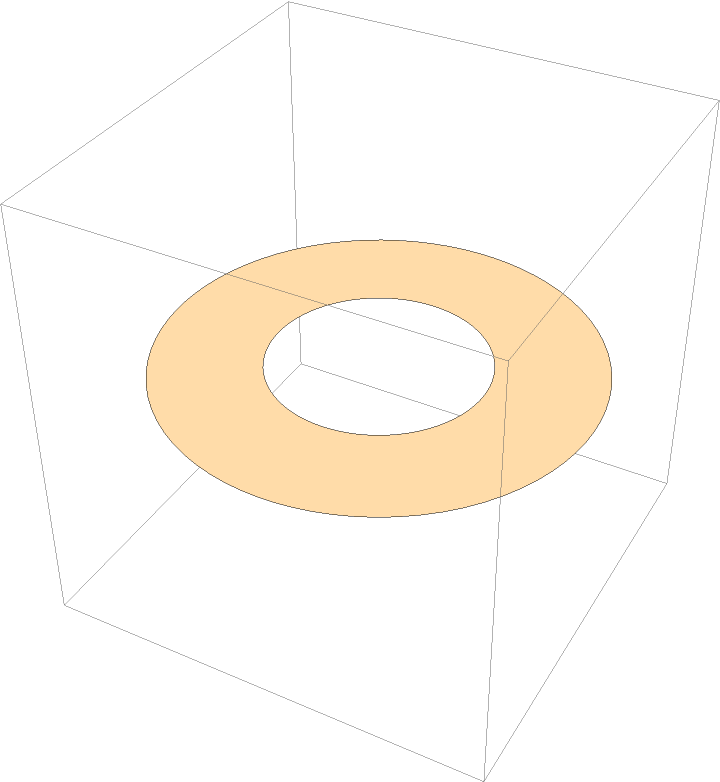 |
Radii are assumed to be positive real numbers:
| In[37]:= |
| Out[37]= | 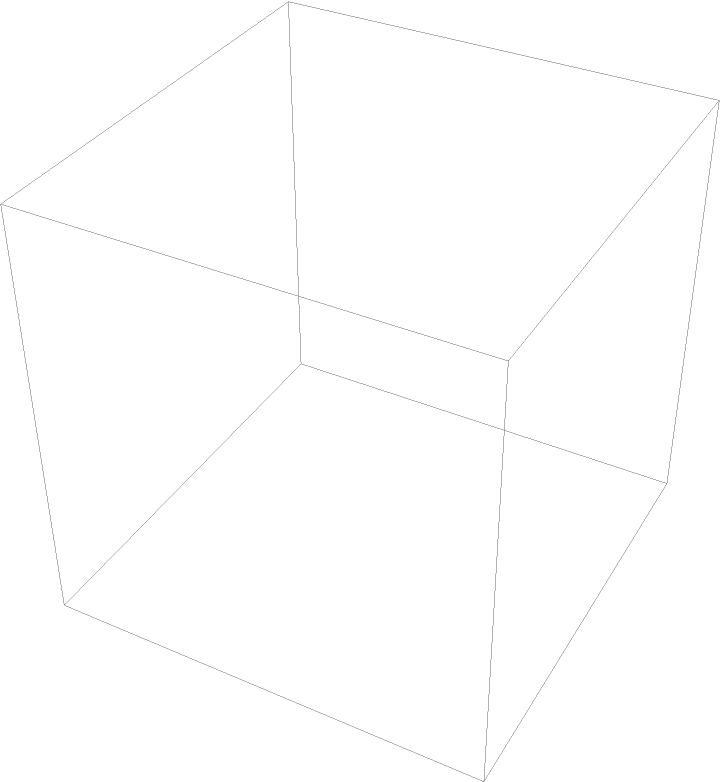 |
When the inner radius exceeds the outer one, a warning is issued:
| In[38]:= |
| Out[38]= | 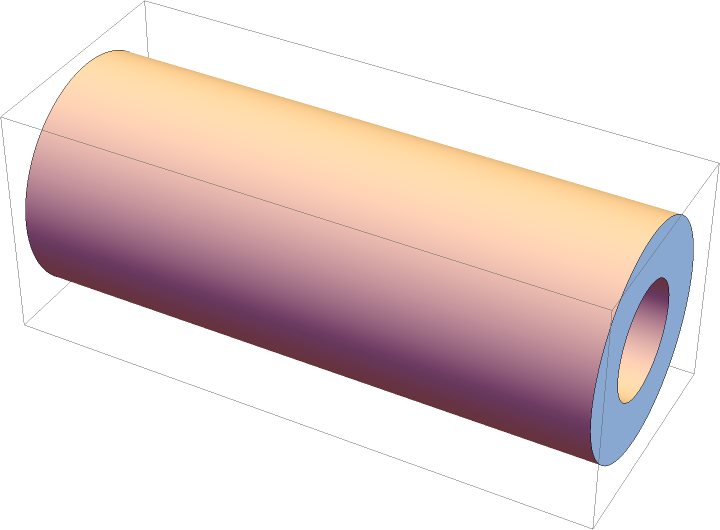 |
When the normal vector in the specification of a planar annulus is zero, the default setting is used:
| In[39]:= |
| Out[39]= | 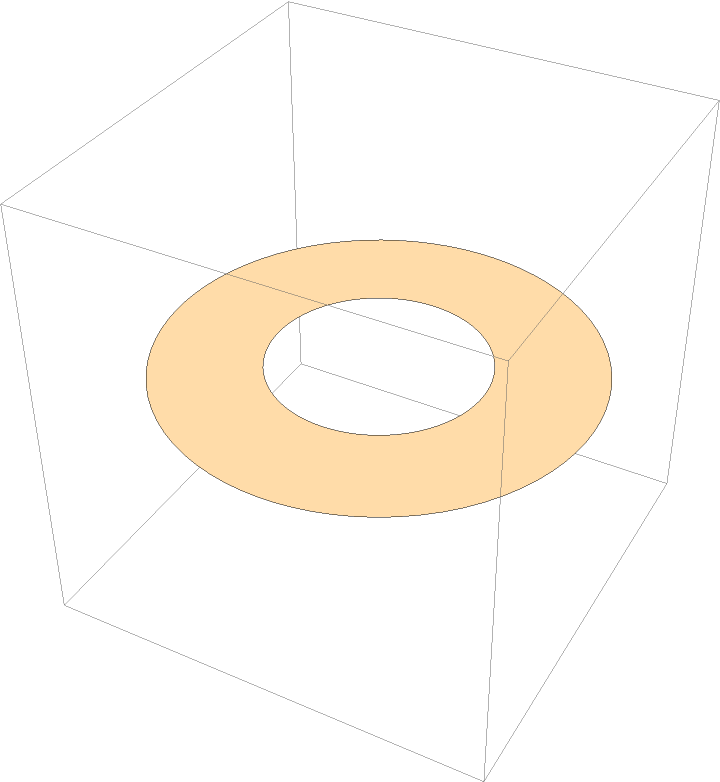 |
Random annuli:
| In[40]:= | ![Graphics3D[
Table[{EdgeForm[Opacity[.3]], Hue[RandomReal[]], ResourceFunction["Annulus3D"][
RandomReal[10, {2, 3}], {1/2, 1}]}, {20}]]](https://www.wolframcloud.com/obj/resourcesystem/images/356/356f49ab-b95f-4300-a455-c8b4c6bc7e78/55ec1638639bcb0d.png) |
| Out[40]= | 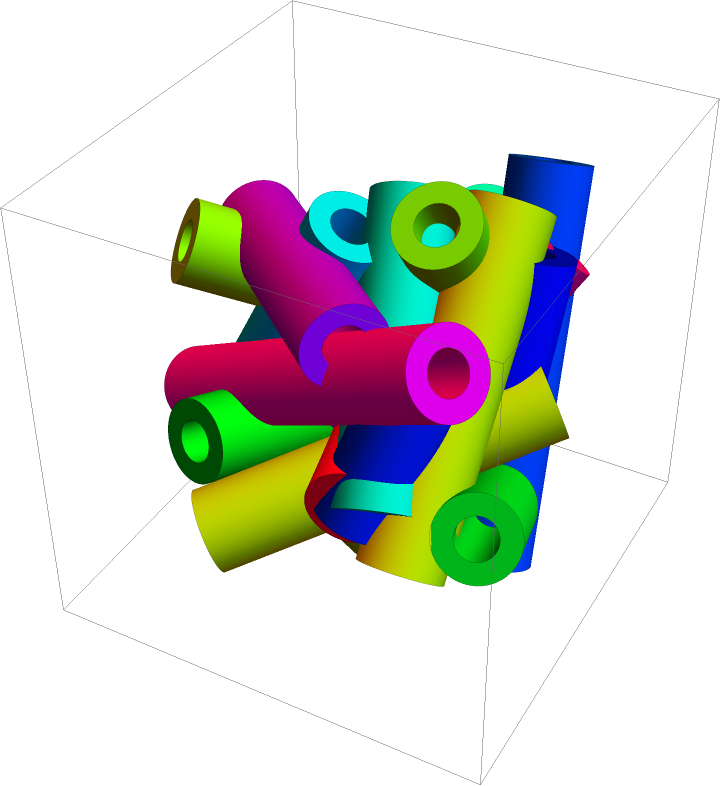 |
Interlaced annuli:
| In[41]:= | ![d = 0.1;
Graphics3D[{Lighter[Blue, 0.8],
Table[Rotate[
ResourceFunction[
"Annulus3D"][{{1, 0, -d}, {1, 0, d}}, {0.2, 0.3}], ang, {0, 0, 1}], {ang, 0, 2 \[Pi], \[Pi]/5}],
Table[Rotate[
ResourceFunction[
"Annulus3D"][{{1 - d, 0, 0}, {1 + d, 0, 0}}, {0.2, 0.3}], ang + \[Pi]/10, {0, 0, 1}], {ang, 0, 2 \[Pi], \[Pi]/5}]
}, ImageSize -> Large, Boxed -> False]](https://www.wolframcloud.com/obj/resourcesystem/images/356/356f49ab-b95f-4300-a455-c8b4c6bc7e78/407a701fbce94d73.png) |
| Out[41]= | 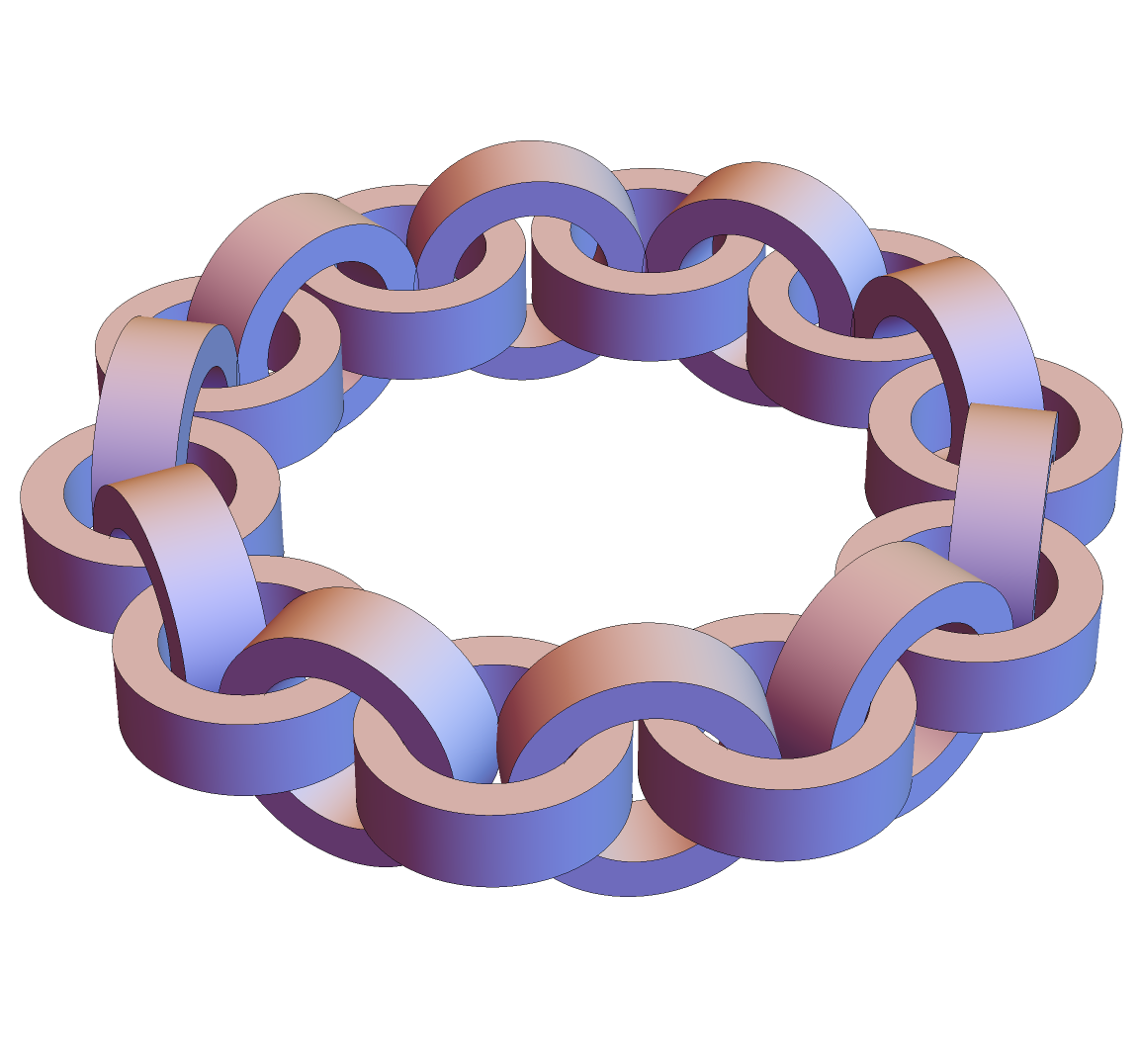 |
An annulus sector and its shadow:
| In[42]:= | ![Manipulate[
Graphics3D[{Yellow, ResourceFunction[
"Annulus3D"][{{0, 0, 0}, {0, 0, 1}}, {0.8, 1}, {ang1, ang2}], Black, ResourceFunction[
"Annulus3D"][{0, 0, -0.99}, {0, 0, 1}, {0.8, 1}, {ang1, ang2}]}, PlotRange -> 1], {{ang1, 0}, -2 \[Pi], 2 \[Pi]}, {{ang2, 5}, -2 \[Pi], 2 \[Pi]}]](https://www.wolframcloud.com/obj/resourcesystem/images/356/356f49ab-b95f-4300-a455-c8b4c6bc7e78/6795c32be2a1ffff.png) |
| Out[42]= | 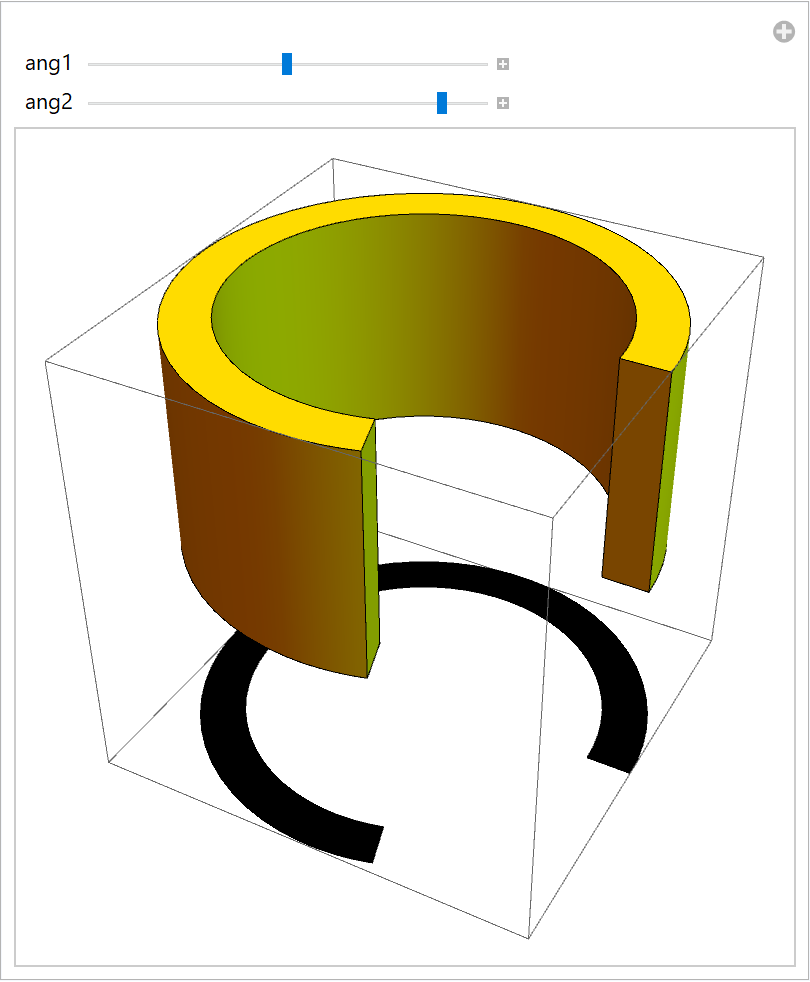 |
This work is licensed under a Creative Commons Attribution 4.0 International License