Wolfram Function Repository
Instant-use add-on functions for the Wolfram Language
Function Repository Resource:
Generate speech from a given text in a vocal style emulating a given audio sample
ResourceFunction["VoiceRestyle"][text,audiofile] generates audio for text using the voice sample from audiofile. |
Evaluate, then click the red record button to record a voice sample, then click the same button to end the recording (a good voice sample is about 30-60 seconds of clearly spoken text from, for example, a random Wikipedia page):
| In[1]:= |
| Out[1]= | 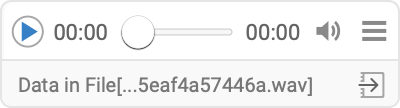 |
Get the voice sample file path:
| In[2]:= |
| Out[2]= |
Run the function with a sample text and your voice sample:
| In[3]:= | ![ResourceFunction[
"VoiceRestyle"]["You need to record a sample of your own voice. You can do this with AudioCapture.", sample]](https://www.wolframcloud.com/obj/resourcesystem/images/327/327cff21-057b-4c4e-956f-2ac76b1fcfc0/640a45930e803e34.png) |
| Out[3]= | 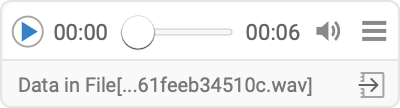 |
Wolfram Language 14.0 (January 2024) or above
This work is licensed under a Creative Commons Attribution 4.0 International License