Wolfram Function Repository
Instant-use add-on functions for the Wolfram Language
Function Repository Resource:
Create complementary spice blends interactively
ResourceFunction["BlendSpices"][] gives dropdown lists to select categories and spices, then produces a corresponding table and pie chart. |
It is recommended to start with a smaller amount of the contrast spice than the two base spices (you can add more as you taste the dish while cooking):
| In[1]:= |
| Out[1]= | 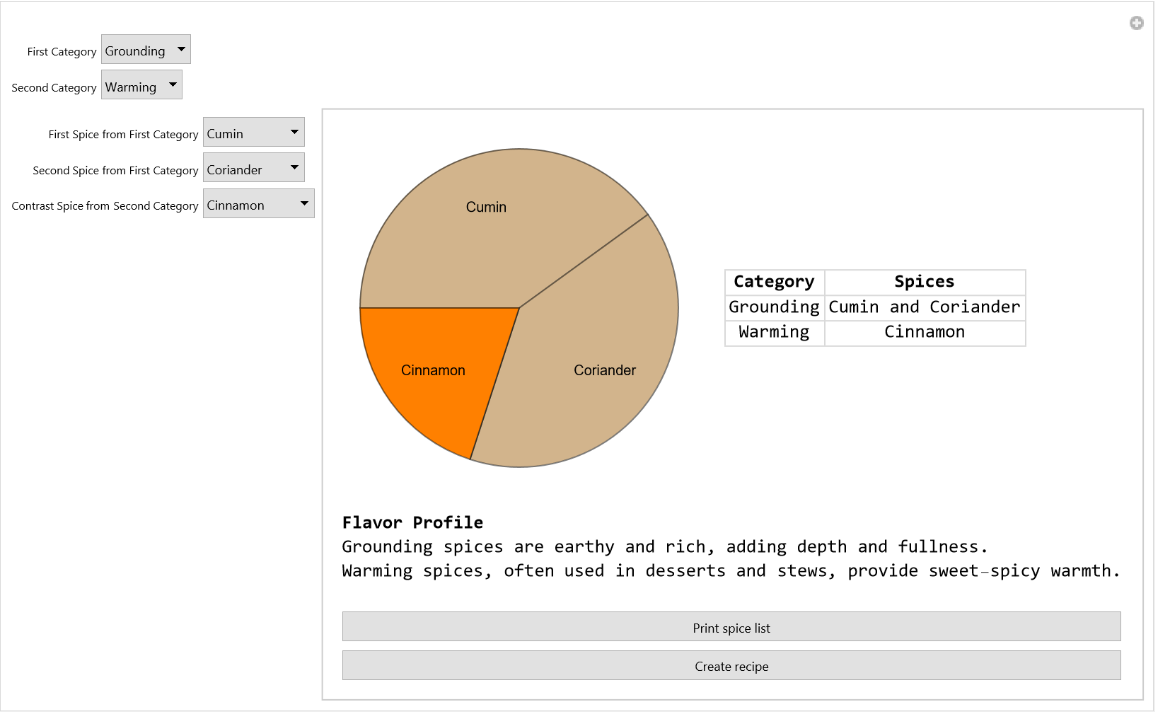 |
Click the "Print spice list" button to get a list of the spices you have selected so it can be copied and used in LLM queries:
Or click the "Create recipe" button to go ahead and send the spices to the LLM for a recipe:
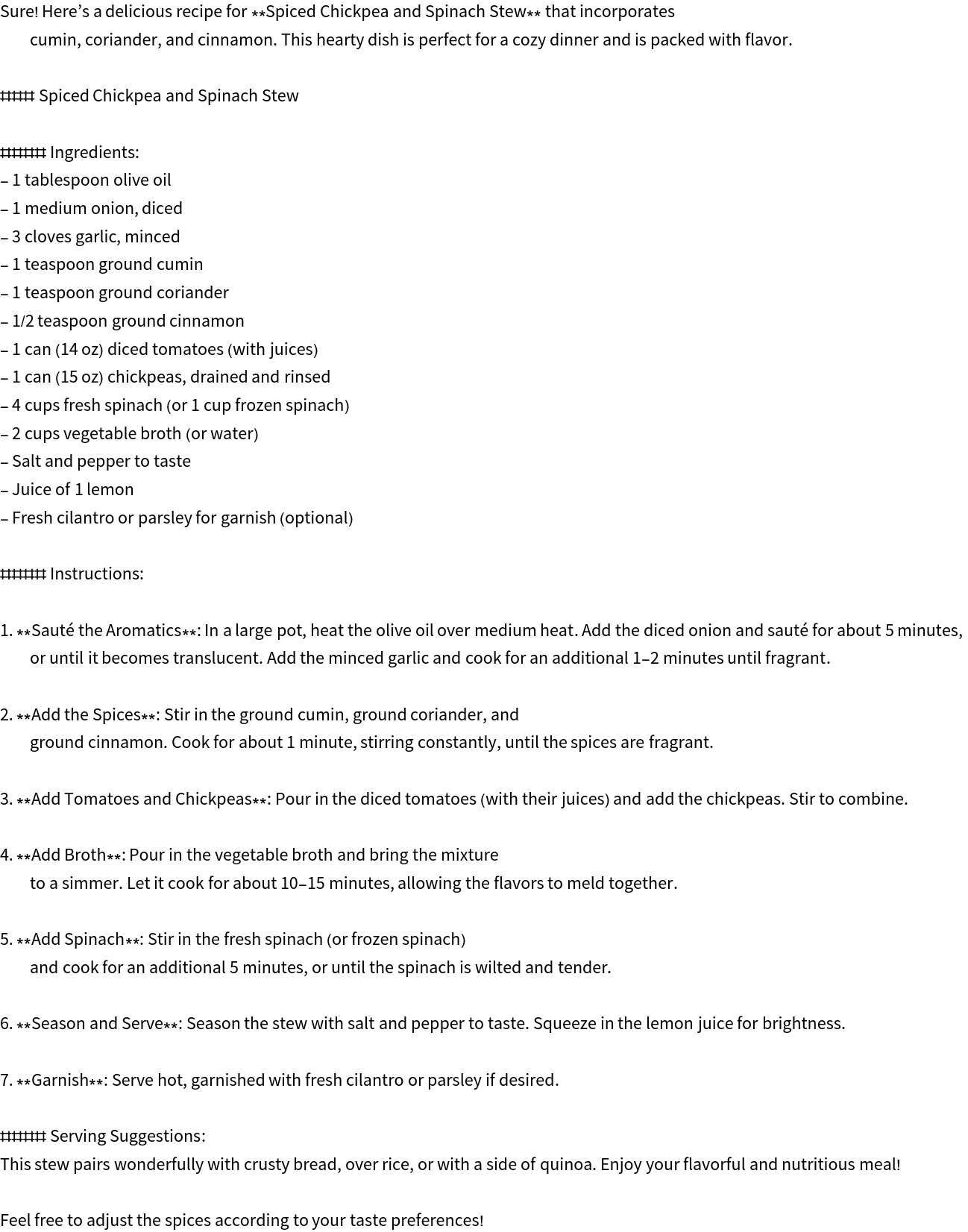
For a Mediterranean-inspired blend, mix equal parts oregano and thyme with a little lemon zest to add a citrusy brightness:
| In[2]:= |
| Out[575]= | 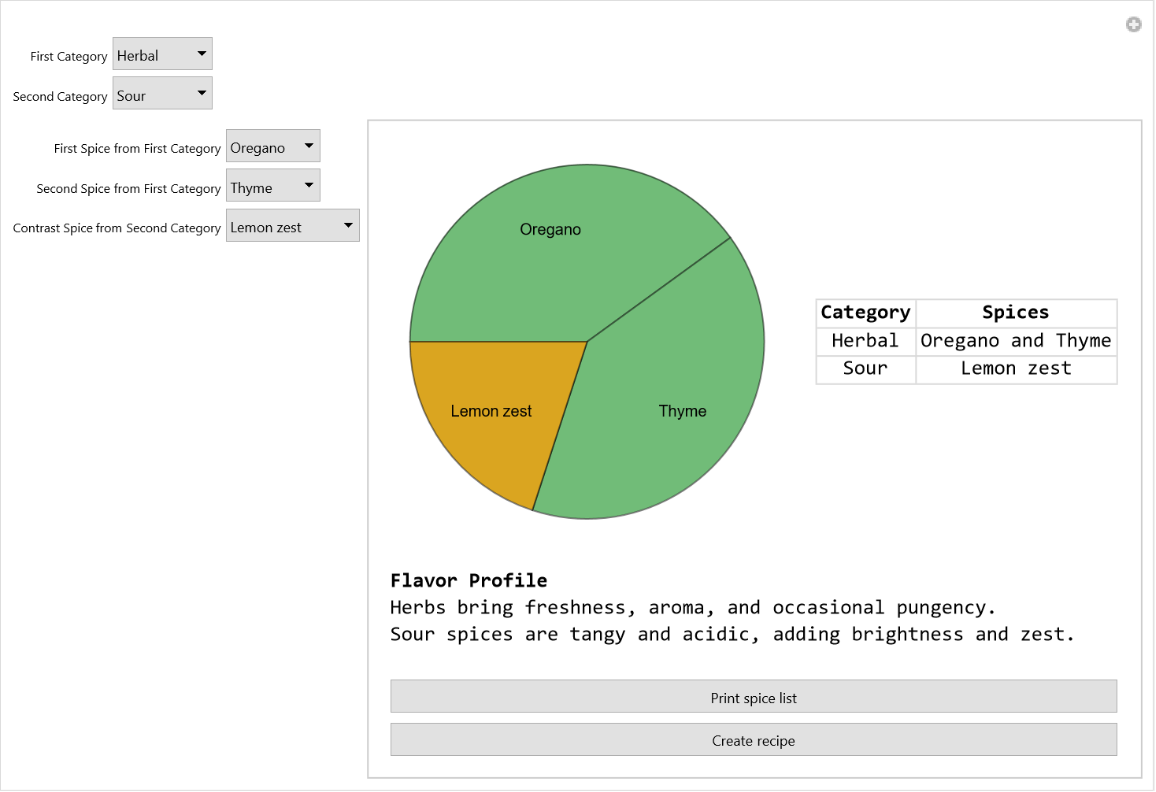 |
Click to print the spice list in a new cell:
Use the "RecipeSuggest" LLM resource function to customize by providing the list of selected spices as the third argument:
| In[576]:= | ![LLMResourceFunction[
"RecipeSuggest"]["Grilled Salmon", {"Cilantro"}, {"Oregano", "Thyme",
"Lemon zest"}, "I will be serving this recipe to four adults."]](https://www.wolframcloud.com/obj/resourcesystem/images/2ce/2ce63600-1c5c-4032-9e28-10c8e6a47dc2/2427112bb6e4e9ac.png) |
| Out[576]= | 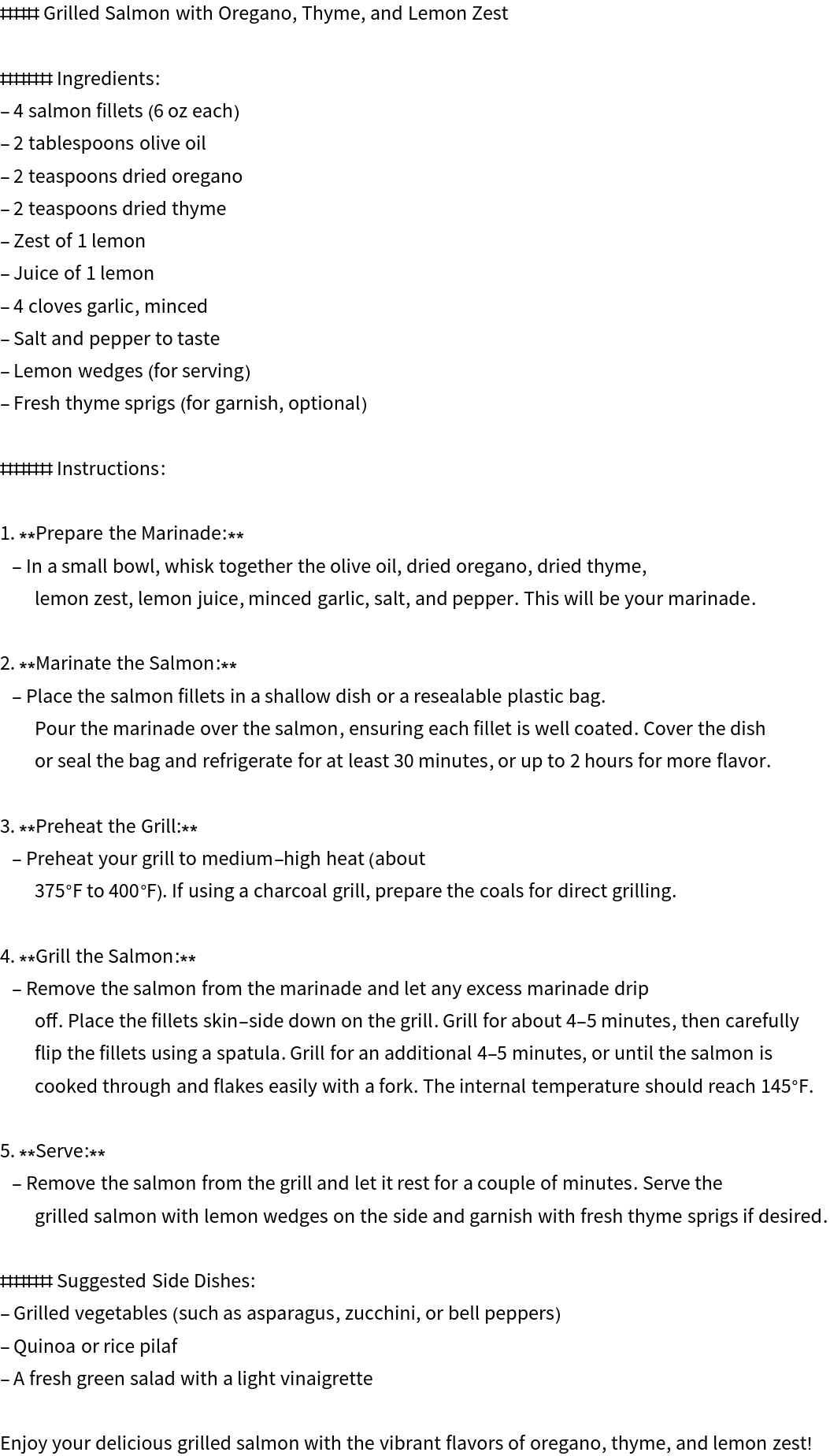 |
Wolfram Language 13.0 (December 2021) or above
This work is licensed under a Creative Commons Attribution 4.0 International License