Wolfram Function Repository
Instant-use add-on functions for the Wolfram Language
Function Repository Resource:
Add a wood frame around anything
ResourceFunction["WoodFramed"][expr] diplays expr inside a wood frame. |
A wood framed plot:
| In[1]:= |
| Out[1]= | 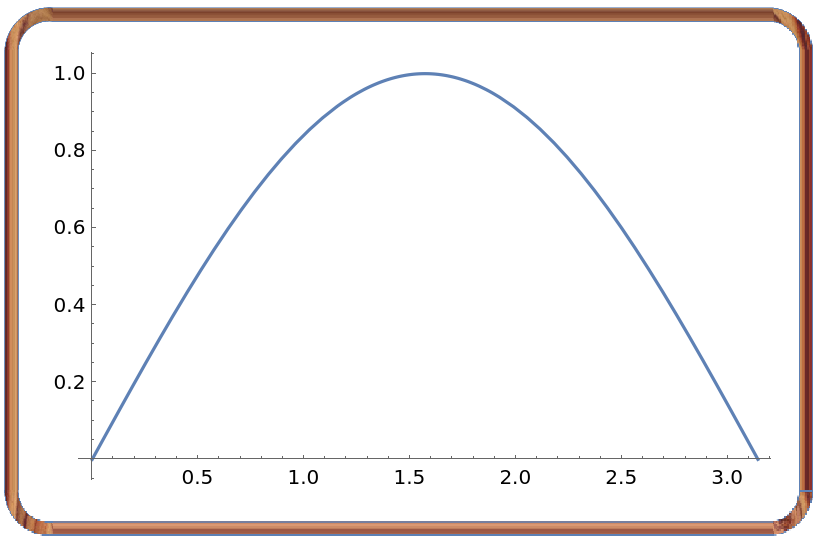 |
Add elegance to a great art work:
| In[2]:= |
| Out[2]= | 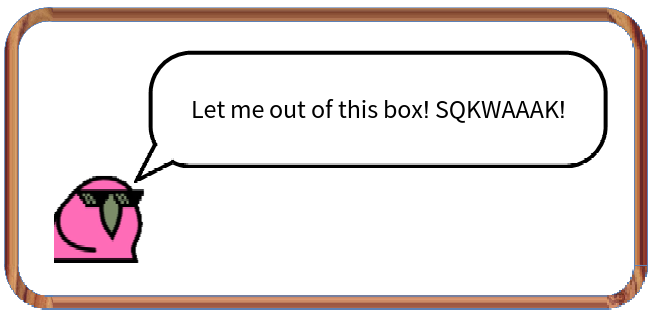 |
WoodFramed is perfect for recognizing life-changing accomplishments:
| In[3]:= | ![ResourceFunction["WoodFramed"][
Panel["This certificate designates " <> $WolframID <> " as a certified creator of resource functions"]]](https://www.wolframcloud.com/obj/resourcesystem/images/29d/29dcc1d8-437f-4eb4-9d10-a54bff5f83ae/097150961462a3b9.png) |
| Out[3]= | 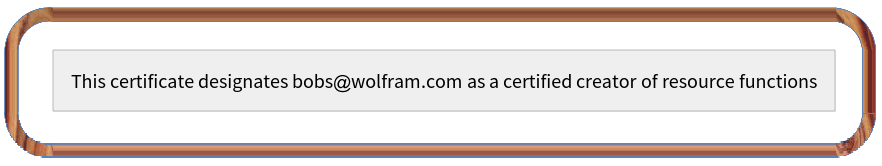 |
Who? Me that’s who:
| In[4]:= |
| Out[4]= |  |
The resulting, framed object is interpreted as the inner expression. Frame some text:
| In[5]:= |
| Out[5]= | 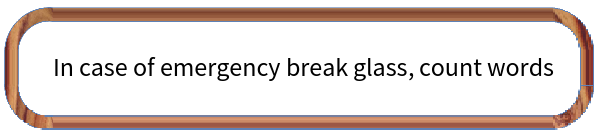 |
It’s an emergency! A WordCount emergency:
| In[6]:= | ![WordCount["In case of emergency break glass, count words"]](https://www.wolframcloud.com/obj/resourcesystem/images/29d/29dcc1d8-437f-4eb4-9d10-a54bff5f83ae/0a3a6ceafe2b4c87.png) |
| Out[6]= |
This work is licensed under a Creative Commons Attribution 4.0 International License