Wolfram Function Repository
Instant-use add-on functions for the Wolfram Language
Function Repository Resource:
Check if a process, session or task is currently active
ResourceFunction["ProcessRunningQ"][patt] gives True if there are any processes running on your computer system whose names match the string pattern patt. | |
ResourceFunction["ProcessRunningQ"][prop→val] gives True if there are any processes for which property prop has value val. | |
ResourceFunction["ProcessRunningQ"][<|prop1→val1,…|>] gives True if there are any processes for which property propi has value vali. |
| pid | an Integer corresponding to a process ID |
| ProcessObject[…] | a system process represented as a ProcessObject |
| TaskObject[…] | a background task |
| CloudObject[…] | a ScheduledTask deployed to the cloud |
| WebSessionObject[…] | the underlying process used by the WebSessionObject |
| ExternalSessionObject[…] | the underlying process used by the ExternalSessionObject |
| KernelObject[…] | the link for communicating with the given subkernel |
| LinkObject[…] | a LinkObject |
| InputStream[…] | an input stream |
| OutputStream[…] | an output stream |
| "PID" | process ID |
| "PPID" | parent process ID |
| "Memory" | memory the process is using |
| "StartTime" | date the process was started |
| "RealTime" | time since the process started |
| "SystemTime" | CPU time spent in kernel space |
| "UserTime" | CPU time spent in user space |
| "Threads" | number of threads |
| "User" | the user the process belongs to |
| "Program" | name of the program |
| "Path" | full file path of the program |
Check if a process is currently running using a process ID:
| In[1]:= |
| Out[1]= |
Check if a process is running by name (results may be platform-dependent):
| In[2]:= |
| Out[2]= |
| In[3]:= |
| Out[3]= |
| In[4]:= |
| Out[4]= |
Check if a ProcessObject is running:
| In[5]:= |
| Out[5]= |
| In[6]:= |
| Out[6]= |
Close the process:
| In[7]:= |
Verify that it’s no longer running:
| In[8]:= |
| Out[8]= |
Check if a TaskObject is running:
| In[9]:= |
| Out[9]= | 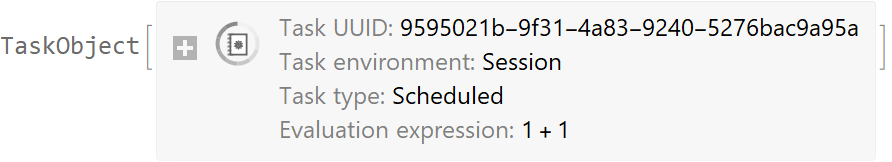 |
| In[10]:= |
| Out[10]= |
Check again after it has finished:
| In[11]:= |
| Out[11]= |
Check if a stream is open:
| In[12]:= |
| Out[12]= |
| In[13]:= |
| Out[13]= |
| In[14]:= |
| Out[14]= |
| In[15]:= |
| Out[15]= |
Use string patterns:
| In[16]:= |
| Out[16]= |
| In[17]:= |
| Out[17]= |
Use an association of properties:
| In[18]:= |
| Out[18]= |
| In[19]:= |
| Out[19]= |
Check if a scheduled task deployed to the cloud is currently following its assigned schedule:
| In[20]:= |
| Out[20]= |
| In[21]:= |
| Out[21]= |
A task is not considered to be running if it is suspended:
| In[22]:= |
| Out[22]= |
| In[23]:= |
| Out[23]= |
TaskResume the task:
| In[24]:= |
| Out[24]= |
| In[25]:= |
| Out[25]= |
| In[26]:= |
| Out[26]= |
Check if a WebSessionObject is running:
| In[27]:= |
| Out[27]= |
| In[28]:= |
| Out[28]= |
Close the session using DeleteObject:
| In[29]:= |
Verify that it’s no longer running:
| In[30]:= |
| Out[30]= |
Check if an ExternalSessionObject is running:
| In[31]:= |
| Out[31]= | 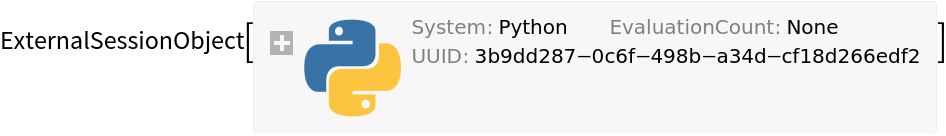 |
| In[32]:= |
| Out[32]= |
Close the session using DeleteObject:
| In[33]:= |
Verify that it’s no longer running:
| In[34]:= |
| Out[34]= |
Check that parallel subkernels are still running:
| In[35]:= |
| Out[35]= |
| In[36]:= |
| Out[36]= |
Close one of the kernels:
| In[37]:= |
| Out[37]= |
Verify that one of the kernels is no longer running:
| In[38]:= |
| Out[38]= |
Check that a LinkObject is still running (this example requires the ability to launch new kernels with LinkLaunch on the current machine):
| In[39]:= |
| Out[39]= |
| In[40]:= |
| Out[40]= |
Get the $ProcessID of the linked kernel:
| In[41]:= |
| Out[41]= |
| In[42]:= |
| Out[24]= |
| In[43]:= |
| Out[43]= |
| In[44]:= |
| Out[44]= |
Check that it’s running by using the PID:
| In[45]:= |
| Out[45]= |
Close the link using LinkClose:
| In[46]:= |
Verify that it’s no longer running:
| In[47]:= |
| Out[47]= |
Check using the PID:
| In[48]:= |
| Out[48]= |
Processes do not need to be started by the current kernel:
| In[49]:= |
| Out[49]= |
| In[50]:= |
| Out[50]= |
Use the PID of a random system process:
| In[51]:= |
| Out[51]= |
| In[52]:= |
| Out[52]= |
When patt is a string pattern, ProcessRunningQ[patt] is equivalent to MatchQ[SystemProcesses[patt],{__ProcessObject}]:
| In[53]:= |
| Out[53]= |
| In[54]:= |
| Out[54]= |
The same is true for rules:
| In[55]:= |
| Out[55]= |
| In[56]:= |
| Out[56]= |
A LinkObject may still be reported as running if it appears in Links[] even if the connected process has been terminated:
| In[57]:= |
| Out[57]= |
Get the PID:
| In[58]:= |
| Out[58]= |
| In[59]:= |
| Out[42]= |
| In[60]:= |
| Out[60]= |
| In[61]:= |
| Out[61]= |
Get the corresponding ProcessObject:
| In[62]:= |
| Out[62]= |
Terminate the process with KillProcess instead of LinkClose:
| In[63]:= |
The LinkObject is still active:
| In[64]:= |
| Out[64]= |
| In[65]:= |
| Out[65]= |
| In[66]:= |
| Out[66]= |
However, the process itself is not:
| In[67]:= |
| Out[67]= |
This work is licensed under a Creative Commons Attribution 4.0 International License