Wolfram Function Repository
Instant-use add-on functions for the Wolfram Language
Function Repository Resource:
Show a countdown timer in a dialog window that returns True when time runs out, or $Canceled otherwise
ResourceFunction["CountdownDialog"][label] shows a countdown dialog which displays label. | |
ResourceFunction["CountdownDialog"][label,sec] counts down from the given time specified in seconds. |
| Background | GrayLevel[0.95] | the background color of the countdown timer |
| "Color" | Black | the starting color of the outer ring |
| FontSize | 50 | the size of the countdown number |
| ImageSize | 100 | the size of the countdown timer |
| Modal | True | whether to allow interaction with other notebooks while running |
| "WarningColor" | Red | the color that the outer ring gradually changes into as time runs out |
Show a countdown timer:
| In[1]:= |
|
| Out[1]= |
|
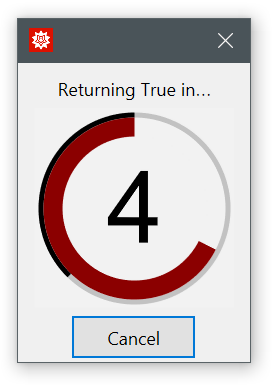
Specify the time limit:
| In[2]:= |
|
| Out[2]= |
|
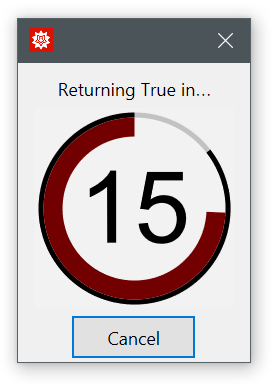
Any expression can be used as the label:
| In[3]:= |
|
| Out[3]= |
|

Change the primary color:
| In[4]:= |
|
| Out[4]= |
|
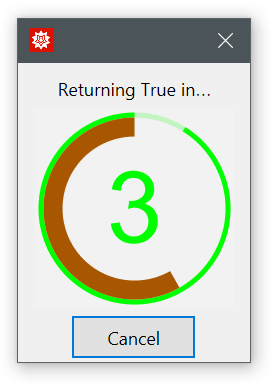
Change the background color:
| In[5]:= |
|
| Out[5]= |
|
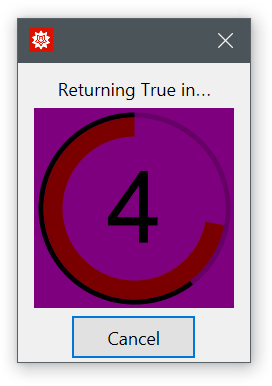
By default, the color of the progress indicator gradually turns red as time runs out. Specify a different color instead:
| In[6]:= |
|
| Out[6]= |
|
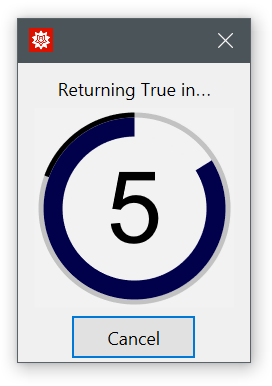
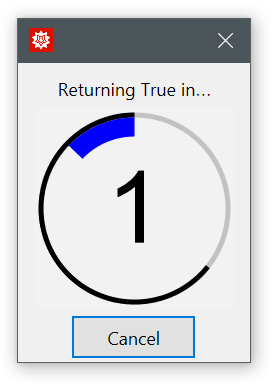
Specify the size of the progress indicator:
| In[7]:= |
|
| Out[7]= |
|
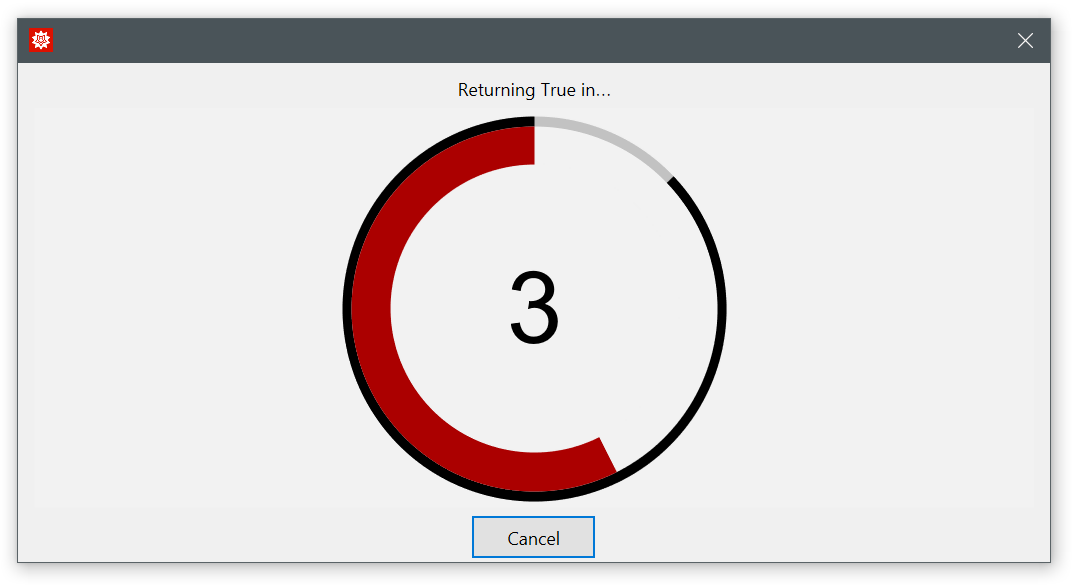
Change the font size of the timer:
| In[8]:= |
|
| Out[8]= |
|
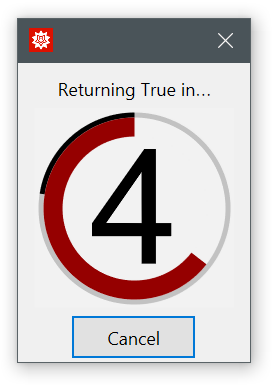
Launch a rocket using a countdown:
| In[10]:= |
|
| In[11]:= |
![rocket = \!\(\*
DynamicWrapperBox[
PaneSelectorBox[{False->
GraphicsBox[
TagBox[RasterBox[CompressedData["
1:eJzNnAd8U1UXwF+SgoqAiLIKTZq06d5AF6W0pYUOChasbFEEUVQUHCiibCiC
oAyhTBERGQKyRAQ+RhcbuiijbdKVNmnTPTPOd+7Ne6V0pqjg+/2uoTXJO/97
5r33vIqnfjj6bT7DMB8/i/8Z/eZc/zlz3vxiTDf8IXLWx+/OmDV9WsisT6bP
mD7Hc6oAf/kZDjccJsw/fwl4PPLCd+7ejTk47fUOiSGDd1709dy9e/y4Z2x6
9aJvYd/zn734BvkE4ZYS5u6wwab3hnnGyPpbQJyjJcR6ul0+PSpcGG5tRd5j
wv+PsqBg9GWCVMKkThxrLXO3vZvjag4ydxtNvAsOKzM45+WWfum1MU6vioT0
vf81vZjwiVEzggnmZsydyZGOd4a45mb1l0CWu5VG5m4N8c7WEOsg1cbbiuGS
g7TwzzcmeXh7etCPCgyffeoXO6eCCdYWzI3XIx3u+ToriB7k7lba7IFS4Dji
7Il9SbVxdmK46GpXdCoywj1Sakk/+7RtjPNpL5EZ8yDUT5Tu4yTPdhNThixk
aMLhYElZ4m3M4YK7S37cmAipT6+e9Kuelo2xc8gXvvgC79LYiG5yb4fkLGTI
Yhla5GBZYuwlcNnO4t6ZiFE9rHr0IF/Gf9J64eH9cPC6PfusYN9rI5k7IT7H
5G4Gf+AYWuUwsGhibc3hnP+gvza/OlrwAn4Xz3A9MQ523kyihvkzd0cPX5Ll
IkK5reoaMrTJwbLEYRy7MDLk27nDgsh3PjFf4XLESDtr5s64kUMzMT+gzEQP
+uY4MlvjcLDU49BcwH+fnDIxLNjW5omwUHvCl87duvEPT3/jhbsBA2Xo1yi/
la4xg5EcRCc69Hv9pQGOigOTJ77co1Mnkon+Vfvi0zvwBV8EBjA5QV7r5Rhf
G/tEuzlYv4+1FsGFkMAd84KDya3+NZ1w9jTAtAeTGubvnu0q0bHxtYk9tZvD
MLRxmCdPTZ44xFks+ddYiCo6PvMMf2/4cF72IMfzyABZHjbalhiM8vOGw8lK
G4/vOe/rkbA0aChfQKfun+XgY+2A3ynw9vNnss+eCckeFQAyqx5auWM/ZLGG
LE8btC/r9nM4Son8hv+PMfiS2cvaOC83OL9u/dig4BByaxOBQPCPcbDzwl+1
cRNPWV55qa6qEgr37dbmjAsDuZMQ5NY9IQtfqfyEiR3ZyCjztIV4F9t6meOc
WS7ybzsJxEj6wCVRL4j37g9JSxdp8+7d1WeXlt9es3Mvqb34bK762wycLqQ2
NkyqPCdAp9FATW2tTgMANXUaKE2IgYIVX0HO6CCQD7AEmW1vkCGXHF+z7E1B
5iSCOKxDYi36QqzEFGLMe6HcPSEGf453d4LrUybA3Z3bITf9ASirqqCgsFCn
yMmBpEx5xAAvbyKCCf8f0AnfUI/yv1yyjFGXlR+qq62BmpoabS3es7a2FggP
ZaquhvI7KaD+/SAo1ywHxSczIW/aOJCPHwlXw4Lg6shguDYxEm59OBNSVkfB
g6NHIOdOKhSUloKyshIKVCpQ5OaCQqHQ5isUemVxydll6zayIvy9mpizpxdf
eolJTJdJtFpdFTLoUX4yKEctyk+Z6uqgjmUig/y7FkdVbR3kFxRAvlIJ+cXF
oKyooPOuLC8ncw/5eXlUfpQd8vPzuaFX5OdrE1JSXYSG2PW3WAQmdOVrEjFu
IqOurv2CyIw2palnaDw4JjKqcdRQ3UEB4SDyKfIgn8w5GSh/I9nrBzJoyHvv
KwpWhoyJpDIIBI+/Cid2SRJr1PqN/NKqmusIYLCpljgaDcJQjUxEXkULMrcw
dIRDWaS+//OBg8+QmMXn8R/L2Tmb6oY2dTo2zqm2tkb3iD21MqpQ9mrUjRZj
gk6nA7VaDSq0qzzUQS6xIeNY9AX4ei0p2aevGV0HC3iPYVucTY0eO44prKz+
pKYtm8JBZCev3FVcUgJZWVmQlJwMGZmZUII/V6BfEDkJUxscGmJ/2YXFK0ah
XRNZTEzab1ts/uHPWbCYqdHr/6qtoRwt2hRhIJdGq4U//vwTZn/8MYSFhcFg
Hx/wwREcEgIz338f9u0/QP2FMLWmG+LnxLYKiksuf7YoihgH73HiL8+QgJif
jxzrXqPRFlGfbcGuOIYH6enw1vTpYG9vB/Y2NuDp5QV+QcPALzAQ3D08wNZK
Cna2tjBh0iSIi4+H8vKy1lj0xK+UhUWVB4+fMiP2gSK1y7C4mrBf337MtdtJ
AVq0cTbetshAbCdg6FAq//CwETDjq0Xw5ZZdsPLQSVh36jysPXYG5q3fAuGv
RuJ7rMHL2xuOnzgBZWUts2Bs0BG/ir9xK0IosaAytSf+sjZl4urixiSlpn2m
0WoIRxPfIPFIg75cgPcKGxEOTvb2EPnmW7Dw5wOw7q8Y2JuUAYczi+Bkbhn8
lV8F54o0cEKuhve+XAgujo6UJSY2ltpYc/5iiL8KuJOeuczT15fK1J56i32v
4J2PZjPF1TX761qItyQukWvJsmVggzYTMWESLN1/FDb9LwGOZRbCeUUZ3FdX
wKXcYjgmK4Lj+LtTOaVwrrAO3pr9KdXd2PHjcd5b9HUtyTNFZeWn5i5cRE3l
MTiYDdFb+ei3iWTeUW5dY12QmJqVnQO+vr7gjXM794ftsOFMHPyRVQy/y4sh
XV2OlFrM3ZVwFPVAfn8cef5UVMD+xAwICAwCBwd72LN3L1RUlDdnXzrCoSwu
Tl/x3fcdWdmMyiPEvUkRYNKhA7Nxx86edXV1JbUGDn1zuvj96DGwtbaGMVPe
hJVH/oQDd7LhbG4pnJQXQayiBFQVVXBTWQrHkItwnCQsqJf/qbXw3vxF6PuW
MPO991uyLT3Jnyq1uvqnQ0fEJKdTXzei/mXzn6ADcvxy6PCAOo1G35ihIcfa
778HG6kUpn0+HzZdvA7nckugnNSt5VVoS2rDkBvk58ZxWSH1lajdB9Gn7GDE
yJEgk8tBiX7WOO/jz3o11mV7Dx3xY/OHwJg6nuN47rnnmL379kcQWTEmtegb
i5YspfqYuXAp7Lr5AB4U4++1dchSDX9mqancf2Q15iiCs+gj36P+XJ2dMM4F
QmpqKhRi3dgMh5bErIuXr7xuasjrJsbELPY9JhKplJHnF8xGu2o2VnEcq7/9
lvr42/O+hr13ciClqAKTYS3cKyqv94mTTTiIPupg1d7D4OLkCIFBQZCWltYS
h0alUkLinbQFDi6uRnNwMdfDexCTmHZ3lR59GfXRIseBgwdRH1YQOXUa7Eff
+DO7BGJyibxqONEMQ0P/+GhJFDjY2sAYzCm5uXkP6+IGA31GU4hrk8vXb0QH
hYZR2YyJWVzMDR/zKpNXXLpb24I+SP7T6/Vw/8ED8PbyBu9BgyD6XALNE7+j
nM3JTwbJHyT2/n5fQfOlA+acuZ9/jrm9HGVumg85u0pLzzjq5TOYytYOu+IP
dHdnchWK0yS2VrdQq3O5/NPP5oK1pQVM/egT6r9EF8ebYSH2RHzjQinArIXL
YKCbK7j17w+nsB4rw3Vhs7kQOYqKiiAxKSnB2WBXvHZwMD5D/Bh5Tu5VvZ5y
6FriIJzpGRkwxM+P2vqnK9fAGWUNnFXVwh9oY2T+yTiZVUJ/Tzi/+G4TeLoP
BGdnZ3jv/Q+wLi5ucX2COV2nxFe5Ij/57TmfGBYTRuQQPt+wXvn4iy/56pLS
FLKGqGmBo6FOLly4CKhDGkcnzXgPNv95EY5lqOA02hmxNaKLLWfi4fX3ZoHH
wAHg4uIC4Rhv79+/36x/N+Sg67CiopzXZ77fub0ck6dN74Jr61y2Jml1/VTN
+nxsXDwMDw4BK7Sx/q6uMCJiDEx+5z2YhCN8TCR4erhjXeUAjk5OMA7rkRSM
tcWYG9pYi+iJ/+fk5hbO/PCjl7g1alsc9AQCbeudDz58qbKqSkXjrhHrQC5+
4fzB8qgoQ+1rZ0uZrKWWYIe1lJubG4SOGAHfr1sHeTjHarR7I9ZTlCM7O7vk
2/Xr+5A6g4jZFgd5j8CkI/PdpuielRUVasJh9HqW9RdyETmJ/26OjobVq1fD
xk2b4MTJkyCTybCWqqAx1ggGykHyfFZ2dt3Kb9dashzGFO+0ttqwaZMQY2El
qcuN5eDqR6Ibjodc5OfKykq61iAy5Rr2qYxep+fn43uVKv27c+fZced5xnB0
wDpm4cpvpOUViNEOfTTHQ+Tn9hfIazv3TQy+jp8ja/2Fy5Y7cDIaw0GYp3/y
uS2uZ1H+prVue3may9PtGYSf1MNLVkS5toeD/OfThYvttZiv2Zr9scc/xKEn
HPMXL/FmZTRmMcUnPQbvfz7fprKmVl9XV/tf0AdylMLiZcvd2qMPsvbYsDla
jH5e014//zc4FIo8UBeXwNJvVrfHP3hkj2Vp1MqeGB/V/wEOQx7My6tbu3mL
lF1LtcnBrX8/+OTTLnVaXW5r+1ZPioPEarlcXvz14hW9SG5jjMiDHMdnCxYw
ZeXlibQuabTH8KQ5SLwqLi2Tz1+6vBNBMGavgavbvQb5YN2ef7a1uv1JcJC9
OKKPTJns2pSpb3Fz3RZG/XowbNQrjDw3d4dWqyEcre5PtzZIPfw3ObQq/Hxa
pvzIkKGBrIhtc7B7wSYDPL2YXFXhfE0L60FjBonZpOb6e7FKoVFiXZKWp1wT
EBZOZTOKg+2Beenll5nYK1cjdYa93ceyqzqMdZWVVY9VizzkyNcoUR/XU1Le
EVvSPV6j9hm48xsS337/30U3HS7Cax4np5NzHKwR1bEXIeOP46AsK6dngY/j
H2Rde/KvMwHPPvsstStjz6EFhrUUb8fWbV00Wm1+c/uJbfo31oiEI2/ZV5A8
dzYoyXmn8WdR9bGK7u+WlFTsPn6yH2NYm/OM2U/kevWCJObM1elTXlbLMjM0
BttqX+wl7FifZY0Ng+vhQZCP+bilc80WBzl/Vqn0srS76j3Tp5tav9CVytZW
3wlX21u/1J13ceKr3RIHO18rPnKAnCHrufNyYxnqdHqoKlBApo8TJPS3h+w7
dwznzO1hycsFZXmF7u7hg3BDbBq/b8KELn1E5nyqlxZY6P40vnTv0llwImwo
Pztg4KlsSTfIXzJPR8/C28OBvkE+UxpzHjKdhBBnJYQHJ46120fI+SA5a09Z
HaW91OcFOBcefHhXeBjTq0MHQUsdgGwfrcm8IH8mK9x/ZeYAC5A7i+pyxgTR
XFZrWE8ZN/DepBeg8MdoyLTrA3GSPpC6bg2oSOxqj48gc0FpGdx463WIkZjW
xdqI4PKwgMVz/P2prI17TNksLxhnIWJk4UNDMknP5AAL2qtHekZIvwXVCXse
awwHeX/+/DnIYQpxFn1pPwbpZTDa19H+yDlXXlYWJPh7Q6y1SB/vKNVccLSC
UxPHB4ZaSQ3Tz7KQV9JU06d7d/6xyeNfvOvnIs/xsNZn+/XXkZ4kmU1PKNq7
i86v0bZF9If+kTtlNMjQrkhP+NVXwyEf46fR/kHPb0pAFhsDsXaS+h5A0msW
M9Ap42iAb9ceHTsYegAfxifB126OjNLffV2mqxjUEcM0qpFDQeZuRft2FB+/
C0b7CGHA/FddWgrZoT4gw+9LwHsn+HpAnkxG59gYFuobuLZP2x4NMaSvifQ6
IUss7TEVwvnQoavf8xjYUCcCW9PevLPvTnXIcJfWKgI9dFXjRunzgzxpH1KW
qzlkB3tDFcpF5GtznUtilR6gQi6DLG97kOF3JDhYQKyLDWTdvgUFRWrjdEI4
0A6JPRKOOJaD9pjaW+guudhUn35llJWoZ0/aw0w4Pg8JYu5FBv+ahXNXMjpY
UxkZBjlDXCGL9LQS23IWQumVeON8hI1VZTevgZw+b2AFCU5SiLEWQeb/zoES
58OYmEX3t5DlcpAvxOL80z60hj3M+H3XAgbven+IH9XFS88/z5wfG2GL96tV
DHXXV70Wri+JGA5yD5w/og9PW9oXptr8vXE+wsaq4nN/gtzeFL/HGhKcreCS
xBQeHDpI8gEomjkfaOIbJaxvoE022/drb6GPc7Gp+nXCOEmX555jRjk7McpQ
31WZbugXo4I01a+NAGXIYJDT/mLaS0nlyXt7As3PbeqD5VAf+hXkNr1A7mkD
CS7WtAfu7o6taPNtx16Db1TBnY3r0KZ61vtG417sGBtzuBIatNRXImZ2hQzu
KPN3y8zxdoDyyDBdxauhkD3YmcRdAwfpCyXPcgxxgcr8PMzTutZ9hOVQ7dhE
+xbrOYQ9IXXtKprX2swhbN64/uYkiBFj/nFqhsMBYxfh8HG/+1VIiMndEf5u
JKbkD/PSV48Nh6Jwf4N/N+z9RJ3IUCclZ0+1bVscx3crKIesAUfy4q/b5iB5
Q1UIOffvQbyXK+0jfcQ3mvaVw/4pk+0Thg36MAfnu3CEv6YKOXL8+qNNSQy6
4DhQFuIjBd8sMoqD5sCoBQ85nA12dXvepzSWtpoLaU1VTvsXYyxMDX2lLfdh
axKQ88jIsGnxof778zCuFL8yTEv8m8SXJj3FpEfXsR/kjB8BNW3VJw1yOfEP
mQfLYd4Lbs96t82czvlG4pdzW/aNBv3kCZhj/woO2pox2DlV7kZznw5tq6ku
uIG2RmJYRfr91uMvG3fz58ygOZTjiDHvDTdnvNlmrUh64Mj68XKwP8ZbM5S1
VX3oEtBHzvh6Xs7wdijLxtiU7etCY2xWY99oaFs4v0WH97VuW4SPrJ8+nA5Z
WCPWc4h7w41pU6CgrKxlDjbeZl44D7E2rfpFvX+QXvIYZ5vc9EHIQWSn8akF
hgYcyi9nG8kxrRFHH7iOdSuJQy1xEJtSVVVD6uooGhdatakGHJdc7XIzvWzv
ZRt00OwzHNyQu1tDjosIUkL9oAxtQ9NSjdIax9TJrXIUoD3lYayKHR0OcZZ9
W/dxw9BRDjf7W/d8XW7kGJ6paZWD9tx72MKP/fpA5qUYrGYNPdQtceQ2yzGJ
9k83x0HW4Sq0qbSYGN2PYhHEkP791hkM/oH1yRl/n5hbY0L/yHMyI/Pd4jMQ
chwKDys47WwD6zt31id8/RU9L6tpzrZYP1fMfvtRP2/DP4hNFeH3XVq8CH7o
2kV/2N4GLqN/xLbCEetkpb2GsXnfaxH7fvPz2FWEMUrW4Hm5xgx57lK41d8a
tpmb67f1eBl2vPHGTzUajbquBbsiHAVz3mkar95+Ezmaj1e0X6y0rHLfOzOP
bn35JdguFuvPOGCN2QpHjIOlNhFZV9lZbfnBRvhtqac1ZBqe1WrerlAX+6ws
dNv6msI2S4vb0cujOsgL1Rd0Wo2+yR5dNZs/Pp/1CMcl5Lj9/gxaJ+Y3rRN1
ZM9QplIlHo3e0WmbUHh7e7++sEdqoYtzajlmIYcmCe1vhdR80a+eLnOLPND2
m+Gg9oS6iHGWQnS/ftqdFhLdxkE+vl+8+RaTWVQ8S2s4W3+Ug8uDS+c/zINs
nXj7i0+azeekn5JwXLn3YOnKj2YzGzw8/HZILfVb8Z4n7KzgMrGh5uwKOa7Y
S2Bv0NBZZ0YETsk11LZN7Ir4djrGqZ8sxNotfXrDnsGDN37k6cUInnmGF5+Y
0re2TlPe5ByUra+Ua5Y1ra+WNF9fkXOzIrVaE3vlmkOn5zvzpnt5MzsH+27e
1qsn7LKQaGMcm/d5XBtqr2Ce2Rr5yvg/RgSE5pFcPVCqbc63z2FM2Gxqqv9J
apn1Q0BgN7MXXiBrL5P5y6KYsuqaIxh7iW3V1LNweyU7fni03kV9pK5f27hu
J/2HtcqCAl1GTm7cV4sW0y2Dvl278jcGBnXfaWebsxXvfdROqrvs2KxOtERX
B4OHBl2KDO8vM8y9rlldiM21W9FW9w4NHO1nLqZrLzLcvQbxFGWVo2gOqSHx
t9rwrEQl5ha9DtS/H0D/6EVrGcqB9dW9PbtofaXIycK6lrAo6LMUZN2XJs96
cxC7n0O+P0QoZPb6+Iwl994lETerE/xZf9FOAruHDHL8xd9LmDnQ8Iw19wwd
5xcXnK20m3qjPQ0ceGiOu2f9mp7u2QkEvDVbtvEVJeWhVRrd4RotlKFf6Op0
QPd1S+NjQY7xnDznRdaDMVIzyDh9GlSVtVBQWA5KdZU+t0BdpSgqOXVXnh25
/8hR0hNJd9fYPRzBAmdX5mdb22PRGF+O2Um1jXRC1oSQ4GZXt97b3XThyNAu
6cM8VDmu9Hnr+mcBcT2q3ysR6bZaWJRsHREuNO3alcdwz8Kxe0YCAZ+R2toy
q9Z+w1yJP+SWf25eaXnaIX2l+r6+7EGiYU3M7TPgWkh2PQ5yMm+DPGGP/vZv
s2sunP0xIHrbFmbI0KFMp06d6vc1uT3/vp2e52338BBvs5CU7RaLdJgv9A1y
oJ48/x3j65EzI8D/uUhrS35moPutbDcJ0YOOyxfX3VAXpqawZ4jfB5MdnR7Z
83q4B0lfOs4dK2YUPzuvzt/YDQrWv6xVHbaEKuUAyAnDmswFOWwtIN7XGh7c
dIPkny3h1oLu2qRFz8O1De4/zfgglH4HC9F4r1kwGefpFy+vj6PRvk47WGkT
2NgVyz43eXXQwPgIkYgZZW/DZI0K2JdleIZfQzk8rbXHpSLY1H9AXFRYmKBL
x46Cxrv17OMx/BdNezC3doRYF28z16p+tNQro6X6spsS0OpMQfGOFWQ6SCHe
yhKujJdC5l1TuHfRHBK/kUDyN+a6WytFcOD3z4a6OYnoM3H8Bo/csJs5vE54
77Ve3iY77e2vHrAQwWUnK11sg32sCxGhO4fb2TJOZn2ZxDdenZ/tYq4nHOgn
+gz0F4y1dVvCwl3F3bqxumi0H2zYTBVEjB7A5Bz0/Va11QyU28Qa5S4LqM4R
I4cQCjeg7HbIYYk6WIg56r4Q0m+aQ/IWMSQtF2oTVyDXOvszK95xpnPS+BSW
PXUSuHfvzuzxGuS+3UqqpXpA34hl14LHXhkx2xT/fzeTDsz5iJH+2e4kF1pp
cj2sam86W8DPXt4r37a1p/GjuT16buN+1fzhz+TvdX9QuLUfKKPFusJDllCr
FoG2ygzK4y0g0wXjjK0U7vyGtU+KGWQmCiH1gAQSlwohaaWZ/vZqsfbo9yMc
+/RkzzYaTRhnXzOdXJjdHh5r/kIbTXCU1pAcSPbmdk6a4Pl8x470kGpj+PBO
6cM9c+T2fSHP2QziPZ3SlwcOe75rx47NPkPN3opv+nIX5tZaj4FFO8Wg2i7W
KzfjuvKUBWjKhFBXiKNKBFmRVnB1uBVkpIog47oQMpOEkHaScIgg6RuRJgl1
cmu9z9fe/S0Nc9aIg2cYvBdNBPz19vZd/nCxlyVg7Lso7QfXBjo9WOE/pCMr
IH+ksz2TMXVsqCzUNyYjYuj55IljPHyFZob5aUYX7L1M7EVdmIxoz3dV281B
tQNtapMYis5KQVMuhFqVEHQ1ZqA+awmpuy1BloZx9xrhMIO0vywgcTnl0CYu
N4U7mwac//B1D4NtNfNYWv0ZWT9TJjHQz/tScMD5y/4+5y5MmRTkZ2NTP7Wd
O3RgIkX9mDd8BzNjg4cxA60sGPZPMDT5Tvq9hnsJfL0lTOqegI3qbWhTOySU
g8hNOOqKhKBRm0FVsRgyk80h44aQjkc5hPrbK/rB3e9tCtbO8nzBkDua77kw
PCDF5/mYCZlXAgOZ1zFnDhKLOX09Ms0P1dh6Hwrr4/ywIZZM5i9+J4q2Ug4t
tauTFlDHcRSbQWW+GNJvIMdNliMZ7eqE2OAfyJEY1Q9S10g169ZMsud6KVq7
dwM5+Y3fy50fkDMpMto8RzR8mjfYoRtzf6PlJTX6h3K7WKvaYg6Fv1lAbbHo
IUeBmMaohhyp+yUcB9yOMtPdWyuGZdOsBnPptdU5NDyfYpScbV2sCfM+ihQz
GRvNH3JsQ3//CeNuvjnUIQPHkUE5zAy2lSiCZHxf0rKHHPeRY+FYs+GcqH9L
uMfgiBzSi3mwQWzg2IYcO/A1WgIVaRIas4h/PORAhltCeHDVHJLW4ogicfch
x4IJouAnzsHm8kHOvZn07W7n1DuEDznQ14svoK9XsBxKluOGIebePS3hfJzl
EFKO5RP7+fKeMAeXy4NCXJlbB8L3FG/pAwXbLTSEQ7UVx68WUFOEubC4IQfm
wCQRpPwkqbcp5NAnRfXTp6y10m1eNNKZjYNP7A8wcfnD2vxFJnad57KSnSIo
wJoEcyFwtlWeijVWhRlUsH6eedsM7idgnFr90KYoB8bd1O9sSqLm+PUW0L89
YFTP9z/KYYMcqXtCJ6u2iTCfS7T1HBh/i44b8gjlwLhL49SBh3HKwCHSJSLH
ne9sk+dMdTM8QPME/1gRd2T9fKdnmHPfDXEr/tES/cMcKAc7lFslUJUhhqoi
tKtb5vDgCurhW6ILM04XkLhSpElZ1gvidwz75Y3X3ClGc/n837yICZDXTZ94
Pl/8i1O2cquQyK9rqBOSEyuLJJCB+Tzl18a6EBrqK6xLLu4Kmelk24d8XZP6
6t++OF+f/JobU/Cbz2+q6H56FckhnE6Iz0cjS4oU/QLrkBWih/KzIxl9/PYa
S+2GH6Y69OhMe6ue+J8m43zEQdqDyfrZa1oh6kPZkANHIeb3/H1WkLTFEmOU
2aO6QN9IWt4Hkn9wu/XlZ8O4Hp4n/kfJ2DvyunbuyJzYEilU7LKvLKT+LtbX
c6BOCrZgnF1p3ojB4BtJK3pDwqbQBcGBzsRIn7hNcRcW2fR513c+GMHc/S3k
hDq6j1653aJeJ4U4CrbhGpbE2pWNOYT6lOVmdadWhdt06tGDft1TUAe92Nhi
4u3Um7mzd9RrhWRty8XfhhyrGvsGrjtW9NGnrXc7tWCqL7HRJuvAp3DxOpoI
mN0bxneS/TJAVrTVDHUi0bXOIdQmrTCDEzsnhtvZ9KZz8bQ5uP6zsBGeTPqB
sHmF0X2JTjScTjDPN+IQIYOpPmm9a+LiJeNNiKc9NYNqcLEi8Lp26cQ79cPo
nopddkWY3/WcvxOOlEfjlPY25ozbm4MmDncXkc8+8dzX0sWtcyPC+jNZvwYt
V20xrfeTRzkMukhZ65D43eehHXgdOvJbWsc+jcuwVcrjv9S1I+/85uCe+bsc
Clmd6Bpz3FzRF07ufTciwLkv+eh/RhfcxelkdLgrk3lg+NzCaFNaO3IciTRG
9YXkdU5nNy4KYbo818HYluInerF/toXXvbMJ/1T0K52yd7veL9om1GO80iGH
nsSomytEmvjN4a7ednTP7T+nC+5iY6cgPNSauX5s4kjVFjPiH1qMVxqyT3Vr
45CVM2aQv/vGFzztONvWxbGsm+fHZB8Y8ptyM9oS5u7U1ZK035YN7dS1ayeD
Of3XDKrRZZCPxzft3ZX318+v91XssC29tcoMbm4P8R7iSmvz/7wuuIvz+Ymv
2DBpvwZMS17iveDj0WSdxPvX8vb/AdaylRI=
"], {{0, 118.}, {50., 0}}, {0, 255},
ColorFunction->RGBColor],
BoxForm`ImageTag["Byte", ColorSpace -> "RGB", Interleaving -> True],
Selectable->False],
DefaultBaseStyle->"ImageGraphics",
ImageSize->{20., Automatic},
ImageSizeRaw->{50., 118.},
PlotRange->{{0, 50.}, {0, 118.}}], True->
StyleBox[
GraphicsBox[
TagBox[RasterBox[CompressedData["
1:eJzNnAd8U1UXwF+SgoqAiLIKTZq06d5AF6W0pYUOChasbFEEUVQUHCiibCiC
oAyhTBERGQKyRAQ+RhcbuiijbdKVNmnTPTPOd+7Ne6V0pqjg+/2uoTXJO/97
5r33vIqnfjj6bT7DMB8/i/8Z/eZc/zlz3vxiTDf8IXLWx+/OmDV9WsisT6bP
mD7Hc6oAf/kZDjccJsw/fwl4PPLCd+7ejTk47fUOiSGDd1709dy9e/y4Z2x6
9aJvYd/zn734BvkE4ZYS5u6wwab3hnnGyPpbQJyjJcR6ul0+PSpcGG5tRd5j
wv+PsqBg9GWCVMKkThxrLXO3vZvjag4ydxtNvAsOKzM45+WWfum1MU6vioT0
vf81vZjwiVEzggnmZsydyZGOd4a45mb1l0CWu5VG5m4N8c7WEOsg1cbbiuGS
g7TwzzcmeXh7etCPCgyffeoXO6eCCdYWzI3XIx3u+ToriB7k7lba7IFS4Dji
7Il9SbVxdmK46GpXdCoywj1Sakk/+7RtjPNpL5EZ8yDUT5Tu4yTPdhNThixk
aMLhYElZ4m3M4YK7S37cmAipT6+e9Kuelo2xc8gXvvgC79LYiG5yb4fkLGTI
Yhla5GBZYuwlcNnO4t6ZiFE9rHr0IF/Gf9J64eH9cPC6PfusYN9rI5k7IT7H
5G4Gf+AYWuUwsGhibc3hnP+gvza/OlrwAn4Xz3A9MQ523kyihvkzd0cPX5Ll
IkK5reoaMrTJwbLEYRy7MDLk27nDgsh3PjFf4XLESDtr5s64kUMzMT+gzEQP
+uY4MlvjcLDU49BcwH+fnDIxLNjW5omwUHvCl87duvEPT3/jhbsBA2Xo1yi/
la4xg5EcRCc69Hv9pQGOigOTJ77co1Mnkon+Vfvi0zvwBV8EBjA5QV7r5Rhf
G/tEuzlYv4+1FsGFkMAd84KDya3+NZ1w9jTAtAeTGubvnu0q0bHxtYk9tZvD
MLRxmCdPTZ44xFks+ddYiCo6PvMMf2/4cF72IMfzyABZHjbalhiM8vOGw8lK
G4/vOe/rkbA0aChfQKfun+XgY+2A3ynw9vNnss+eCckeFQAyqx5auWM/ZLGG
LE8btC/r9nM4Son8hv+PMfiS2cvaOC83OL9u/dig4BByaxOBQPCPcbDzwl+1
cRNPWV55qa6qEgr37dbmjAsDuZMQ5NY9IQtfqfyEiR3ZyCjztIV4F9t6meOc
WS7ybzsJxEj6wCVRL4j37g9JSxdp8+7d1WeXlt9es3Mvqb34bK762wycLqQ2
NkyqPCdAp9FATW2tTgMANXUaKE2IgYIVX0HO6CCQD7AEmW1vkCGXHF+z7E1B
5iSCOKxDYi36QqzEFGLMe6HcPSEGf453d4LrUybA3Z3bITf9ASirqqCgsFCn
yMmBpEx5xAAvbyKCCf8f0AnfUI/yv1yyjFGXlR+qq62BmpoabS3es7a2FggP
ZaquhvI7KaD+/SAo1ywHxSczIW/aOJCPHwlXw4Lg6shguDYxEm59OBNSVkfB
g6NHIOdOKhSUloKyshIKVCpQ5OaCQqHQ5isUemVxydll6zayIvy9mpizpxdf
eolJTJdJtFpdFTLoUX4yKEctyk+Z6uqgjmUig/y7FkdVbR3kFxRAvlIJ+cXF
oKyooPOuLC8ncw/5eXlUfpQd8vPzuaFX5OdrE1JSXYSG2PW3WAQmdOVrEjFu
IqOurv2CyIw2palnaDw4JjKqcdRQ3UEB4SDyKfIgn8w5GSh/I9nrBzJoyHvv
KwpWhoyJpDIIBI+/Cid2SRJr1PqN/NKqmusIYLCpljgaDcJQjUxEXkULMrcw
dIRDWaS+//OBg8+QmMXn8R/L2Tmb6oY2dTo2zqm2tkb3iD21MqpQ9mrUjRZj
gk6nA7VaDSq0qzzUQS6xIeNY9AX4ei0p2aevGV0HC3iPYVucTY0eO44prKz+
pKYtm8JBZCev3FVcUgJZWVmQlJwMGZmZUII/V6BfEDkJUxscGmJ/2YXFK0ah
XRNZTEzab1ts/uHPWbCYqdHr/6qtoRwt2hRhIJdGq4U//vwTZn/8MYSFhcFg
Hx/wwREcEgIz338f9u0/QP2FMLWmG+LnxLYKiksuf7YoihgH73HiL8+QgJif
jxzrXqPRFlGfbcGuOIYH6enw1vTpYG9vB/Y2NuDp5QV+QcPALzAQ3D08wNZK
Cna2tjBh0iSIi4+H8vKy1lj0xK+UhUWVB4+fMiP2gSK1y7C4mrBf337MtdtJ
AVq0cTbetshAbCdg6FAq//CwETDjq0Xw5ZZdsPLQSVh36jysPXYG5q3fAuGv
RuJ7rMHL2xuOnzgBZWUts2Bs0BG/ir9xK0IosaAytSf+sjZl4urixiSlpn2m
0WoIRxPfIPFIg75cgPcKGxEOTvb2EPnmW7Dw5wOw7q8Y2JuUAYczi+Bkbhn8
lV8F54o0cEKuhve+XAgujo6UJSY2ltpYc/5iiL8KuJOeuczT15fK1J56i32v
4J2PZjPF1TX761qItyQukWvJsmVggzYTMWESLN1/FDb9LwGOZRbCeUUZ3FdX
wKXcYjgmK4Lj+LtTOaVwrrAO3pr9KdXd2PHjcd5b9HUtyTNFZeWn5i5cRE3l
MTiYDdFb+ei3iWTeUW5dY12QmJqVnQO+vr7gjXM794ftsOFMHPyRVQy/y4sh
XV2OlFrM3ZVwFPVAfn8cef5UVMD+xAwICAwCBwd72LN3L1RUlDdnXzrCoSwu
Tl/x3fcdWdmMyiPEvUkRYNKhA7Nxx86edXV1JbUGDn1zuvj96DGwtbaGMVPe
hJVH/oQDd7LhbG4pnJQXQayiBFQVVXBTWQrHkItwnCQsqJf/qbXw3vxF6PuW
MPO991uyLT3Jnyq1uvqnQ0fEJKdTXzei/mXzn6ADcvxy6PCAOo1G35ihIcfa
778HG6kUpn0+HzZdvA7nckugnNSt5VVoS2rDkBvk58ZxWSH1lajdB9Gn7GDE
yJEgk8tBiX7WOO/jz3o11mV7Dx3xY/OHwJg6nuN47rnnmL379kcQWTEmtegb
i5YspfqYuXAp7Lr5AB4U4++1dchSDX9mqancf2Q15iiCs+gj36P+XJ2dMM4F
QmpqKhRi3dgMh5bErIuXr7xuasjrJsbELPY9JhKplJHnF8xGu2o2VnEcq7/9
lvr42/O+hr13ciClqAKTYS3cKyqv94mTTTiIPupg1d7D4OLkCIFBQZCWltYS
h0alUkLinbQFDi6uRnNwMdfDexCTmHZ3lR59GfXRIseBgwdRH1YQOXUa7Eff
+DO7BGJyibxqONEMQ0P/+GhJFDjY2sAYzCm5uXkP6+IGA31GU4hrk8vXb0QH
hYZR2YyJWVzMDR/zKpNXXLpb24I+SP7T6/Vw/8ED8PbyBu9BgyD6XALNE7+j
nM3JTwbJHyT2/n5fQfOlA+acuZ9/jrm9HGVumg85u0pLzzjq5TOYytYOu+IP
dHdnchWK0yS2VrdQq3O5/NPP5oK1pQVM/egT6r9EF8ebYSH2RHzjQinArIXL
YKCbK7j17w+nsB4rw3Vhs7kQOYqKiiAxKSnB2WBXvHZwMD5D/Bh5Tu5VvZ5y
6FriIJzpGRkwxM+P2vqnK9fAGWUNnFXVwh9oY2T+yTiZVUJ/Tzi/+G4TeLoP
BGdnZ3jv/Q+wLi5ucX2COV2nxFe5Ij/57TmfGBYTRuQQPt+wXvn4iy/56pLS
FLKGqGmBo6FOLly4CKhDGkcnzXgPNv95EY5lqOA02hmxNaKLLWfi4fX3ZoHH
wAHg4uIC4Rhv79+/36x/N+Sg67CiopzXZ77fub0ck6dN74Jr61y2Jml1/VTN
+nxsXDwMDw4BK7Sx/q6uMCJiDEx+5z2YhCN8TCR4erhjXeUAjk5OMA7rkRSM
tcWYG9pYi+iJ/+fk5hbO/PCjl7g1alsc9AQCbeudDz58qbKqSkXjrhHrQC5+
4fzB8qgoQ+1rZ0uZrKWWYIe1lJubG4SOGAHfr1sHeTjHarR7I9ZTlCM7O7vk
2/Xr+5A6g4jZFgd5j8CkI/PdpuielRUVasJh9HqW9RdyETmJ/26OjobVq1fD
xk2b4MTJkyCTybCWqqAx1ggGykHyfFZ2dt3Kb9dashzGFO+0ttqwaZMQY2El
qcuN5eDqR6Ibjodc5OfKykq61iAy5Rr2qYxep+fn43uVKv27c+fZced5xnB0
wDpm4cpvpOUViNEOfTTHQ+Tn9hfIazv3TQy+jp8ja/2Fy5Y7cDIaw0GYp3/y
uS2uZ1H+prVue3may9PtGYSf1MNLVkS5toeD/OfThYvttZiv2Zr9scc/xKEn
HPMXL/FmZTRmMcUnPQbvfz7fprKmVl9XV/tf0AdylMLiZcvd2qMPsvbYsDla
jH5e014//zc4FIo8UBeXwNJvVrfHP3hkj2Vp1MqeGB/V/wEOQx7My6tbu3mL
lF1LtcnBrX8/+OTTLnVaXW5r+1ZPioPEarlcXvz14hW9SG5jjMiDHMdnCxYw
ZeXlibQuabTH8KQ5SLwqLi2Tz1+6vBNBMGavgavbvQb5YN2ef7a1uv1JcJC9
OKKPTJns2pSpb3Fz3RZG/XowbNQrjDw3d4dWqyEcre5PtzZIPfw3ObQq/Hxa
pvzIkKGBrIhtc7B7wSYDPL2YXFXhfE0L60FjBonZpOb6e7FKoVFiXZKWp1wT
EBZOZTOKg+2Beenll5nYK1cjdYa93ceyqzqMdZWVVY9VizzkyNcoUR/XU1Le
EVvSPV6j9hm48xsS337/30U3HS7Cax4np5NzHKwR1bEXIeOP46AsK6dngY/j
H2Rde/KvMwHPPvsstStjz6EFhrUUb8fWbV00Wm1+c/uJbfo31oiEI2/ZV5A8
dzYoyXmn8WdR9bGK7u+WlFTsPn6yH2NYm/OM2U/kevWCJObM1elTXlbLMjM0
BttqX+wl7FifZY0Ng+vhQZCP+bilc80WBzl/Vqn0srS76j3Tp5tav9CVytZW
3wlX21u/1J13ceKr3RIHO18rPnKAnCHrufNyYxnqdHqoKlBApo8TJPS3h+w7
dwznzO1hycsFZXmF7u7hg3BDbBq/b8KELn1E5nyqlxZY6P40vnTv0llwImwo
Pztg4KlsSTfIXzJPR8/C28OBvkE+UxpzHjKdhBBnJYQHJ46120fI+SA5a09Z
HaW91OcFOBcefHhXeBjTq0MHQUsdgGwfrcm8IH8mK9x/ZeYAC5A7i+pyxgTR
XFZrWE8ZN/DepBeg8MdoyLTrA3GSPpC6bg2oSOxqj48gc0FpGdx463WIkZjW
xdqI4PKwgMVz/P2prI17TNksLxhnIWJk4UNDMknP5AAL2qtHekZIvwXVCXse
awwHeX/+/DnIYQpxFn1pPwbpZTDa19H+yDlXXlYWJPh7Q6y1SB/vKNVccLSC
UxPHB4ZaSQ3Tz7KQV9JU06d7d/6xyeNfvOvnIs/xsNZn+/XXkZ4kmU1PKNq7
i86v0bZF9If+kTtlNMjQrkhP+NVXwyEf46fR/kHPb0pAFhsDsXaS+h5A0msW
M9Ap42iAb9ceHTsYegAfxifB126OjNLffV2mqxjUEcM0qpFDQeZuRft2FB+/
C0b7CGHA/FddWgrZoT4gw+9LwHsn+HpAnkxG59gYFuobuLZP2x4NMaSvifQ6
IUss7TEVwvnQoavf8xjYUCcCW9PevLPvTnXIcJfWKgI9dFXjRunzgzxpH1KW
qzlkB3tDFcpF5GtznUtilR6gQi6DLG97kOF3JDhYQKyLDWTdvgUFRWrjdEI4
0A6JPRKOOJaD9pjaW+guudhUn35llJWoZ0/aw0w4Pg8JYu5FBv+ahXNXMjpY
UxkZBjlDXCGL9LQS23IWQumVeON8hI1VZTevgZw+b2AFCU5SiLEWQeb/zoES
58OYmEX3t5DlcpAvxOL80z60hj3M+H3XAgbven+IH9XFS88/z5wfG2GL96tV
DHXXV70Wri+JGA5yD5w/og9PW9oXptr8vXE+wsaq4nN/gtzeFL/HGhKcreCS
xBQeHDpI8gEomjkfaOIbJaxvoE022/drb6GPc7Gp+nXCOEmX555jRjk7McpQ
31WZbugXo4I01a+NAGXIYJDT/mLaS0nlyXt7As3PbeqD5VAf+hXkNr1A7mkD
CS7WtAfu7o6taPNtx16Db1TBnY3r0KZ61vtG417sGBtzuBIatNRXImZ2hQzu
KPN3y8zxdoDyyDBdxauhkD3YmcRdAwfpCyXPcgxxgcr8PMzTutZ9hOVQ7dhE
+xbrOYQ9IXXtKprX2swhbN64/uYkiBFj/nFqhsMBYxfh8HG/+1VIiMndEf5u
JKbkD/PSV48Nh6Jwf4N/N+z9RJ3IUCclZ0+1bVscx3crKIesAUfy4q/b5iB5
Q1UIOffvQbyXK+0jfcQ3mvaVw/4pk+0Thg36MAfnu3CEv6YKOXL8+qNNSQy6
4DhQFuIjBd8sMoqD5sCoBQ85nA12dXvepzSWtpoLaU1VTvsXYyxMDX2lLfdh
axKQ88jIsGnxof778zCuFL8yTEv8m8SXJj3FpEfXsR/kjB8BNW3VJw1yOfEP
mQfLYd4Lbs96t82czvlG4pdzW/aNBv3kCZhj/woO2pox2DlV7kZznw5tq6ku
uIG2RmJYRfr91uMvG3fz58ygOZTjiDHvDTdnvNlmrUh64Mj68XKwP8ZbM5S1
VX3oEtBHzvh6Xs7wdijLxtiU7etCY2xWY99oaFs4v0WH97VuW4SPrJ8+nA5Z
WCPWc4h7w41pU6CgrKxlDjbeZl44D7E2rfpFvX+QXvIYZ5vc9EHIQWSn8akF
hgYcyi9nG8kxrRFHH7iOdSuJQy1xEJtSVVVD6uooGhdatakGHJdc7XIzvWzv
ZRt00OwzHNyQu1tDjosIUkL9oAxtQ9NSjdIax9TJrXIUoD3lYayKHR0OcZZ9
W/dxw9BRDjf7W/d8XW7kGJ6paZWD9tx72MKP/fpA5qUYrGYNPdQtceQ2yzGJ
9k83x0HW4Sq0qbSYGN2PYhHEkP791hkM/oH1yRl/n5hbY0L/yHMyI/Pd4jMQ
chwKDys47WwD6zt31id8/RU9L6tpzrZYP1fMfvtRP2/DP4hNFeH3XVq8CH7o
2kV/2N4GLqN/xLbCEetkpb2GsXnfaxH7fvPz2FWEMUrW4Hm5xgx57lK41d8a
tpmb67f1eBl2vPHGTzUajbquBbsiHAVz3mkar95+Ezmaj1e0X6y0rHLfOzOP
bn35JdguFuvPOGCN2QpHjIOlNhFZV9lZbfnBRvhtqac1ZBqe1WrerlAX+6ws
dNv6msI2S4vb0cujOsgL1Rd0Wo2+yR5dNZs/Pp/1CMcl5Lj9/gxaJ+Y3rRN1
ZM9QplIlHo3e0WmbUHh7e7++sEdqoYtzajlmIYcmCe1vhdR80a+eLnOLPND2
m+Gg9oS6iHGWQnS/ftqdFhLdxkE+vl+8+RaTWVQ8S2s4W3+Ug8uDS+c/zINs
nXj7i0+azeekn5JwXLn3YOnKj2YzGzw8/HZILfVb8Z4n7KzgMrGh5uwKOa7Y
S2Bv0NBZZ0YETsk11LZN7Ir4djrGqZ8sxNotfXrDnsGDN37k6cUInnmGF5+Y
0re2TlPe5ByUra+Ua5Y1ra+WNF9fkXOzIrVaE3vlmkOn5zvzpnt5MzsH+27e
1qsn7LKQaGMcm/d5XBtqr2Ce2Rr5yvg/RgSE5pFcPVCqbc63z2FM2Gxqqv9J
apn1Q0BgN7MXXiBrL5P5y6KYsuqaIxh7iW3V1LNweyU7fni03kV9pK5f27hu
J/2HtcqCAl1GTm7cV4sW0y2Dvl278jcGBnXfaWebsxXvfdROqrvs2KxOtERX
B4OHBl2KDO8vM8y9rlldiM21W9FW9w4NHO1nLqZrLzLcvQbxFGWVo2gOqSHx
t9rwrEQl5ha9DtS/H0D/6EVrGcqB9dW9PbtofaXIycK6lrAo6LMUZN2XJs96
cxC7n0O+P0QoZPb6+Iwl994lETerE/xZf9FOAruHDHL8xd9LmDnQ8Iw19wwd
5xcXnK20m3qjPQ0ceGiOu2f9mp7u2QkEvDVbtvEVJeWhVRrd4RotlKFf6Op0
QPd1S+NjQY7xnDznRdaDMVIzyDh9GlSVtVBQWA5KdZU+t0BdpSgqOXVXnh25
/8hR0hNJd9fYPRzBAmdX5mdb22PRGF+O2Um1jXRC1oSQ4GZXt97b3XThyNAu
6cM8VDmu9Hnr+mcBcT2q3ysR6bZaWJRsHREuNO3alcdwz8Kxe0YCAZ+R2toy
q9Z+w1yJP+SWf25eaXnaIX2l+r6+7EGiYU3M7TPgWkh2PQ5yMm+DPGGP/vZv
s2sunP0xIHrbFmbI0KFMp06d6vc1uT3/vp2e52338BBvs5CU7RaLdJgv9A1y
oJ48/x3j65EzI8D/uUhrS35moPutbDcJ0YOOyxfX3VAXpqawZ4jfB5MdnR7Z
83q4B0lfOs4dK2YUPzuvzt/YDQrWv6xVHbaEKuUAyAnDmswFOWwtIN7XGh7c
dIPkny3h1oLu2qRFz8O1De4/zfgglH4HC9F4r1kwGefpFy+vj6PRvk47WGkT
2NgVyz43eXXQwPgIkYgZZW/DZI0K2JdleIZfQzk8rbXHpSLY1H9AXFRYmKBL
x46Cxrv17OMx/BdNezC3doRYF28z16p+tNQro6X6spsS0OpMQfGOFWQ6SCHe
yhKujJdC5l1TuHfRHBK/kUDyN+a6WytFcOD3z4a6OYnoM3H8Bo/csJs5vE54
77Ve3iY77e2vHrAQwWUnK11sg32sCxGhO4fb2TJOZn2ZxDdenZ/tYq4nHOgn
+gz0F4y1dVvCwl3F3bqxumi0H2zYTBVEjB7A5Bz0/Va11QyU28Qa5S4LqM4R
I4cQCjeg7HbIYYk6WIg56r4Q0m+aQ/IWMSQtF2oTVyDXOvszK95xpnPS+BSW
PXUSuHfvzuzxGuS+3UqqpXpA34hl14LHXhkx2xT/fzeTDsz5iJH+2e4kF1pp
cj2sam86W8DPXt4r37a1p/GjuT16buN+1fzhz+TvdX9QuLUfKKPFusJDllCr
FoG2ygzK4y0g0wXjjK0U7vyGtU+KGWQmCiH1gAQSlwohaaWZ/vZqsfbo9yMc
+/RkzzYaTRhnXzOdXJjdHh5r/kIbTXCU1pAcSPbmdk6a4Pl8x470kGpj+PBO
6cM9c+T2fSHP2QziPZ3SlwcOe75rx47NPkPN3opv+nIX5tZaj4FFO8Wg2i7W
KzfjuvKUBWjKhFBXiKNKBFmRVnB1uBVkpIog47oQMpOEkHaScIgg6RuRJgl1
cmu9z9fe/S0Nc9aIg2cYvBdNBPz19vZd/nCxlyVg7Lso7QfXBjo9WOE/pCMr
IH+ksz2TMXVsqCzUNyYjYuj55IljPHyFZob5aUYX7L1M7EVdmIxoz3dV281B
tQNtapMYis5KQVMuhFqVEHQ1ZqA+awmpuy1BloZx9xrhMIO0vywgcTnl0CYu
N4U7mwac//B1D4NtNfNYWv0ZWT9TJjHQz/tScMD5y/4+5y5MmRTkZ2NTP7Wd
O3RgIkX9mDd8BzNjg4cxA60sGPZPMDT5Tvq9hnsJfL0lTOqegI3qbWhTOySU
g8hNOOqKhKBRm0FVsRgyk80h44aQjkc5hPrbK/rB3e9tCtbO8nzBkDua77kw
PCDF5/mYCZlXAgOZ1zFnDhKLOX09Ms0P1dh6Hwrr4/ywIZZM5i9+J4q2Ug4t
tauTFlDHcRSbQWW+GNJvIMdNliMZ7eqE2OAfyJEY1Q9S10g169ZMsud6KVq7
dwM5+Y3fy50fkDMpMto8RzR8mjfYoRtzf6PlJTX6h3K7WKvaYg6Fv1lAbbHo
IUeBmMaohhyp+yUcB9yOMtPdWyuGZdOsBnPptdU5NDyfYpScbV2sCfM+ihQz
GRvNH3JsQ3//CeNuvjnUIQPHkUE5zAy2lSiCZHxf0rKHHPeRY+FYs+GcqH9L
uMfgiBzSi3mwQWzg2IYcO/A1WgIVaRIas4h/PORAhltCeHDVHJLW4ogicfch
x4IJouAnzsHm8kHOvZn07W7n1DuEDznQ14svoK9XsBxKluOGIebePS3hfJzl
EFKO5RP7+fKeMAeXy4NCXJlbB8L3FG/pAwXbLTSEQ7UVx68WUFOEubC4IQfm
wCQRpPwkqbcp5NAnRfXTp6y10m1eNNKZjYNP7A8wcfnD2vxFJnad57KSnSIo
wJoEcyFwtlWeijVWhRlUsH6eedsM7idgnFr90KYoB8bd1O9sSqLm+PUW0L89
YFTP9z/KYYMcqXtCJ6u2iTCfS7T1HBh/i44b8gjlwLhL49SBh3HKwCHSJSLH
ne9sk+dMdTM8QPME/1gRd2T9fKdnmHPfDXEr/tES/cMcKAc7lFslUJUhhqoi
tKtb5vDgCurhW6ILM04XkLhSpElZ1gvidwz75Y3X3ClGc/n837yICZDXTZ94
Pl/8i1O2cquQyK9rqBOSEyuLJJCB+Tzl18a6EBrqK6xLLu4Kmelk24d8XZP6
6t++OF+f/JobU/Cbz2+q6H56FckhnE6Iz0cjS4oU/QLrkBWih/KzIxl9/PYa
S+2GH6Y69OhMe6ue+J8m43zEQdqDyfrZa1oh6kPZkANHIeb3/H1WkLTFEmOU
2aO6QN9IWt4Hkn9wu/XlZ8O4Hp4n/kfJ2DvyunbuyJzYEilU7LKvLKT+LtbX
c6BOCrZgnF1p3ojB4BtJK3pDwqbQBcGBzsRIn7hNcRcW2fR513c+GMHc/S3k
hDq6j1653aJeJ4U4CrbhGpbE2pWNOYT6lOVmdadWhdt06tGDft1TUAe92Nhi
4u3Um7mzd9RrhWRty8XfhhyrGvsGrjtW9NGnrXc7tWCqL7HRJuvAp3DxOpoI
mN0bxneS/TJAVrTVDHUi0bXOIdQmrTCDEzsnhtvZ9KZz8bQ5uP6zsBGeTPqB
sHmF0X2JTjScTjDPN+IQIYOpPmm9a+LiJeNNiKc9NYNqcLEi8Lp26cQ79cPo
nopddkWY3/WcvxOOlEfjlPY25ozbm4MmDncXkc8+8dzX0sWtcyPC+jNZvwYt
V20xrfeTRzkMukhZ65D43eehHXgdOvJbWsc+jcuwVcrjv9S1I+/85uCe+bsc
Clmd6Bpz3FzRF07ufTciwLkv+eh/RhfcxelkdLgrk3lg+NzCaFNaO3IciTRG
9YXkdU5nNy4KYbo818HYluInerF/toXXvbMJ/1T0K52yd7veL9om1GO80iGH
nsSomytEmvjN4a7ednTP7T+nC+5iY6cgPNSauX5s4kjVFjPiH1qMVxqyT3Vr
45CVM2aQv/vGFzztONvWxbGsm+fHZB8Y8ptyM9oS5u7U1ZK035YN7dS1ayeD
Of3XDKrRZZCPxzft3ZX318+v91XssC29tcoMbm4P8R7iSmvz/7wuuIvz+Ymv
2DBpvwZMS17iveDj0WSdxPvX8vb/AdaylRI=
"], {{0, 118.}, {50., 0}}, {0, 255},
ColorFunction->RGBColor],
BoxForm`ImageTag["Byte", ColorSpace -> "RGB", Interleaving -> True],
Selectable->False],
DefaultBaseStyle->"ImageGraphics",
ImageSize->{20., Automatic},
ImageSizeRaw->{50., 118.},
PlotRange->{{0, 50.}, {0, 118.}}],
StripOnInput->False,
ShowContents->False]}, Dynamic[
CurrentValue[
EvaluationCell[], {TaggingRules, "Launched"}, False]]], $CellContext`$rocketBox = EvaluationBox[],
ImageSizeCache->{20., {21., 26.}}]\);](https://www.wolframcloud.com/obj/resourcesystem/images/262/262c0dcb-bdf9-4425-8391-69751d48b4f2/70569fbe69e43066.png)
|
| In[12]:= |
|
Have a bird warn you about your poor decisions:
| In[13]:= |
![If[
ResourceFunction["CountdownDialog"][
ResourceFunction["BirdSay"][
"Please reconsider what you're about to do"], 20],
deleteAllMyFiles[]
]](https://www.wolframcloud.com/obj/resourcesystem/images/262/262c0dcb-bdf9-4425-8391-69751d48b4f2/1c41eca7fcd47b97.png)
|
| Out[13]= |
|
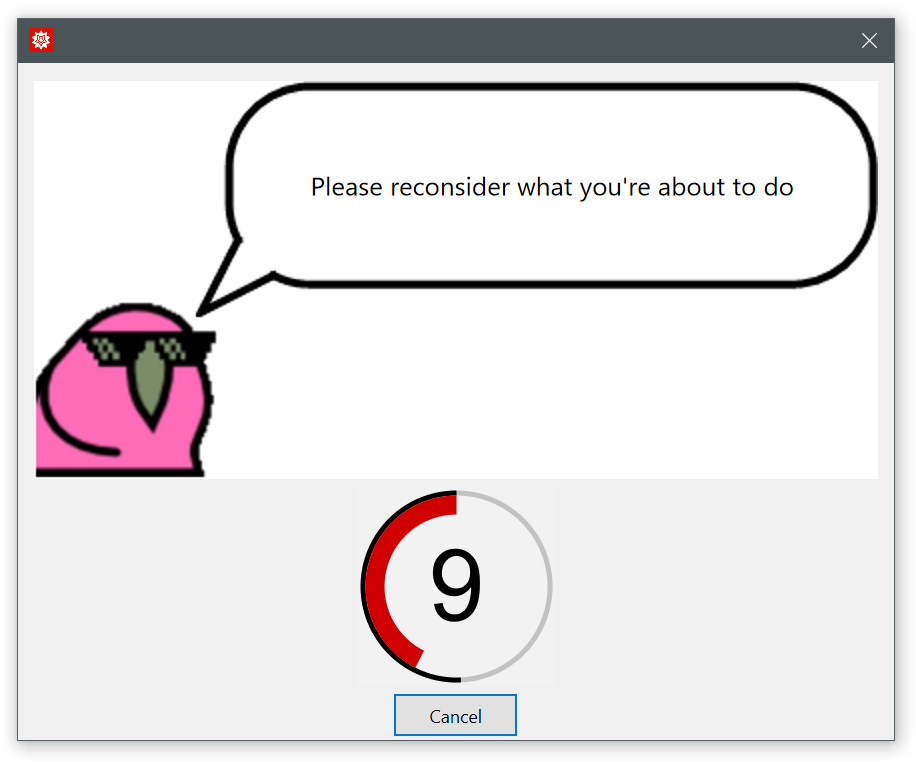
Reflect on impermanence:
| In[14]:= |
![ResourceFunction["CountdownDialog"][
Column@{
"Party while there's still time!",
ResourceFunction["PartyParrot"]["Birdnardo"]
},
30
]](https://www.wolframcloud.com/obj/resourcesystem/images/262/262c0dcb-bdf9-4425-8391-69751d48b4f2/5d53f617b96bad42.png)
|
| Out[14]= |
|

This work is licensed under a Creative Commons Attribution 4.0 International License