Wolfram Function Repository
Instant-use add-on functions for the Wolfram Language
Function Repository Resource:
Play the popular online word game Wordle
ResourceFunction["PlayWordle"][] deploys a version of the popular online word game Wordle inside a Manipulate object. |



Launch the PlayWordle interface:
| In[1]:= |
| Out[1]= | 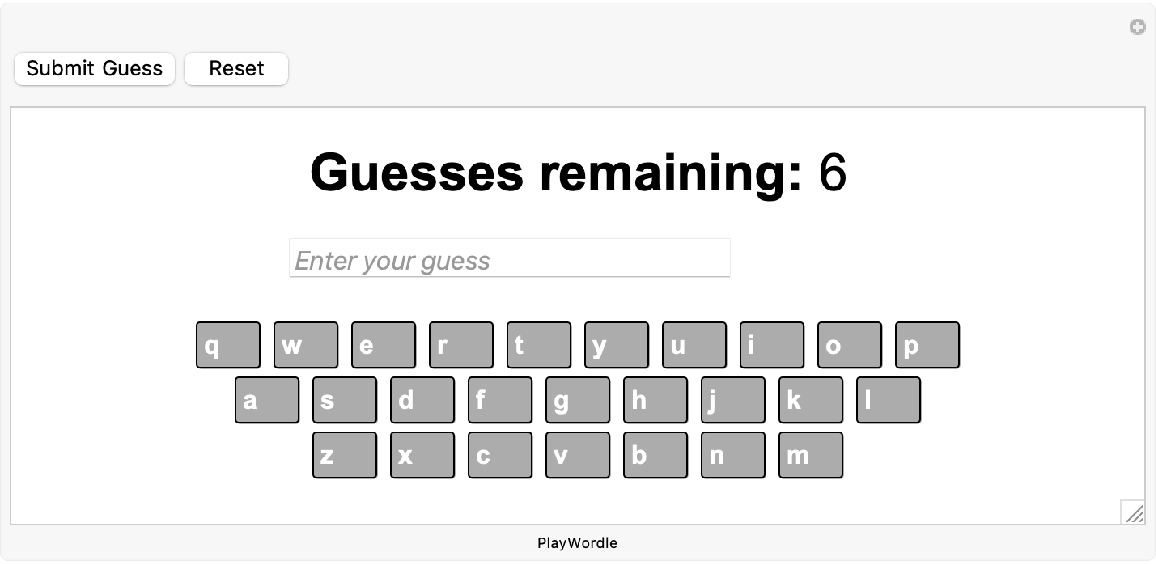 |
To play the game, type your guess into the InputField and either click the Submit Guess button or press the ![]() key on your keyboard:
key on your keyboard:
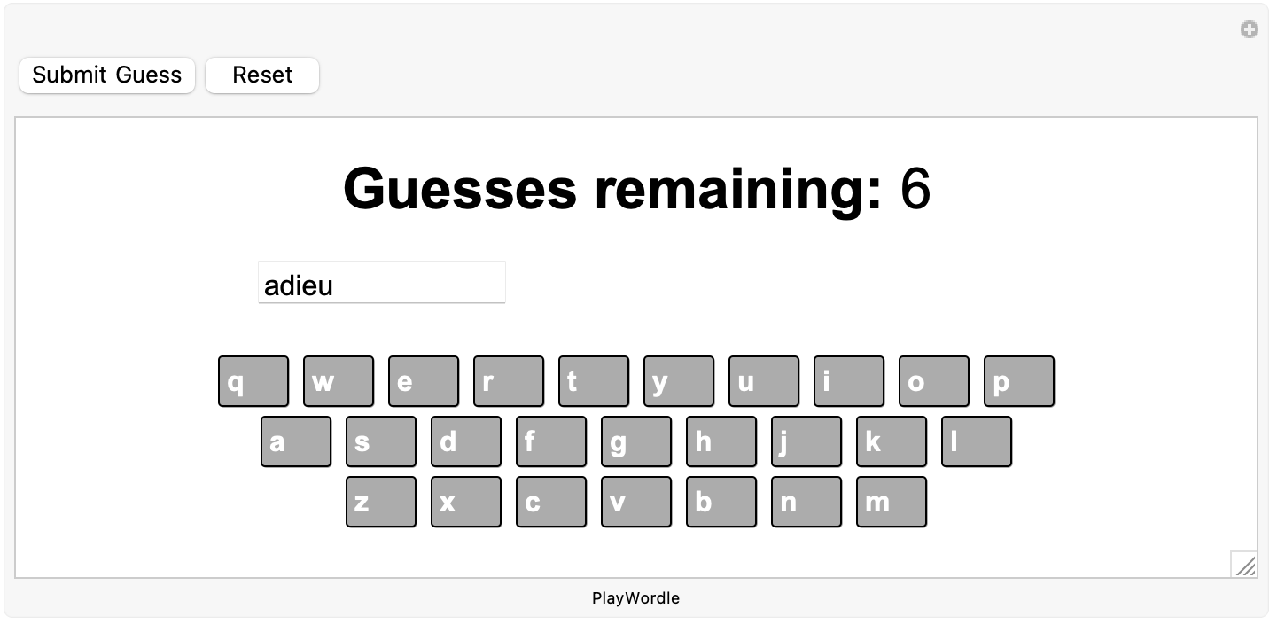
Doing so gives immediate feedback on your guess:
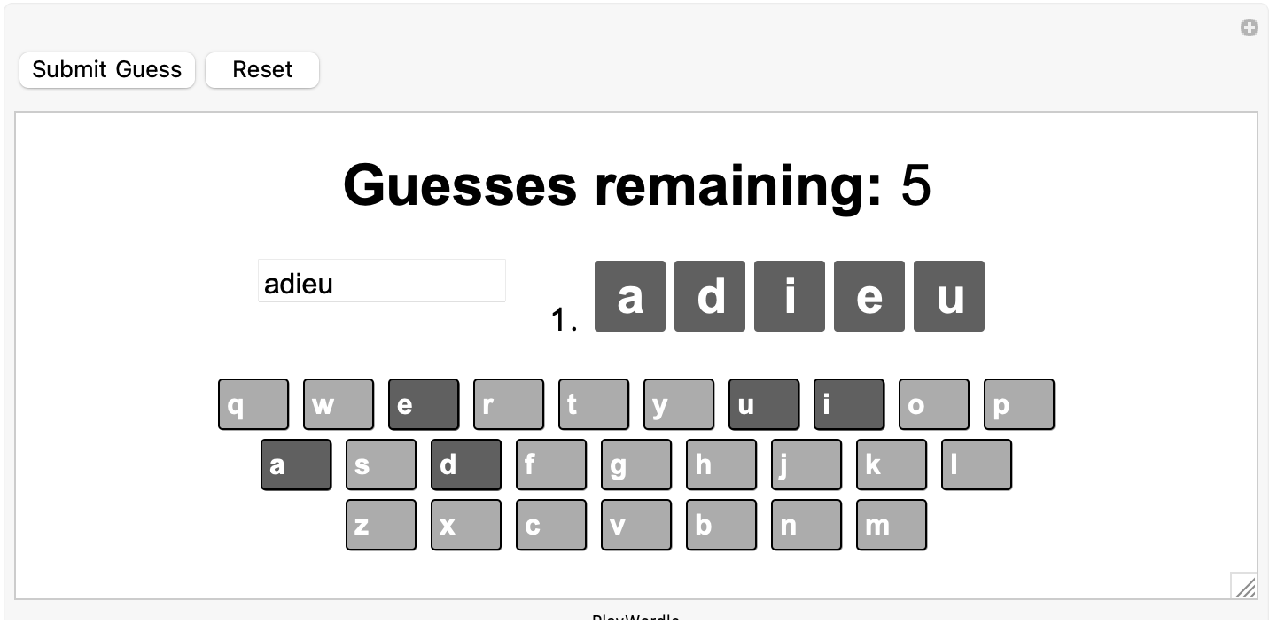
The goal is to use this feedback to guide subsequent guesses. Subsequent guesses are made by typing new words into the InputField and clicking the Submit Guess button (and/or pressing the ![]() key on your keyboard):
key on your keyboard):
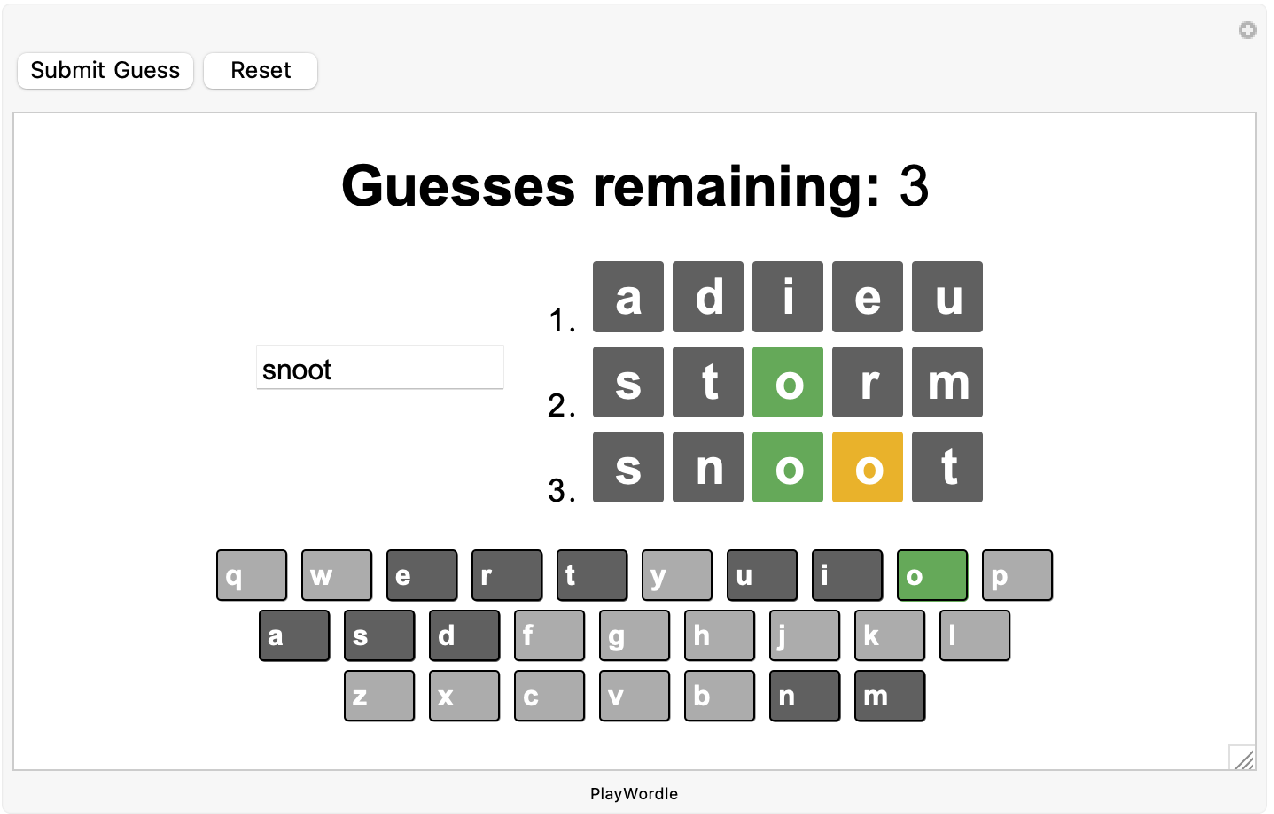
Keep guessing until you reach an end result. Some games do not go your way: This happens when you use up all your guesses and fail to find the correct word. When this happens, the correct word is given in Red:
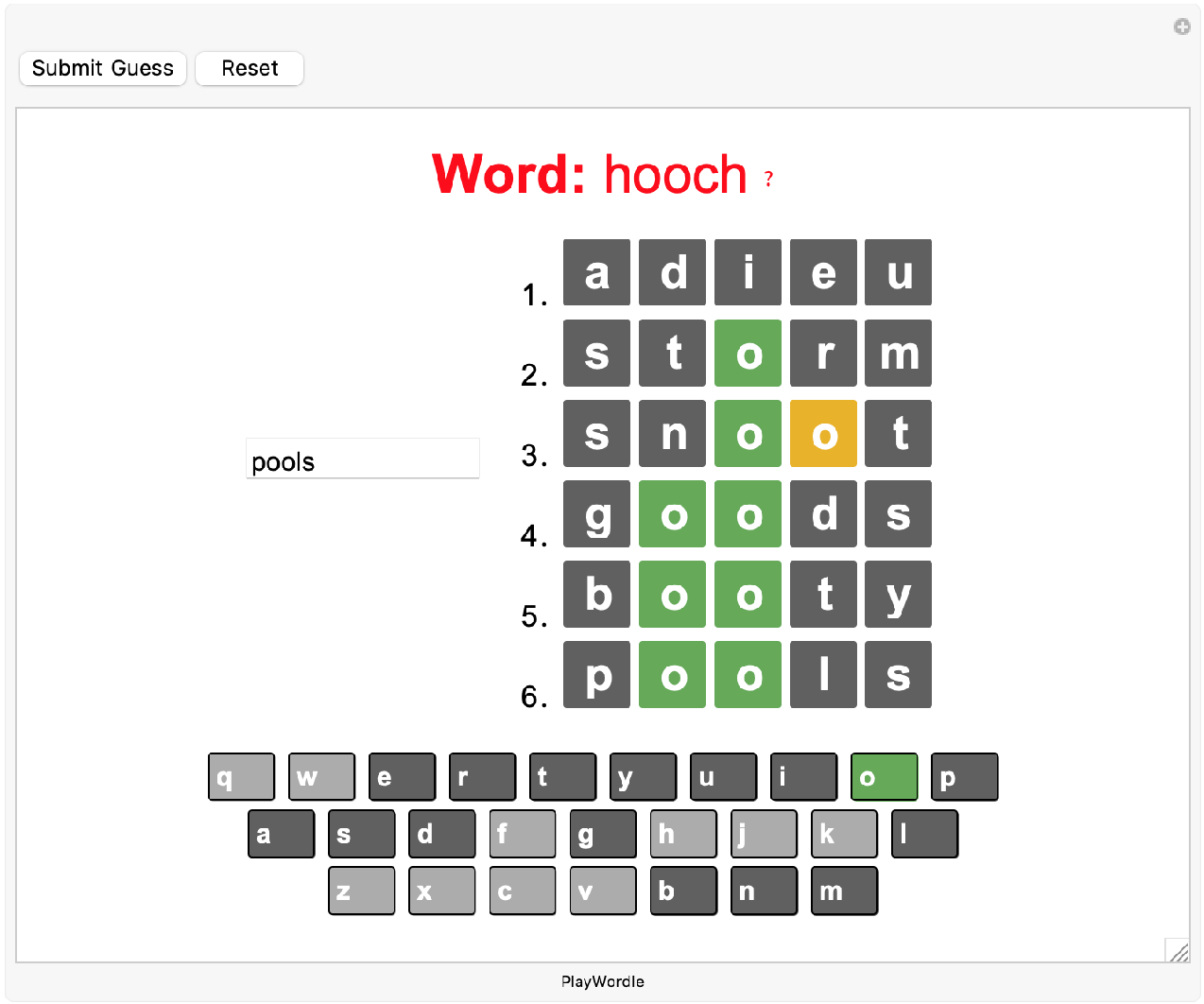
Other games may go better and you may find the correct word within the allotted number of attempts. When this happens, the correct word is given in Darker[Green]:
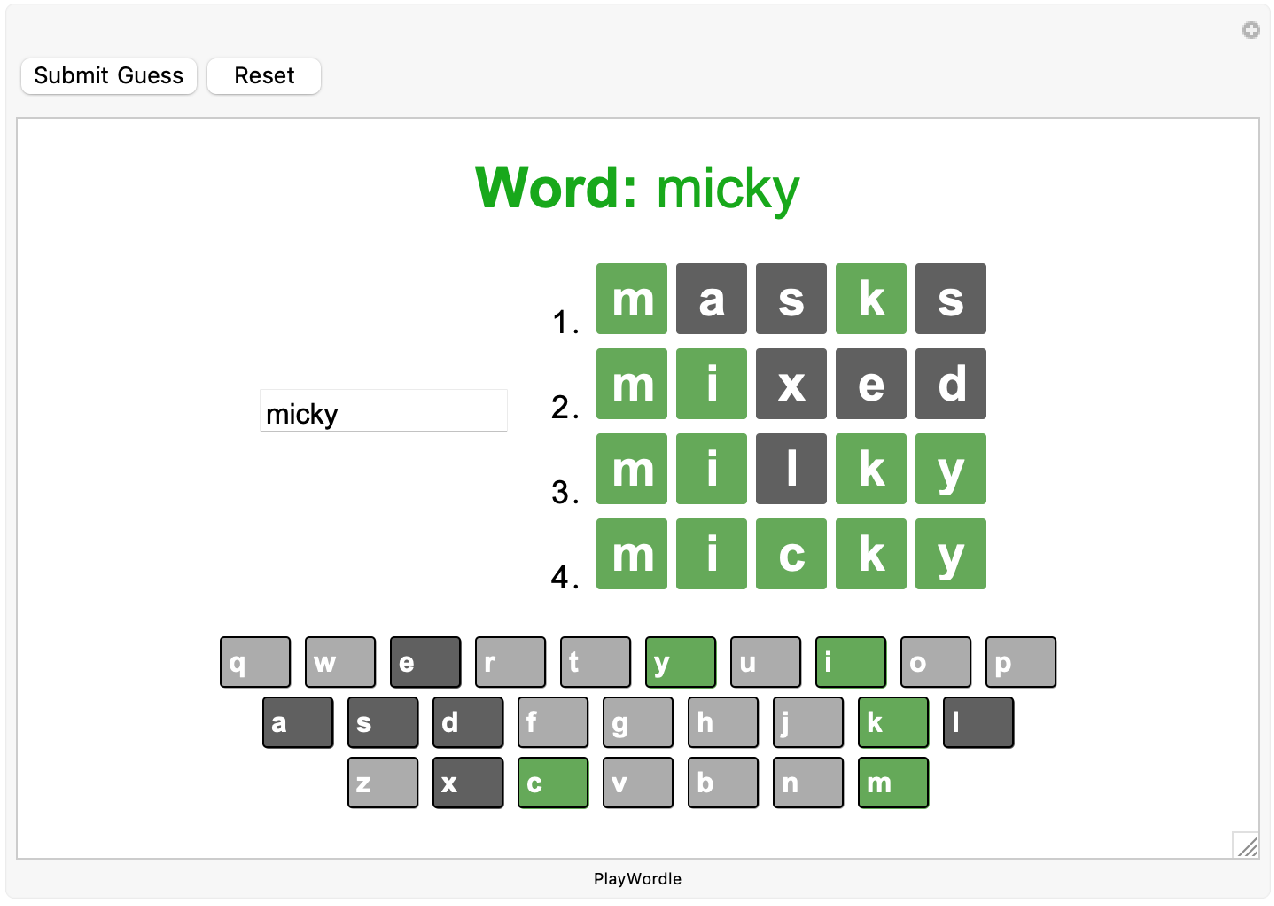
Similarly to the online version, the deployed keyboard within PlayWordle keeps track of your progress in the game:
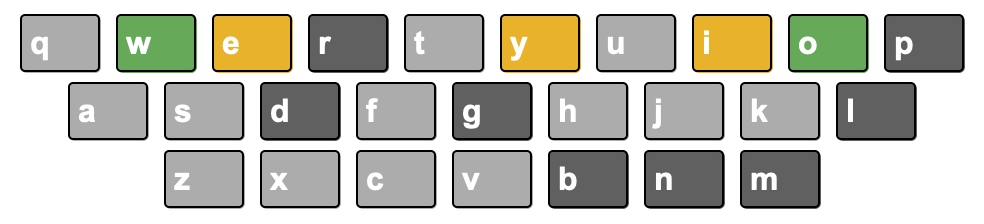
During a game, you can click the Reset button to clear everything and start over:
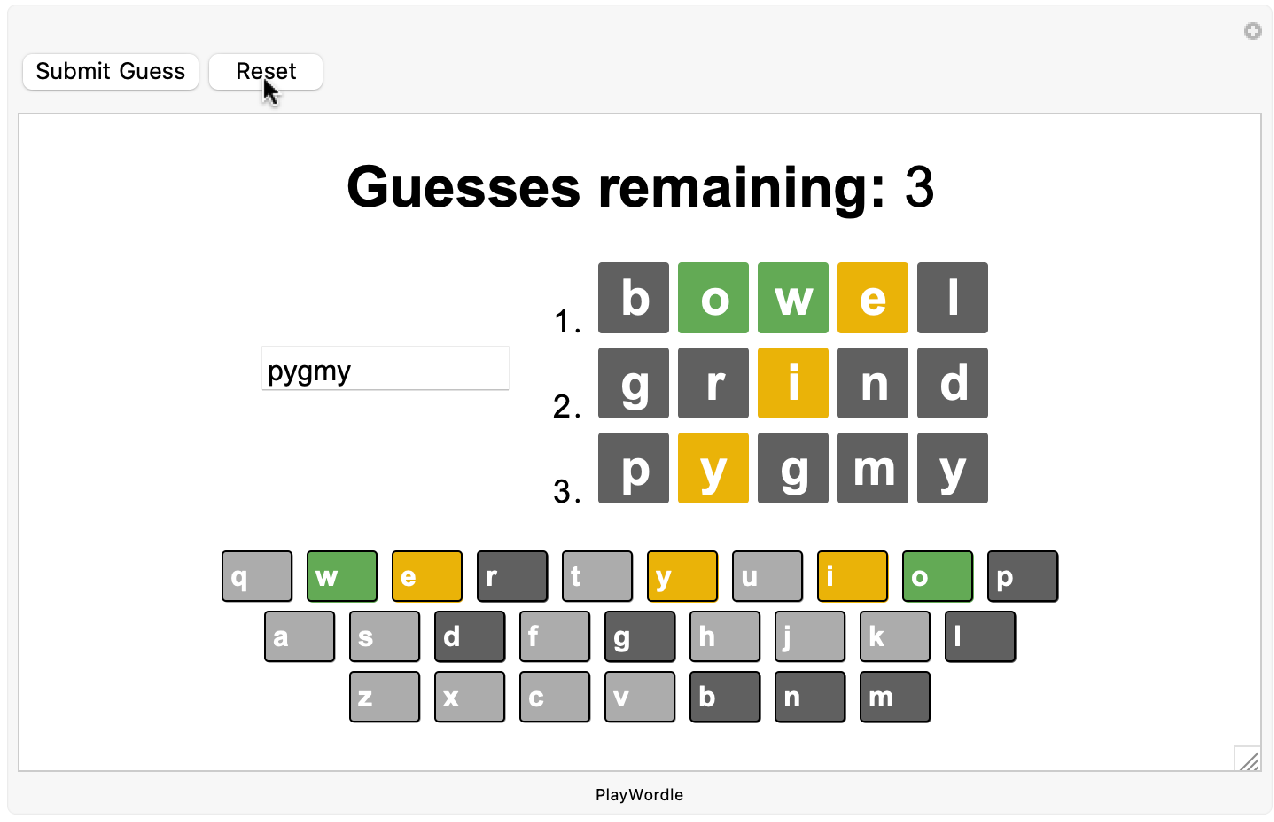
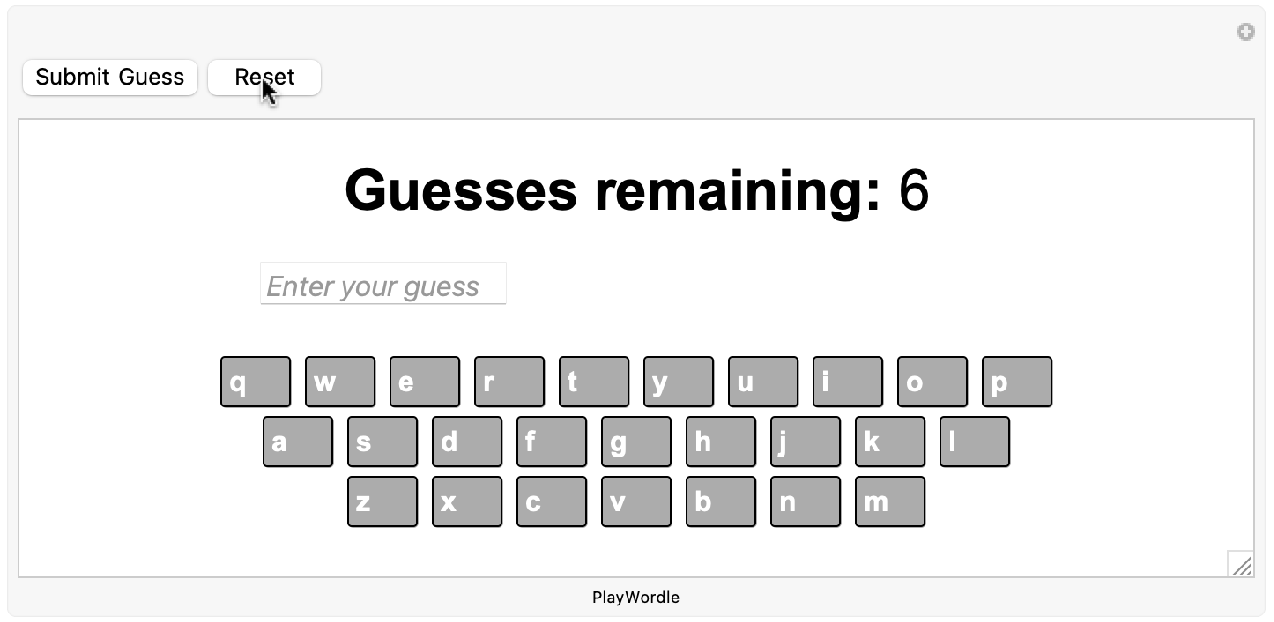
If the correct word has definitions available via WordDefinition, they may be viewed by clicking the ? button at the end of a game:
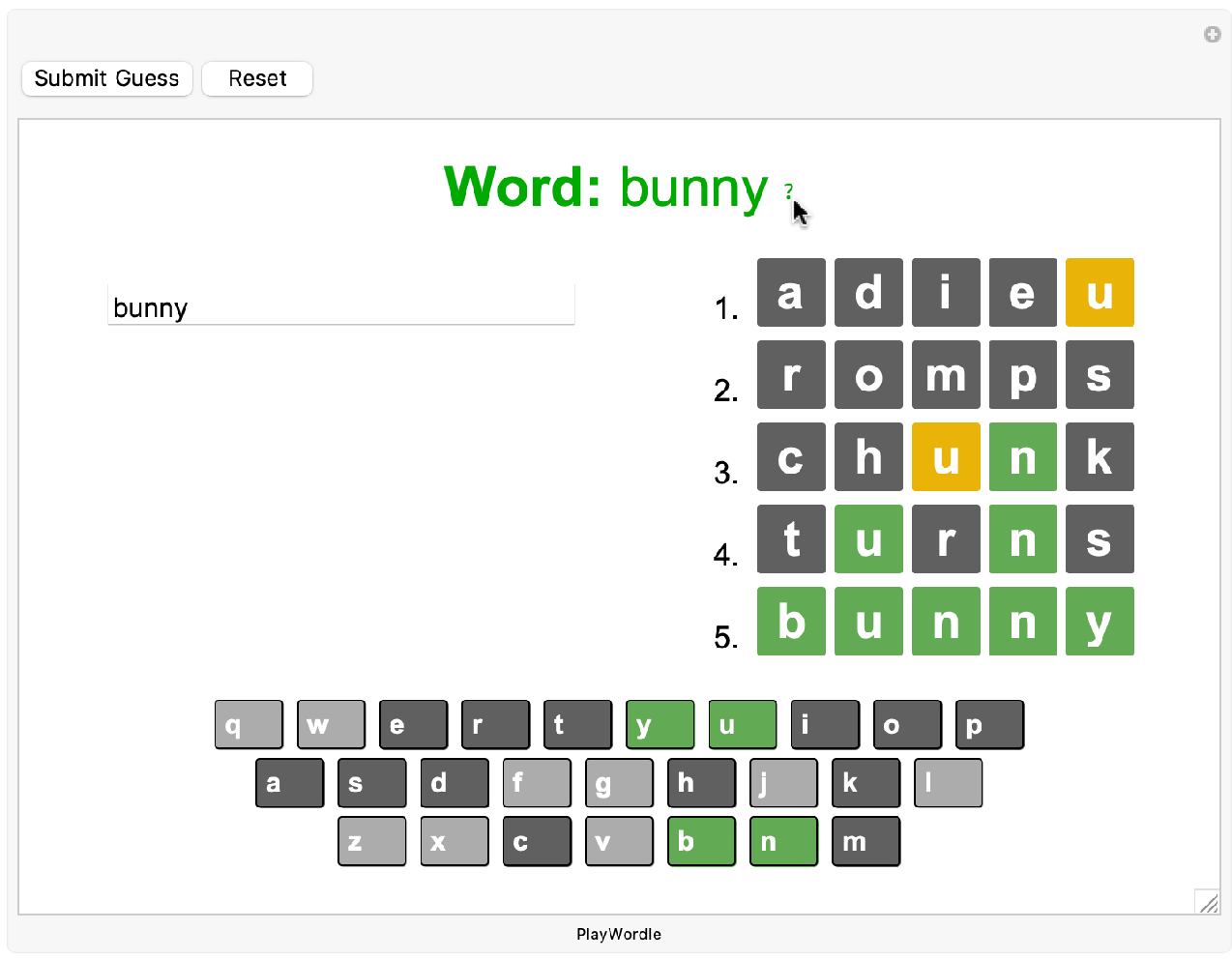
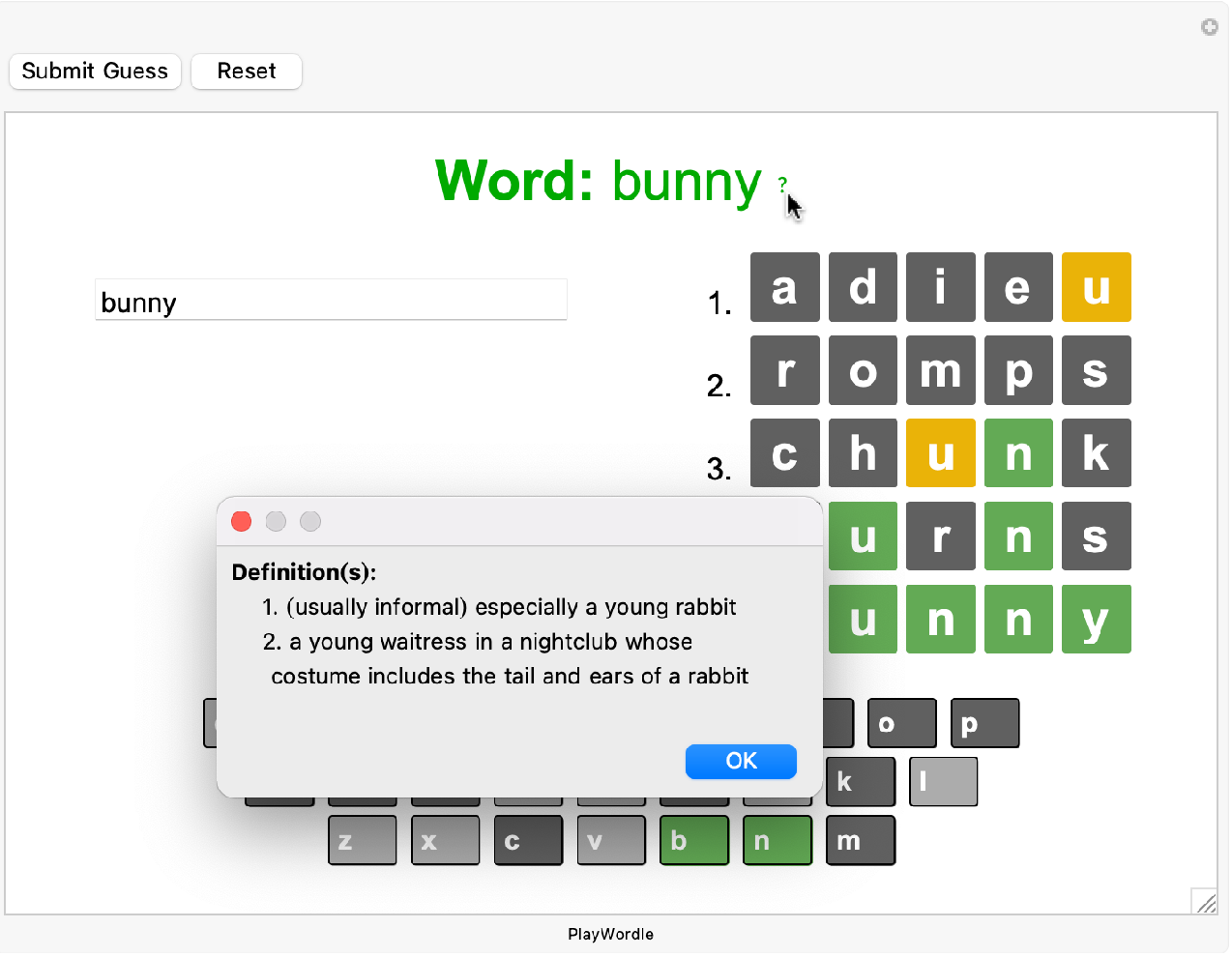
This is also true for unsuccessful games as well:
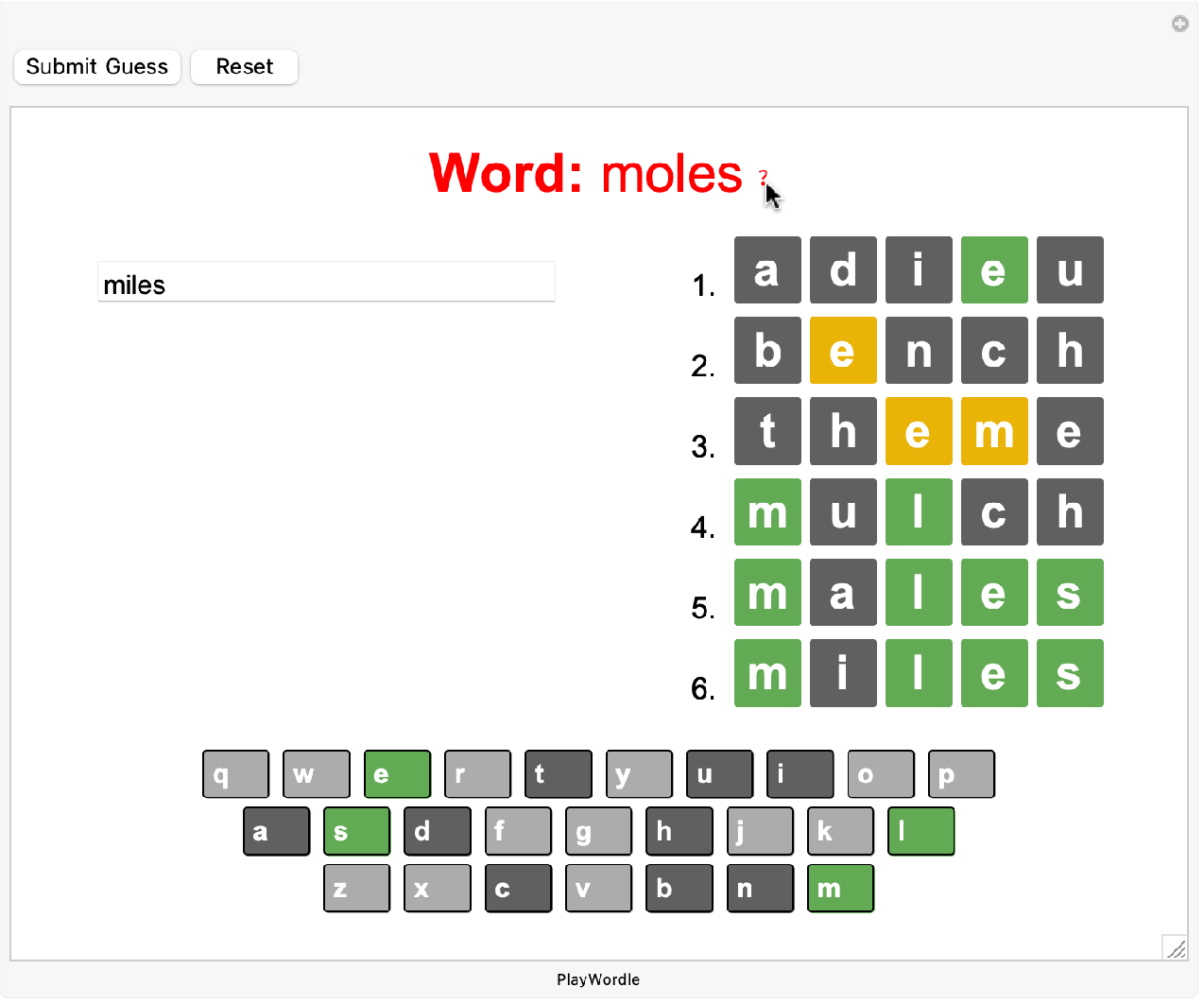
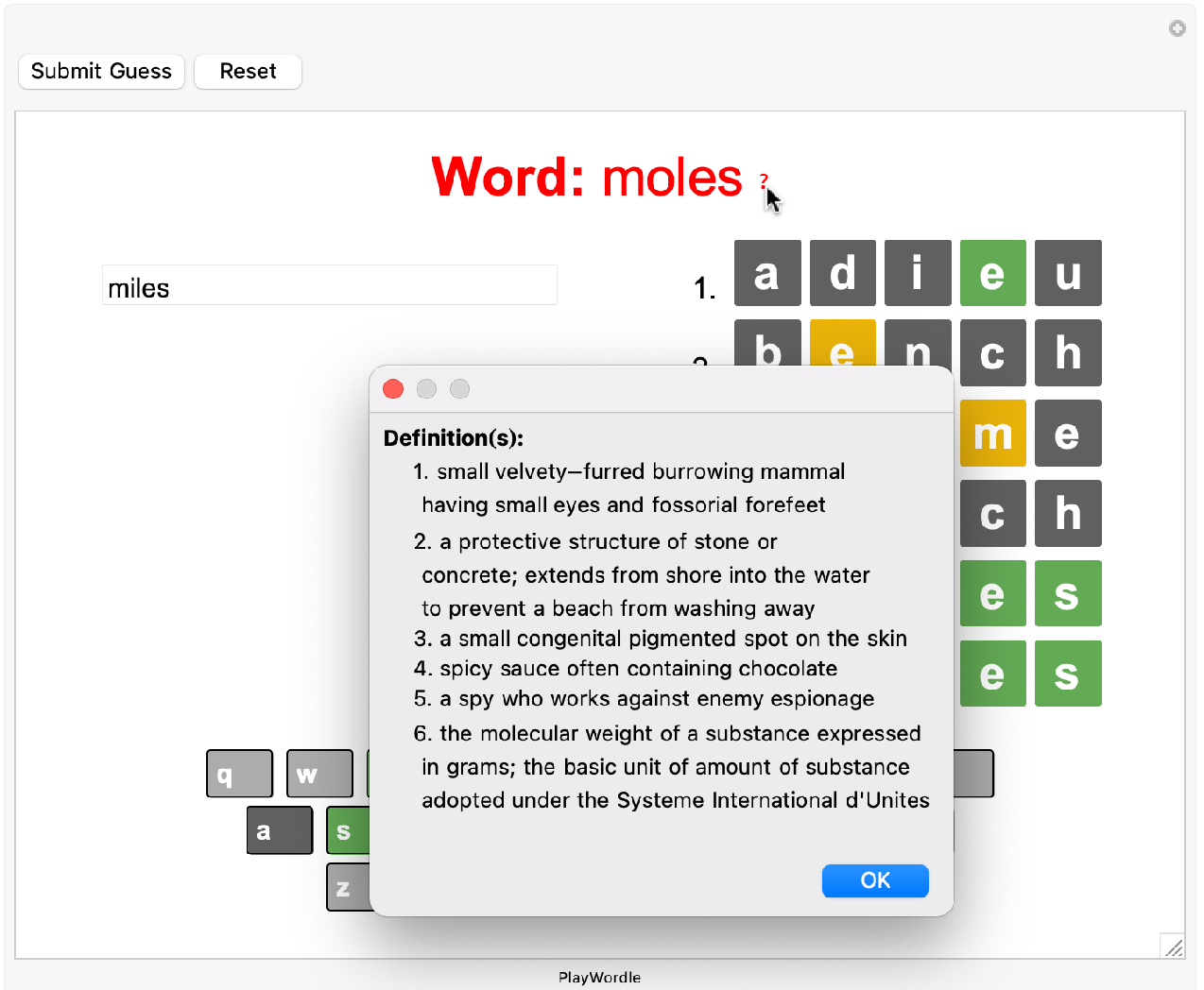
Guesses may contain any combination of uppercase and lowercase (English) letters; capitalization is automatically stripped in the backend using ToLowerCase:
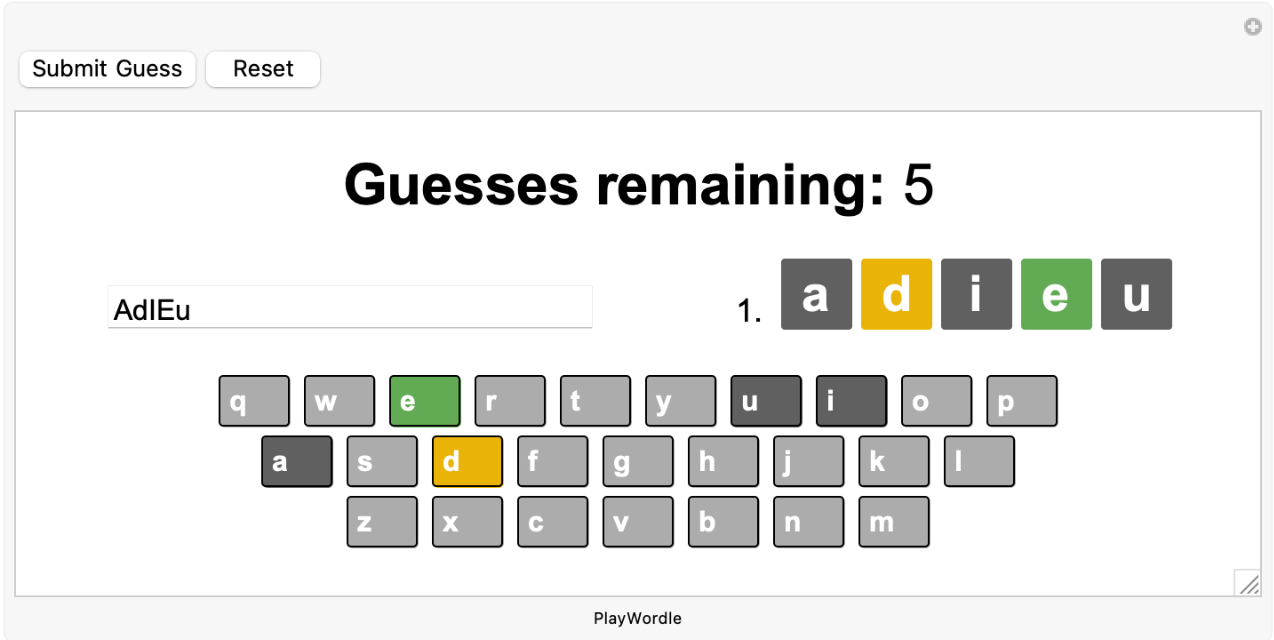
Valid PlayWordle guesses must consist of exactly five letters. Guesses with more or fewer letters will generate a MessageDialog:
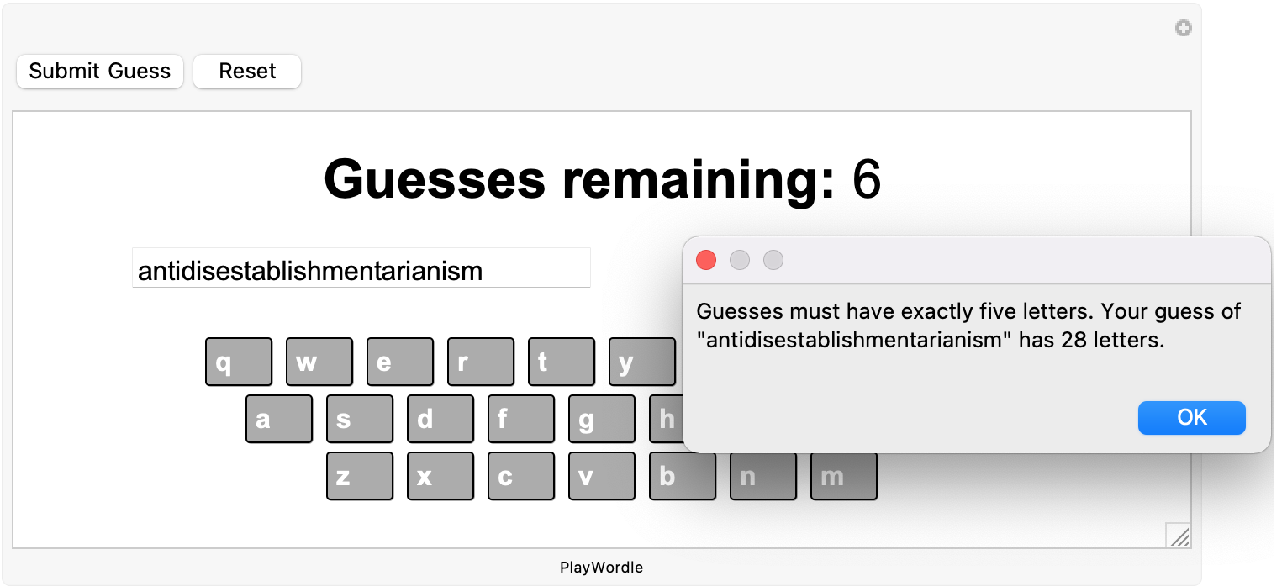
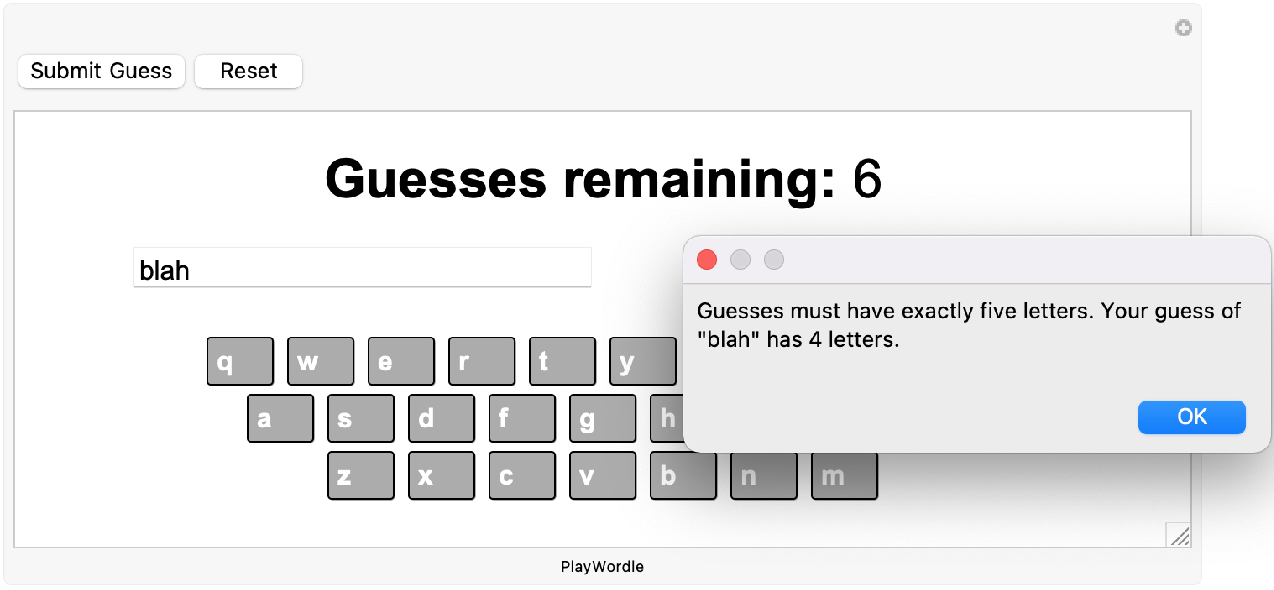
Valid PlayWordle guesses must also consist of words appearing in either the default word list or the resource data object Wordle Word List. Guesses which do not appear therein will generate a MessageDialog:
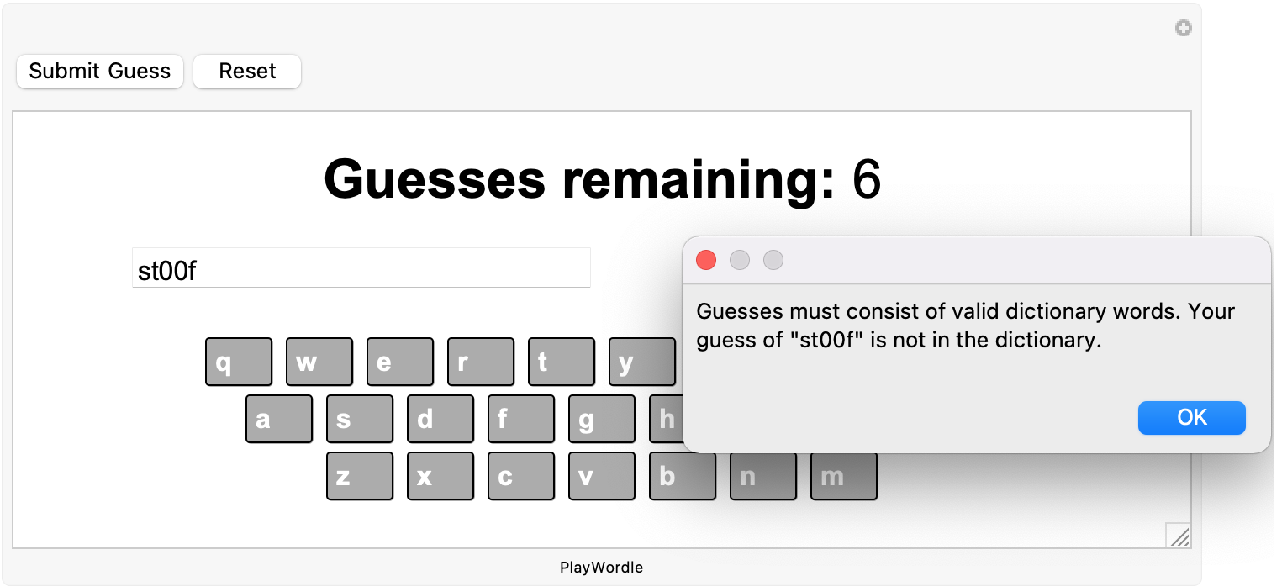
This work is licensed under a Creative Commons Attribution 4.0 International License