Wolfram Function Repository
Instant-use add-on functions for the Wolfram Language
Function Repository Resource:
Look up information about a given location from the OpenStreetMap Nominatim public web service
ResourceFunction["NominatimData"][] returns address information about the current geolocation. | |
ResourceFunction["NominatimData"][lat,lon] returns the address information from a specific geolocation provided by two real number for latitude lat and longitude lon. | |
ResourceFunction["NominatimData"][{lat,lon}] return the address information from a specific geolocation provided by two real number in a list for latitude lat and longitude lon. | |
ResourceFunction["NominatimData"][query] return the address information for a given query in plain English text. | |
ResourceFunction["NominatimData"][assoc] return the address information for a given Association. |
Search for the address for the current location:
| In[1]:= |
| Out[1]= |  |
Search for White House address:
| In[2]:= |
| Out[2]= | 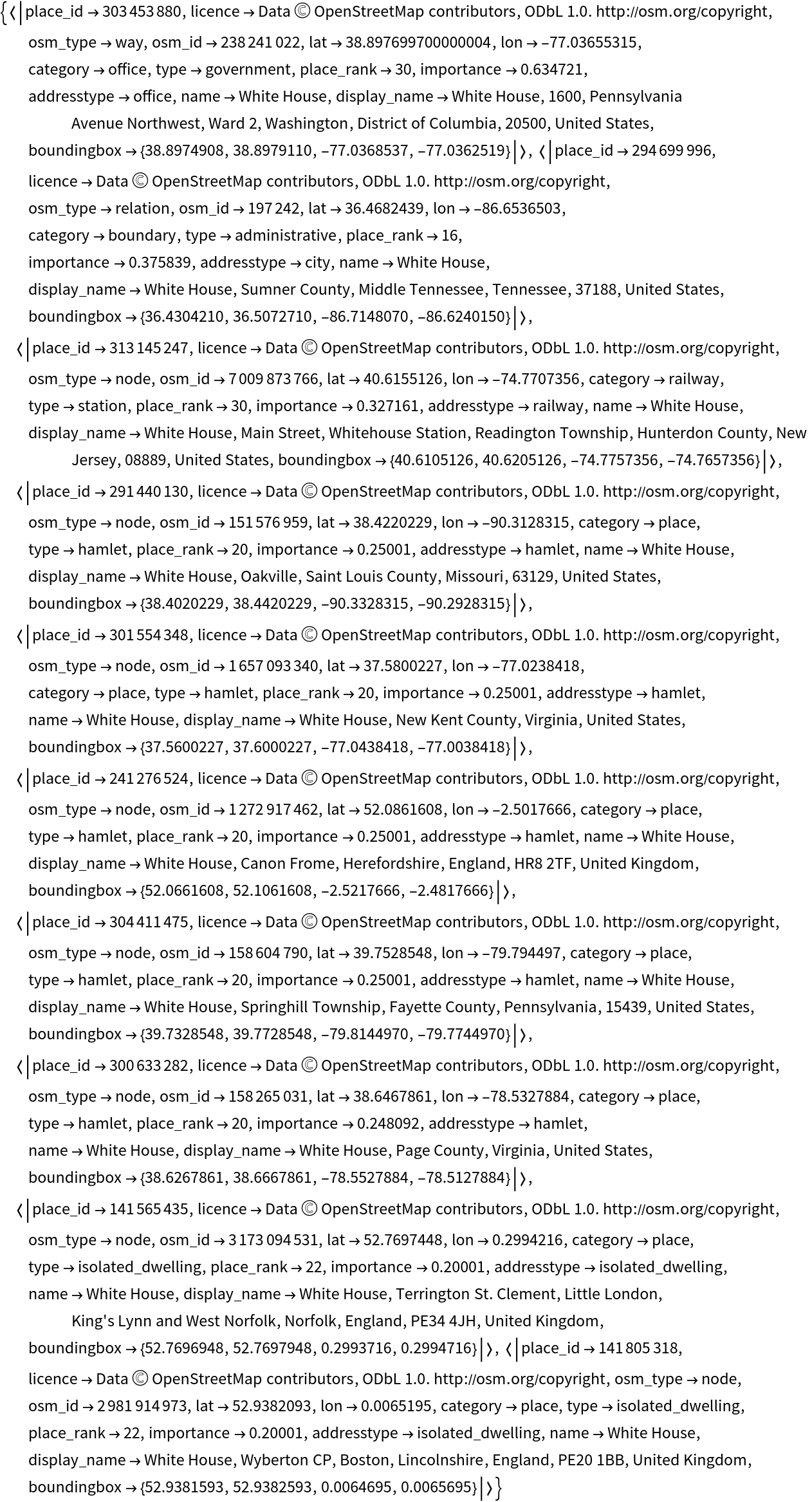 |
List NASA address at Florida:
| In[3]:= |
| Out[3]= | 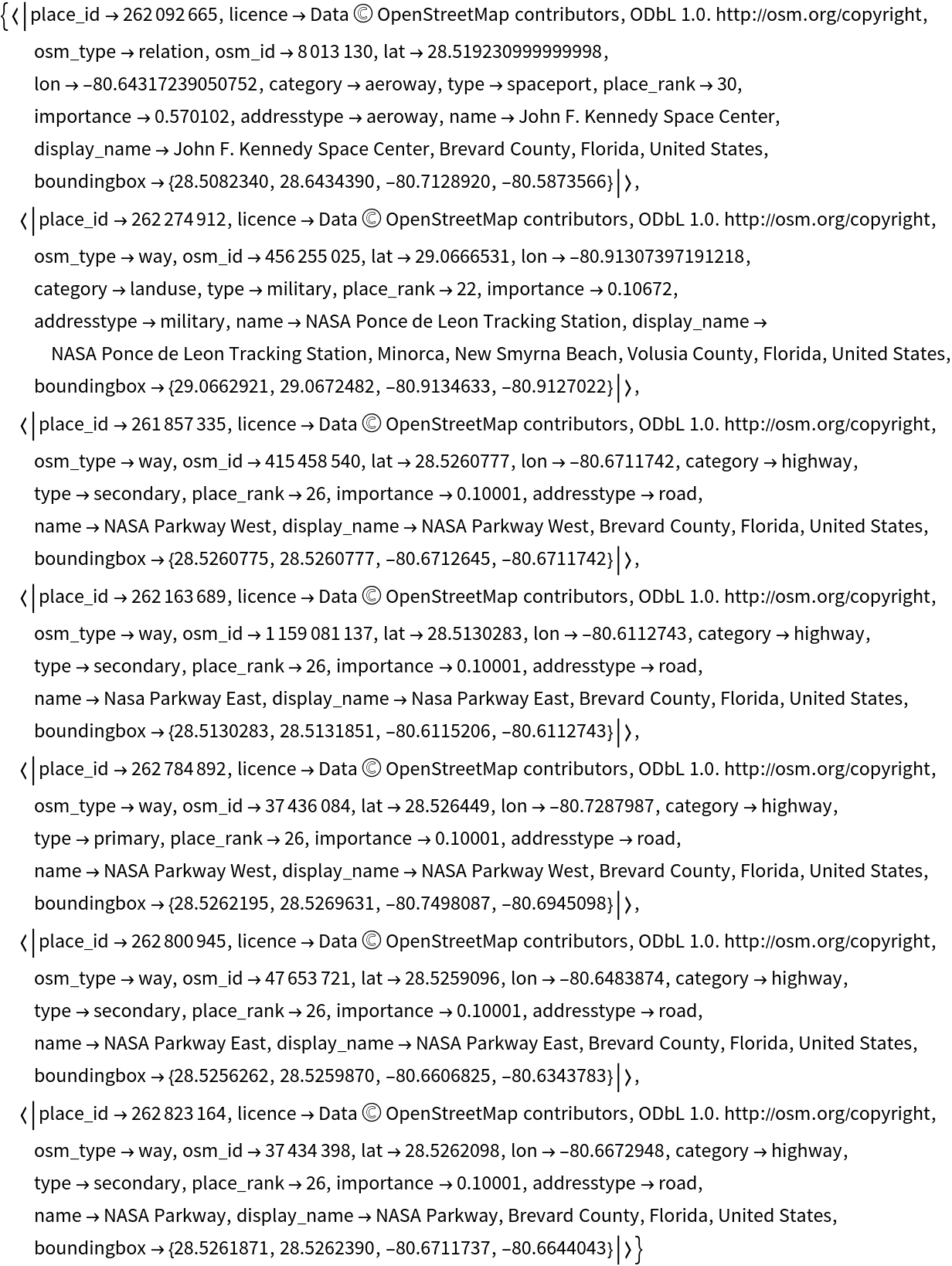 |
Request a specific data format such as XML:
| In[4]:= |
| Out[4]= | 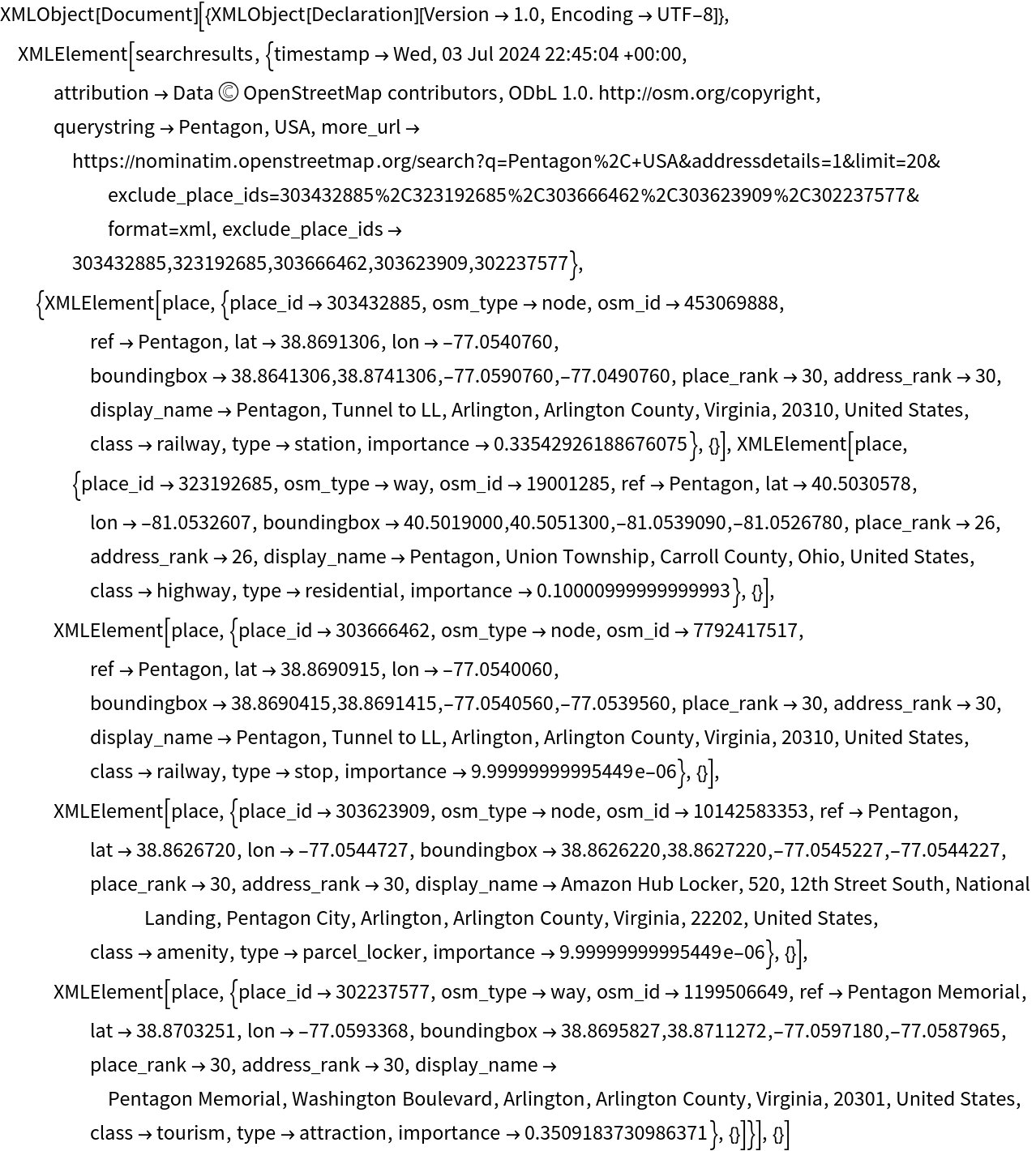 |
Geojson format, note that Insper has 2 addresses side by side:
| In[5]:= |
| Out[5]= |  |
Geojson format:
| In[6]:= |
| Out[6]= |  |
Check address data from the Sugar Loaf Entity at Rio de Janeiro city in Brazil:
| In[7]:= |
| Out[7]= |
| In[8]:= |
| Out[8]= | 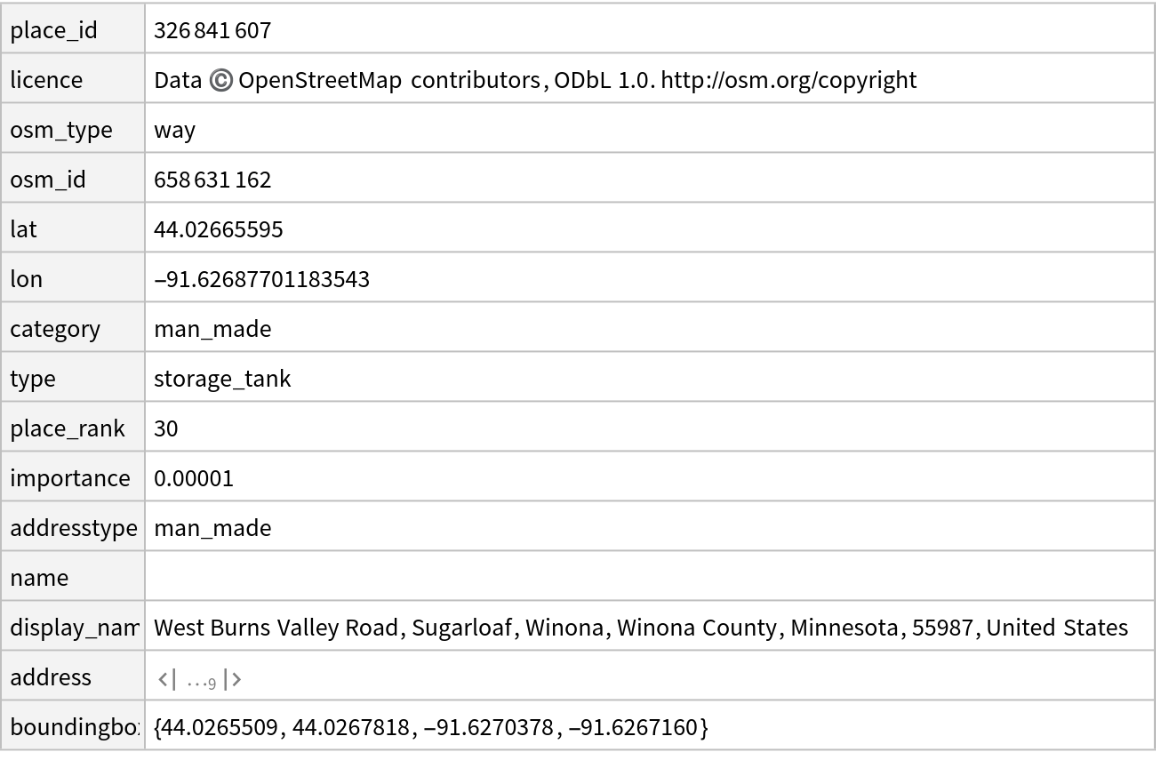 |
Get data from a GeoPosition:
| In[9]:= |
| Out[9]= | 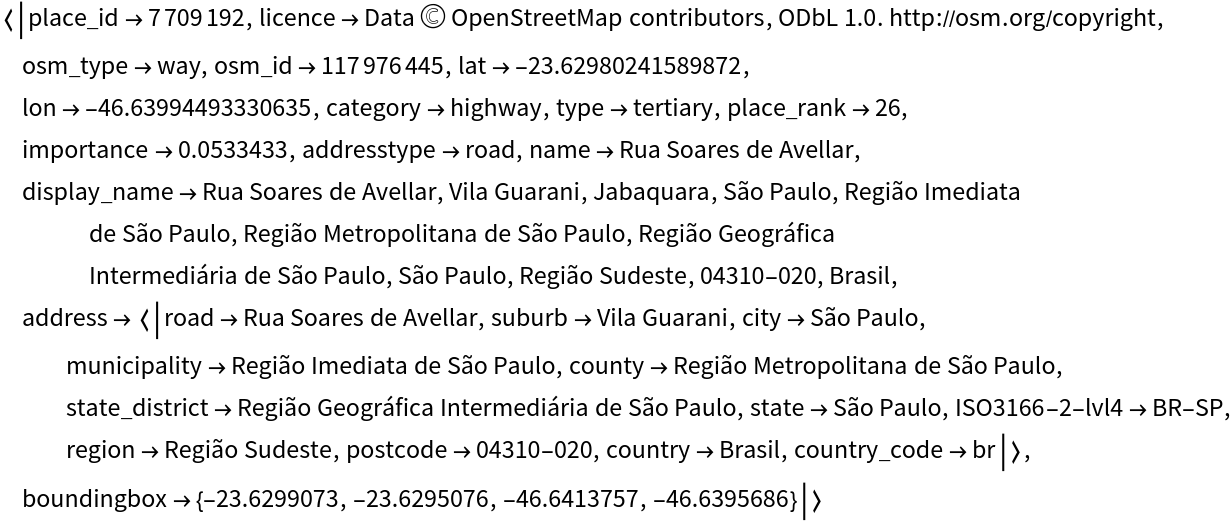 |
Image from La Casa Rosada in Buenos Aires, Argentina:
| In[10]:= |
| Out[10]= | 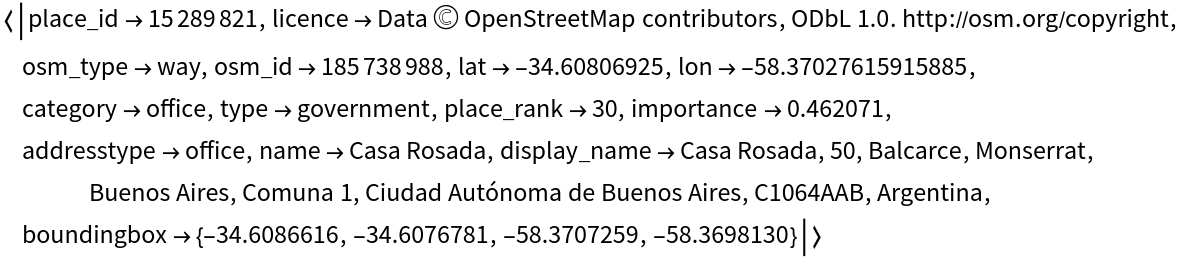 |
Notes that the latitude (lat) and longitude (lon) fields are in text (string), conversion to float is needed:
| In[11]:= |
| Out[11]= | 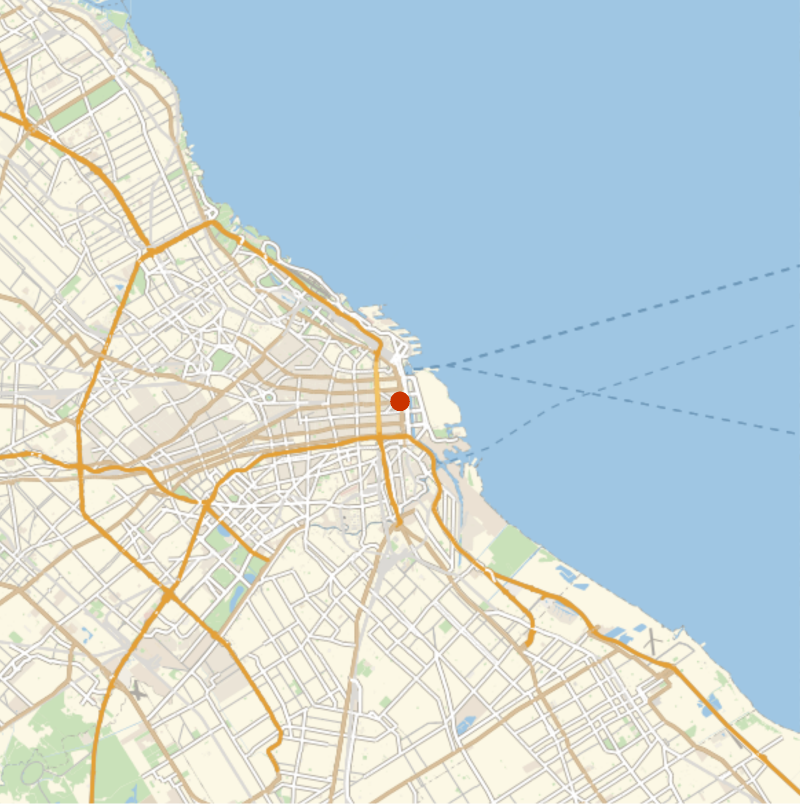 |
Times Square location in NYC:
| In[12]:= |
| Out[12]= | 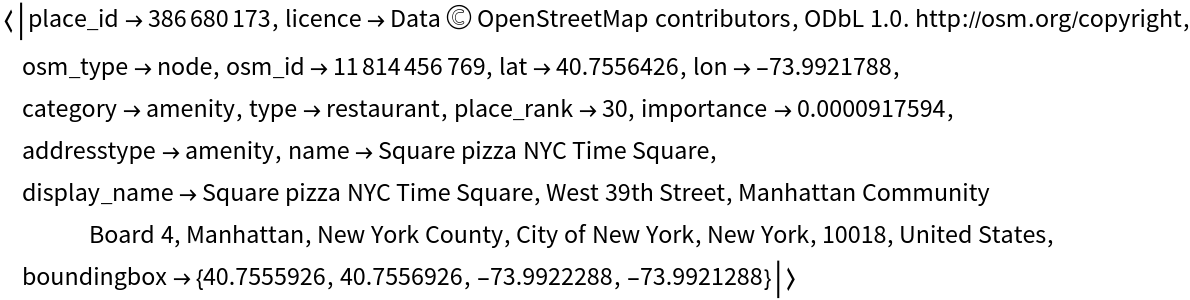 |
Use "display_name" to get a readable address:
| In[13]:= |
| Out[13]= |
| In[14]:= |
| Out[14]= | 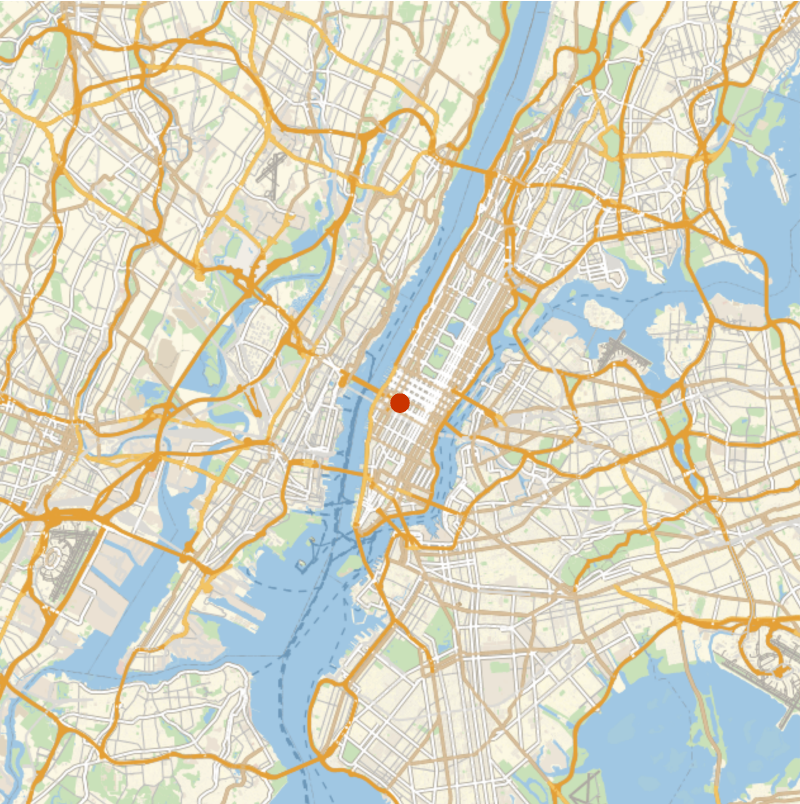 |
The capital of Brazil, "Distrito Federal":
| In[15]:= |
| Out[15]= | 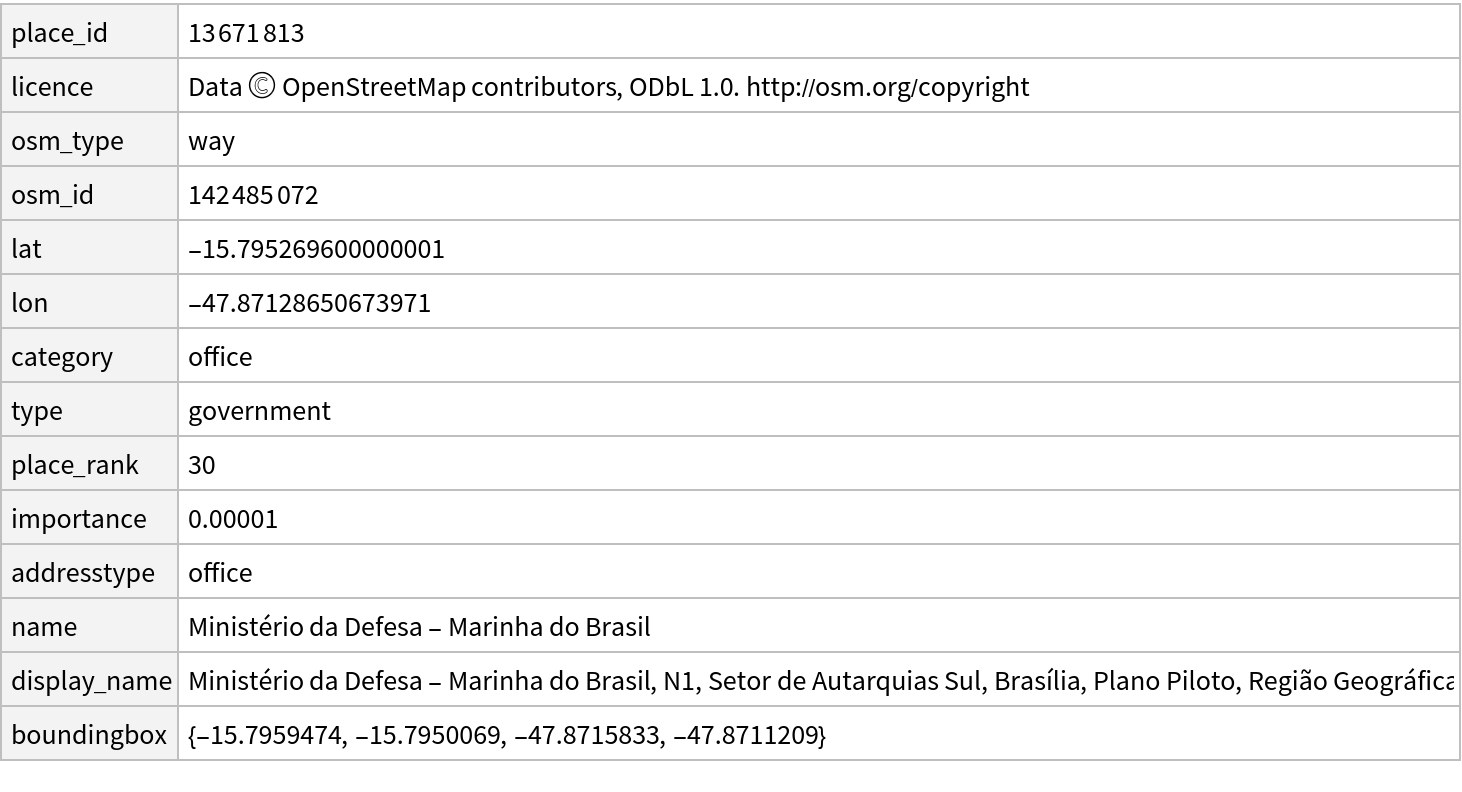 |
Geo latitude and longitude values:
| In[16]:= |
| Out[16]= | 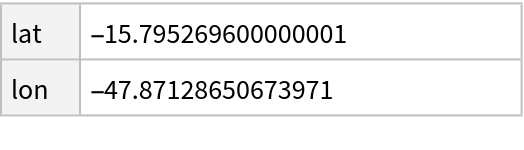 |
The "lat" and "lon" values are provided as strings from the API, use Interpreter to import them as numbers:
| In[17]:= |
| Out[17]= |  |
Search by a company name:
| In[18]:= |
| Out[18]= | 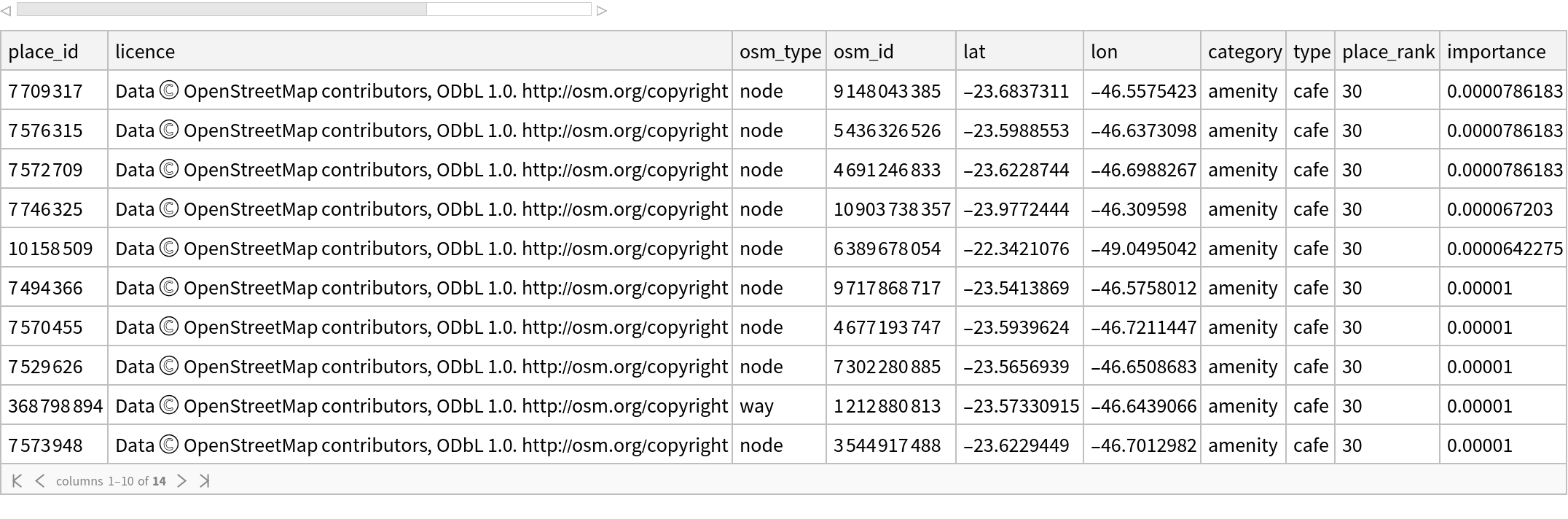 |
Plot the location of stores addresses using geographic information:
| In[19]:= |
| Out[19]= | 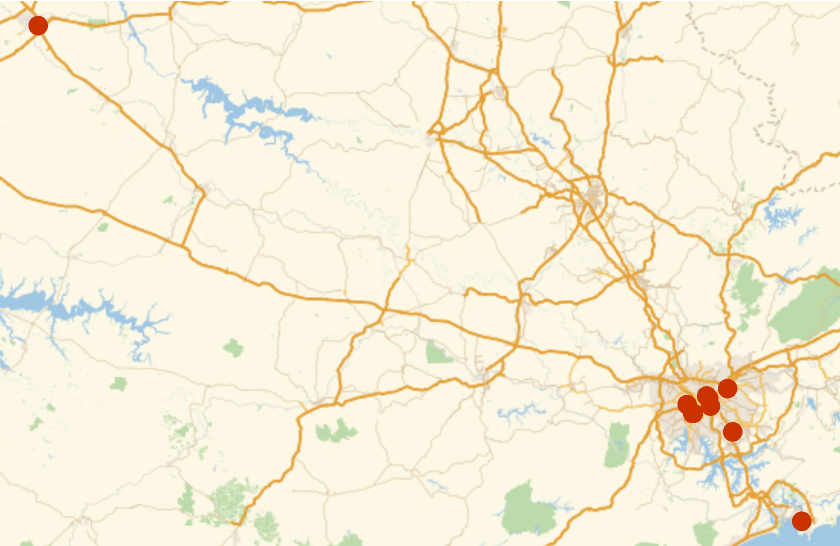 |
Find your preferred store:
| In[20]:= |
| Out[20]= | 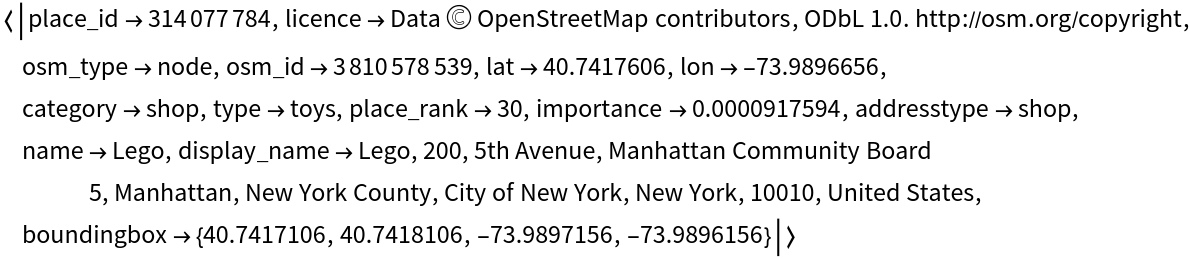 |
And visualize it:
| In[21]:= | ![GeoGraphics[{Polygon[\!\(\*
NamespaceBox["LinguisticAssistant",
DynamicModuleBox[{Typeset`query$$ = "NYC", Typeset`boxes$$ = TemplateBox[{"\"New York City\"",
RowBox[{"Entity", "[",
RowBox[{"\"City\"", ",",
RowBox[{"{",
RowBox[{"\"NewYork\"", ",", "\"NewYork\"", ",", "\"UnitedStates\""}], "}"}]}], "]"}], "\"Entity[\\\"City\\\", {\\\"NewYork\\\", \\\"NewYork\\\", \\\"UnitedStates\\\"}]\"", "\"city\""}, "Entity"], Typeset`allassumptions$$ = {{"type" -> "Clash", "word" -> "NYC", "template" -> "Assuming \"${word}\" is ${desc1}. Use as ${desc2} instead", "count" -> "2", "Values" -> {{"name" -> "City", "desc" -> "a city", "input" -> "*C.NYC-_*City-"}, {"name" -> "VisualArts", "desc" -> "a photograph", "input" -> "*C.NYC-_*VisualArts-"}}}}, Typeset`assumptions$$ = {}, Typeset`open$$ = {1, 2}, Typeset`querystate$$ = {"Online" -> True, "Allowed" -> True, "mparse.jsp" -> 1.298379, "Messages" -> {}}},
DynamicBox[ToBoxes[
AlphaIntegration`LinguisticAssistantBoxes["", 4, Automatic,
Dynamic[Typeset`query$$],
Dynamic[Typeset`boxes$$],
Dynamic[Typeset`allassumptions$$],
Dynamic[Typeset`assumptions$$],
Dynamic[Typeset`open$$],
Dynamic[Typeset`querystate$$]], StandardForm],
ImageSizeCache->{148.04405460858587`, {6.86328125, 15.92578125}},
TrackedSymbols:>{Typeset`query$$, Typeset`boxes$$, Typeset`allassumptions$$, Typeset`assumptions$$, Typeset`open$$, Typeset`querystate$$}],
DynamicModuleValues:>{},
UndoTrackedVariables:>{Typeset`open$$}],
BaseStyle->{"Deploy"},
DeleteWithContents->True,
Editable->False,
SelectWithContents->True]\)], GeoMarker[{GeoPosition[{ToExpression[%["lat"]], ToExpression[%["lon"]]}]}]}]](https://www.wolframcloud.com/obj/resourcesystem/images/219/219c6f4b-8d00-4300-9787-54fbe4cd8fb6/18a24e81f317f3fc.png) |
| Out[21]= | 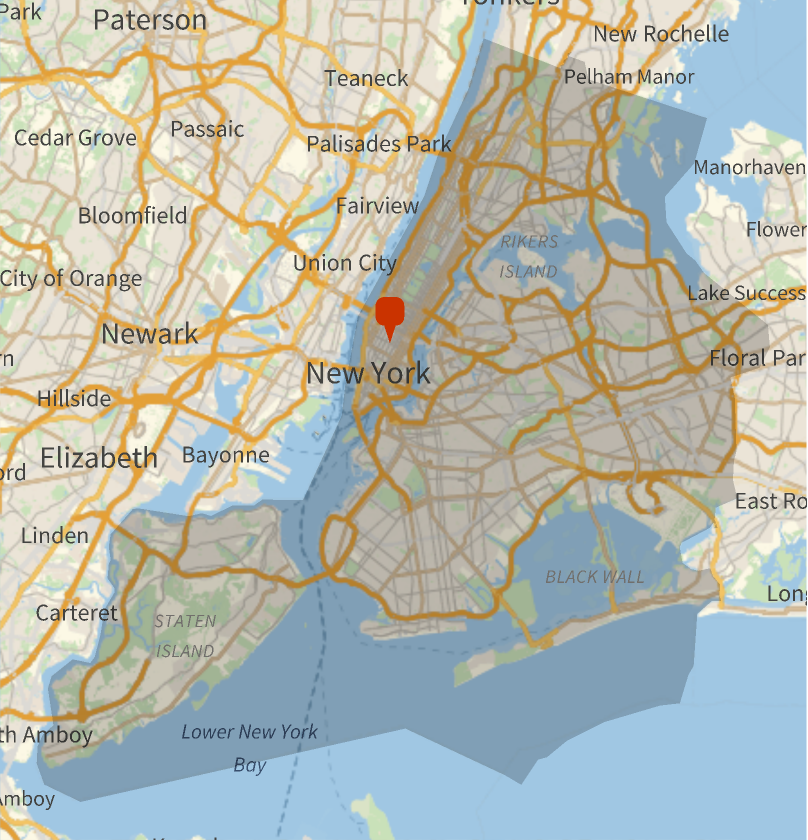 |
Search an address by a postal code:
| In[22]:= |
| Out[22]= | 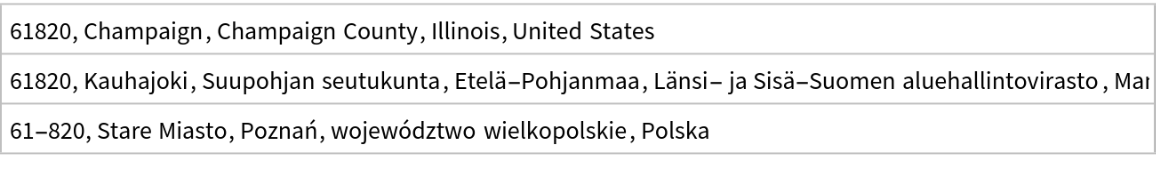 |
| In[23]:= |
| Out[23]= |
The Terminator would love this function, it makes easy to find somebody:
| In[24]:= |
| Out[24]= | 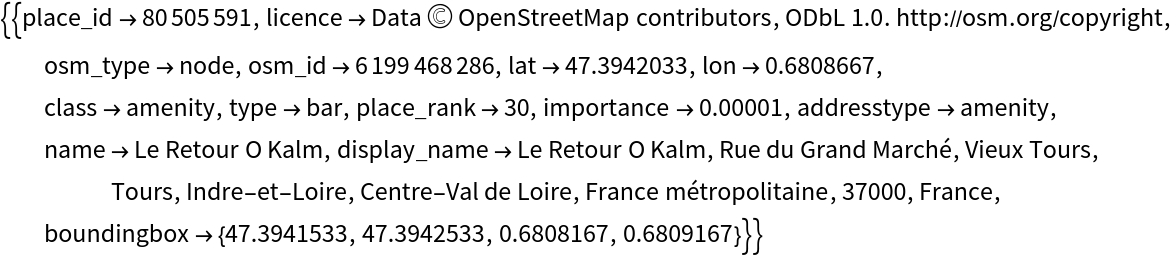 |
Query specifying a different format:
| In[25]:= |
| Out[25]= | 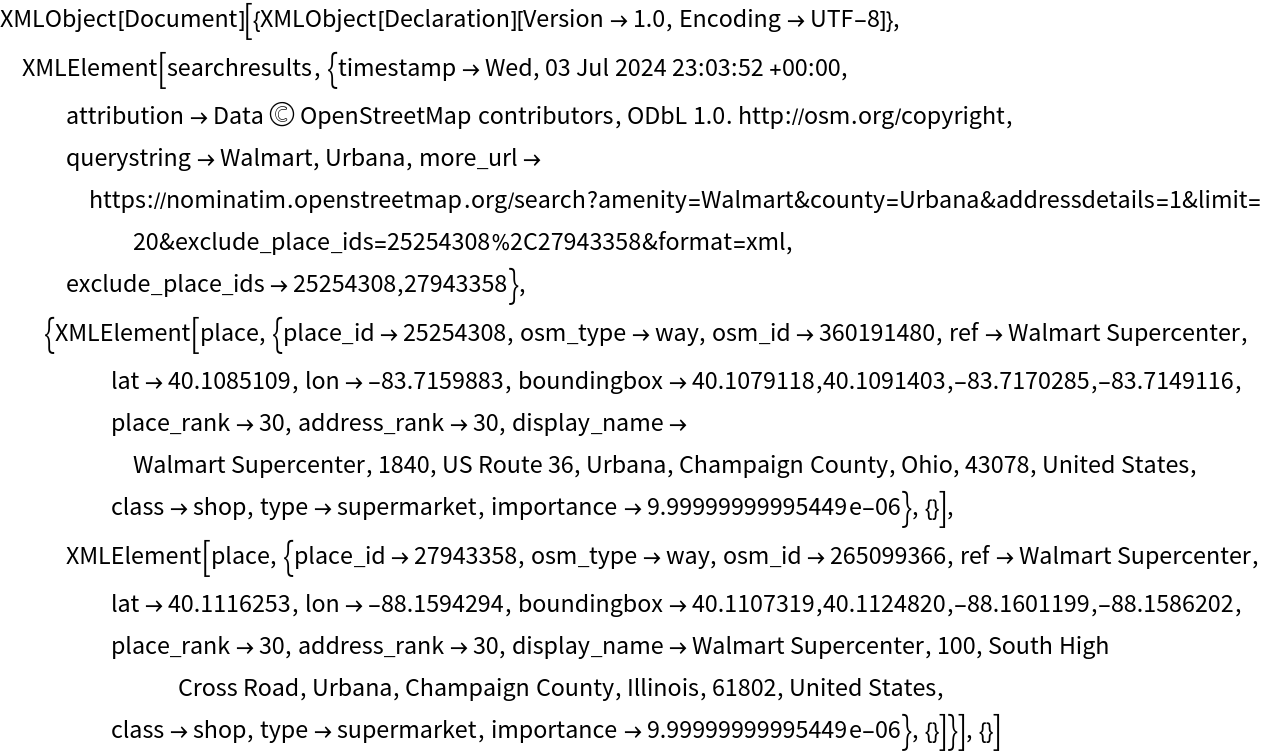 |
Search for a street name:
| In[26]:= |
| Out[26]= | 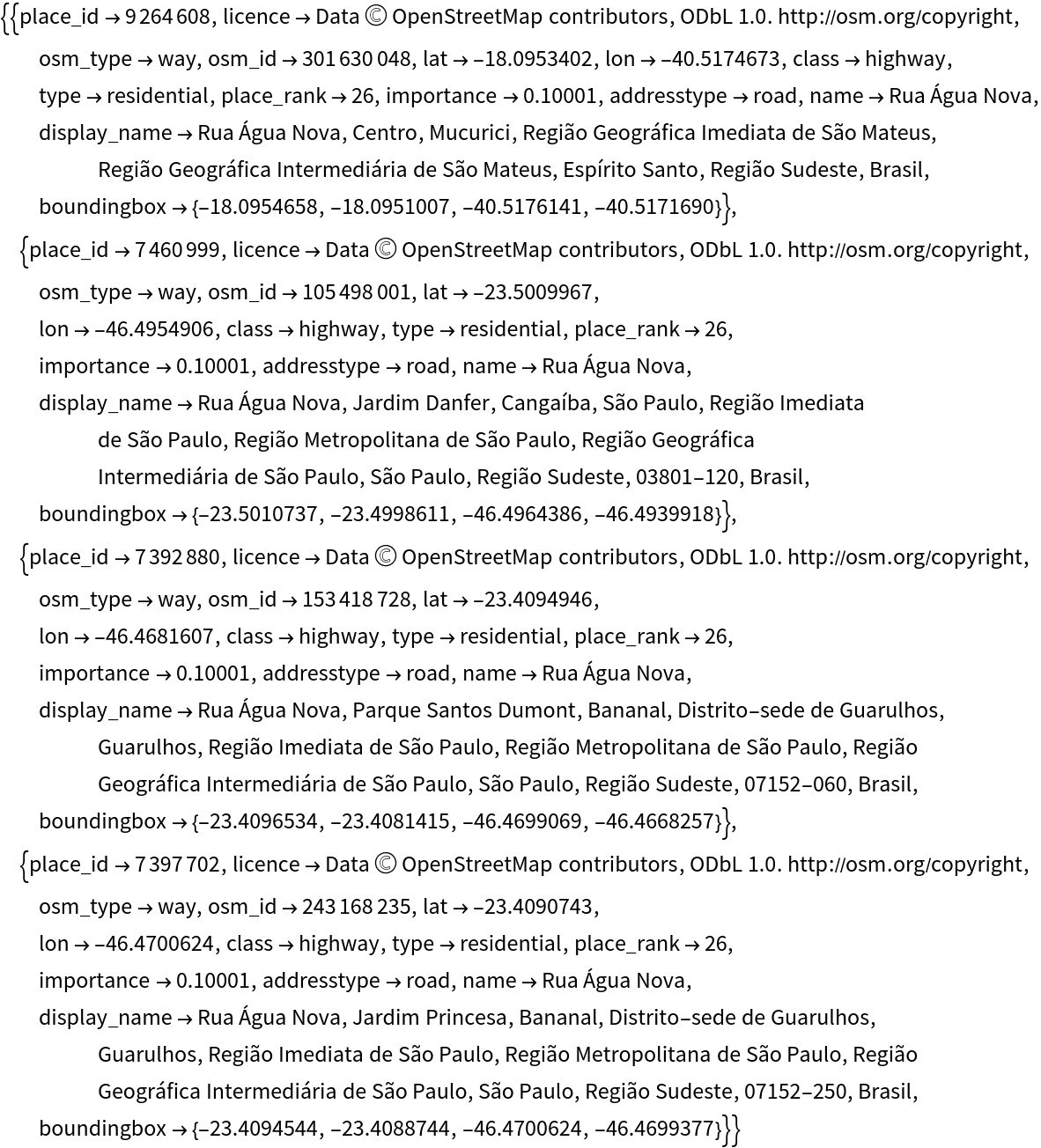 |
Some queries can return a set of results:
| In[27]:= |
| Out[27]= | 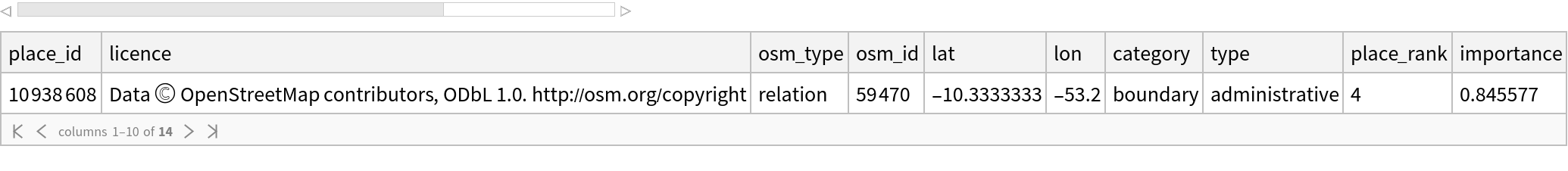 |
Wolfram Language 13.0 (December 2021) or above
This work is licensed under a Creative Commons Attribution 4.0 International License