Wolfram Function Repository
Instant-use add-on functions for the Wolfram Language
Function Repository Resource:
Find the color name closest to a given color
ResourceFunction["NearestColorName"][color] returns the name of color based on the similarity to the built-in Wolfram Language color symbols. |
Find the nearest built-in color for an RGB color:
| In[1]:= |
| Out[1]= |
Get the nearest color name for several colors:
| In[2]:= |
| Out[2]= |
Use random colors:
| In[3]:= |
| Out[3]= |  |
By default, the "ColorMap" option contains the rules for all the named colors of the Wolfram Language:
| In[4]:= |
| Out[4]= | 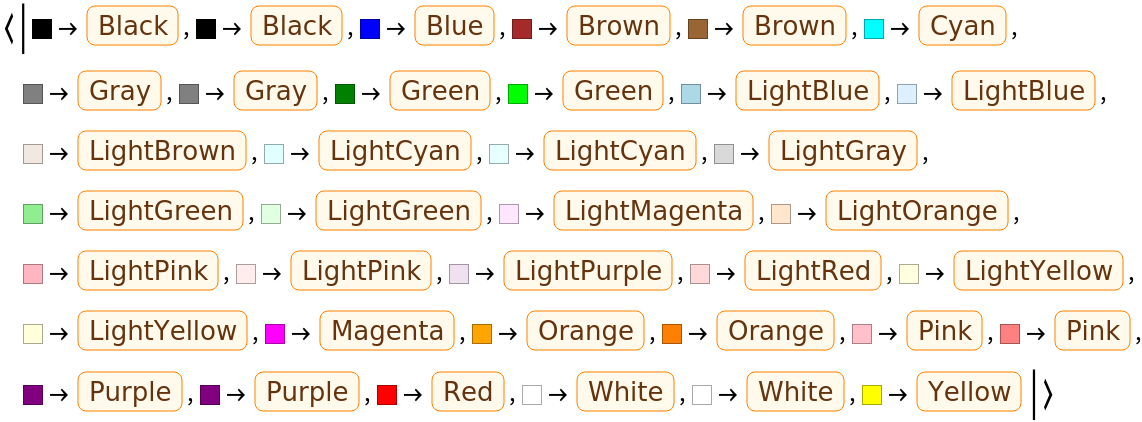 |
Use the "ColorMap" option to get the nearest color names only for the primary colors:
| In[5]:= | ![primaryRules = <|
Red -> Entity["WolframLanguageSymbol", "Red"],
Blue -> Entity["WolframLanguageSymbol", "Blue"],
Yellow -> Entity["WolframLanguageSymbol", "Yellow"]|>](https://www.wolframcloud.com/obj/resourcesystem/images/210/2108b099-65a9-4c3c-af77-a5bbd42d880c/729287b6f1271eed.png) |
| Out[5]= |
| In[6]:= |
| Out[6]= | 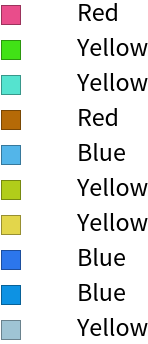 |
It also is possible to expand the list of color rules, increasing the accuracy of the function. Define many gray values:
| In[7]:= |
| Out[7]= | 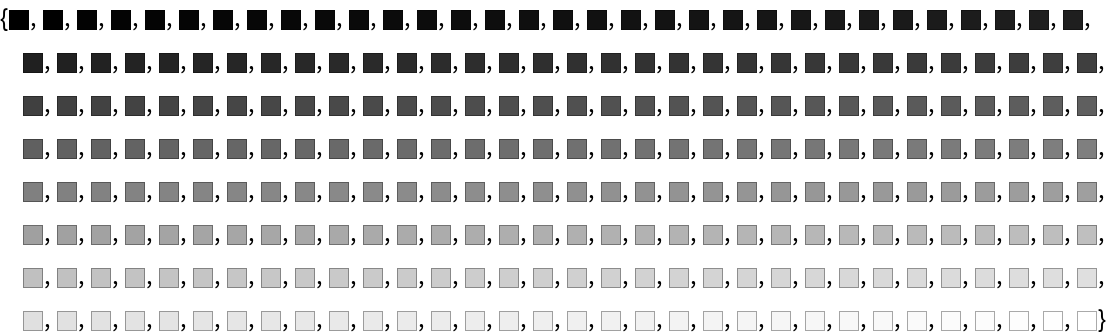 |
Expand the color rules to add every gray color:
| In[8]:= | ![defaultRules = "ColorMap" /. Options@ResourceFunction["NearestColorName"]; expandedRules = AppendTo[defaultRules, # -> Entity["WolframLanguageSymbol", "Gray"] & /@ allGrayColors];](https://www.wolframcloud.com/obj/resourcesystem/images/210/2108b099-65a9-4c3c-af77-a5bbd42d880c/7940fa65e879fbd0.png) |
Using the default rules, random gray colors give several different results:
| In[9]:= |
| In[10]:= |
| Out[10]= |
Including the expanded rules gives more uniform results:
| In[11]:= |
| Out[11]= |
Get the nearest color name in Portuguese for red, green and blue colors:
| In[12]:= |
| Out[12]= |
Get the nearest color name in Spanish for some random colors:
| In[13]:= |
| Out[13]= |
Some colors do not have translations in all languages. The following code returns the available translations for a color:
| In[14]:= |
| Out[13]= | 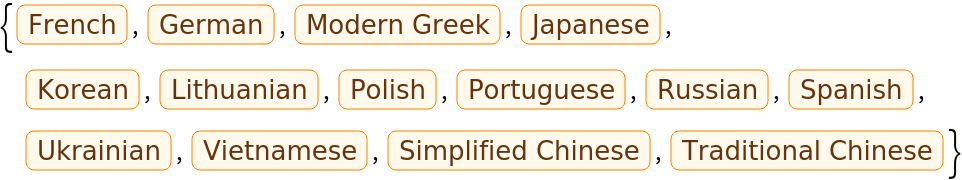 |
Create a table of results:
| In[15]:= | ![(* Evaluate this cell to get the example input *) CloudGet["https://www.wolframcloud.com/obj/79f89008-2d16-4de1-9287-93cf317acfb7"]](https://www.wolframcloud.com/obj/resourcesystem/images/210/2108b099-65a9-4c3c-af77-a5bbd42d880c/40dce0e6bd34764c.png) |
| Out[6]= | 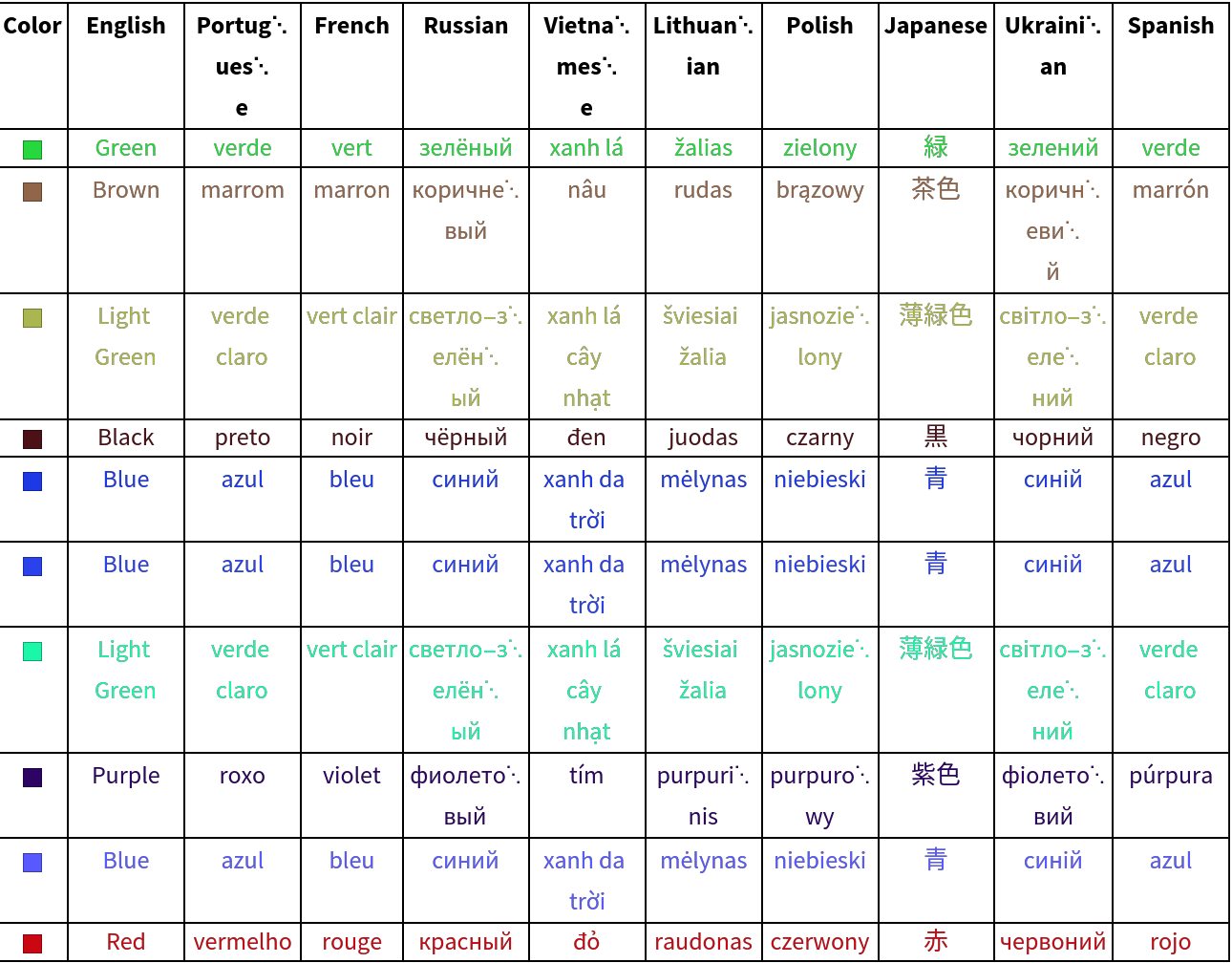 |
This work is licensed under a Creative Commons Attribution 4.0 International License